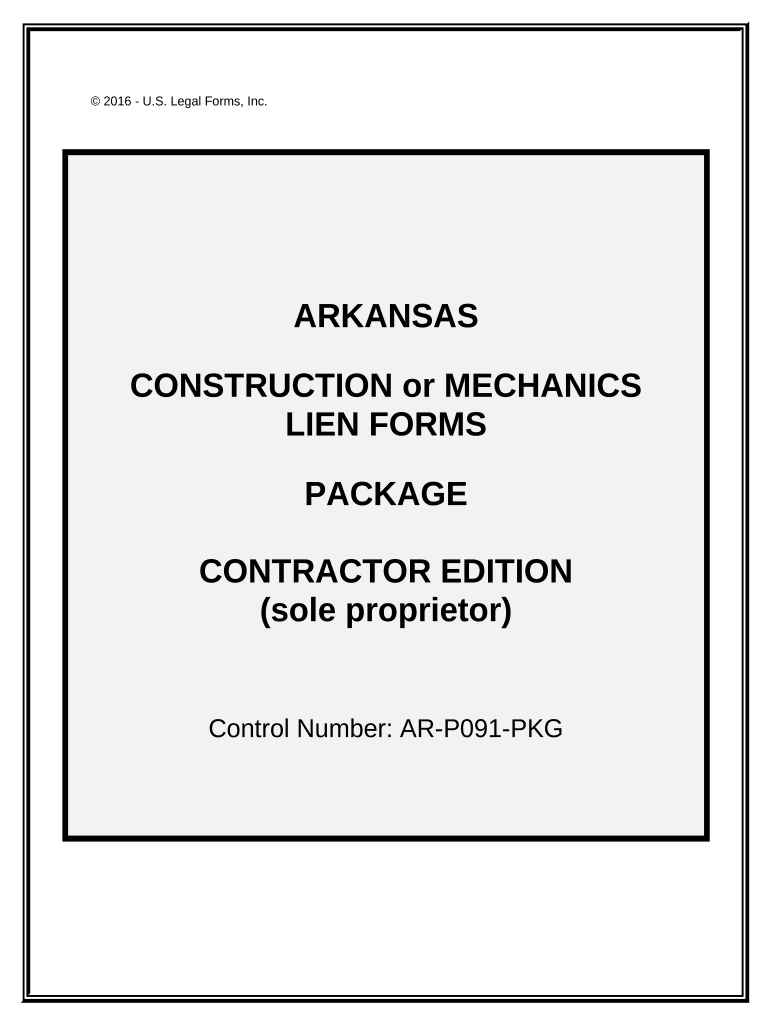
Ar Mechanics Lien Form


What is the Ar Mechanics Lien
The Arkansas mechanics lien is a legal document that allows contractors, subcontractors, and suppliers to secure payment for work performed or materials supplied on a construction project. This lien provides a way for these parties to claim a legal right to the property until they are compensated. The mechanics lien serves as a safeguard for those who contribute to the improvement of real estate, ensuring they have a recourse in case of non-payment.
How to use the Ar Mechanics Lien
Using the Arkansas mechanics lien involves several steps. First, it is essential to ensure that you are eligible to file a lien based on your role in the project. Next, you will need to gather necessary information, including the property owner's details, a description of the work done, and the amount owed. Once you have this information, you can complete the lien form accurately. After completing the form, it must be filed with the appropriate county clerk's office where the property is located.
Steps to complete the Ar Mechanics Lien
Completing the Arkansas mechanics lien requires careful attention to detail. Here are the steps to follow:
- Gather all relevant information about the project, including the property address, owner’s name, and the amount owed.
- Obtain the official Arkansas mechanics lien form from a reliable source.
- Fill out the form, ensuring that all details are accurate and complete.
- Sign the form, as required, to validate your claim.
- File the completed form with the county clerk’s office in the county where the property is located.
- Keep a copy of the filed lien for your records.
Legal use of the Ar Mechanics Lien
The legal use of the Arkansas mechanics lien is governed by state laws that outline the rights and responsibilities of all parties involved. To ensure the lien is enforceable, it must be filed within a specific timeframe after the work is completed or materials are supplied. Additionally, it is crucial to follow all procedural requirements, such as providing notice to the property owner, if applicable. Failure to comply with these legal stipulations may invalidate the lien.
Key elements of the Ar Mechanics Lien
Several key elements must be included in the Arkansas mechanics lien for it to be valid:
- The name and address of the property owner.
- A description of the property where the work was performed.
- A detailed account of the work completed or materials supplied.
- The total amount owed for the services rendered.
- The date the work was completed or materials were provided.
Filing Deadlines / Important Dates
Filing deadlines for the Arkansas mechanics lien are crucial for maintaining your right to claim payment. Generally, the lien must be filed within 120 days from the date the work was completed or materials were supplied. It is advisable to keep track of all relevant dates to ensure compliance with this timeline, as missing the deadline can result in losing the right to enforce the lien.
Quick guide on how to complete ar mechanics lien
Complete Ar Mechanics Lien effortlessly on any device
Managing documents online has gained traction among companies and individuals. It offers an ideal eco-conscious substitute for conventional printed and signed documents, since you can easily find the right form and securely store it online. airSlate SignNow provides all the tools necessary to create, modify, and electronically sign your documents swiftly without delays. Handle Ar Mechanics Lien on any platform using airSlate SignNow’s Android or iOS applications and simplify any document-related processes today.
The easiest way to modify and electronically sign Ar Mechanics Lien with ease
- Find Ar Mechanics Lien and click Get Form to begin.
- Utilize the tools we provide to fill out your form.
- Select pertinent sections of your documents or redact sensitive details with tools that airSlate SignNow supplies specifically for that purpose.
- Create your electronic signature using the Sign tool, which takes mere seconds and holds the same legal significance as a traditional handwritten signature.
- Review all the information and click the Done button to save your modifications.
- Choose how you wish to send your form, via email, text message (SMS), invitation link, or download it to your computer.
Put an end to lost or misplaced documents, tedious form searches, or mistakes that necessitate printing new copies. airSlate SignNow addresses all your document management needs in just a few clicks from any device you prefer. Edit and electronically sign Ar Mechanics Lien and ensure exceptional communication at every stage of your form preparation process with airSlate SignNow.
Create this form in 5 minutes or less
Create this form in 5 minutes!
People also ask
-
What is an AR mechanics lien?
An AR mechanics lien is a legal claim against a property, typically used by contractors and suppliers who have not been paid for their work. This lien serves as a powerful tool in the construction industry, ensuring that those who provide labor or materials can secure their right to payment.
-
How can airSlate SignNow assist with AR mechanics lien documents?
airSlate SignNow offers an intuitive platform for creating, sending, and eSigning AR mechanics lien documents efficiently. Our solution ensures that your documents are legally compliant, helping you manage your liens effectively while saving you time and resources.
-
Are there any pricing plans for using airSlate SignNow for AR mechanics lien processing?
Yes, airSlate SignNow provides flexible pricing plans designed to accommodate different business needs. Whether you're a small contractor or a large company, our cost-effective solutions for AR mechanics lien processing can help you streamline your operations without breaking your budget.
-
What features does airSlate SignNow provide for managing AR mechanics lien?
Key features of airSlate SignNow for managing AR mechanics lien include customizable templates, automated reminders, secure document storage, and robust eSignature capabilities. These features ensure that your lien documents are not only easy to create but also secure and compliant.
-
Can I integrate airSlate SignNow with other tools for AR mechanics lien management?
Absolutely! airSlate SignNow offers seamless integrations with various tools and platforms, enhancing your workflow for AR mechanics lien management. Whether you use project management software or accounting systems, our integrations can streamline your processes.
-
How secure is document signing for AR mechanics lien with airSlate SignNow?
The security of your documents is our priority. airSlate SignNow employs industry-standard encryption and authentication measures to ensure that your AR mechanics lien documents are signed securely and protected from unauthorized access.
-
What benefits can I expect from using airSlate SignNow for AR mechanics lien?
By using airSlate SignNow for your AR mechanics lien documents, you can expect improved efficiency, reduced paperwork, and faster turnaround times. Our platform simplifies the entire process, enabling you to focus on getting paid and growing your business.
Get more for Ar Mechanics Lien
- Warranty deed to separate property of one spouse to both spouses as joint tenants mississippi form
- Fiduciary deed for use by executors trustees trustors administrators and other fiduciaries mississippi form
- Warranty deed from limited partnership or llc is the grantor or grantee mississippi form
- Life estate deed 497315764 form
- Mississippi individual 497315765 form
- Financing form ucc
- Mississippi ucc1 financing statement addendum mississippi form
- Mississippi ucc3 financing statement mississippi form
Find out other Ar Mechanics Lien
- How To eSignature Iowa Doctors Business Letter Template
- Help Me With eSignature Indiana Doctors Notice To Quit
- eSignature Ohio Education Purchase Order Template Easy
- eSignature South Dakota Education Confidentiality Agreement Later
- eSignature South Carolina Education Executive Summary Template Easy
- eSignature Michigan Doctors Living Will Simple
- How Do I eSignature Michigan Doctors LLC Operating Agreement
- How To eSignature Vermont Education Residential Lease Agreement
- eSignature Alabama Finance & Tax Accounting Quitclaim Deed Easy
- eSignature West Virginia Education Quitclaim Deed Fast
- eSignature Washington Education Lease Agreement Form Later
- eSignature Missouri Doctors Residential Lease Agreement Fast
- eSignature Wyoming Education Quitclaim Deed Easy
- eSignature Alaska Government Agreement Fast
- How Can I eSignature Arizona Government POA
- How Do I eSignature Nevada Doctors Lease Agreement Template
- Help Me With eSignature Nevada Doctors Lease Agreement Template
- How Can I eSignature Nevada Doctors Lease Agreement Template
- eSignature Finance & Tax Accounting Presentation Arkansas Secure
- eSignature Arkansas Government Affidavit Of Heirship Online