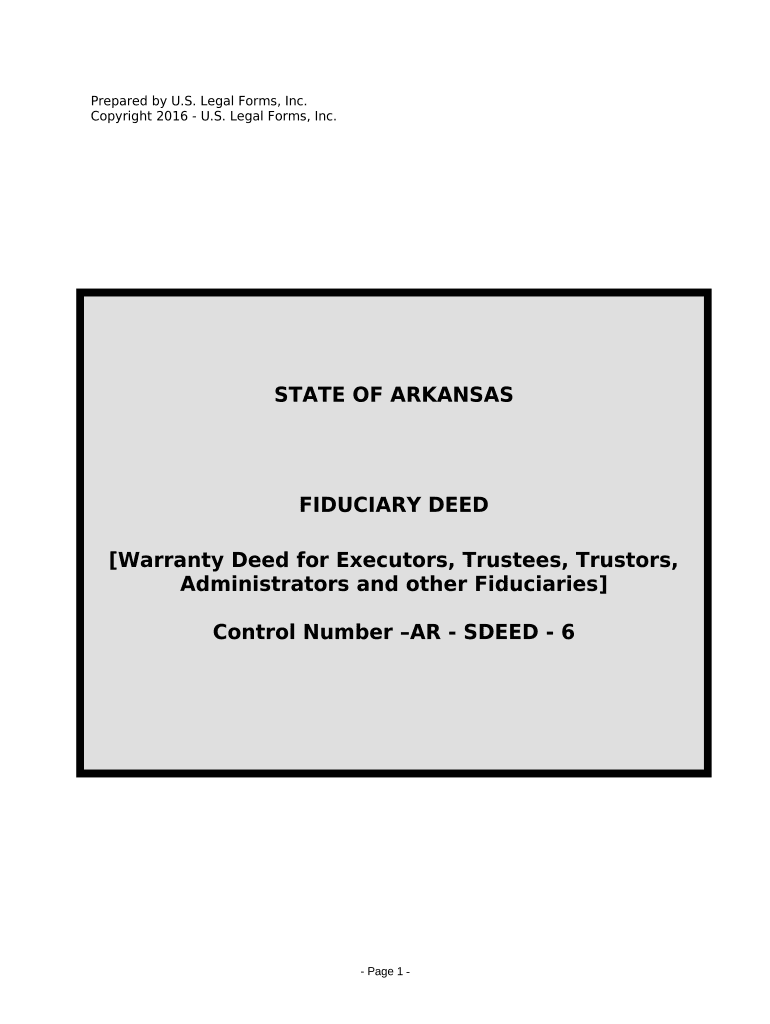
Ar Deed Fiduciary Form


What is the Ar Deed Fiduciary
The Ar Deed Fiduciary is a legal document used in Arkansas that designates a fiduciary to manage the affairs of a property owner or an estate. This form is essential for ensuring that the fiduciary has the authority to act on behalf of the property owner, particularly in matters related to real estate transactions. The fiduciary can be an individual or an organization, and their responsibilities may include handling financial transactions, managing property, and ensuring compliance with legal obligations.
How to Use the Ar Deed Fiduciary
Using the Ar Deed Fiduciary involves several steps to ensure it is completed correctly. First, identify the individual or entity you wish to designate as your fiduciary. Next, gather all necessary information, including names, addresses, and any relevant legal descriptions of the property involved. Once the form is filled out, it must be signed in the presence of a notary public to ensure its legal validity. This process confirms that the fiduciary has the authority to act on your behalf in the specified matters.
Steps to Complete the Ar Deed Fiduciary
Completing the Ar Deed Fiduciary involves a clear sequence of actions:
- Identify the property owner and the fiduciary.
- Gather all relevant property details, including legal descriptions.
- Fill out the form accurately, ensuring all information is correct.
- Sign the document in front of a notary public.
- Submit the completed form to the appropriate county office for recording.
Legal Use of the Ar Deed Fiduciary
The legal use of the Ar Deed Fiduciary is governed by Arkansas state laws. It is crucial that the form is executed in accordance with these laws to avoid any potential disputes or challenges regarding its validity. The fiduciary must act in the best interests of the property owner and adhere to any specific duties outlined in the document. Failure to comply with these legal obligations can result in penalties or legal action against the fiduciary.
Key Elements of the Ar Deed Fiduciary
Several key elements must be included in the Ar Deed Fiduciary to ensure its effectiveness:
- The full names and addresses of both the property owner and the fiduciary.
- A clear description of the property involved.
- The specific powers granted to the fiduciary.
- Signatures of both parties, along with a notary public seal.
State-Specific Rules for the Ar Deed Fiduciary
Arkansas has specific regulations that govern the use of the Ar Deed Fiduciary. These rules dictate how the form should be completed, the required signatures, and the process for recording the document. It is important to be aware of any changes to these regulations, as they can impact the validity of the fiduciary's authority. Consulting with a legal professional familiar with Arkansas real estate law can provide additional guidance and ensure compliance.
Quick guide on how to complete ar deed fiduciary
Complete Ar Deed Fiduciary effortlessly on any device
Online document management has become increasingly popular with businesses and individuals. It offers an ideal environmentally friendly alternative to conventional printed and signed documents, as you can access the right form and securely save it online. airSlate SignNow equips you with all the resources necessary to create, modify, and eSign your papers promptly without delays. Manage Ar Deed Fiduciary on any device with airSlate SignNow Android or iOS applications and streamline any document-related procedure today.
How to edit and eSign Ar Deed Fiduciary effortlessly
- Find Ar Deed Fiduciary and click Get Form to begin.
- Utilize the tools we offer to complete your form.
- Annotate signNow parts of your documents or obscure sensitive information with tools that airSlate SignNow specifically provides for that purpose.
- Generate your eSignature using the Sign feature, which takes seconds and carries the same legal validity as a conventional wet ink signature.
- Review all the information and click on the Done button to save your modifications.
- Select your preferred method of delivering your form, by email, SMS, or invitation link, or download it to your computer.
Forget about lost or misplaced files, tedious form hunting, or errors that necessitate printing new document copies. airSlate SignNow addresses all your document management needs in just a few clicks from any device you choose. Modify and eSign Ar Deed Fiduciary and ensure excellent communication at every stage of the form preparation process with airSlate SignNow.
Create this form in 5 minutes or less
Create this form in 5 minutes!
People also ask
-
What is an ar deed fiduciary and how can airSlate SignNow assist in the process?
An ar deed fiduciary is a trusted individual or entity responsible for managing and executing real estate transactions on behalf of others. With airSlate SignNow, you can streamline the signing process for deed documents, ensuring that all parties involved can complete their responsibilities efficiently and securely.
-
How does airSlate SignNow enhance the eSigning experience for ar deed fiduciaries?
AirSlate SignNow provides an intuitive platform that allows ar deed fiduciaries to send, receive, and manage signatures easily. The software offers custom workflows, reminders, and tracking features that ensure all documents are executed on time and within compliance.
-
What are the pricing plans for using airSlate SignNow as an ar deed fiduciary?
AirSlate SignNow offers various pricing plans to cater to the needs of ar deed fiduciaries and their clients. Each plan includes core eSignature features, document storage, and customer support, allowing you to choose the option that best fits your budget and requirements.
-
Can airSlate SignNow integrate with other tools that ar deed fiduciaries commonly use?
Yes, airSlate SignNow seamlessly integrates with numerous applications that ar deed fiduciaries may utilize, such as CRM systems, document management tools, and cloud storage services. This interoperability makes it easier to manage documents and data across different platforms.
-
What security features does airSlate SignNow offer for ar deed fiduciaries?
AirSlate SignNow prioritizes security for ar deed fiduciaries by implementing advanced encryption protocols and authentication methods. With features like two-factor authentication and audit trails, you can ensure that your documents are protected from unauthorized access and maintain compliance.
-
How can airSlate SignNow improve the efficiency of ar deed fiduciary transactions?
AirSlate SignNow enhances transaction efficiency for ar deed fiduciaries by reducing delays and administrative burdens associated with traditional signing methods. By enabling electronic signatures, automated reminders, and real-time tracking, the platform accelerates the entire process from document preparation to signing.
-
Is there a mobile app available for ar deed fiduciaries using airSlate SignNow?
Yes, airSlate SignNow offers a mobile app that allows ar deed fiduciaries to manage documents and obtain signatures on the go. This flexibility ensures that you can work efficiently, whether you're at the office or meeting clients in the field.
Get more for Ar Deed Fiduciary
- Letter from landlord to tenant as notice to tenant to inform landlord of tenants knowledge of condition causing damage to 497316198
- Letter from landlord to tenant about tenant engaging in illegal activity in premises as documented by law enforcement and if 497316199 form
- Montana tenant notice form
- Letter about rent form
- Letter landlord notice rent form
- Letter from landlord to tenant about intent to increase rent and effective date of rental increase montana form
- Letter from landlord to tenant as notice to tenant to repair damage caused by tenant montana form
- Letter from tenant to landlord containing notice to landlord to withdraw retaliatory rent increase montana form
Find out other Ar Deed Fiduciary
- eSign Louisiana Real Estate Last Will And Testament Easy
- eSign Louisiana Real Estate Work Order Now
- eSign Maine Real Estate LLC Operating Agreement Simple
- eSign Maine Real Estate Memorandum Of Understanding Mobile
- How To eSign Michigan Real Estate Business Plan Template
- eSign Minnesota Real Estate Living Will Free
- eSign Massachusetts Real Estate Quitclaim Deed Myself
- eSign Missouri Real Estate Affidavit Of Heirship Simple
- eSign New Jersey Real Estate Limited Power Of Attorney Later
- eSign Alabama Police LLC Operating Agreement Fast
- eSign North Dakota Real Estate Business Letter Template Computer
- eSign North Dakota Real Estate Quitclaim Deed Myself
- eSign Maine Sports Quitclaim Deed Easy
- eSign Ohio Real Estate LLC Operating Agreement Now
- eSign Ohio Real Estate Promissory Note Template Online
- How To eSign Ohio Real Estate Residential Lease Agreement
- Help Me With eSign Arkansas Police Cease And Desist Letter
- How Can I eSign Rhode Island Real Estate Rental Lease Agreement
- How Do I eSign California Police Living Will
- Can I eSign South Dakota Real Estate Quitclaim Deed