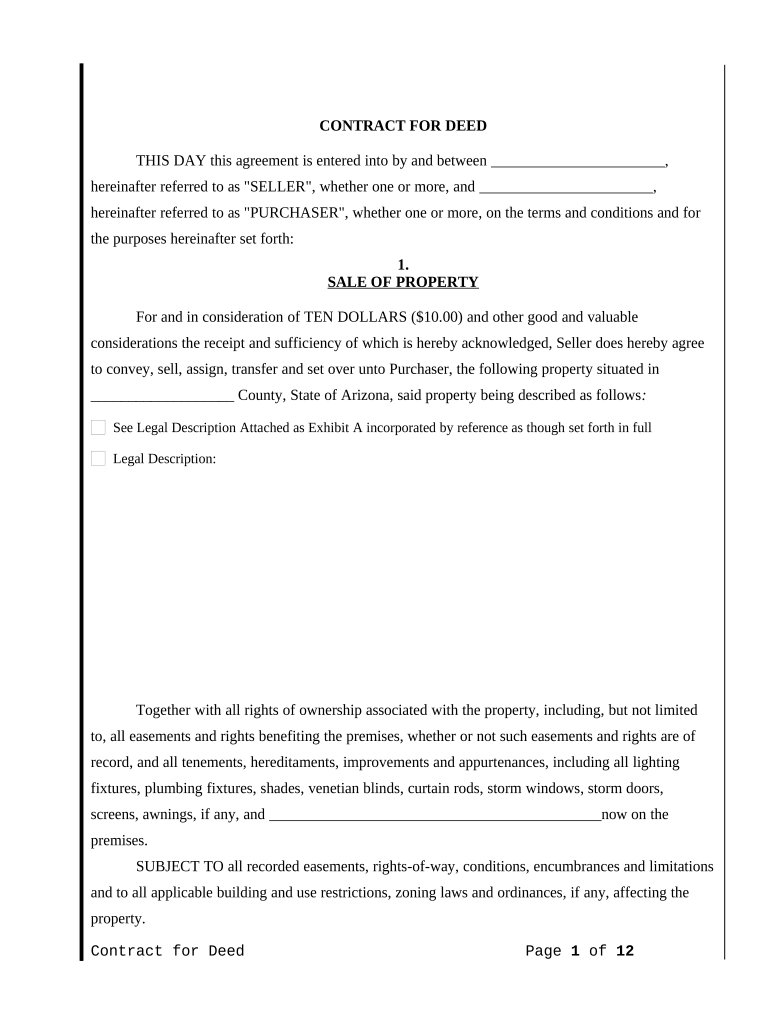
Agreement a Land Form


What is the Agreement A Land
The Agreement A Land is a legal document used to outline the terms and conditions associated with the sale or transfer of Arizona estate land. This agreement serves as a binding contract between the buyer and seller, detailing essential aspects such as the property description, purchase price, and any contingencies that may apply. Understanding this agreement is crucial for both parties to ensure a smooth transaction and to protect their legal rights.
Key Elements of the Agreement A Land
Several key elements must be included in the Agreement A Land to ensure its validity and effectiveness. These elements typically consist of:
- Property Description: A detailed description of the land being sold, including its legal description, location, and any identifying features.
- Purchase Price: The agreed-upon price for the property, along with payment terms and conditions.
- Contingencies: Any conditions that must be met for the sale to proceed, such as financing or inspections.
- Signatures: Both parties must sign the agreement to indicate their acceptance of the terms.
Steps to Complete the Agreement A Land
Completing the Agreement A Land involves several important steps. Follow these guidelines to ensure the process is thorough and legally compliant:
- Gather necessary information about the property, including its legal description and any relevant documents.
- Draft the agreement, ensuring all key elements are included and clearly stated.
- Review the agreement with both parties to confirm understanding and agreement on all terms.
- Sign the document in the presence of a notary public, if required, to enhance its legal standing.
- Distribute copies of the signed agreement to all parties involved.
Legal Use of the Agreement A Land
The legal use of the Agreement A Land is governed by state laws and regulations. In Arizona, it is essential to comply with local real estate laws to ensure the agreement is enforceable. This includes adhering to any specific requirements regarding disclosures, contingencies, and the signing process. Consulting with a legal professional can provide additional guidance on ensuring compliance with Arizona law.
How to Obtain the Agreement A Land
The Agreement A Land can be obtained through various means. Common methods include:
- Online Templates: Many legal websites offer downloadable templates for the Agreement A Land that can be customized to fit specific needs.
- Real Estate Professionals: Engaging a real estate agent or attorney can provide access to professionally drafted agreements tailored to Arizona laws.
- Local Government Offices: Some local government offices may provide standard forms or guidance on drafting the agreement.
State-Specific Rules for the Agreement A Land
Arizona has specific rules that govern the Agreement A Land, including requirements for disclosures and the signing process. For instance, sellers may be required to disclose known defects or issues with the property. Additionally, the agreement must comply with Arizona's statutes regarding real estate transactions to be considered valid. Familiarizing yourself with these rules is essential to ensure compliance and protect the interests of all parties involved.
Quick guide on how to complete agreement a land
Complete Agreement A Land effortlessly on any device
Digital document management has gained popularity among businesses and individuals alike. It offers an ideal eco-friendly substitute for conventional printed and signed paperwork, as you can obtain the necessary form and securely store it online. airSlate SignNow provides all the resources required to create, modify, and eSign your documents swiftly without delays. Manage Agreement A Land on any device using airSlate SignNow's Android or iOS applications and enhance any document-centric procedure today.
How to adjust and eSign Agreement A Land without any hassle
- Obtain Agreement A Land and click on Get Form to begin.
- Utilize the tools we offer to complete your document.
- Emphasize important portions of the documents or redact sensitive information with features that airSlate SignNow offers specifically for this purpose.
- Generate your signature with the Sign tool, which takes just seconds and carries the same legal validity as a conventional wet ink signature.
- Review all the details and click on the Done button to save your updates.
- Choose how you want to share your form, via email, SMS, invitation link, or download it to your computer.
Say goodbye to lost or misplaced files, tedious form searches, or errors that require printing new document copies. airSlate SignNow meets all your document management needs in just a few clicks from any device you prefer. Edit and eSign Agreement A Land and ensure excellent communication at any stage of your form preparation process with airSlate SignNow.
Create this form in 5 minutes or less
Create this form in 5 minutes!
People also ask
-
What is Arizona estate land?
Arizona estate land refers to parcels of real property in Arizona that are typically owned for personal, recreational, or investment purposes. These lands can vary in size and location, often appealing to those looking to build vacation homes or invest in real estate. Understanding the characteristics of Arizona estate land is crucial for any potential buyer.
-
How can airSlate SignNow help with documents related to Arizona estate land?
AirSlate SignNow simplifies the process of managing documents for Arizona estate land transactions. With our eSignature features, you can easily sign and send essential documents such as purchase agreements and title transfers from anywhere. This efficiency is key in a competitive real estate market.
-
What are the pricing options for using airSlate SignNow?
AirSlate SignNow offers flexible pricing options to accommodate different needs, ideal for those handling Arizona estate land transactions. Our pricing tiers allow businesses of all sizes to manage their eSigning needs efficiently without breaking the bank. You can choose between monthly and annual plans depending on your usage.
-
What features does airSlate SignNow provide for real estate transactions?
AirSlate SignNow offers a range of features tailored for real estate transactions, including customizable templates, a secure signing process, and document tracking. These tools are particularly beneficial when handling contracts or agreements related to Arizona estate land. By streamlining these processes, we help ensure timely and efficient transactions.
-
Is airSlate SignNow compliant with Arizona real estate laws?
Yes, airSlate SignNow complies with national and state eSignature laws, including those relevant to Arizona real estate transactions. This ensures that your eSigned documents for Arizona estate land are legally binding and recognized in court. You can trust our platform to help you operate within legal requirements.
-
Can airSlate SignNow integrate with other real estate software?
Absolutely! AirSlate SignNow seamlessly integrates with popular real estate software, enhancing your workflow related to Arizona estate land management. This means you can connect our eSigning solutions with your existing tools, making processes like document sharing and storage even more efficient.
-
What are the benefits of using airSlate SignNow for Arizona estate land transactions?
Using airSlate SignNow for Arizona estate land transactions streamlines the entire process, reducing paperwork and enhancing efficiency. Our platform provides a secure, user-friendly experience that saves time and reduces the likelihood of errors. This allows real estate professionals to focus more on closing deals rather than managing signatures.
Get more for Agreement A Land
- Nc directors form
- Nc corporations form
- Nc llc 497316782 form
- Nc llc 497316783 form
- Nc company form
- North carolina renunciation and disclaimer of property from life insurance or annuity contract north carolina form
- Claim of lien by individual north carolina form
- Quitclaim deed from individual to husband and wife north carolina form
Find out other Agreement A Land
- Can I eSignature Kentucky Performance Contract
- eSignature Nevada Performance Contract Safe
- eSignature California Franchise Contract Secure
- How To eSignature Colorado Sponsorship Proposal Template
- eSignature Alabama Distributor Agreement Template Secure
- eSignature California Distributor Agreement Template Later
- eSignature Vermont General Power of Attorney Template Easy
- eSignature Michigan Startup Cost Estimate Simple
- eSignature New Hampshire Invoice for Services (Standard Format) Computer
- eSignature Arkansas Non-Compete Agreement Later
- Can I eSignature Arizona Non-Compete Agreement
- How Do I eSignature New Jersey Non-Compete Agreement
- eSignature Tennessee Non-Compete Agreement Myself
- How To eSignature Colorado LLC Operating Agreement
- Help Me With eSignature North Carolina LLC Operating Agreement
- eSignature Oregon LLC Operating Agreement Online
- eSignature Wyoming LLC Operating Agreement Online
- eSignature Wyoming LLC Operating Agreement Computer
- eSignature Wyoming LLC Operating Agreement Later
- eSignature Wyoming LLC Operating Agreement Free