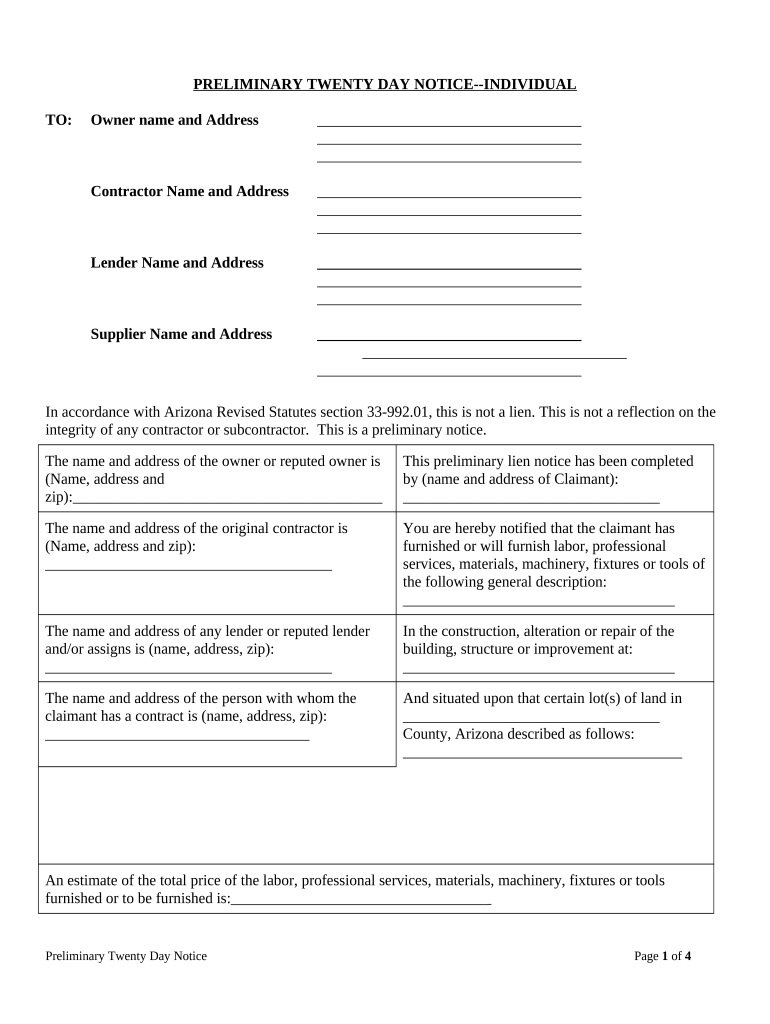
Preliminary 20 Day Notice Form


What is the Preliminary 20 Day Notice
The preliminary 20 day notice is a legal document primarily used in real estate transactions, particularly in the context of construction and property management. This notice serves to inform property owners and contractors about the potential filing of a lien if payment issues arise. It is essential for contractors and subcontractors to provide this notice to protect their rights to payment for services rendered or materials supplied. By issuing this notice, parties involved can ensure that they are compliant with state laws regarding lien rights, thus safeguarding their financial interests in a project.
How to use the Preliminary 20 Day Notice
Using the preliminary 20 day notice involves several key steps. First, the party seeking to protect their lien rights must prepare the notice, ensuring it includes all required information such as the project address, the parties involved, and the nature of the work performed. Once completed, the notice must be served to the property owner or general contractor within the specified timeframe, typically within 20 days of starting work or delivering materials. It is advisable to send this notice via certified mail or personal delivery to ensure proper documentation of receipt.
Key elements of the Preliminary 20 Day Notice
The preliminary 20 day notice must include several critical elements to be legally effective. These include:
- Project Information: The address of the property where the work is being performed.
- Contractor Details: The name and contact information of the contractor or subcontractor issuing the notice.
- Owner Information: The name and address of the property owner.
- Description of Work: A brief description of the services or materials provided.
- Date of Service: The date when the notice is being served.
Including these elements ensures that the notice is clear and meets legal requirements, thereby enhancing its effectiveness in protecting lien rights.
Steps to complete the Preliminary 20 Day Notice
Completing the preliminary 20 day notice involves a systematic approach. Follow these steps:
- Gather Information: Collect all necessary details about the project, including addresses, names, and descriptions of work.
- Draft the Notice: Use a template or create a new document that includes all required elements.
- Review for Accuracy: Ensure all information is correct and complies with state regulations.
- Serve the Notice: Deliver the notice to the property owner or general contractor, keeping a record of the delivery method.
- Retain Copies: Keep copies of the notice and any correspondence related to it for your records.
Legal use of the Preliminary 20 Day Notice
The legal use of the preliminary 20 day notice is crucial for maintaining lien rights under state law. This document must be served within a specific timeframe, typically within 20 days of commencing work or delivering materials. Failure to provide this notice may jeopardize a contractor's ability to file a lien against the property for unpaid services. Each state has its own regulations regarding the preliminary 20 day notice, so it is important to familiarize oneself with local laws to ensure compliance and protect legal rights effectively.
State-specific rules for the Preliminary 20 Day Notice
State-specific rules for the preliminary 20 day notice can vary significantly. Some states may require additional information or specific formatting, while others may have different timeframes for serving the notice. For example, in California, the notice must be served to the property owner within 20 days of the first delivery of labor or materials. In contrast, other states may have different deadlines or procedural requirements. It is essential to consult state statutes or legal resources to understand the specific requirements applicable to your location, ensuring that the notice is valid and enforceable.
Quick guide on how to complete preliminary 20 day notice
Complete Preliminary 20 Day Notice seamlessly on any device
Web-based document management has become increasingly popular among businesses and individuals. It offers an excellent eco-friendly substitute to conventional printed and signed documents, as you can access the appropriate form and securely save it online. airSlate SignNow provides you with all the tools you need to create, modify, and electronically sign your documents swiftly without delays. Manage Preliminary 20 Day Notice on any device using airSlate SignNow Android or iOS applications and streamline any document-related procedure today.
How to modify and electronically sign Preliminary 20 Day Notice effortlessly
- Locate Preliminary 20 Day Notice and click Get Form to begin.
- Utilize the tools we provide to complete your document.
- Emphasize important sections of the documents or obscure sensitive information with tools that airSlate SignNow offers specifically for that purpose.
- Create your eSignature using the Sign tool, which takes seconds and holds the same legal validity as a conventional handwritten signature.
- Review all the information and click on the Done button to save your modifications.
- Select your preferred method to deliver your form, whether by email, text message (SMS), invite link, or download it to your computer.
Eliminate worries about missing or lost files, lengthy form searches, or errors that require printing new document copies. airSlate SignNow meets all your document management needs in just a few clicks from any device of your choice. Modify and electronically sign Preliminary 20 Day Notice and ensure excellent communication at any stage of the form preparation process with airSlate SignNow.
Create this form in 5 minutes or less
Create this form in 5 minutes!
People also ask
-
What is a preliminary 20 day notice?
A preliminary 20 day notice is a legal document that informs property owners and contractors of a lien intention. It establishes the subcontractor's or supplier's right to file a lien if they are not paid for services or materials provided. Understanding this notice is crucial for protecting your payment rights in construction projects.
-
How can airSlate SignNow assist with preliminary 20 day notice documents?
airSlate SignNow allows you to create, send, and eSign your preliminary 20 day notice documents efficiently. The platform is user-friendly, enabling users to quickly input their information and have their notices signed electronically. This streamlines the process, ensuring that your documents are legally binding and delivered promptly.
-
Is there a cost associated with sending a preliminary 20 day notice using airSlate SignNow?
While airSlate SignNow offers various pricing plans, sending a preliminary 20 day notice is generally included in the subscription. This cost-effective solution allows users to manage their document workflows without incurring extra fees for each notice sent. Pricing varies based on the features you select, making it adaptable to different business needs.
-
What are the benefits of using airSlate SignNow for a preliminary 20 day notice?
Using airSlate SignNow for your preliminary 20 day notice provides several benefits, including speed, security, and ease of use. The platform ensures that your documents are signed quickly and securely, reducing the risk of losing time and money due to unpaid services. Additionally, eSigning makes it accessible for all parties involved, no matter where they are.
-
Can I integrate airSlate SignNow with my existing software for managing preliminary 20 day notices?
Yes, airSlate SignNow offers numerous integrations with popular software that can enhance how you manage preliminary 20 day notices. Whether you're using project management tools or accounting software, these integrations allow seamless document handling, ensuring your records are always up-to-date. This flexibility enhances productivity and simplifies workflow.
-
Is it legally binding to eSign a preliminary 20 day notice with airSlate SignNow?
Yes, eSigning a preliminary 20 day notice with airSlate SignNow is legally binding and compliant with electronic signature laws. This guarantees that your notices have the same legal weight as traditional signatures, allowing for efficient and legitimate document handling. This legal assurance helps protect your rights and interests in construction projects.
-
What features does airSlate SignNow provide for preparing a preliminary 20 day notice?
airSlate SignNow provides a range of features for preparing a preliminary 20 day notice, including templates, customizable fields, and electronic signatures. Users can easily input necessary information and ensure that all important sections are completed accurately. These features help create a professional and valid notice with minimal effort.
Get more for Preliminary 20 Day Notice
- North carolina agreement 497317096 form
- North carolina agreement form
- Verification of creditors matrix north carolina form
- Verification of creditors matrix north carolina 497317099 form
- Verification of creditors matrix north carolina 497317100 form
- Correction statement and agreement north carolina form
- North carolina closing form
- Flood zone statement and authorization north carolina form
Find out other Preliminary 20 Day Notice
- eSign North Dakota Real Estate Business Letter Template Computer
- eSign North Dakota Real Estate Quitclaim Deed Myself
- eSign Maine Sports Quitclaim Deed Easy
- eSign Ohio Real Estate LLC Operating Agreement Now
- eSign Ohio Real Estate Promissory Note Template Online
- How To eSign Ohio Real Estate Residential Lease Agreement
- Help Me With eSign Arkansas Police Cease And Desist Letter
- How Can I eSign Rhode Island Real Estate Rental Lease Agreement
- How Do I eSign California Police Living Will
- Can I eSign South Dakota Real Estate Quitclaim Deed
- How To eSign Tennessee Real Estate Business Associate Agreement
- eSign Michigan Sports Cease And Desist Letter Free
- How To eSign Wisconsin Real Estate Contract
- How To eSign West Virginia Real Estate Quitclaim Deed
- eSign Hawaii Police Permission Slip Online
- eSign New Hampshire Sports IOU Safe
- eSign Delaware Courts Operating Agreement Easy
- eSign Georgia Courts Bill Of Lading Online
- eSign Hawaii Courts Contract Mobile
- eSign Hawaii Courts RFP Online