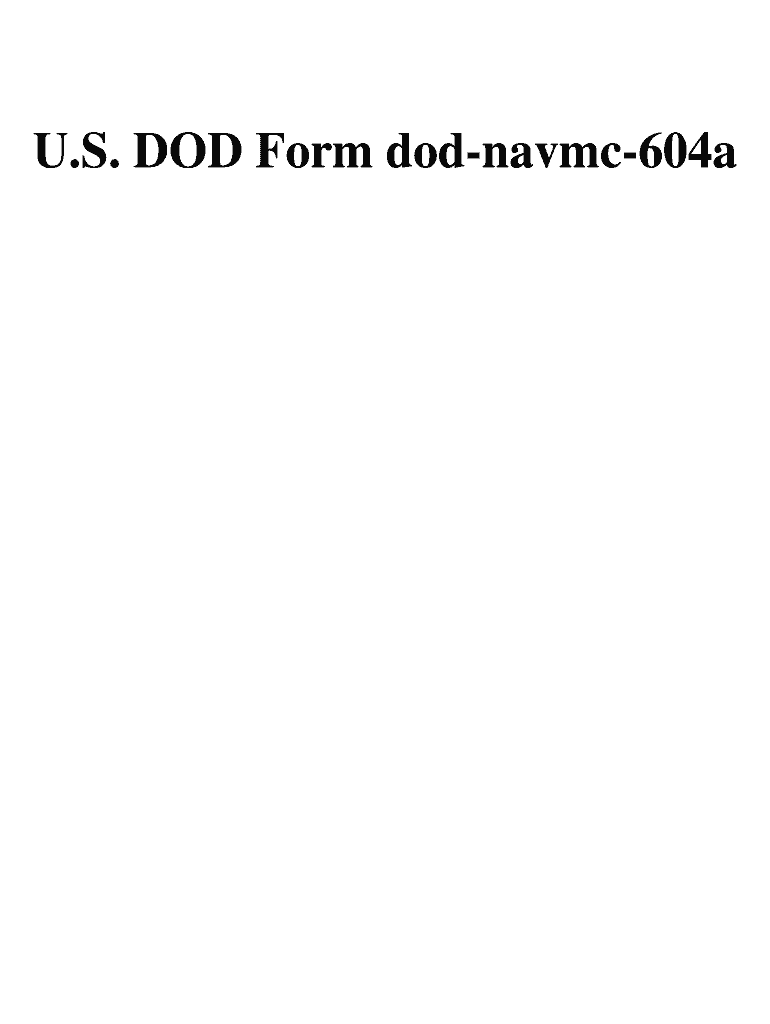
Form 604a 1978-2026


What is the Form 604a
The Form 604a is a Department of Defense (DoD) document primarily used by military personnel for clothing and equipment accountability. This form is essential for tracking issued items, ensuring that service members maintain proper records of their gear. It is particularly relevant for those in the United States Marine Corps (USMC), where the 604a clothing form is utilized to manage uniforms and other essential items.
How to use the Form 604a
To effectively use the Form 604a, individuals must first ensure they have the correct version of the form. The process involves filling out personal information, including rank, unit, and specific clothing items being accounted for. Users should carefully review each section to ensure accuracy, as mistakes can lead to complications in equipment accountability. Once completed, the form must be submitted according to the guidelines provided by the respective military branch.
Steps to complete the Form 604a
Completing the Form 604a involves several key steps:
- Obtain the latest version of the Form 604a from official military resources.
- Fill in all required fields, including personal identification details and a list of clothing items.
- Attach any necessary supporting documents, such as previous forms or receipts.
- Review the completed form for accuracy and completeness.
- Submit the form through the designated channels, whether online or in person.
Legal use of the Form 604a
The legal use of the Form 604a is critical for maintaining accountability within military operations. This form must be filled out accurately to comply with military regulations. Using outdated or incorrect forms can result in penalties or disciplinary actions. It is important for service members to stay informed about any changes in regulations regarding the use of the Form 604a to ensure compliance.
Form Submission Methods (Online / Mail / In-Person)
The Form 604a can be submitted through various methods depending on the guidelines set by the military branch. Options typically include:
- Online Submission: Many military branches allow for electronic submission through secure portals.
- Mail: Completed forms can be mailed to the appropriate administrative office.
- In-Person: Service members may also submit the form directly to their unit's supply officer or administrative office.
Who Issues the Form
The Form 604a is issued by the Department of Defense and is specifically tailored for use within the United States military. It is primarily utilized by the United States Marine Corps but may also be relevant for other branches that require similar clothing accountability forms. Each branch may have its own procedures for issuing and managing the form, so it is essential to follow the specific guidelines applicable to the user's military service.
Quick guide on how to complete form 604a
Uncover the easiest method to complete and endorse your Form 604a
Are you still spending time preparing your official documents on paper instead of doing it digitally? airSlate SignNow offers an improved approach to finalize and sign your Form 604a and related forms for public services. Our intelligent eSignature solution equips you with everything you require to manage documents swiftly and in accordance with formal standards - powerful PDF editing, handling, securing, signing, and sharing features all available within a user-friendly interface.
Only a few steps are needed to complete and endorse your Form 604a:
- Insert the editable template into the editor using the Get Form button.
- Check what information you must provide in your Form 604a.
- Move between the fields using the Next button to avoid missing anything.
- Utilize Text, Check, and Cross tools to fill in the blanks with your information.
- Modify the content with Text boxes or Images from the upper toolbar.
- Emphasize what is essential or Blackout sections that are no longer relevant.
- Press Sign to create a legally binding eSignature using any method you prefer.
- Add the Date next to your signature and finalize your task with the Done button.
Store your finished Form 604a in the Documents folder in your profile, download it, or export it to your chosen cloud storage. Our solution also enables versatile form sharing. There’s no need to print your templates when you need to submit them to the appropriate public office - do it via email, fax, or by requesting a USPS “snail mail” shipment from your account. Try it out today!
Create this form in 5 minutes or less
Create this form in 5 minutes!
How to create an eSignature for the form 604a
How to make an electronic signature for your Form 604a in the online mode
How to create an eSignature for your Form 604a in Google Chrome
How to generate an eSignature for putting it on the Form 604a in Gmail
How to make an electronic signature for the Form 604a from your smartphone
How to create an eSignature for the Form 604a on iOS devices
How to generate an eSignature for the Form 604a on Android
People also ask
-
What is the form 604a and how does it work with airSlate SignNow?
The form 604a is an essential document used for specific regulatory or compliance needs. With airSlate SignNow, you can easily fill out and electronically sign the form 604a, streamlining your workflow and ensuring that your forms are submitted accurately and on time.
-
How much does it cost to use airSlate SignNow for the form 604a?
airSlate SignNow offers competitive pricing plans that cater to various needs. For businesses looking to handle the form 604a efficiently, the subscription includes features that simplify the signing process while remaining cost-effective.
-
What features does airSlate SignNow offer for managing the form 604a?
airSlate SignNow provides a variety of features tailored for the form 604a, including customizable templates, automated workflows, and secure cloud storage. These tools enhance productivity and ensure that the document is handled properly throughout the signing process.
-
Can I integrate other applications with airSlate SignNow for the form 604a?
Yes, airSlate SignNow supports seamless integrations with numerous third-party applications to enhance your workflow. This means that you can connect tools that you already use, making it easier to manage the form 604a across different platforms.
-
How can airSlate SignNow improve the signing process for the form 604a?
Using airSlate SignNow to manage the form 604a allows for quick and efficient signing. Its intuitive interface and automated notifications streamline the approval process, reducing delays and ensuring that all parties receive the document promptly.
-
Is airSlate SignNow secure for signing the form 604a?
Absolutely! airSlate SignNow prioritizes security when handling the form 604a. The platform employs advanced encryption and compliance with industry standards to protect your sensitive data throughout the signing process.
-
What are the benefits of using airSlate SignNow for the form 604a?
The benefits of using airSlate SignNow for the form 604a include enhanced efficiency, reduced paperwork, and lower operational costs. The platform's user-friendly features empower businesses to focus on their core activities while managing documents effortlessly.
Get more for Form 604a
- United states information on tax identification numbers
- Statement about your social security numbers united form
- B 18w form
- United states v quality stores inc 572 us2014 form
- Chapter 12 bankruptcy basicsunited states courts form
- B 230b form
- You are summoned and required to file a motion or answer to the complaint which is attached to this form
- B 250b form
Find out other Form 604a
- eSignature Delaware Finance & Tax Accounting Job Description Template Fast
- How To eSignature Kentucky Government Warranty Deed
- eSignature Mississippi Government Limited Power Of Attorney Myself
- Can I eSignature South Dakota Doctors Lease Agreement Form
- eSignature New Hampshire Government Bill Of Lading Fast
- eSignature Illinois Finance & Tax Accounting Purchase Order Template Myself
- eSignature North Dakota Government Quitclaim Deed Free
- eSignature Kansas Finance & Tax Accounting Business Letter Template Free
- eSignature Washington Government Arbitration Agreement Simple
- Can I eSignature Massachusetts Finance & Tax Accounting Business Plan Template
- Help Me With eSignature Massachusetts Finance & Tax Accounting Work Order
- eSignature Delaware Healthcare / Medical NDA Secure
- eSignature Florida Healthcare / Medical Rental Lease Agreement Safe
- eSignature Nebraska Finance & Tax Accounting Business Letter Template Online
- Help Me With eSignature Indiana Healthcare / Medical Notice To Quit
- eSignature New Jersey Healthcare / Medical Credit Memo Myself
- eSignature North Dakota Healthcare / Medical Medical History Simple
- Help Me With eSignature Arkansas High Tech Arbitration Agreement
- eSignature Ohio Healthcare / Medical Operating Agreement Simple
- eSignature Oregon Healthcare / Medical Limited Power Of Attorney Computer