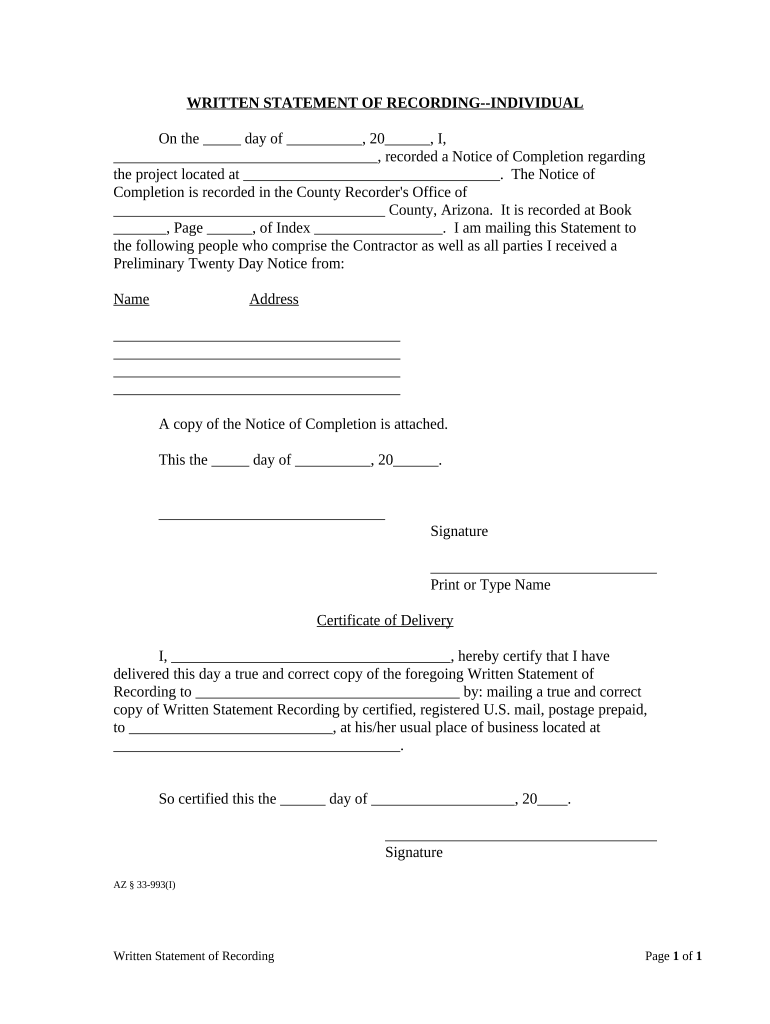
Written Statement Form


What is the Written Statement
The written statement is a formal document used in various legal contexts, including the filing of Arizona liens. It serves as a declaration of a party's rights or claims regarding a property or debt. In the context of mechanic liens, it outlines the details of the work performed, the amount owed, and the property in question. This document is essential for ensuring that a contractor or subcontractor can secure payment for services rendered.
How to use the Written Statement
Using the written statement involves several key steps. First, ensure that all relevant information is accurately included, such as the names of the parties involved, the nature of the work, and the amount due. Next, the document must be signed and dated by the appropriate parties to validate its authenticity. Once completed, it should be filed with the appropriate local government office to officially record the lien. This process helps protect the rights of those who have provided labor or materials for a project.
Steps to complete the Written Statement
Completing the written statement requires careful attention to detail. Follow these steps for successful execution:
- Gather necessary information, including the property address, the legal description, and details of the work performed.
- Fill out the written statement form, ensuring all fields are completed accurately.
- Obtain signatures from all parties involved, including the contractor and the property owner.
- Make copies of the completed document for your records.
- File the written statement with the appropriate county recorder's office to make it legally binding.
Legal use of the Written Statement
The legal use of the written statement is crucial in establishing a lien against a property. It must comply with state-specific regulations, including deadlines for filing and required information. In Arizona, for example, the written statement must be filed within a specific timeframe after the work is completed or materials are supplied. Failure to adhere to these regulations can result in the lien being deemed invalid, leaving the claimant without legal recourse for payment.
State-specific rules for the Written Statement
Each state has its own rules governing the use of written statements, particularly concerning liens. In Arizona, the written statement must include specific details such as the name and address of the property owner, the name of the claimant, and a description of the work performed. Additionally, Arizona law requires that the lien be filed within a certain period after the last day of work or delivery of materials. Understanding these state-specific rules is essential for ensuring the enforceability of the lien.
Examples of using the Written Statement
Examples of using the written statement can vary widely depending on the context. For instance, a contractor who has completed work on a residential property may file a written statement to secure payment for services rendered. Similarly, a subcontractor who has provided materials for a construction project may also use this document to assert their claim. In both cases, the written statement serves as a formal notice to the property owner and protects the rights of the claimant in the event of non-payment.
Quick guide on how to complete written statement
Effortlessly Prepare Written Statement on Any Device
Digital document management has gained widespread acceptance among businesses and individuals alike. It serves as a perfect environmentally friendly substitute for conventional printed and signed documents, as you can easily access the necessary form and securely store it online. airSlate SignNow offers you all the essential tools to create, edit, and electronically sign your documents swiftly and without any delays. Manage Written Statement on any device with airSlate SignNow's Android or iOS applications and simplify any document-related task today.
The Easiest Way to Edit and eSign Written Statement Seamlessly
- Find Written Statement and click on Get Form to begin.
- Utilize the tools we provide to complete your document.
- Select important sections of your documents or obscure sensitive information with features specifically designed by airSlate SignNow for that purpose.
- Create your signature using the Sign tool, which only takes moments and carries the same legal validity as a traditional handwritten signature.
- Review the information and click on the Done button to save your changes.
- Choose how you want to share your form, via email, text message (SMS), or a sharing link, or download it to your computer.
Eliminate concerns about lost or misplaced documents, tedious form navigation, or mistakes that require reprinting new copies. airSlate SignNow meets your document management needs in just a few clicks from any device you prefer. Edit and eSign Written Statement and ensure effective communication at every stage of the form preparation process with airSlate SignNow.
Create this form in 5 minutes or less
Create this form in 5 minutes!
People also ask
-
What are AZ liens and how can airSlate SignNow help manage them?
AZ liens are legal claims against a property due to unpaid debts or obligations. airSlate SignNow facilitates the eSigning of documents related to AZ liens, making it easier for businesses to manage and resolve these claims efficiently and effectively.
-
How can I use airSlate SignNow to streamline my AZ liens documentation process?
With airSlate SignNow, you can easily draft, send, and eSign documents related to AZ liens. The platform’s intuitive interface and automated workflows reduce the time spent on paperwork, allowing you to focus on resolving liens rather than managing documentation.
-
What features does airSlate SignNow offer for AZ liens management?
airSlate SignNow offers features such as customizable templates, document tracking, and secure eSigning. These tools enhance your ability to handle AZ liens efficiently while ensuring compliance and security throughout the signing process.
-
Is airSlate SignNow cost-effective for managing AZ liens?
Yes, airSlate SignNow is designed to be a cost-effective solution for businesses managing AZ liens. Our competitive pricing plans provide flexibility and scale according to your needs, ensuring you only pay for what you utilize while accessing essential features.
-
Can airSlate SignNow integrate with other tools to help manage AZ liens?
Absolutely! airSlate SignNow integrates seamlessly with various business tools such as CRM and project management software, streamlining the process of managing AZ liens. This integration allows for better collaboration and data synchronization across platforms.
-
How does the eSigning process in airSlate SignNow enhance AZ liens handling?
The eSigning process in airSlate SignNow enhances AZ liens handling by providing a secure, fast, and user-friendly way to get documents signed. With real-time notifications and an audit trail, you can ensure that all documents related to AZ liens are processed efficiently and securely.
-
What support does airSlate SignNow offer for users dealing with AZ liens?
airSlate SignNow provides robust customer support to assist users with any inquiries about managing AZ liens. Our support team is available through various channels, ensuring that you receive the help you need to navigate the complexities of lien documentation.
Get more for Written Statement
- Warranty deed from corporation to corporation new hampshire form
- Quitclaim deed from corporation to two individuals new hampshire form
- Warranty deed from corporation to two individuals new hampshire form
- Warranty deed from individual to a trust new hampshire form
- Warranty deed from husband and wife to a trust new hampshire form
- Warranty deed from husband to himself and wife new hampshire form
- Quitclaim deed from husband to himself and wife new hampshire form
- Quitclaim deed from husband and wife to husband and wife new hampshire form
Find out other Written Statement
- How Can I Electronic signature Colorado Non-Profit Promissory Note Template
- Electronic signature Indiana Legal Contract Fast
- Electronic signature Indiana Legal Rental Application Online
- Electronic signature Delaware Non-Profit Stock Certificate Free
- Electronic signature Iowa Legal LLC Operating Agreement Fast
- Electronic signature Legal PDF Kansas Online
- Electronic signature Legal Document Kansas Online
- Can I Electronic signature Kansas Legal Warranty Deed
- Can I Electronic signature Kansas Legal Last Will And Testament
- Electronic signature Kentucky Non-Profit Stock Certificate Online
- Electronic signature Legal PDF Louisiana Online
- Electronic signature Maine Legal Agreement Online
- Electronic signature Maine Legal Quitclaim Deed Online
- Electronic signature Missouri Non-Profit Affidavit Of Heirship Online
- Electronic signature New Jersey Non-Profit Business Plan Template Online
- Electronic signature Massachusetts Legal Resignation Letter Now
- Electronic signature Massachusetts Legal Quitclaim Deed Easy
- Electronic signature Minnesota Legal LLC Operating Agreement Free
- Electronic signature Minnesota Legal LLC Operating Agreement Secure
- Electronic signature Louisiana Life Sciences LLC Operating Agreement Now