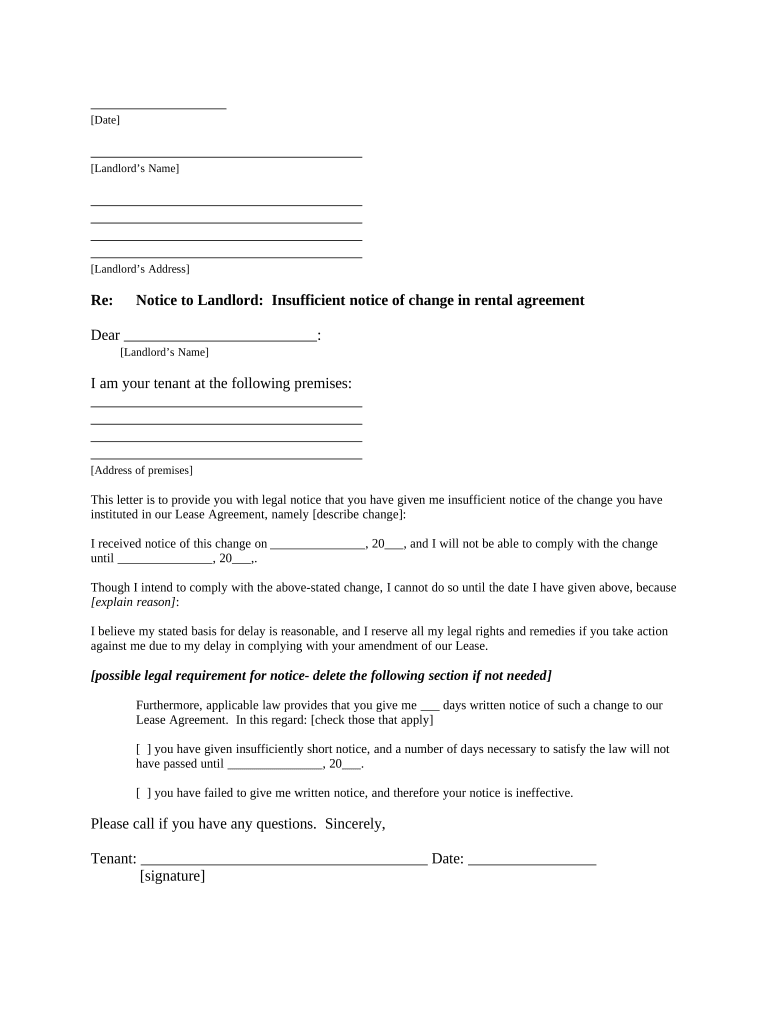
Letter Tenant Change Form


What is the Letter Tenant Change
The letter tenant change is a formal document used by landlords to notify tenants of changes related to their rental agreement. This could include modifications to the lease terms, changes in rental rates, or updates regarding property management. It serves as a written record of communication between the landlord and tenant, ensuring that both parties are aware of any adjustments made to their agreement. The letter is essential for maintaining transparency and compliance with rental laws.
How to Use the Letter Tenant Change
To effectively use the letter tenant change, landlords should first ensure that the document is clear and concise. It should outline the specific changes being made, the reasons for these changes, and any actions required from the tenant. Landlords may choose to deliver this letter via certified mail or in person to ensure proper documentation of receipt. It is important for the landlord to keep a copy of the letter for their records, as this can serve as evidence in case of disputes.
Key Elements of the Letter Tenant Change
A well-structured letter tenant change should include several key elements:
- Landlord's Information: Name, address, and contact details.
- Tenant's Information: Name and address of the tenant.
- Date: The date the letter is issued.
- Subject Line: A clear title indicating the purpose of the letter.
- Details of Changes: A clear description of the changes being made.
- Effective Date: When the changes will take effect.
- Signature: The landlord's signature to validate the document.
Steps to Complete the Letter Tenant Change
Completing the letter tenant change involves a few straightforward steps:
- Gather all relevant information, including tenant and landlord details.
- Draft the letter, clearly stating the changes and their effective date.
- Review the letter for accuracy and clarity.
- Sign the letter to authenticate it.
- Deliver the letter to the tenant, ensuring they receive it.
Legal Use of the Letter Tenant Change
The letter tenant change is legally binding when it complies with state and local rental laws. It is crucial for landlords to understand the legal requirements specific to their jurisdiction, as these can vary significantly. Proper use of this letter can protect landlords from potential disputes and ensure that tenants are informed of their rights and responsibilities. Keeping a record of all correspondence related to changes in the rental agreement is also advisable.
State-Specific Rules for the Letter Tenant Change
Each state in the United States has its own regulations governing landlord-tenant relationships, including how changes to rental agreements must be communicated. Landlords should familiarize themselves with their state’s laws regarding notice periods, acceptable methods of communication, and any required content in the letter tenant change. This knowledge is essential to ensure compliance and avoid legal issues.
Quick guide on how to complete letter tenant change
Complete Letter Tenant Change effortlessly on any device
Online document management has gained traction among businesses and individuals alike. It serves as a perfect eco-friendly alternative to conventional printed and signed papers, allowing you to access the correct format and securely store it online. airSlate SignNow equips you with all the necessary tools to draft, modify, and eSign your documents promptly without interruption. Manage Letter Tenant Change on any device with airSlate SignNow's Android or iOS applications and enhance any document-centric operation today.
How to modify and eSign Letter Tenant Change effortlessly
- Find Letter Tenant Change and click Get Form to commence.
- Utilize the tools we offer to complete your form.
- Highlight pertinent sections of the documents or mask sensitive information with tools that airSlate SignNow provides for that purpose.
- Generate your eSignature using the Sign tool, which takes mere seconds and carries the same legal authority as a conventional wet ink signature.
- Verify all the information and click the Done button to preserve your changes.
- Choose how you'd like to deliver your form, via email, text message (SMS), or invite link, or download it to your computer.
Eliminate concerns about lost or misfiled documents, tedious form searching, or mistakes that necessitate printing new document copies. airSlate SignNow fulfills your document management needs in just a few clicks from any device you prefer. Alter and eSign Letter Tenant Change and ensure excellent communication at every stage of your form preparation process with airSlate SignNow.
Create this form in 5 minutes or less
Create this form in 5 minutes!
People also ask
-
What features does airSlate SignNow offer for landlords about rent agreements?
airSlate SignNow provides a variety of features specifically designed for landlords about rent agreements, including electronic signatures, customizable templates, and document tracking. These tools simplify the signing process and ensure that all agreements are legally binding. By using airSlate SignNow, landlords can manage their rental documentation efficiently.
-
How does airSlate SignNow help landlords about rent collection?
With airSlate SignNow, landlords about rent collection can streamline their processes by sending invoices and receiving digital approvals for payments. This eliminates the need for physical paperwork and enhances communication between landlords and tenants. The platform also offers secure payment options that ensure timely rent collection.
-
Is airSlate SignNow cost-effective for landlords about rent?
Yes, airSlate SignNow offers competitive pricing plans that are cost-effective for landlords about rent. The platform provides various subscription options to cater to different needs and budgets. Additionally, the efficiency gained through digital processes can lead to signNow cost savings in the long run.
-
Can airSlate SignNow integrate with other tools that landlords about rent may already use?
Absolutely! airSlate SignNow offers integrations with popular property management software that landlords about rent commonly utilize, such as QuickBooks and Zapier. This allows for seamless workflows and easy data transfer between platforms, enhancing overall productivity and efficiency.
-
How secure are the documents processed through airSlate SignNow for landlords about rent?
airSlate SignNow prioritizes security, ensuring that all documents processed for landlords about rent are protected with industry-standard encryption. The platform complies with legal and regulatory standards, providing peace of mind that sensitive rental agreement data remains confidential and secure.
-
What benefits do landlords about rent experience using airSlate SignNow?
Landlords about rent benefit from increased efficiency, reduced turnaround times, and enhanced organization when using airSlate SignNow. The platform allows for quick document handling and minimizes errors associated with paper-based signing. Overall, it empowers landlords to focus more on their properties and less on administrative tasks.
-
Is it easy for tenants to sign documents using airSlate SignNow for landlords about rent?
Yes, tenants find it very easy to sign documents using airSlate SignNow. The platform is user-friendly and accessible on any device, making the signing process straightforward and convenient. Landlords about rent can send documents that tenants can sign in just a few clicks, fostering better communication.
Get more for Letter Tenant Change
- Nj payment rent form
- Notice of intent to vacate at end of specified lease term from tenant to landlord for residential property new jersey form
- Notice of intent to vacate at end of specified lease term from tenant to landlord nonresidential new jersey form
- Notice of intent not to renew at end of specified term from landlord to tenant for residential property new jersey form
- Notice of intent not to renew at end of specified term from landlord to tenant for nonresidential or commercial property new 497319275 form
- Assignment of lien corporation new jersey form
- Nj lease tenant form
- Notice of breach of written lease for violating specific provisions of lease with right to cure for residential property from 497319280 form
Find out other Letter Tenant Change
- How Can I eSign Hawaii LLC Operating Agreement
- eSign Indiana LLC Operating Agreement Fast
- eSign Michigan LLC Operating Agreement Fast
- eSign North Dakota LLC Operating Agreement Computer
- How To eSignature Louisiana Quitclaim Deed
- eSignature Maine Quitclaim Deed Now
- eSignature Maine Quitclaim Deed Myself
- eSignature Maine Quitclaim Deed Free
- eSignature Maine Quitclaim Deed Easy
- How Do I eSign South Carolina LLC Operating Agreement
- Can I eSign South Carolina LLC Operating Agreement
- How To eSignature Massachusetts Quitclaim Deed
- How To eSign Wyoming LLC Operating Agreement
- eSignature North Dakota Quitclaim Deed Fast
- How Can I eSignature Iowa Warranty Deed
- Can I eSignature New Hampshire Warranty Deed
- eSign Maryland Rental Invoice Template Now
- eSignature Utah Warranty Deed Free
- eSign Louisiana Assignment of intellectual property Fast
- eSign Utah Commercial Lease Agreement Template Online