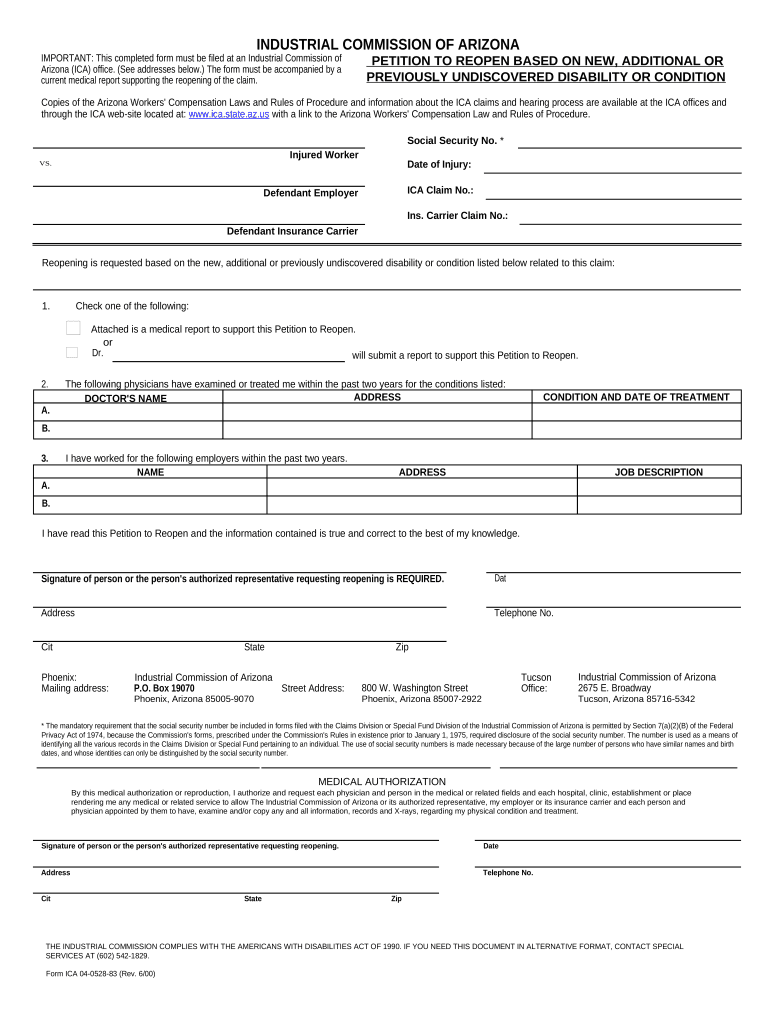
Arizona Workers Form


What is the Arizona Workers
The Arizona Workers form is a crucial document related to workers' compensation claims in Arizona. It serves as a formal request for benefits for employees who have experienced work-related injuries or illnesses. This form outlines the details of the incident, the nature of the injury, and the necessary information to process the claim effectively. Understanding this form is essential for both employees and employers to ensure compliance with state regulations and to facilitate timely compensation.
Steps to complete the Arizona Workers
Completing the Arizona Workers form involves several important steps to ensure accuracy and compliance. Start by gathering all necessary information, including personal details, employment information, and specifics about the injury. Next, accurately fill out each section of the form, providing clear and concise descriptions. Be sure to include any supporting documentation, such as medical records or incident reports. After completing the form, review it thoroughly for any errors before submission. Finally, submit the form through the appropriate channels, whether online, by mail, or in person, depending on your employer's requirements.
Legal use of the Arizona Workers
The legal use of the Arizona Workers form is governed by state laws surrounding workers' compensation. To be considered valid, the form must be filled out completely and submitted within the designated time frame following an injury. It is essential that the information provided is truthful and accurate, as any discrepancies could lead to delays or denials of benefits. Additionally, the form must be signed by the employee and, in some cases, the employer, to affirm that the information is correct and that both parties understand the implications of the claim.
State-specific rules for the Arizona Workers
Arizona has specific rules and regulations that govern the use of the Arizona Workers form. These rules outline the eligibility criteria for filing a claim, the timeline for submission, and the types of injuries covered under the workers' compensation system. It is important for employees to familiarize themselves with these state-specific regulations to ensure compliance and to understand their rights and responsibilities. Employers also have obligations regarding the handling and processing of these forms, which must be adhered to in order to maintain legal compliance.
Required Documents
When filing the Arizona Workers form, certain documents are required to support the claim. These typically include medical records that detail the injury, incident reports that provide context for the claim, and any witness statements that may corroborate the employee's account of the incident. Additionally, proof of employment, such as pay stubs or employment contracts, may be necessary to establish eligibility for benefits. Collecting these documents ahead of time can streamline the claims process and reduce the likelihood of delays.
Form Submission Methods
The Arizona Workers form can be submitted through various methods, depending on the employer's policies and the specific circumstances of the claim. Common submission methods include online filing through designated platforms, mailing a physical copy to the appropriate office, or delivering the form in person. Understanding the preferred submission method is essential to ensure that the form is received and processed in a timely manner, which can significantly impact the speed at which benefits are disbursed.
Eligibility Criteria
Eligibility for filing the Arizona Workers form is primarily determined by the nature of the employee's injury and their employment status. To qualify, the injury must be work-related and occur during the course of employment. Employees must also be covered under their employer's workers' compensation insurance policy. Specific criteria may vary based on the type of employment and the circumstances surrounding the injury, so it is important for employees to review these criteria carefully before filing a claim.
Quick guide on how to complete arizona workers
Effortlessly Create Arizona Workers on Any Device
Managing documents online has gained traction among both companies and individuals. It offers an excellent eco-friendly alternative to conventional printed and signed documents, allowing you to find the appropriate form and securely store it digitally. airSlate SignNow equips you with all the necessary tools to create, modify, and electronically sign your documents quickly and without issues. Manage Arizona Workers on any device using airSlate SignNow’s Android or iOS applications and enhance any document-related procedure today.
How to modify and electronically sign Arizona Workers with ease
- Find Arizona Workers and click Get Form to begin.
- Utilize the tools we provide to fill out your document.
- Emphasize important sections of your documents or redact sensitive information with the tools that airSlate SignNow specifically offers for that purpose.
- Create your signature with the Sign tool, which takes mere seconds and holds the same legal validity as a conventional ink signature.
- Verify the details and click on the Done button to save your changes.
- Choose how you wish to share your form, via email, SMS, or invite link, or download it to your computer.
Say goodbye to lost or misplaced documents, tedious form searching, or mistakes necessitating the printing of new document copies. airSlate SignNow meets all your document management needs in just a few clicks from any device you prefer. Edit and electronically sign Arizona Workers while ensuring excellent communication at any stage of the form preparation process with airSlate SignNow.
Create this form in 5 minutes or less
Create this form in 5 minutes!
People also ask
-
What features does airSlate SignNow offer for Arizona workers?
airSlate SignNow provides Arizona workers with a user-friendly platform for sending and eSigning documents. Key features include customizable templates, real-time tracking, automated workflows, and secure cloud storage. These tools streamline document management, enhancing productivity for businesses operating in Arizona.
-
How does airSlate SignNow benefit Arizona workers in terms of cost?
By using airSlate SignNow, Arizona workers can signNowly reduce operational costs. The platform eliminates the need for physical document handling and mailing, offering a more efficient, cost-effective solution for managing contracts and agreements. Flexible pricing options make it accessible for businesses of all sizes in Arizona.
-
Is airSlate SignNow compliant with Arizona laws for electronic signatures?
Yes, airSlate SignNow complies with Arizona's laws regarding electronic signatures, ensuring that documents signed through the platform are legally binding. Arizona workers can confidently use airSlate SignNow to manage their digital agreements, knowing they meet state regulations for electronic authentication.
-
Can Arizona workers integrate airSlate SignNow with other software?
Absolutely! Arizona workers can integrate airSlate SignNow seamlessly with popular applications like Google Drive, Dropbox, and CRM systems. This enhances collaboration and centralizes document management, making it easier for businesses in Arizona to maintain efficiency across their workflows.
-
What kind of support does airSlate SignNow offer to Arizona workers?
airSlate SignNow offers comprehensive support for Arizona workers, including 24/7 customer service, detailed FAQs, and instructional videos. Users can easily access resources to ensure they get the most out of the platform, enhancing their eSigning experience and resolving any issues promptly.
-
How secure is airSlate SignNow for Arizona workers?
Security is a top priority for airSlate SignNow. Arizona workers can rest assured that their documents and data are protected with advanced encryption and compliance measures. Regular security audits and adherence to industry standards ensure the safety of sensitive information throughout the signing process.
-
Can airSlate SignNow improve workflow efficiency for Arizona workers?
Yes, airSlate SignNow signNowly improves workflow efficiency for Arizona workers by enabling automated document processes. This means reduced turnaround times for contracts and agreements, allowing businesses to stay agile and responsive to clients. Simplifying document workflows empowers Arizona workers to focus on core business activities.
Get more for Arizona Workers
- Tenants maintenance repair request form new jersey
- Nj guaranty 497319344 form
- Nj lease form
- Warning notice due to complaint from neighbors new jersey form
- Lease subordination agreement new jersey form
- Apartment rules and regulations new jersey form
- Nj cancellation form
- Amendment residential lease 497319350 form
Find out other Arizona Workers
- eSignature South Carolina Charity Confidentiality Agreement Easy
- Can I eSignature Tennessee Car Dealer Limited Power Of Attorney
- eSignature Utah Car Dealer Cease And Desist Letter Secure
- eSignature Virginia Car Dealer Cease And Desist Letter Online
- eSignature Virginia Car Dealer Lease Termination Letter Easy
- eSignature Alabama Construction NDA Easy
- How To eSignature Wisconsin Car Dealer Quitclaim Deed
- eSignature California Construction Contract Secure
- eSignature Tennessee Business Operations Moving Checklist Easy
- eSignature Georgia Construction Residential Lease Agreement Easy
- eSignature Kentucky Construction Letter Of Intent Free
- eSignature Kentucky Construction Cease And Desist Letter Easy
- eSignature Business Operations Document Washington Now
- How To eSignature Maine Construction Confidentiality Agreement
- eSignature Maine Construction Quitclaim Deed Secure
- eSignature Louisiana Construction Affidavit Of Heirship Simple
- eSignature Minnesota Construction Last Will And Testament Online
- eSignature Minnesota Construction Last Will And Testament Easy
- How Do I eSignature Montana Construction Claim
- eSignature Construction PPT New Jersey Later