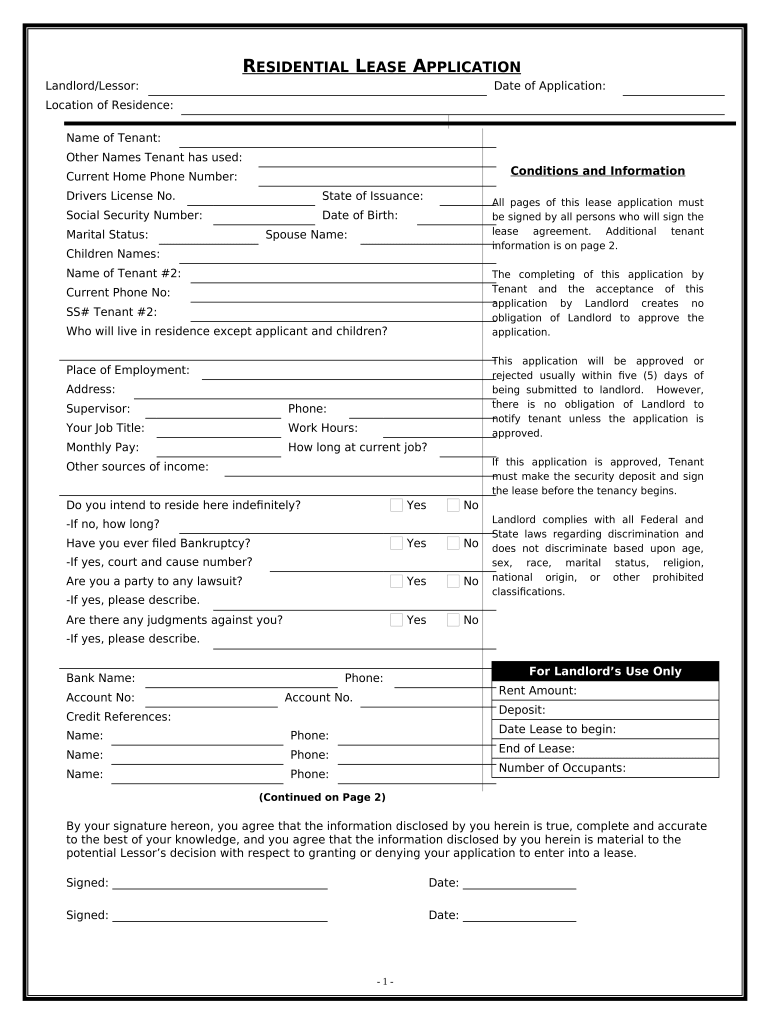
Residential Rental Lease Application Arizona Form


What is the Residential Rental Lease Application Arizona
The Residential Rental Lease Application Arizona is a formal document used by landlords to collect essential information from potential tenants. This application helps landlords assess the suitability of applicants based on their financial history, rental history, and personal information. It typically includes sections for the applicant's name, contact details, employment information, income, and references. The information gathered assists landlords in making informed decisions regarding lease agreements.
How to use the Residential Rental Lease Application Arizona
Using the Residential Rental Lease Application Arizona involves several straightforward steps. First, landlords should provide the application to prospective tenants, either in a digital format or as a printed document. Applicants fill out the form with accurate and complete information. After submission, landlords review the applications, conduct background checks, and verify the details provided. Once a suitable candidate is selected, the landlord can proceed with drafting a lease agreement based on the application's information.
Steps to complete the Residential Rental Lease Application Arizona
Completing the Residential Rental Lease Application Arizona requires careful attention to detail. Here are the steps involved:
- Begin by entering your full name and contact information.
- Provide your current address and previous rental history, including landlord contact details.
- List your employment details, including your employer's name, address, and your position.
- Include your income information to demonstrate financial stability.
- Provide personal references who can vouch for your character and reliability.
- Sign and date the application to confirm that the information is accurate.
Key elements of the Residential Rental Lease Application Arizona
The Residential Rental Lease Application Arizona includes several key elements that are crucial for both landlords and tenants. These elements typically consist of:
- Applicant Information: Name, contact details, and social security number.
- Rental History: Previous addresses, landlord references, and duration of stay.
- Employment Information: Current employer, job title, and income verification.
- Consent for Background Checks: Authorization for landlords to conduct credit and background checks.
Legal use of the Residential Rental Lease Application Arizona
The legal use of the Residential Rental Lease Application Arizona is governed by state laws and regulations. It is essential for landlords to comply with the Fair Housing Act, ensuring that the application process does not discriminate against any applicant based on race, color, religion, sex, national origin, familial status, or disability. Additionally, landlords must securely handle the personal information collected to protect applicants' privacy and comply with data protection laws.
Eligibility Criteria
Eligibility criteria for the Residential Rental Lease Application Arizona may vary depending on the landlord's requirements. Common criteria include:
- Minimum age requirement, usually eighteen years or older.
- Proof of income that meets the landlord's threshold, often three times the rent amount.
- Positive rental history with no prior evictions.
- Successful background check results, including credit history.
Quick guide on how to complete residential rental lease application arizona
Effortlessly Prepare Residential Rental Lease Application Arizona on Any Device
Managing documents online has become increasingly popular among businesses and individuals. It offers an ideal eco-friendly solution compared to conventional printed and signed papers, allowing you to obtain the necessary form and securely store it online. airSlate SignNow provides all the tools required to swiftly create, modify, and eSign your documents without delays. Manage Residential Rental Lease Application Arizona on any platform using the airSlate SignNow Android or iOS applications and enhance any document-driven process today.
How to Modify and eSign Residential Rental Lease Application Arizona with Ease
- Locate Residential Rental Lease Application Arizona and click Get Form to begin.
- Utilize the tools we offer to fill out your document.
- Highlight important sections of your documents or conceal sensitive information using the tools specifically provided by airSlate SignNow for that purpose.
- Create your eSignature with the Sign tool, which takes mere seconds and holds the same legal validity as a traditional handwritten signature.
- Verify the information and click on the Done button to preserve your changes.
- Choose your delivery method for the form, whether by email, text message (SMS), invite link, or download it to your computer.
Say goodbye to lost or misplaced files, tedious form searches, and errors that necessitate printing new document copies. airSlate SignNow fulfills all your document management needs in just a few clicks from any device you prefer. Edit and eSign Residential Rental Lease Application Arizona to ensure exceptional communication at any stage of your form preparation process with airSlate SignNow.
Create this form in 5 minutes or less
Create this form in 5 minutes!
People also ask
-
What is a Residential Rental Lease Application Arizona?
A Residential Rental Lease Application Arizona is a document that landlords in Arizona use to collect information from potential tenants. This application includes details such as personal information, employment history, and rental history, allowing landlords to evaluate applicants before leasing their property.
-
How can airSlate SignNow help with the Residential Rental Lease Application Arizona?
airSlate SignNow simplifies the process of completing and signing the Residential Rental Lease Application Arizona. With our user-friendly interface, landlords and tenants can easily fill out, send, and electronically sign documents, saving time and ensuring compliance with local regulations.
-
What are the key features of airSlate SignNow for managing residential lease applications?
Key features of airSlate SignNow include customizable templates, secure eSigning, and real-time tracking of document status. These features make it easy to create a Residential Rental Lease Application Arizona that meets your specific needs while ensuring a smooth process for both landlords and tenants.
-
Is airSlate SignNow cost-effective for managing lease applications?
Yes, airSlate SignNow offers a cost-effective solution for managing Residential Rental Lease Application Arizona. Our competitive pricing plans provide excellent value, especially for landlords who need to process multiple applications quickly and efficiently.
-
What benefits does airSlate SignNow provide for landlords using the Residential Rental Lease Application Arizona?
Using airSlate SignNow for the Residential Rental Lease Application Arizona streamlines the application process, reduces paperwork, and enhances security with encrypted eSignatures. Landlords can also quickly gather all necessary applicant information, making the screening process faster and more efficient.
-
Can I integrate airSlate SignNow with other management tools?
Absolutely! airSlate SignNow seamlessly integrates with various property management and CRM systems, allowing landlords to manage their Residential Rental Lease Application Arizona alongside other vital functions. This integration helps ensure that all tenant-related documents are organized and easily accessible.
-
How does airSlate SignNow ensure the security of my lease application data?
airSlate SignNow prioritizes the security of your data with robust encryption measures and secure cloud storage for all Residential Rental Lease Application Arizona forms. Our platform complies with industry-standard security protocols, ensuring sensitive information remains protected throughout the application process.
Get more for Residential Rental Lease Application Arizona
Find out other Residential Rental Lease Application Arizona
- Help Me With eSignature Kentucky Charity Form
- How Do I eSignature Michigan Charity Presentation
- How Do I eSignature Pennsylvania Car Dealer Document
- How To eSignature Pennsylvania Charity Presentation
- Can I eSignature Utah Charity Document
- How Do I eSignature Utah Car Dealer Presentation
- Help Me With eSignature Wyoming Charity Presentation
- How To eSignature Wyoming Car Dealer PPT
- How To eSignature Colorado Construction PPT
- How To eSignature New Jersey Construction PDF
- How To eSignature New York Construction Presentation
- How To eSignature Wisconsin Construction Document
- Help Me With eSignature Arkansas Education Form
- Can I eSignature Louisiana Education Document
- Can I eSignature Massachusetts Education Document
- Help Me With eSignature Montana Education Word
- How To eSignature Maryland Doctors Word
- Help Me With eSignature South Dakota Education Form
- How Can I eSignature Virginia Education PDF
- How To eSignature Massachusetts Government Form