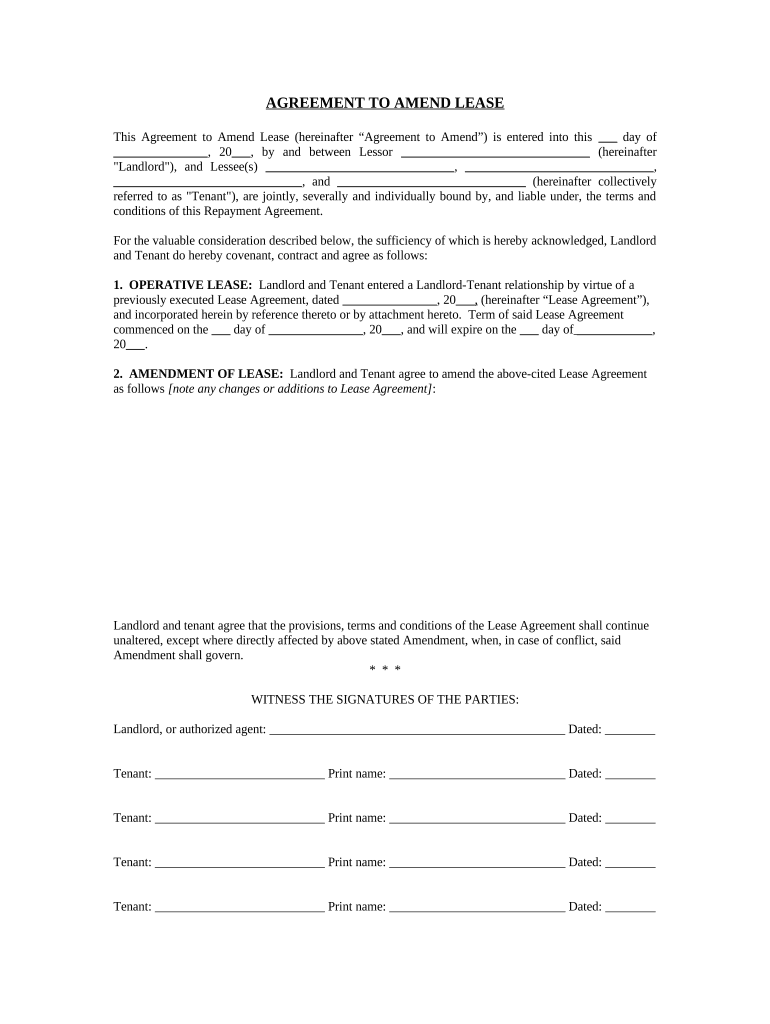
Amendment Lease Tenant Form


What is the Amendment Lease Tenant
The amendment lease tenant refers to a legal document that modifies an existing lease agreement between a landlord and a tenant. This form is essential when changes need to be made to the terms of the original lease, such as adjustments in rent, duration of the lease, or specific conditions regarding the use of the property. It serves to ensure that both parties agree to the new terms and that these modifications are documented legally.
How to use the Amendment Lease Tenant
To use the amendment lease tenant effectively, both the landlord and tenant should review the existing lease agreement to identify the specific terms that need modification. Once the changes are agreed upon, the parties should fill out the amendment lease tenant form, detailing the new terms clearly. Both parties must then sign the document for it to be legally binding. Utilizing a digital platform can streamline this process, making it easier to fill out, sign, and store the document securely.
Steps to complete the Amendment Lease Tenant
Completing the amendment lease tenant involves several key steps:
- Review the original lease to determine which terms need to be amended.
- Draft the amendment lease tenant form, clearly stating the new terms.
- Ensure both parties understand and agree to the changes.
- Sign the document, ensuring that each party retains a copy for their records.
- Consider using a digital signing platform for added convenience and security.
Legal use of the Amendment Lease Tenant
The legal use of the amendment lease tenant is crucial for ensuring that any changes to the lease are enforceable in a court of law. For the amendment to be valid, it must be signed by both the landlord and tenant. It is also important that the changes made do not violate any local, state, or federal laws. Maintaining compliance with relevant regulations helps protect the rights of both parties involved.
Key elements of the Amendment Lease Tenant
Key elements of the amendment lease tenant include:
- Identification of Parties: Clearly state the names of the landlord and tenant.
- Original Lease Reference: Include details of the original lease, such as the date it was signed and the property address.
- Amendment Details: Specify the exact changes being made to the lease terms.
- Signatures: Both parties must sign and date the document to validate the amendment.
State-specific rules for the Amendment Lease Tenant
State-specific rules regarding the amendment lease tenant can vary significantly. It is important for both landlords and tenants to be aware of the laws in their state that govern lease agreements and amendments. Some states may require specific language to be included in the amendment or may have particular rules about notice periods and tenant rights. Consulting local regulations or a legal professional can provide clarity and ensure compliance.
Quick guide on how to complete amendment lease tenant 497297263
Complete Amendment Lease Tenant effortlessly on any device
Digital document management has gained immense popularity among businesses and individuals. It offers an excellent eco-friendly substitute to conventional printed and signed documents, as you can easily locate the right form and store it securely online. airSlate SignNow equips you with all the tools necessary to create, modify, and eSign your documents swiftly without interruptions. Manage Amendment Lease Tenant on any device using airSlate SignNow's Android or iOS applications and simplify your document-related processes today.
The most effective way to modify and eSign Amendment Lease Tenant with ease
- Locate Amendment Lease Tenant and click on Get Form to begin.
- Utilize the tools we provide to fill out your form.
- Highlight important sections of the documents or obscure sensitive information using the tools that airSlate SignNow specifically offers for this purpose.
- Create your signature with the Sign tool, which only takes seconds and holds the same legal validity as a traditional wet ink signature.
- Verify the details and click on the Done button to save your modifications.
- Select your preferred method to send your form: via email, SMS, invite link, or download it to your computer.
Say goodbye to lost or misplaced documents, tedious form searching, or mistakes that necessitate printing new copies. airSlate SignNow meets your document management needs in just a few clicks from any device you choose. Edit and eSign Amendment Lease Tenant and ensure outstanding communication at every stage of your form preparation with airSlate SignNow.
Create this form in 5 minutes or less
Create this form in 5 minutes!
People also ask
-
What is an amendment lease tenant?
An amendment lease tenant refers to a tenant who is subject to modifications in the lease agreement. These amendments can alter terms related to rent, duration, or responsibilities, ensuring both parties are clear on updated conditions. Understanding how to navigate these amendments is crucial for tenants to maintain a positive rental experience.
-
How can airSlate SignNow help with amendment lease tenant agreements?
airSlate SignNow simplifies the process of creating and managing amendment lease tenant agreements. By using our platform, you can quickly draft, eSign, and send lease amendments, ensuring that both landlords and tenants are aligned on new terms. This efficient workflow reduces misunderstandings and fosters smoother communication.
-
Are there any costs associated with using airSlate SignNow for amendment lease tenant documentation?
Yes, airSlate SignNow offers competitive pricing plans to accommodate different business needs for handling amendment lease tenant documents. Each plan includes access to our features for sending, signing, and storing documents securely. You can choose a plan that best suits your budget and document management requirements.
-
What features does airSlate SignNow provide for managing amendment lease tenant documents?
Our platform provides features such as customizable templates for amendment lease tenant agreements, secure eSigning, and document tracking. Additionally, you can set reminders for important deadlines related to lease amendments, ensuring that both parties stay informed. These tools enhance the efficiency of the leasing process.
-
Can I integrate airSlate SignNow with other applications for managing amendment lease tenant agreements?
Yes, airSlate SignNow seamlessly integrates with various applications including CRMs, cloud storage, and accounting software. This integration capability allows you to manage your amendment lease tenant agreements alongside your existing workflows, enhancing productivity and streamlining operations. You can connect easily with popular platforms like Google Drive and Salesforce.
-
What benefits does eSigning bring to amendment lease tenant agreements?
eSigning offers a fast and legally binding way to execute amendment lease tenant agreements. It eliminates the need for physical meetings and paperwork, saving time for both landlords and tenants. Additionally, the use of eSigning improves the overall compliance and security of the leasing process.
-
Is it possible to track changes made in amendment lease tenant agreements using airSlate SignNow?
Absolutely! airSlate SignNow allows you to track all changes made in amendment lease tenant agreements. This feature provides both parties with a clear audit trail, promoting transparency and accountability throughout the leasing process. You can easily refer back to previous versions whenever necessary.
Get more for Amendment Lease Tenant
- Reaffirmation agreement new mexico form
- Verification of creditors matrix new mexico form
- Correction statement and agreement new mexico form
- New mexico statement form
- Flood zone statement and authorization new mexico form
- Name affidavit of buyer new mexico form
- Name affidavit of seller new mexico form
- Non foreign affidavit under irc 1445 new mexico form
Find out other Amendment Lease Tenant
- How To Sign Alabama Legal LLC Operating Agreement
- Sign Alabama Legal Cease And Desist Letter Now
- Sign Alabama Legal Cease And Desist Letter Later
- Sign California Legal Living Will Online
- How Do I Sign Colorado Legal LLC Operating Agreement
- How Can I Sign California Legal Promissory Note Template
- How Do I Sign North Dakota Insurance Quitclaim Deed
- How To Sign Connecticut Legal Quitclaim Deed
- How Do I Sign Delaware Legal Warranty Deed
- Sign Delaware Legal LLC Operating Agreement Mobile
- Sign Florida Legal Job Offer Now
- Sign Insurance Word Ohio Safe
- How Do I Sign Hawaii Legal Business Letter Template
- How To Sign Georgia Legal Cease And Desist Letter
- Sign Georgia Legal Residential Lease Agreement Now
- Sign Idaho Legal Living Will Online
- Sign Oklahoma Insurance Limited Power Of Attorney Now
- Sign Idaho Legal Separation Agreement Online
- Sign Illinois Legal IOU Later
- Sign Illinois Legal Cease And Desist Letter Fast