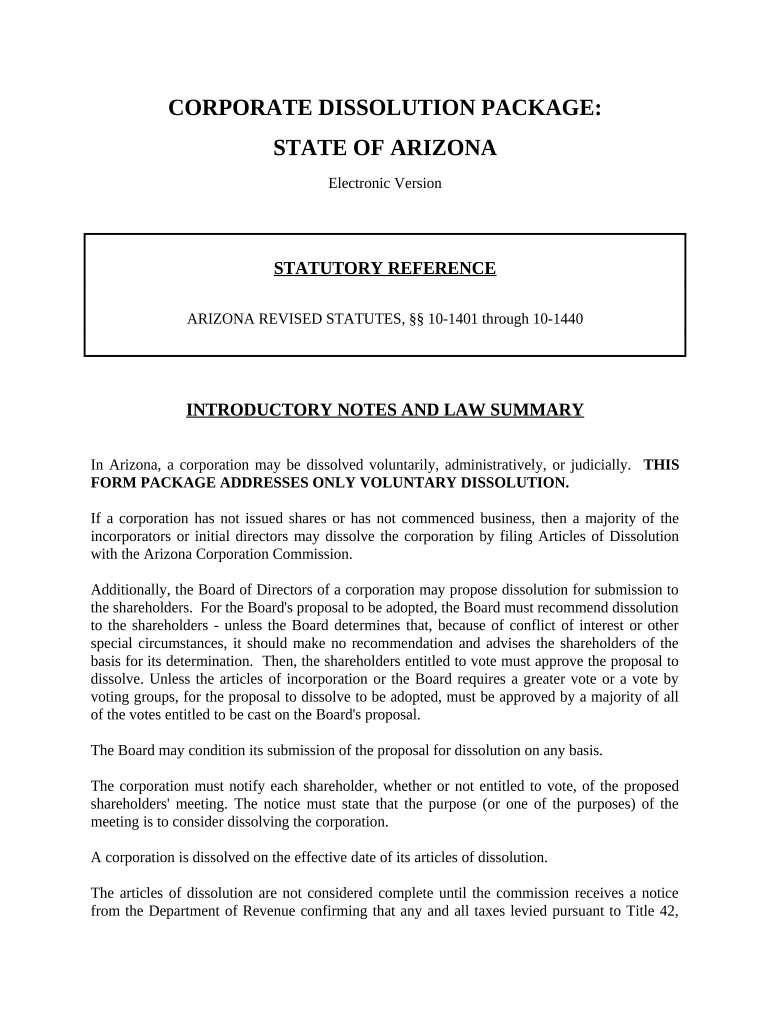
Arizona Dissolve Corporation Form


What is the Arizona Dissolve Corporation
The Arizona dissolve corporation process refers to the legal procedure for formally closing a corporation registered in Arizona. This process involves filing specific documents with the Arizona Corporation Commission to ensure that the corporation is officially dissolved and that its legal existence is terminated. This step is crucial to prevent any future liabilities or obligations associated with the corporation.
Steps to Complete the Arizona Dissolve Corporation
Completing the Arizona dissolve corporation process involves several key steps:
- Gather necessary information about the corporation, including its name, registration number, and the reason for dissolution.
- Obtain the appropriate dissolution form from the Arizona Corporation Commission.
- Fill out the form accurately, ensuring all required information is provided.
- Obtain any necessary approvals from shareholders or board members, if applicable.
- Submit the completed form along with any required fees to the Arizona Corporation Commission.
Legal Use of the Arizona Dissolve Corporation
The legal use of the Arizona dissolve corporation process ensures that a corporation is properly terminated according to state laws. This legal dissolution protects the corporation's owners from future liabilities and obligations. It is essential to follow the required procedures to avoid complications, such as ongoing tax responsibilities or legal claims against the corporation.
Required Documents for Arizona Dissolve Corporation
To successfully dissolve a corporation in Arizona, certain documents must be prepared and submitted:
- The completed dissolution form, which outlines the intent to dissolve the corporation.
- Any necessary resolutions or approvals from shareholders or the board of directors.
- Payment for any applicable filing fees.
Filing Deadlines / Important Dates
It is important to be aware of any filing deadlines associated with the Arizona dissolve corporation process. While there may not be a strict deadline for dissolution, timely submission of the dissolution form can prevent ongoing liabilities and ensure compliance with state regulations. It is advisable to check for any specific deadlines related to tax filings or other obligations before proceeding with dissolution.
Form Submission Methods
The Arizona dissolve corporation form can be submitted through various methods:
- Online submission via the Arizona Corporation Commission's website, which allows for quicker processing.
- Mailing the completed form and payment to the appropriate address provided by the Arizona Corporation Commission.
- In-person submission at the Arizona Corporation Commission office, which may provide immediate confirmation of receipt.
Quick guide on how to complete arizona dissolve corporation
Effortlessly Prepare Arizona Dissolve Corporation on Any Device
Managing documents online has gained popularity among businesses and individuals. It offers an excellent eco-friendly substitute for conventional printed and signed paperwork, as you can easily locate the right form and securely store it online. airSlate SignNow provides you with all the tools necessary to create, modify, and eSign your documents quickly without delays. Manage Arizona Dissolve Corporation on any platform with airSlate SignNow Android or iOS applications and enhance any document-driven process today.
The Easiest Way to Modify and eSign Arizona Dissolve Corporation with Ease
- Obtain Arizona Dissolve Corporation and click Get Form to begin.
- Utilize the tools we offer to complete your document.
- Emphasize important sections of the documents or conceal sensitive information with tools that airSlate SignNow provides specifically for that purpose.
- Generate your eSignature using the Sign feature, which only takes seconds and holds the same legal significance as a traditional wet signature.
- Review the information and click on the Done button to save your modifications.
- Choose your preferred method for sharing your form, whether by email, text message (SMS), invitation link, or download it to your computer.
Forget about lost or misplaced documents, tedious form searches, or errors that necessitate reprinting new copies. airSlate SignNow manages all your document needs in just a few clicks from any device you choose. Modify and eSign Arizona Dissolve Corporation and ensure effective communication at every stage of the form preparation process with airSlate SignNow.
Create this form in 5 minutes or less
Create this form in 5 minutes!
People also ask
-
What is the process to Arizona dissolve corporation?
To Arizona dissolve a corporation, you must file the necessary paperwork with the Arizona Corporation Commission. This typically includes submitting a Articles of Dissolution and ensuring all pending obligations and tax liabilities are addressed before proceeding. It's essential to follow state-specific guidelines for a smooth dissolution process.
-
How much does it cost to Arizona dissolve corporation?
The cost to Arizona dissolve a corporation largely depends on the filing fees charged by the Arizona Corporation Commission. As of now, this fee is approximately $35 to $60, but additional costs may be incurred if you require expedited processing or assistance from legal advisors.
-
What are the benefits of using airSlate SignNow for Arizona dissolve corporation?
Using airSlate SignNow streamlines the documentation process for dissolving a corporation in Arizona. Our platform allows you to easily create, send, and eSign necessary documents securely and efficiently, saving you both time and resources during the dissolution process.
-
Can I integrate airSlate SignNow with other applications for Arizona dissolve corporation?
Yes, airSlate SignNow offers integrations with various applications, making it easier to manage your business documentation needs. This is particularly beneficial when you're Arizona dissolving a corporation, as you can seamlessly connect your eSigning process with accounting or project management software.
-
What features help with the Arizona dissolve corporation process?
airSlate SignNow provides essential features such as customizable templates, real-time tracking, and secure cloud storage, which are valuable when Arizona dissolving a corporation. These features ensure that all documents are properly managed and signed by relevant parties, simplifying the entire dissolution procedure.
-
Is it necessary to hire a lawyer when IArizona dissolve corporation?
While it's not mandatory to hire a lawyer when Arizona dissolving a corporation, doing so can be beneficial. Legal experts can navigate any complexities in the dissolution process, ensuring compliance with all state regulations and helping prevent any potential issues in the future.
-
How does airSlate SignNow ensure compliance during the Arizona dissolve corporation process?
airSlate SignNow ensures compliance during the Arizona dissolve corporation process by providing verified templates and guidelines. The platform is designed to support your legal needs, making it easier for you to accurately complete and submit the necessary documents to meet Arizona's legal requirements.
Get more for Arizona Dissolve Corporation
Find out other Arizona Dissolve Corporation
- How Can I eSignature Arkansas Insurance LLC Operating Agreement
- Help Me With eSignature Michigan High Tech Emergency Contact Form
- eSignature Louisiana Insurance Rental Application Later
- eSignature Maryland Insurance Contract Safe
- eSignature Massachusetts Insurance Lease Termination Letter Free
- eSignature Nebraska High Tech Rental Application Now
- How Do I eSignature Mississippi Insurance Separation Agreement
- Help Me With eSignature Missouri Insurance Profit And Loss Statement
- eSignature New Hampshire High Tech Lease Agreement Template Mobile
- eSignature Montana Insurance Lease Agreement Template Online
- eSignature New Hampshire High Tech Lease Agreement Template Free
- How To eSignature Montana Insurance Emergency Contact Form
- eSignature New Jersey High Tech Executive Summary Template Free
- eSignature Oklahoma Insurance Warranty Deed Safe
- eSignature Pennsylvania High Tech Bill Of Lading Safe
- eSignature Washington Insurance Work Order Fast
- eSignature Utah High Tech Warranty Deed Free
- How Do I eSignature Utah High Tech Warranty Deed
- eSignature Arkansas Legal Affidavit Of Heirship Fast
- Help Me With eSignature Colorado Legal Cease And Desist Letter