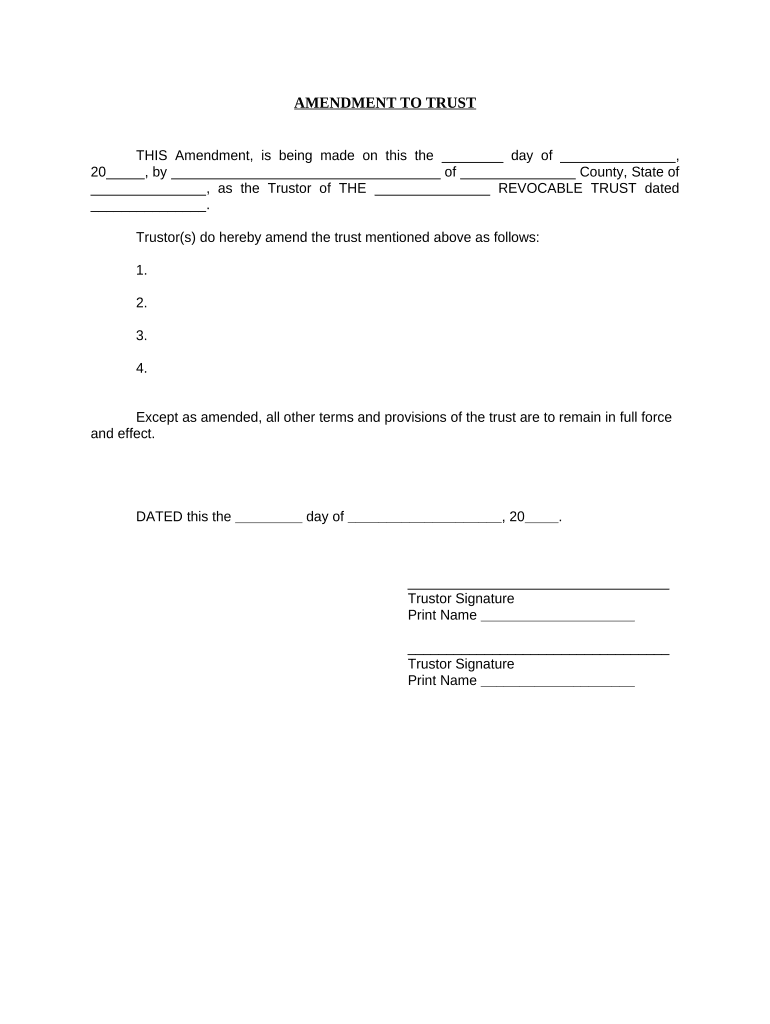
Amendment Trust Form


What is the Amendment Trust Form
The trust amendment form is a legal document used to modify the terms of an existing trust. This form allows trustees and beneficiaries to make changes to the trust's provisions, ensuring that it aligns with current wishes or circumstances. Common amendments may include changes to beneficiaries, alterations in asset distribution, or updates to the trustee's powers. Understanding the purpose and implications of this form is essential for maintaining the integrity and functionality of the trust.
Steps to complete the Amendment Trust Form
Completing the trust amendment form involves several key steps to ensure accuracy and legal compliance. First, gather all relevant information about the existing trust, including its title, date of creation, and details of the trustee and beneficiaries. Next, clearly outline the specific changes you wish to make, ensuring that they are precise and unambiguous. After drafting the amendments, review the document thoroughly to avoid errors. Finally, sign the form in accordance with state laws, which may require notarization or the signatures of witnesses to validate the amendments.
Legal use of the Amendment Trust Form
The legal use of the trust amendment form is governed by state laws that dictate how trusts can be modified. To ensure that the amendments are enforceable, it is crucial to follow the legal requirements for execution, which may include notarization or witness signatures. Additionally, the amendments must not violate any existing laws or the original terms of the trust. Consulting with a legal professional can provide guidance on compliance and help avoid potential disputes among beneficiaries.
Key elements of the Amendment Trust Form
Several key elements must be included in the trust amendment form to ensure its validity. These elements typically include:
- Trust Information: Title of the trust, date of creation, and names of the trustee and beneficiaries.
- Amendment Details: A clear description of the changes being made, including specific provisions being altered or added.
- Signatures: Signatures of the trustee and any required witnesses or notaries, as dictated by state law.
- Date: The date on which the amendment is executed.
Ensuring that these elements are present will help maintain the legal standing of the trust amendment.
How to obtain the Amendment Trust Form
The trust amendment form can typically be obtained through various sources. Many legal websites provide downloadable templates for the form, which can be customized to fit specific needs. Additionally, legal professionals, such as estate attorneys, can provide the form and assist in drafting the necessary amendments. It is important to ensure that the version of the form used complies with state-specific regulations to avoid any issues with legality.
Examples of using the Amendment Trust Form
There are several scenarios in which a trust amendment form may be utilized. For instance, if a beneficiary passes away, the trust may need to be amended to reflect the change in distribution. Similarly, if the trustee wishes to change their powers or responsibilities, an amendment can clarify these adjustments. Another common use is when the grantor decides to add new beneficiaries, such as children or grandchildren, to the trust. Each example highlights the importance of keeping the trust aligned with the grantor's current intentions.
Quick guide on how to complete amendment trust form 497297524
Effortlessly prepare Amendment Trust Form on any device
The management of online documents has gained popularity among businesses and individuals alike. It offers an ideal eco-conscious substitute for traditional printed and signed documents, allowing users to find the right form and securely store it online. airSlate SignNow equips you with all the necessary tools to create, modify, and electronically sign your documents swiftly and without interruptions. Handle Amendment Trust Form on any platform using airSlate SignNow's Android or iOS applications and simplify any document-related process today.
How to easily modify and eSign Amendment Trust Form
- Find Amendment Trust Form and click on Get Form to begin.
- Utilize the tools we offer to complete your document.
- Highlight key sections of your documents or redact sensitive information using tools specifically designed by airSlate SignNow for this purpose.
- Create your eSignature with the Sign feature, which takes just seconds and holds the same legal validity as a traditional wet ink signature.
- Review the information and click on the Done button to save your changes.
- Choose how you want to share your form, via email, SMS, or invite link, or download it to your computer.
Eliminate the hassle of lost or incorrectly filed documents, laborious searches for forms, or mistakes that require printing new copies. airSlate SignNow addresses your document management needs with just a few clicks from any device you prefer. Modify and eSign Amendment Trust Form and ensure excellent communication at every stage of the form preparation process with airSlate SignNow.
Create this form in 5 minutes or less
Create this form in 5 minutes!
People also ask
-
What is a trust amendment form and why is it important?
A trust amendment form is a legal document used to modify the terms of an existing trust. It’s important because it allows the trust creator to change beneficiaries, adjust asset distributions, or update trustee information without entirely revoking the trust.
-
How do I fill out a trust amendment form using airSlate SignNow?
Filling out a trust amendment form with airSlate SignNow is simple. You can upload your document, customize the fields, and enter the necessary information directly into the form. Our intuitive platform makes it easy for anyone to complete the amendment process electronically.
-
Is there a cost associated with using the trust amendment form feature?
Yes, there is a cost associated with using the trust amendment form feature on airSlate SignNow. However, our pricing is designed to be competitive and cost-effective, ensuring that you receive great value for your electronic signature and document management needs.
-
Can I share my trust amendment form with multiple parties for e-signature?
Absolutely! airSlate SignNow allows you to share your trust amendment form with multiple parties for e-signatures. You can easily invite different signers, track their actions, and receive timely notifications when the document is fully signed.
-
What benefits does the trust amendment form offer for my business?
The trust amendment form offers numerous benefits, including speed, security, and ease of use. By using e-signature technology with airSlate SignNow, you can streamline your trust modifications, save time on paper processing, and ensure your documents are legally binding and secure.
-
Does airSlate SignNow integrate with other software for managing trust amendment forms?
Yes, airSlate SignNow seamlessly integrates with various software solutions, making it easy to manage your trust amendment forms. This includes popular platforms such as CRM systems and cloud storage applications, helping you maintain an organized workflow.
-
What if I need help while completing my trust amendment form?
If you require assistance while completing your trust amendment form, airSlate SignNow offers comprehensive customer support. Our team is available to provide guidance via chat or email, ensuring you can navigate the process smoothly and efficiently.
Get more for Amendment Trust Form
Find out other Amendment Trust Form
- eSignature Georgia Construction Residential Lease Agreement Easy
- eSignature Kentucky Construction Letter Of Intent Free
- eSignature Kentucky Construction Cease And Desist Letter Easy
- eSignature Business Operations Document Washington Now
- How To eSignature Maine Construction Confidentiality Agreement
- eSignature Maine Construction Quitclaim Deed Secure
- eSignature Louisiana Construction Affidavit Of Heirship Simple
- eSignature Minnesota Construction Last Will And Testament Online
- eSignature Minnesota Construction Last Will And Testament Easy
- How Do I eSignature Montana Construction Claim
- eSignature Construction PPT New Jersey Later
- How Do I eSignature North Carolina Construction LLC Operating Agreement
- eSignature Arkansas Doctors LLC Operating Agreement Later
- eSignature Tennessee Construction Contract Safe
- eSignature West Virginia Construction Lease Agreement Myself
- How To eSignature Alabama Education POA
- How To eSignature California Education Separation Agreement
- eSignature Arizona Education POA Simple
- eSignature Idaho Education Lease Termination Letter Secure
- eSignature Colorado Doctors Business Letter Template Now