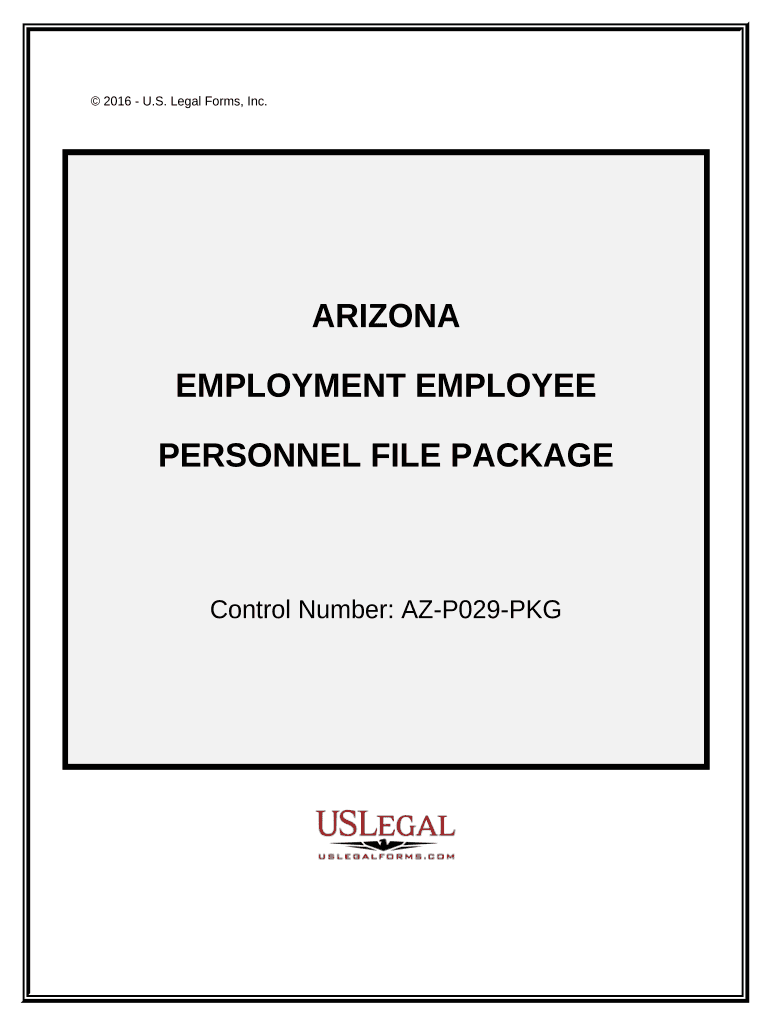
Employment Employee Personnel File Package Arizona Form


What is the Employment Employee Personnel File Package Arizona
The Employment Employee Personnel File Package Arizona is a comprehensive collection of documents that employers in Arizona are required to maintain for each employee. This package typically includes essential records such as job applications, performance evaluations, disciplinary actions, and tax forms. It serves as a critical resource for both employers and employees, ensuring compliance with state and federal regulations regarding employment practices.
How to use the Employment Employee Personnel File Package Arizona
Using the Employment Employee Personnel File Package Arizona involves several steps to ensure that all necessary documents are correctly filled out and stored. Employers should first gather all relevant employee information, including personal details, job descriptions, and any previous employment records. Next, complete the required forms accurately, ensuring that all signatures are obtained where necessary. Finally, store the completed package securely, either electronically or in a physical file, to ensure easy access and compliance with legal standards.
Steps to complete the Employment Employee Personnel File Package Arizona
Completing the Employment Employee Personnel File Package Arizona involves a systematic approach. Follow these steps:
- Collect necessary employee information, including identification and tax details.
- Fill out the employment application and any other relevant forms.
- Obtain necessary signatures from the employee and any relevant supervisors.
- Ensure all documents are dated and filed in chronological order.
- Review the completed package for accuracy and completeness.
- Store the package securely, either digitally or in a locked file cabinet.
Legal use of the Employment Employee Personnel File Package Arizona
The legal use of the Employment Employee Personnel File Package Arizona is governed by both state and federal laws. Employers must ensure that all records are maintained in compliance with regulations such as the Fair Labor Standards Act (FLSA) and the Family and Medical Leave Act (FMLA). Proper documentation helps protect employers from potential legal disputes and ensures that employees' rights are upheld. It is crucial to regularly review and update the personnel files to reflect any changes in employment status or relevant laws.
Key elements of the Employment Employee Personnel File Package Arizona
Key elements of the Employment Employee Personnel File Package Arizona include:
- Employee identification information, including Social Security number and contact details.
- Job application and resume.
- Tax forms, such as W-4 and I-9.
- Performance evaluations and disciplinary records.
- Training and certification documents.
- Records of any workplace injuries or incidents.
State-specific rules for the Employment Employee Personnel File Package Arizona
Arizona has specific rules regarding the maintenance and accessibility of employee personnel files. Employers are required to keep these files for a minimum period, typically three years after an employee's termination. Employees have the right to access their files upon request, and employers must comply within a reasonable timeframe. Additionally, certain documents, such as medical records, may have stricter confidentiality requirements under state law.
Quick guide on how to complete employment employee personnel file package arizona
Complete Employment Employee Personnel File Package Arizona seamlessly on any device
Digital document management has gained traction among organizations and individuals. It offers an ideal environmentally-friendly substitute for traditional printed and signed paperwork, as you can locate the right template and securely store it online. airSlate SignNow equips you with all the tools necessary to create, edit, and eSign your documents promptly without delays. Manage Employment Employee Personnel File Package Arizona on any platform using airSlate SignNow Android or iOS applications and enhance any document-based activity today.
How to edit and eSign Employment Employee Personnel File Package Arizona effortlessly
- Locate Employment Employee Personnel File Package Arizona and then click Get Form to begin.
- Utilize the tools we provide to complete your form.
- Emphasize relevant sections of your documents or obscure sensitive information with tools that airSlate SignNow offers specifically for that purpose.
- Create your eSignature using the Sign feature, which takes mere seconds and carries the same legal validity as a conventional wet ink signature.
- Review all the details and then click the Done button to save your changes.
- Select your preferred method to send your form: via email, SMS, invitation link, or download it to your computer.
Eliminate worries about lost or misplaced files, tedious form searches, or mistakes that necessitate printing new document copies. airSlate SignNow addresses your needs in document management in just a few clicks from any device you choose. Edit and eSign Employment Employee Personnel File Package Arizona and ensure outstanding communication at every phase of the form preparation process with airSlate SignNow.
Create this form in 5 minutes or less
Create this form in 5 minutes!
People also ask
-
What is included in the Employment Employee Personnel File Package Arizona?
The Employment Employee Personnel File Package Arizona includes essential forms and documents needed to maintain an organized personnel file for employees. This package ensures compliance with Arizona employment laws while providing templates for employee agreements, performance reviews, and onboarding documents.
-
How much does the Employment Employee Personnel File Package Arizona cost?
The cost of the Employment Employee Personnel File Package Arizona varies based on the subscription model you choose. airSlate SignNow offers competitive pricing plans that cater to businesses of all sizes, ensuring you get a cost-effective solution without compromising on quality.
-
Can I customize the Employment Employee Personnel File Package Arizona?
Yes, the Employment Employee Personnel File Package Arizona can be easily customized to meet the specific needs of your organization. Users can add, modify, or remove documents within the package to better align with their policies and procedures, ensuring a tailored experience.
-
How does the Employment Employee Personnel File Package Arizona benefit my business?
The Employment Employee Personnel File Package Arizona streamlines the management of employee information, helping you stay organized and compliant. By utilizing this package, your business can reduce administrative burden, enhance record-keeping accuracy, and improve overall efficiency in HR tasks.
-
Is the Employment Employee Personnel File Package Arizona compliant with state laws?
Absolutely! The Employment Employee Personnel File Package Arizona is designed to comply with all relevant Arizona state employment laws. This ensures that your personnel files meet legal requirements, reducing the risk of penalties and ensuring a compliant HR process.
-
Can I integrate other tools with the Employment Employee Personnel File Package Arizona?
Yes, airSlate SignNow allows seamless integration with several other HR and document management tools. This means you can connect the Employment Employee Personnel File Package Arizona with your existing systems, enhancing functionality and improving workflow efficiency.
-
What support is available for users of the Employment Employee Personnel File Package Arizona?
Customers using the Employment Employee Personnel File Package Arizona have access to dedicated support resources, including a knowledge base, FAQs, and customer service representatives. airSlate SignNow prioritizes user satisfaction and is committed to assisting you with any inquiries or issues that may arise.
Get more for Employment Employee Personnel File Package Arizona
Find out other Employment Employee Personnel File Package Arizona
- How To eSignature Rhode Island Standard residential lease agreement
- eSignature Mississippi Commercial real estate contract Fast
- eSignature Arizona Contract of employment Online
- eSignature Texas Contract of employment Online
- eSignature Florida Email Contracts Free
- eSignature Hawaii Managed services contract template Online
- How Can I eSignature Colorado Real estate purchase contract template
- How To eSignature Mississippi Real estate purchase contract template
- eSignature California Renter's contract Safe
- eSignature Florida Renter's contract Myself
- eSignature Florida Renter's contract Free
- eSignature Florida Renter's contract Fast
- eSignature Vermont Real estate sales contract template Later
- Can I eSignature Texas New hire forms
- How Can I eSignature California New hire packet
- How To eSignature South Carolina Real estate document
- eSignature Florida Real estate investment proposal template Free
- How To eSignature Utah Real estate forms
- How Do I eSignature Washington Real estate investment proposal template
- Can I eSignature Kentucky Performance Contract