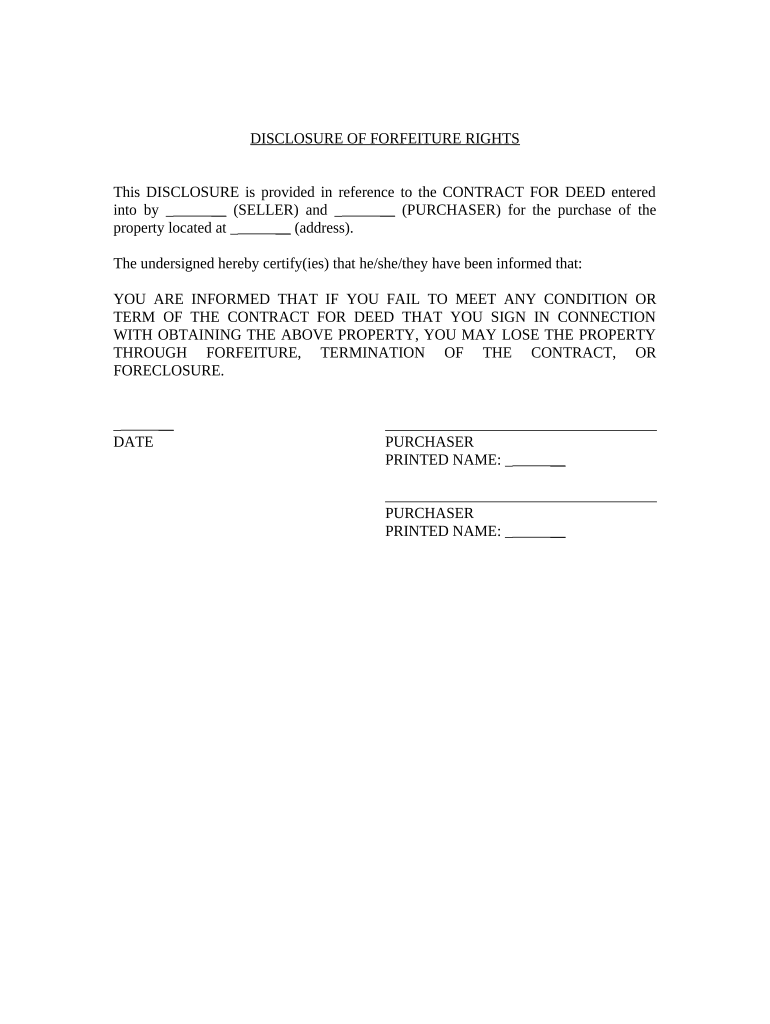
California Seller Disclosure Form


What is the California Seller Disclosure
The California Seller Disclosure is a legal document that provides essential information about a property being sold in California. This form is crucial for sellers to disclose any known defects or issues with the property to potential buyers. It aims to promote transparency in real estate transactions and protect both parties involved. The form typically includes details about the property's condition, any repairs made, and other relevant information that could affect the buyer's decision.
Key elements of the California Seller Disclosure
The California Seller Disclosure includes several key elements that sellers must address. These elements often cover:
- Property condition: Information about the structural integrity, plumbing, electrical systems, and other critical components.
- Environmental hazards: Disclosure of any known environmental issues, such as lead paint, mold, or radon.
- Legal issues: Any ongoing disputes or liens against the property that could affect ownership.
- Neighborhood factors: Information about nearby hazards, such as flood zones or noise from nearby highways.
Steps to complete the California Seller Disclosure
Completing the California Seller Disclosure involves several steps to ensure that all necessary information is accurately provided. The process typically includes:
- Gathering information: Collect details about the property, including any repairs, maintenance history, and known issues.
- Filling out the form: Complete the California Seller Disclosure form, ensuring all sections are filled out thoroughly.
- Reviewing the information: Double-check the details for accuracy and completeness before submitting.
- Providing the form to buyers: Ensure that the completed disclosure is shared with potential buyers in a timely manner.
Legal use of the California Seller Disclosure
The California Seller Disclosure is legally binding, meaning that sellers must provide accurate information to avoid potential legal repercussions. Failing to disclose known issues can lead to lawsuits or financial penalties. It is essential for sellers to understand their legal obligations and ensure that the information provided is truthful and comprehensive.
How to obtain the California Seller Disclosure
Sellers can obtain the California Seller Disclosure form through various means. The form is typically available online through real estate websites, legal document services, or local real estate offices. It is important to ensure that the most current version of the form is used, as regulations can change over time. Consulting with a real estate professional or attorney can also provide guidance on obtaining and completing the form correctly.
State-specific rules for the California Seller Disclosure
California has specific regulations governing the use of the Seller Disclosure. These rules dictate what must be disclosed and the format in which the information should be presented. Sellers should familiarize themselves with California Civil Code Section 1102, which outlines the requirements for disclosure, including timelines for providing the form to buyers and the consequences of non-compliance.
Quick guide on how to complete california seller disclosure
Finalize California Seller Disclosure seamlessly on any device
Digital document management has gained traction among organizations and individuals alike. It serves as an ideal eco-friendly alternative to traditional printed and signed documents, allowing you to access the correct format and securely save it online. airSlate SignNow equips you with all the features necessary to create, modify, and eSign your forms swiftly without delays. Manage California Seller Disclosure across any platform using airSlate SignNow's Android or iOS applications and streamline your document-focused workflow today.
How to edit and eSign California Seller Disclosure with ease
- Find California Seller Disclosure and click Get Form to begin.
- Utilize the features we provide to fill out your form.
- Highlight signNow sections of your documents or conceal sensitive information with tools that airSlate SignNow specifically offers for this purpose.
- Generate your eSignature using the Sign feature, which takes mere seconds and holds the same legal validity as a conventional wet ink signature.
- Verify the details and click the Done button to save your changes.
- Select your preferred method for sharing your form, whether via email, text message (SMS), invite link, or download it to your computer.
Put an end to lost or mislaid documents, tedious form hunting, or errors that necessitate printing new document copies. airSlate SignNow addresses all your document management needs in just a few clicks from any device you prefer. Edit and eSign California Seller Disclosure to ensure effective communication at every step of your form preparation process with airSlate SignNow.
Create this form in 5 minutes or less
Create this form in 5 minutes!
People also ask
-
What is a California seller disclosure?
A California seller disclosure is a legal document that outlines the condition of a property being sold in California. This document is required by law and provides potential buyers with important information about any known defects or issues with the property, helping to ensure transparency and trust in real estate transactions.
-
How can airSlate SignNow help with California seller disclosures?
airSlate SignNow simplifies the process of creating, sending, and signing California seller disclosures electronically. With its user-friendly interface, you can easily upload your disclosure document, send it for eSignature, and receive notifications when it's signed, ensuring a smooth transaction process.
-
Is airSlate SignNow cost-effective for managing California seller disclosures?
Yes, airSlate SignNow offers a cost-effective solution for managing California seller disclosures and other documents. With flexible pricing plans, businesses can choose the option that best suits their needs, allowing you to save money while ensuring compliance with California real estate laws.
-
What features does airSlate SignNow offer for California seller disclosures?
airSlate SignNow provides a variety of features tailored for California seller disclosures, including customizable templates, secure eSignatures, real-time tracking, and document storage. These features enhance efficiency and make it easier to manage all aspects of your real estate transactions.
-
Can I integrate airSlate SignNow with other real estate platforms for California seller disclosures?
Absolutely! airSlate SignNow offers integrations with popular real estate platforms, allowing you to streamline the management of California seller disclosures and other documents. This connectivity enhances your workflow, ensuring that data flows seamlessly between platforms.
-
What benefits does airSlate SignNow provide for real estate agents handling California seller disclosures?
For real estate agents, airSlate SignNow provides numerous benefits when handling California seller disclosures, including faster document turnaround times and reduced administrative burdens. Its mobile-friendly design allows agents to manage documents on-the-go, ultimately enhancing client satisfaction.
-
How secure is airSlate SignNow for California seller disclosures?
Security is a top priority for airSlate SignNow, especially when managing sensitive documents like California seller disclosures. The platform employs advanced encryption technology to protect your documents and offers secure cloud storage, ensuring that your data remains safe.
Get more for California Seller Disclosure
- Letter from landlord to tenant where tenant complaint was caused by the deliberate or negligent act of tenant or tenants guest 497323029 form
- Letter from landlord to tenant for failure to keep premises as clean and safe as condition of premises permits remedy or lease 497323030 form
- Letter from landlord to tenant for failure of to dispose all ashes rubbish garbage or other waste in a clean and safe manner in 497323031 form
- Letter from landlord to tenant for failure to keep all plumbing fixtures in the dwelling unit as clean as their condition 497323032 form
- Letter from landlord to tenant for failure to use electrical plumbing sanitary heating ventilating air conditioning and other 497323033 form
- Letter from landlord to tenant as notice to tenant of tenants disturbance of neighbors peaceful enjoyment to remedy or lease 497323034 form
- Landlord tenant damage form
- Ok landlord tenant form
Find out other California Seller Disclosure
- Sign Connecticut New Hire Onboarding Mobile
- Help Me With Sign Wyoming CV Form Template
- Sign Mississippi New Hire Onboarding Simple
- Sign Indiana Software Development Proposal Template Easy
- Sign South Dakota Working Time Control Form Now
- Sign Hawaii IT Project Proposal Template Online
- Sign Nebraska Operating Agreement Now
- Can I Sign Montana IT Project Proposal Template
- Sign Delaware Software Development Agreement Template Now
- How To Sign Delaware Software Development Agreement Template
- How Can I Sign Illinois Software Development Agreement Template
- Sign Arkansas IT Consulting Agreement Computer
- Can I Sign Arkansas IT Consulting Agreement
- Sign Iowa Agile Software Development Contract Template Free
- How To Sign Oregon IT Consulting Agreement
- Sign Arizona Web Hosting Agreement Easy
- How Can I Sign Arizona Web Hosting Agreement
- Help Me With Sign Alaska Web Hosting Agreement
- Sign Alaska Web Hosting Agreement Easy
- Sign Arkansas Web Hosting Agreement Simple