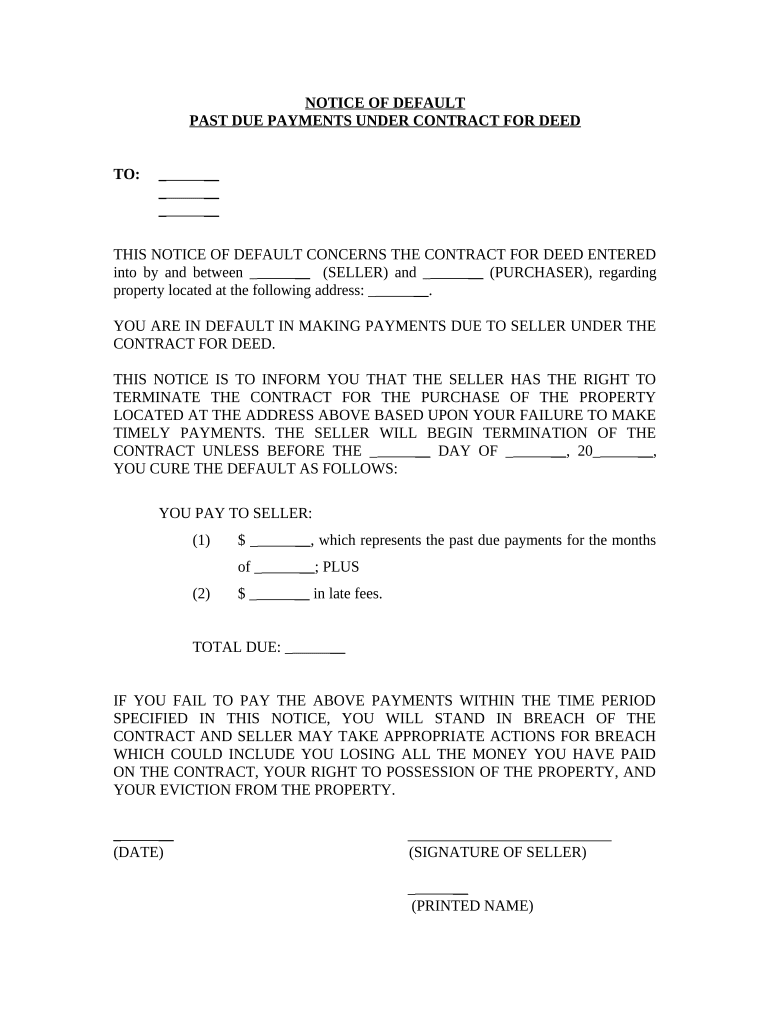
Notice of Default for Past Due Payments in Connection with Contract for Deed California Form


What is the Notice Of Default For Past Due Payments In Connection With Contract For Deed California
The Notice of Default for Past Due Payments in Connection with Contract for Deed in California is a legal document that serves as an official notification to a buyer when they have fallen behind on payments related to a contract for deed. This notice is crucial in the real estate transaction process, as it outlines the specific amounts owed and the potential consequences of continued non-payment. Typically, the notice must be sent after a certain period of delinquency, allowing the buyer a chance to rectify the situation before further legal actions are taken.
Steps to Complete the Notice Of Default For Past Due Payments In Connection With Contract For Deed California
Completing the Notice of Default involves several key steps to ensure it is legally valid and effectively communicates the necessary information. First, gather all relevant information, including the buyer's name, property address, and details of the contract for deed. Next, clearly state the amount of past due payments and the date by which payment must be made to avoid further action. It is essential to sign and date the notice, as this signifies the official nature of the document. Once completed, the notice should be sent via certified mail to ensure delivery confirmation.
Legal Use of the Notice Of Default For Past Due Payments In Connection With Contract For Deed California
The legal use of the Notice of Default is governed by California law, which outlines the requirements for issuing such a notice. This document must comply with specific legal standards to be enforceable in court. It serves as a formal warning to the buyer, indicating that failure to address the outstanding payments may lead to further legal proceedings, including potential foreclosure. Understanding the legal implications of this notice is vital for both the seller and buyer to navigate the complexities of real estate transactions effectively.
Key Elements of the Notice Of Default For Past Due Payments In Connection With Contract For Deed California
Key elements of the Notice of Default include the following:
- Identification of Parties: Clearly state the names of the buyer and seller involved in the contract for deed.
- Property Description: Provide a detailed description of the property subject to the contract.
- Amount Due: Specify the total amount of past due payments, including any applicable fees or penalties.
- Deadline for Payment: Indicate the date by which the buyer must make the payment to avoid further action.
- Consequences of Non-Payment: Outline the potential legal actions that may be taken if the payment is not received.
State-Specific Rules for the Notice Of Default For Past Due Payments In Connection With Contract For Deed California
California has specific rules governing the issuance of a Notice of Default, which must be adhered to in order to ensure compliance with state laws. The notice must be sent after a specified period of delinquency, typically after three months of missed payments. Additionally, the notice must be formatted correctly and include all necessary information as outlined by California law. It is advisable for parties involved to consult legal professionals to ensure that all state-specific requirements are met, thereby minimizing the risk of disputes or legal challenges.
Examples of Using the Notice Of Default For Past Due Payments In Connection With Contract For Deed California
Examples of using the Notice of Default can vary based on individual circumstances. For instance, if a buyer has missed three consecutive payments on their contract for deed, the seller may issue a Notice of Default to formally notify the buyer of their delinquency. Another example could involve a seller who has attempted to communicate with the buyer regarding missed payments but has received no response. In such cases, issuing the notice serves as a necessary step before pursuing further legal action, ensuring that the buyer is fully aware of the situation and the potential consequences.
Quick guide on how to complete notice of default for past due payments in connection with contract for deed california
Prepare Notice Of Default For Past Due Payments In Connection With Contract For Deed California effortlessly on any device
Digital document management has become increasingly favored by both companies and individuals. It offers an excellent eco-friendly substitute for traditional printed and signed paperwork, allowing you to obtain the correct format and securely save it online. airSlate SignNow equips you with all the necessary tools to create, edit, and electronically sign your documents promptly and without issues. Manage Notice Of Default For Past Due Payments In Connection With Contract For Deed California on any device using airSlate SignNow's Android or iOS applications and streamline any document-related task today.
The easiest way to edit and electronically sign Notice Of Default For Past Due Payments In Connection With Contract For Deed California with minimal effort
- Obtain Notice Of Default For Past Due Payments In Connection With Contract For Deed California and click Get Form to begin.
- Utilize the tools available to complete your document.
- Emphasize important sections of the documents or obscure sensitive details with the tools provided by airSlate SignNow specifically for that purpose.
- Create your eSignature with the Sign tool, a process that takes mere seconds and holds the same legal validity as a traditional handwritten signature.
- Review the details and click the Done button to save your changes.
- Select your preferred delivery method for your form, whether by email, text message (SMS), invitation link, or download it to your computer.
Eliminate concerns about lost or misplaced documents, tedious form searches, or mistakes that necessitate printing new document copies. airSlate SignNow fulfills all your document management needs in just a few clicks from your chosen device. Edit and electronically sign Notice Of Default For Past Due Payments In Connection With Contract For Deed California and ensure outstanding communication at every stage of your form preparation process with airSlate SignNow.
Create this form in 5 minutes or less
Create this form in 5 minutes!
People also ask
-
What is a Notice Of Default For Past Due Payments In Connection With Contract For Deed California?
A Notice Of Default For Past Due Payments In Connection With Contract For Deed California is a legal document that signals a borrower’s failure to meet payment obligations. This notice can prompt foreclosure proceedings if the debt is not resolved. Understanding this document is crucial for both borrowers and lenders involved in real estate transactions.
-
How can airSlate SignNow assist with processing a Notice Of Default For Past Due Payments In Connection With Contract For Deed California?
airSlate SignNow streamlines the process by allowing users to electronically sign and send the Notice Of Default for convenience and efficiency. The platform offers legally binding e-signatures to assure compliance with California laws. This signNowly reduces paperwork and enhances communication between parties.
-
What features does airSlate SignNow offer related to the Notice Of Default For Past Due Payments In Connection With Contract For Deed California?
airSlate SignNow includes features like customizable templates, secure document storage, and automated workflows specifically tailored for handling Notices Of Default For Past Due Payments In Connection With Contract For Deed California. Users can easily track document status and ensure timely submissions to relevant parties.
-
Is there a cost associated with using airSlate SignNow for the Notice Of Default For Past Due Payments In Connection With Contract For Deed California?
Yes, airSlate SignNow has various pricing plans designed to fit different business needs. These plans provide access to features essential for managing Notices Of Default For Past Due Payments In Connection With Contract For Deed California. It's a cost-effective solution compared to traditional document processing methods.
-
Can airSlate SignNow integrate with other tools for managing Notices Of Default For Past Due Payments In Connection With Contract For Deed California?
Absolutely! airSlate SignNow integrates seamlessly with a variety of popular business tools. This ensures that your Notice Of Default For Past Due Payments In Connection With Contract For Deed California can be managed alongside other important documents and workflows in one centralized platform.
-
What are the benefits of using airSlate SignNow for my Notice Of Default For Past Due Payments In Connection With Contract For Deed California?
Using airSlate SignNow offers signNow benefits such as increased efficiency, reduced turnaround times, and enhanced data security. By managing your Notice Of Default For Past Due Payments In Connection With Contract For Deed California digitally, you can improve overall transaction management and reduce the risk of errors.
-
How does airSlate SignNow ensure the security of my Notice Of Default For Past Due Payments In Connection With Contract For Deed California?
airSlate SignNow prioritizes security with advanced encryption and data protection measures. All documents, including Notices Of Default For Past Due Payments In Connection With Contract For Deed California, are stored securely in compliance with industry standards. This provides peace of mind and ensures that your sensitive information is protected.
Get more for Notice Of Default For Past Due Payments In Connection With Contract For Deed California
Find out other Notice Of Default For Past Due Payments In Connection With Contract For Deed California
- eSignature Georgia Construction Residential Lease Agreement Easy
- eSignature Kentucky Construction Letter Of Intent Free
- eSignature Kentucky Construction Cease And Desist Letter Easy
- eSignature Business Operations Document Washington Now
- How To eSignature Maine Construction Confidentiality Agreement
- eSignature Maine Construction Quitclaim Deed Secure
- eSignature Louisiana Construction Affidavit Of Heirship Simple
- eSignature Minnesota Construction Last Will And Testament Online
- eSignature Minnesota Construction Last Will And Testament Easy
- How Do I eSignature Montana Construction Claim
- eSignature Construction PPT New Jersey Later
- How Do I eSignature North Carolina Construction LLC Operating Agreement
- eSignature Arkansas Doctors LLC Operating Agreement Later
- eSignature Tennessee Construction Contract Safe
- eSignature West Virginia Construction Lease Agreement Myself
- How To eSignature Alabama Education POA
- How To eSignature California Education Separation Agreement
- eSignature Arizona Education POA Simple
- eSignature Idaho Education Lease Termination Letter Secure
- eSignature Colorado Doctors Business Letter Template Now