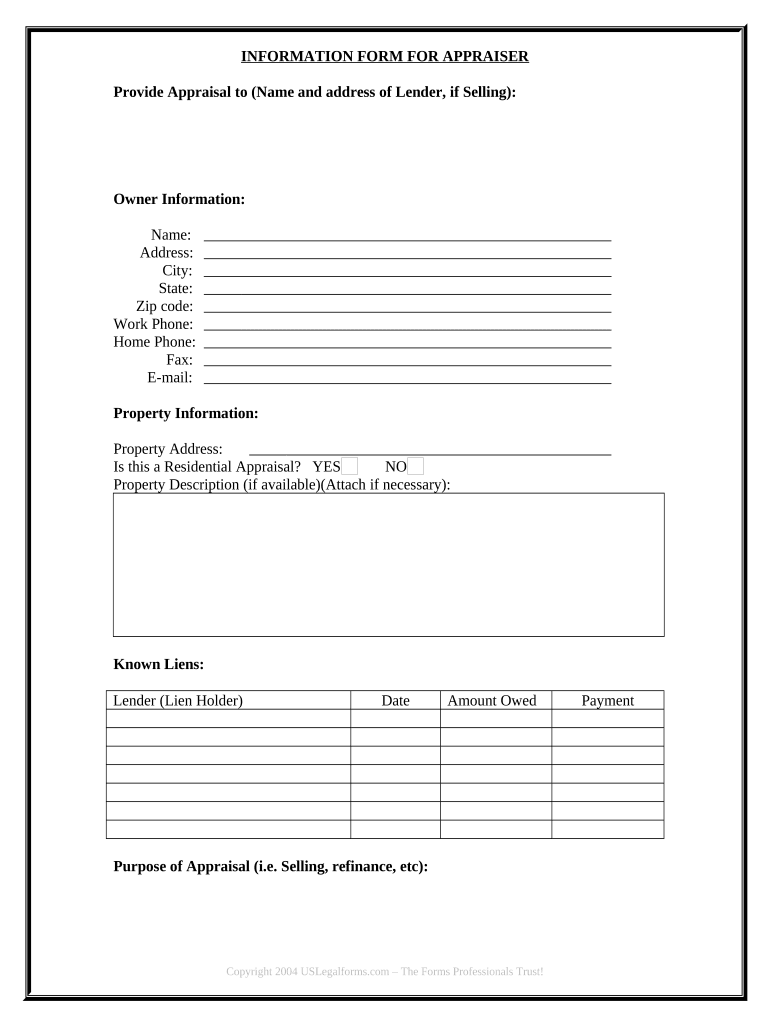
Sellers Appraiser Form


What is the Sellers Appraiser
The sellers appraiser is a crucial document used in real estate transactions to determine the market value of a property being sold. This form is typically completed by a licensed appraiser who evaluates the property based on various factors, including its location, condition, and comparable sales in the area. The appraiser provides an objective assessment that helps sellers set a competitive price and assists buyers in making informed decisions.
How to use the Sellers Appraiser
Using the sellers appraiser involves several steps. First, the seller must engage a licensed appraiser who will conduct a thorough inspection of the property. The appraiser will gather data on the property’s features, assess its condition, and review recent sales of similar properties in the neighborhood. After completing the evaluation, the appraiser will compile their findings into a report, which serves as the official sellers appraiser document. This report is then used in negotiations and can be submitted to potential buyers or financial institutions.
Steps to complete the Sellers Appraiser
Completing the sellers appraiser requires careful attention to detail. Here are the essential steps:
- Engage a licensed appraiser with experience in your property type.
- Prepare the property for inspection by ensuring it is clean and accessible.
- Provide the appraiser with any relevant documents, such as previous appraisals or property improvements.
- Allow the appraiser to conduct a thorough inspection, which may include measuring the property and taking photographs.
- Review the appraiser’s report once completed, ensuring all information is accurate.
Legal use of the Sellers Appraiser
The sellers appraiser must be used in compliance with local and federal regulations. It is essential that the appraiser is licensed and follows the standards set by the Uniform Standards of Professional Appraisal Practice (USPAP). The report generated from the sellers appraiser can be legally binding when presented in real estate transactions, provided it meets all necessary legal requirements. This ensures that both buyers and sellers can rely on the appraised value during negotiations.
Key elements of the Sellers Appraiser
Several key elements must be included in the sellers appraiser to ensure its validity and usefulness:
- Property Description: Detailed information about the property, including its size, age, and condition.
- Market Analysis: A comparison of similar properties that have sold recently in the area.
- Valuation Conclusion: The appraiser's final estimate of the property's market value.
- Appraiser Credentials: Verification of the appraiser's qualifications and licensing information.
Examples of using the Sellers Appraiser
The sellers appraiser can be utilized in various scenarios, such as:
- Setting a competitive listing price for a property on the market.
- Providing documentation for mortgage lenders during the financing process.
- Assisting in negotiations between buyers and sellers to reach a fair agreement.
- Helping sellers understand the current market conditions and property value trends.
Quick guide on how to complete sellers appraiser 497298147
Complete Sellers Appraiser effortlessly on any device
Digital document management has gained traction among businesses and individuals. It offers an ideal environmentally friendly substitute for conventional printed and signed paperwork, as you can easily access the appropriate form and securely store it online. airSlate SignNow equips you with all the resources necessary to create, edit, and electronically sign your documents promptly without interruptions. Manage Sellers Appraiser on any device using airSlate SignNow's Android or iOS applications and enhance any document-centered procedure today.
How to modify and electronically sign Sellers Appraiser effortlessly
- Obtain Sellers Appraiser and click on Get Form to begin.
- Utilize the tools we provide to complete your document.
- Emphasize pertinent sections of the documents or obscure sensitive information with tools that airSlate SignNow offers specifically for that purpose.
- Create your signature using the Sign feature, which takes seconds and carries the same legal validity as a conventional wet ink signature.
- Review the information and click on the Done button to save your modifications.
- Select how you wish to send your form, by email, text message (SMS), or invitation link, or download it to your computer.
Eliminate the worry of lost or misplaced documents, tedious form searching, or mistakes that necessitate printing new document copies. airSlate SignNow fulfills all your requirements in document management with just a few clicks from any device you choose. Adjust and electronically sign Sellers Appraiser and guarantee outstanding communication at every stage of the form completion process with airSlate SignNow.
Create this form in 5 minutes or less
Create this form in 5 minutes!
People also ask
-
What is the airSlate SignNow sellers appraiser feature?
The airSlate SignNow sellers appraiser feature allows real estate professionals to effortlessly manage document signing processes. It streamlines workflows for sellers by providing a secure platform for eSignatures, ensuring all necessary documents are signed efficiently.
-
How does the pricing for the sellers appraiser work?
Pricing for the airSlate SignNow sellers appraiser feature is competitive and based on a subscription model. Users can choose from various plans that fit their budget and expected document signing volume, making it an affordable choice for real estate professionals.
-
What are the key benefits of using the sellers appraiser?
Using the airSlate SignNow sellers appraiser offers numerous benefits, including faster transaction times and improved document security. It enhances your professional image by allowing sellers to sign documents electronically, reducing paperwork and physical meetings.
-
Can the sellers appraiser integrate with other tools?
Yes, the airSlate SignNow sellers appraiser integrates seamlessly with a variety of tools, including CRM systems and cloud storage services. This ensures that users can streamline their document management processes while maintaining consistency across platforms.
-
Is the sellers appraiser user-friendly for beginners?
Absolutely! The airSlate SignNow sellers appraiser is designed with user-friendliness in mind, making it suitable for beginners. With its intuitive interface, real estate professionals can quickly learn how to navigate the platform and start eSigning documents.
-
What types of documents can the sellers appraiser handle?
The airSlate SignNow sellers appraiser can handle various documents, including contracts, agreements, and disclosure forms. This versatility makes it an essential tool for sellers who need to manage multiple types of paperwork efficiently.
-
How secure is the sellers appraiser for sensitive documents?
The airSlate SignNow sellers appraiser prioritizes security, utilizing encryption and compliance with industry standards to protect sensitive documents. This ensures that sellers can confidently sign agreements knowing their information is safe from unauthorized access.
Get more for Sellers Appraiser
Find out other Sellers Appraiser
- Electronic signature Illinois Rental application Myself
- How Can I Electronic signature Georgia Rental lease form
- Electronic signature New York Rental lease form Safe
- Electronic signature Kentucky Standard rental application Fast
- Electronic signature Arkansas Real estate document Online
- Electronic signature Oklahoma Real estate document Mobile
- Electronic signature Louisiana Real estate forms Secure
- Electronic signature Louisiana Real estate investment proposal template Fast
- Electronic signature Maine Real estate investment proposal template Myself
- eSignature Alabama Pet Addendum to Lease Agreement Simple
- eSignature Louisiana Pet Addendum to Lease Agreement Safe
- eSignature Minnesota Pet Addendum to Lease Agreement Fast
- Electronic signature South Carolina Real estate proposal template Fast
- Electronic signature Rhode Island Real estate investment proposal template Computer
- How To Electronic signature Virginia Real estate investment proposal template
- How To Electronic signature Tennessee Franchise Contract
- Help Me With Electronic signature California Consulting Agreement Template
- How To Electronic signature Kentucky Investment Contract
- Electronic signature Tennessee Consulting Agreement Template Fast
- How To Electronic signature California General Power of Attorney Template