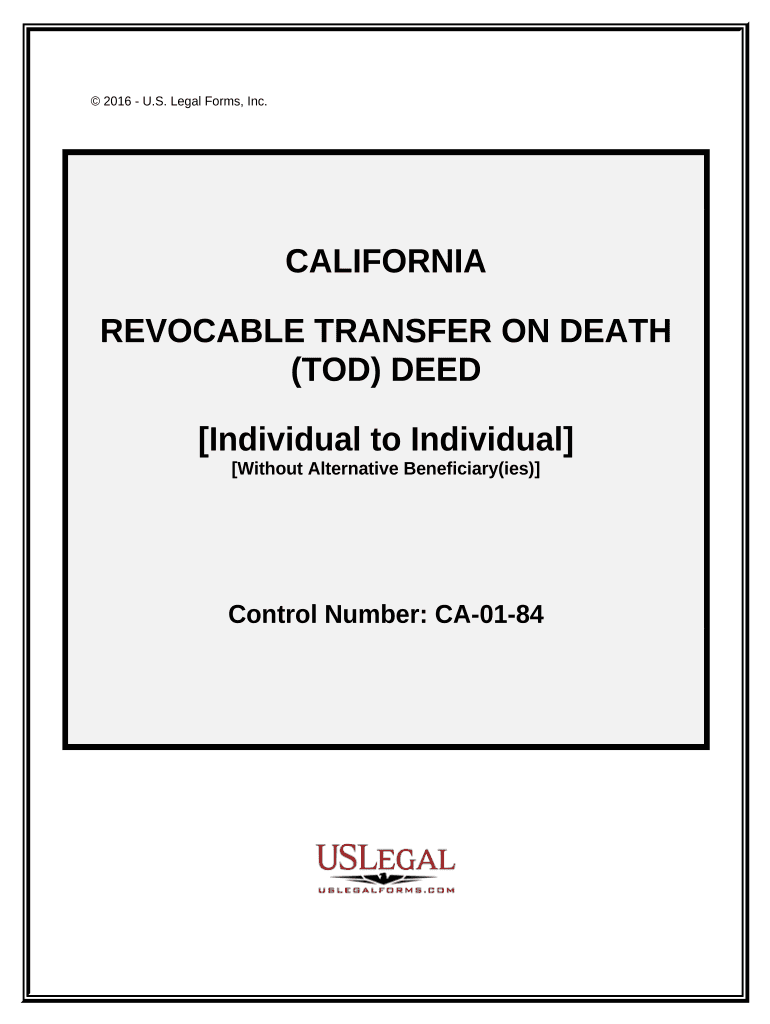
California Transfer Death Deed Form


What is the California Transfer Death Deed
The California Transfer Death Deed is a legal document that allows property owners to transfer their real estate to beneficiaries upon their death, without the need for probate. This deed is particularly useful for individuals looking to simplify the transfer of their assets and ensure that their property is passed on according to their wishes. The deed must be properly executed and recorded to be effective, and it is essential to comply with California state laws regarding its use.
How to use the California Transfer Death Deed
To use the California Transfer Death Deed, an individual must first complete the form with accurate property details and beneficiary information. It is crucial to include the legal description of the property, which can typically be found on the title deed. Once completed, the document must be signed by the property owner in the presence of a notary public. After notarization, the deed should be recorded with the county recorder's office where the property is located to ensure its validity and enforceability.
Steps to complete the California Transfer Death Deed
Completing the California Transfer Death Deed involves several key steps:
- Obtain the form from a reliable source or legal professional.
- Fill in the property owner's name, the legal description of the property, and the names of the beneficiaries.
- Sign the document in front of a notary public to ensure it meets legal requirements.
- File the signed deed with the county recorder's office to make the transfer effective upon the owner's death.
Legal use of the California Transfer Death Deed
The California Transfer Death Deed is legally recognized under California law, provided it meets specific requirements. The document must be signed by the property owner and notarized. It is important to note that the transfer is effective only upon the death of the owner, and the beneficiaries must be clearly identified to avoid disputes. Additionally, the deed should not be used to transfer property that is part of a trust or subject to existing liens without proper legal advice.
Key elements of the California Transfer Death Deed
Several key elements must be included in the California Transfer Death Deed to ensure its validity:
- The full name and address of the property owner.
- A clear legal description of the property being transferred.
- The names and addresses of the beneficiaries who will receive the property.
- The signature of the property owner, along with notarization.
State-specific rules for the California Transfer Death Deed
California has specific rules governing the use of the Transfer Death Deed. The deed must comply with California Probate Code Section 5600 et seq. This includes requirements for notarization and recording. Additionally, the deed cannot be used to transfer property that is part of a trust or is subject to other legal claims. Understanding these rules is essential to ensure that the transfer is executed smoothly and legally.
Quick guide on how to complete california transfer death deed
Effortlessly Prepare California Transfer Death Deed on Any Device
Online document management has gained increased popularity among businesses and individuals. It offers an ideal environmentally friendly alternative to traditional printed and signed papers, allowing you to obtain the appropriate form and securely store it online. airSlate SignNow equips you with all the necessary tools to create, edit, and electronically sign your documents quickly without delays. Manage California Transfer Death Deed on any platform using the airSlate SignNow apps for Android or iOS and enhance any document-focused operation today.
The easiest way to edit and electronically sign California Transfer Death Deed with minimal effort
- Locate California Transfer Death Deed and click on Get Form to begin.
- Utilize the tools we provide to complete your form.
- Emphasize pertinent sections of the documents or obscure sensitive information using the tools specifically offered by airSlate SignNow for that purpose.
- Create your electronic signature using the Sign tool, which takes just seconds and carries the same legal validity as a conventional wet signature.
- Review the information and then click on the Done button to save your changes.
- Select how you wish to send your form, via email, SMS, or invite link, or download it to your computer.
Say goodbye to lost or mislaid files, tedious form navigation, or mistakes that require new document copies. airSlate SignNow fulfills all your document management needs in just a few clicks from a device of your choice. Edit and electronically sign California Transfer Death Deed and ensure excellent communication at any stage of your form preparation process with airSlate SignNow.
Create this form in 5 minutes or less
Create this form in 5 minutes!
People also ask
-
What is a CA transfer death deed?
A CA transfer death deed is a legal document that allows property owners in California to transfer their real estate assets to beneficiaries upon their death, without the need for probate. This simple and effective mechanism ensures that your wishes regarding property transfer are honored after your passing.
-
How does airSlate SignNow facilitate the CA transfer death deed process?
With airSlate SignNow, you can easily create, send, and electronically sign your CA transfer death deed documents. Our platform provides a user-friendly interface that simplifies the completion of legal documents, ensuring compliance and security throughout the process.
-
Is airSlate SignNow affordable for preparing a CA transfer death deed?
Yes, airSlate SignNow offers cost-effective solutions for drafting and signing documents, including CA transfer death deeds. Our pricing plans are designed to accommodate various needs, ensuring that all users, whether individuals or businesses, can access essential document management services.
-
What features does airSlate SignNow offer for managing CA transfer death deeds?
AirSlate SignNow provides features such as customizable templates, secure eSignatures, document tracking, and cloud storage. These tools streamline the management of your CA transfer death deed, making it easy to complete the process efficiently and securely.
-
Can airSlate SignNow support multiple users in managing the CA transfer death deed?
Absolutely! AirSlate SignNow allows multiple users to access and collaborate on documents, including your CA transfer death deed. This collaborative feature is ideal for family members or legal representatives who may be involved in the property transfer process.
-
Is the CA transfer death deed recognized across all counties in California?
Yes, the CA transfer death deed is recognized throughout all counties in California, as long as the form is completed correctly and signNowd. AirSlate SignNow ensures that your document adheres to state requirements, facilitating smooth execution across the state.
-
What are the benefits of using airSlate SignNow for CA transfer death deeds?
Using airSlate SignNow for CA transfer death deeds provides numerous benefits, such as reduced paperwork, faster processing times, and enhanced security features. Our platform helps ensure that your property transfer wishes are executed efficiently and in compliance with California law.
Get more for California Transfer Death Deed
- Satisfaction cancellation or release of mortgage package oklahoma form
- Premarital agreements package oklahoma form
- Painting contractor package oklahoma form
- Framing contractor package oklahoma form
- Foundation contractor package oklahoma form
- Plumbing contractor package oklahoma form
- Brick mason contractor package oklahoma form
- Roofing contractor package oklahoma form
Find out other California Transfer Death Deed
- How To Integrate Sign in Banking
- How To Use Sign in Banking
- Help Me With Use Sign in Banking
- Can I Use Sign in Banking
- How Do I Install Sign in Banking
- How To Add Sign in Banking
- How Do I Add Sign in Banking
- How Can I Add Sign in Banking
- Can I Add Sign in Banking
- Help Me With Set Up Sign in Government
- How To Integrate eSign in Banking
- How To Use eSign in Banking
- How To Install eSign in Banking
- How To Add eSign in Banking
- How To Set Up eSign in Banking
- How To Save eSign in Banking
- How To Implement eSign in Banking
- How To Set Up eSign in Construction
- How To Integrate eSign in Doctors
- How To Use eSign in Doctors