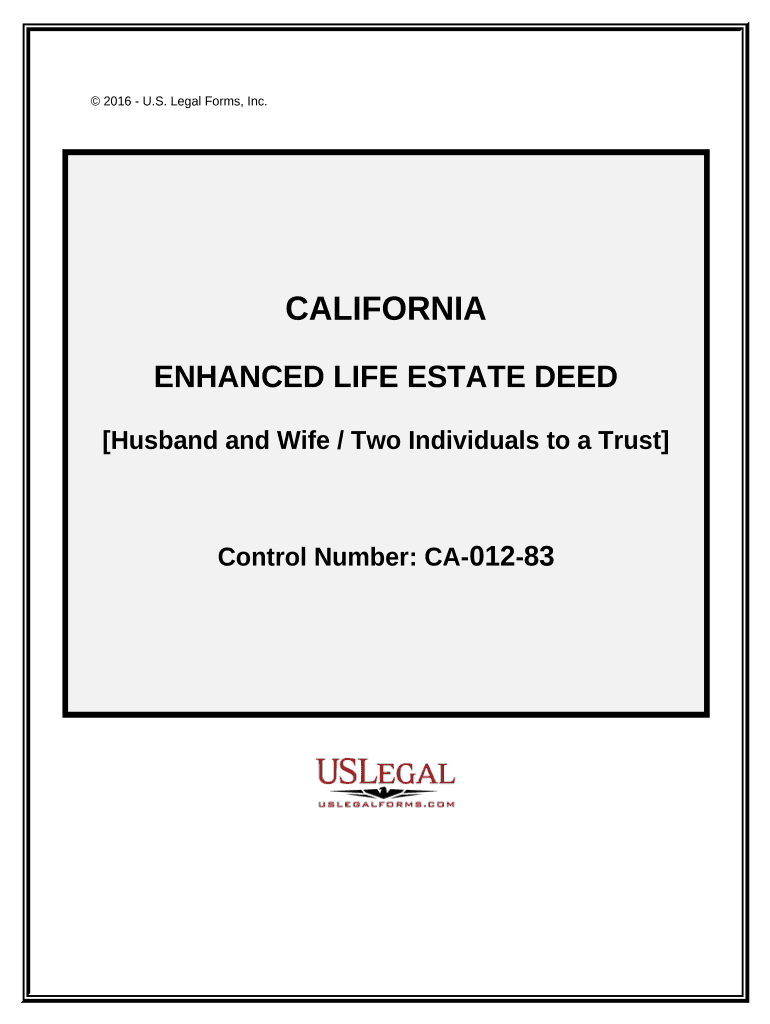
Deed Husband Wife Form


Understanding the Deed Husband Wife
The Deed Husband Wife is a legal document used primarily in California to establish ownership of property between spouses. This type of deed allows for the transfer of property rights from one spouse to another, often used in estate planning. It ensures that both partners have equal rights to the property, which can be beneficial for tax purposes and in the event of a divorce or death. By utilizing a Deed Husband Wife, couples can simplify the process of transferring ownership and enhance their estate planning strategies.
Steps to Complete the Deed Husband Wife
Completing a Deed Husband Wife involves several important steps to ensure its legality and effectiveness. First, gather all necessary information, including the legal names of both spouses, the property description, and any relevant tax identification numbers. Next, fill out the deed form accurately, making sure to specify the type of ownership being established. After completing the form, both spouses must sign it in the presence of a notary public to validate the document. Finally, file the signed deed with the county recorder's office to officially record the transfer of property ownership.
Legal Use of the Deed Husband Wife
The Deed Husband Wife serves various legal purposes, particularly in estate planning and property ownership. It is recognized under California law and allows spouses to transfer property without incurring gift taxes. This deed can also protect the property from being subject to probate, ensuring that the surviving spouse retains ownership without court intervention. Additionally, it can be used to clarify ownership in cases where property is purchased during the marriage, providing legal clarity and security for both partners.
Key Elements of the Deed Husband Wife
A well-structured Deed Husband Wife includes several key elements that are essential for its validity. These elements typically consist of:
- Grantor and Grantee Information: The full names and addresses of both spouses.
- Property Description: A detailed description of the property being transferred, including the address and legal description.
- Type of Ownership: Specification of the ownership type, such as joint tenancy or community property.
- Signatures: Signatures of both spouses, witnessed and notarized.
- Date of Execution: The date when the deed is signed.
State-Specific Rules for the Deed Husband Wife
In California, there are specific rules governing the use of the Deed Husband Wife. These rules include requirements for notarization, filing deadlines, and the necessity of including specific language in the deed to ensure it meets state standards. Additionally, California law recognizes community property rights, which impact how property is treated upon the death of a spouse. It is important for couples to understand these state-specific regulations to ensure their deed is compliant and enforceable.
Required Documents for the Deed Husband Wife
When preparing to complete a Deed Husband Wife, several documents are typically required. These may include:
- Identification: Valid government-issued identification for both spouses.
- Property Deed: The original deed to the property being transferred.
- Marriage Certificate: Proof of marriage may be necessary to establish the relationship.
- Tax Identification Numbers: Social Security numbers may be required for tax purposes.
Quick guide on how to complete deed husband wife 497298191
Complete Deed Husband Wife effortlessly on any device
Digital document management has gained popularity among organizations and individuals. It serves as an ideal eco-friendly alternative to traditional printed and signed papers, as you can obtain the correct form and securely store it online. airSlate SignNow provides you with all the tools necessary to create, modify, and eSign your documents promptly without delays. Manage Deed Husband Wife on any device using airSlate SignNow Android or iOS applications and streamline any document-related task today.
The simplest way to alter and eSign Deed Husband Wife without hassle
- Obtain Deed Husband Wife and then click Get Form to begin.
- Utilize the tools we offer to fill out your document.
- Emphasize important sections of the documents or redact sensitive information using the tools that airSlate SignNow specifically offers for this purpose.
- Create your eSignature with the Sign feature, which takes seconds and holds the same legal validity as a conventional wet ink signature.
- Review all the details and then click on the Done button to preserve your adjustments.
- Choose your preferred method to deliver your form, whether by email, text message (SMS), invitation link, or download it to your PC.
Eliminate concerns about lost or misplaced files, tedious form searching, or errors that necessitate printing new document copies. airSlate SignNow fulfills your document management needs in just a few clicks from your chosen device. Edit and eSign Deed Husband Wife and guarantee effective communication at any stage of the form preparation process with airSlate SignNow.
Create this form in 5 minutes or less
Create this form in 5 minutes!
People also ask
-
What is a California estate trust?
A California estate trust is a legal arrangement that allows individuals to manage their assets during their lifetime and distribute them after death. This type of trust can help avoid probate, ensuring that your assets are passed directly to your beneficiaries as per your wishes. Utilizing a California estate trust can lead to signNow tax benefits and greater control over how your estate is handled.
-
How can airSlate SignNow assist with California estate trusts?
airSlate SignNow provides an efficient platform for individuals and professionals managing California estate trusts by facilitating the creation, signing, and storing of legal documents. With its user-friendly interface, users can easily eSign essential documents required for estate planning and management. This streamlines the process, making it simpler for trustees and beneficiaries alike.
-
What are the benefits of using airSlate SignNow for estate planning?
Using airSlate SignNow for estate planning and California estate trusts offers key benefits such as enhanced workflow efficiency, reduced paperwork, and improved organization. The platform allows for secure electronic signatures, which not only saves time but also ensures compliance with legal standards. Additionally, users can access their documents anytime, enhancing collaboration among involved parties.
-
Is airSlate SignNow cost-effective for managing estate trusts?
Absolutely! airSlate SignNow is designed to be a cost-effective solution for managing California estate trusts, offering various pricing plans suitable for different needs. By utilizing our platform, you can save on traditional legal fees associated with document preparation and signing. Overall, it can lead to signNow savings while maintaining high levels of efficiency.
-
What types of integrations does airSlate SignNow offer for estate trust management?
airSlate SignNow integrates seamlessly with various applications including CRM systems, document management tools, and cloud storage services, all of which are beneficial for California estate trust management. These integrations facilitate a streamlined workflow, allowing users to manage their estate documents alongside other business processes. This interconnectedness enhances productivity and ensures all information is readily accessible.
-
Can I use airSlate SignNow from any device for estate planning?
Yes, airSlate SignNow is mobile-friendly and can be accessed from any device, whether it's a desktop, tablet, or smartphone. This flexibility allows users managing California estate trusts to handle their documents on the go, making it convenient to review and eSign documents anytime, anywhere. This is especially beneficial for busy professionals handling multiple clients or estates.
-
What security measures does airSlate SignNow provide for estate trust documents?
airSlate SignNow prioritizes security, utilizing industry-leading encryption protocols to protect your California estate trust documents. With secure storage and compliant eSigning processes, your sensitive information remains confidential and safe from unauthorized access. Additionally, detailed audit trails are available to track document activity, providing an added layer of security and accountability.
Get more for Deed Husband Wife
- Document locator and personal information package including burial information form oklahoma
- Oklahoma copy form
- No fault uncontested agreed divorce package for dissolution of marriage with adult children and with or without property and 497323470 form
- Bill of sale of automobile and odometer statement oregon form
- Bill of sale for automobile or vehicle including odometer statement and promissory note oregon form
- Promissory note in connection with sale of vehicle or automobile oregon form
- Bill of sale for watercraft or boat oregon form
- Bill of sale of automobile and odometer statement for as is sale oregon form
Find out other Deed Husband Wife
- Electronic signature Texas Education Separation Agreement Fast
- Electronic signature Idaho Insurance Letter Of Intent Free
- How To Electronic signature Idaho Insurance POA
- Can I Electronic signature Illinois Insurance Last Will And Testament
- Electronic signature High Tech PPT Connecticut Computer
- Electronic signature Indiana Insurance LLC Operating Agreement Computer
- Electronic signature Iowa Insurance LLC Operating Agreement Secure
- Help Me With Electronic signature Kansas Insurance Living Will
- Electronic signature Insurance Document Kentucky Myself
- Electronic signature Delaware High Tech Quitclaim Deed Online
- Electronic signature Maine Insurance Quitclaim Deed Later
- Electronic signature Louisiana Insurance LLC Operating Agreement Easy
- Electronic signature West Virginia Education Contract Safe
- Help Me With Electronic signature West Virginia Education Business Letter Template
- Electronic signature West Virginia Education Cease And Desist Letter Easy
- Electronic signature Missouri Insurance Stock Certificate Free
- Electronic signature Idaho High Tech Profit And Loss Statement Computer
- How Do I Electronic signature Nevada Insurance Executive Summary Template
- Electronic signature Wisconsin Education POA Free
- Electronic signature Wyoming Education Moving Checklist Secure