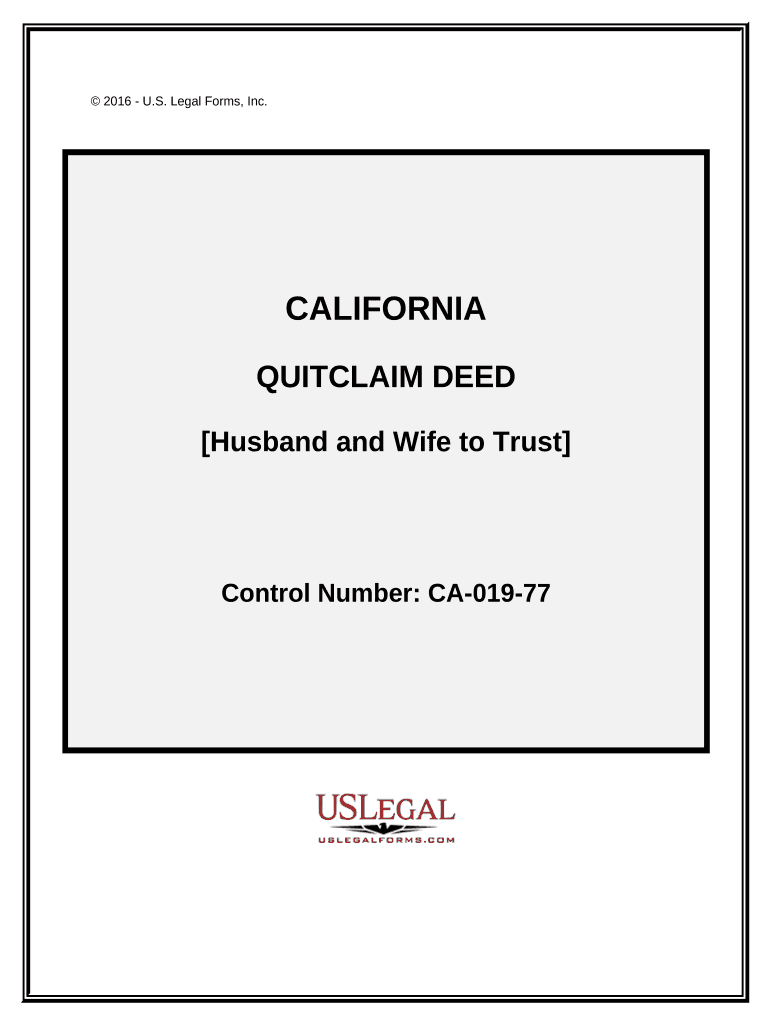
Ca Quitclaim Deed Form


What is the Quitclaim Deed for Husband and Wife?
A quitclaim deed is a legal document used to transfer ownership of real estate from one party to another without any warranties or guarantees regarding the title. In the context of a husband and wife, this type of deed allows one spouse to transfer their interest in a property to the other spouse. This can be particularly useful in situations such as divorce, estate planning, or when one spouse wishes to add the other to the property title. The quitclaim deed does not affect any existing mortgages on the property and does not guarantee that the property is free of liens or other claims.
Key Elements of the Quitclaim Deed
When preparing a quitclaim deed, several key elements must be included to ensure its validity. These elements typically consist of:
- Grantor and Grantee Information: The full names and addresses of both the transferring party (grantor) and the receiving party (grantee).
- Property Description: A detailed description of the property being transferred, including its address and legal description.
- Effective Date: The date on which the transfer of ownership is to take effect.
- Signature: The signature of the grantor, typically notarized to verify authenticity.
Steps to Complete the Quitclaim Deed
Completing a quitclaim deed involves several straightforward steps:
- Gather necessary information about the property and the parties involved.
- Obtain a quitclaim deed form, which can often be found online or at local legal stationery stores.
- Fill out the form with accurate details regarding the grantor, grantee, and property description.
- Sign the document in the presence of a notary public to ensure it is legally binding.
- File the completed quitclaim deed with the appropriate county office to make the transfer official.
Legal Use of the Quitclaim Deed
The quitclaim deed serves various legal purposes, particularly in the context of marriage. It can be used to:
- Transfer property between spouses during marriage.
- Remove one spouse from the title in cases of divorce or separation.
- Facilitate estate planning by transferring property to a spouse or other family member.
It is essential to understand that while a quitclaim deed transfers ownership, it does not eliminate any existing financial obligations associated with the property.
How to Obtain the Quitclaim Deed
Obtaining a quitclaim deed is a straightforward process. You can acquire the form through the following methods:
- Visit your local county clerk's office, where they often provide free or low-cost quitclaim deed forms.
- Download a template from reputable legal websites that offer free or paid forms.
- Consult with a real estate attorney who can provide customized forms and legal advice.
State-Specific Rules for the Quitclaim Deed
Each state in the U.S. may have specific rules and requirements regarding the use of quitclaim deeds. It is important to check local regulations, as some states may require additional information or specific language in the deed. Understanding these state-specific rules ensures that the quitclaim deed is valid and enforceable. Additionally, some states may have particular filing fees or requirements for notarization.
Quick guide on how to complete ca quitclaim deed
Effortlessly prepare Ca Quitclaim Deed on any device
Managing documents online has become increasingly popular among businesses and individuals. It offers an ideal eco-friendly substitute for traditional printed and signed papers, as you can easily access the necessary form and securely store it online. airSlate SignNow equips you with all the essential tools to create, modify, and eSign your documents swiftly without any delays. Control Ca Quitclaim Deed on any device using the airSlate SignNow Android or iOS applications and enhance any document-driven process today.
How to edit and eSign Ca Quitclaim Deed with ease
- Find Ca Quitclaim Deed and click on Get Form to get started.
- Utilize the tools we offer to complete your form.
- Emphasize relevant sections of your documents or obscure sensitive data with tools that airSlate SignNow provides specifically for that purpose.
- Generate your signature using the Sign feature, which takes seconds and has the same legal validity as a conventional wet ink signature.
- Review the information and click on the Done button to save your changes.
- Choose how you wish to send your form, via email, text message (SMS), invitation link, or download it to your computer.
Say goodbye to lost or misplaced documents, tedious form searches, or mistakes that require printing new document copies. airSlate SignNow meets your document management needs in just a few clicks from the device of your choice. Edit and eSign Ca Quitclaim Deed to ensure effective communication at any stage of your form preparation journey with airSlate SignNow.
Create this form in 5 minutes or less
Create this form in 5 minutes!
People also ask
-
What is a quitclaim deed husband wife?
A quitclaim deed husband wife is a legal document that allows one spouse to transfer their interest in a property to the other spouse without making any guarantees about the title. This type of deed is often used in marital situations for quick property transfers and to clarify ownership.
-
How can airSlate SignNow help with quitclaim deed husband wife documents?
airSlate SignNow provides an easy-to-use platform for creating and eSigning quitclaim deed husband wife documents. Our service is designed to streamline the document process, ensuring that you can complete your transfer quickly and securely.
-
Is there a cost associated with using airSlate SignNow for quitclaim deed husband wife?
Yes, airSlate SignNow offers various pricing plans to accommodate different needs. You can choose a plan that suits your frequency of document usage, whether you're completing a single quitclaim deed husband wife or managing multiple agreements.
-
What features does airSlate SignNow provide for quitclaim deed husband wife transfers?
The platform includes features such as customizable templates, real-time tracking, secure storage, and mobile access, allowing you to efficiently manage quitclaim deed husband wife transactions from anywhere. These features enhance usability and ensure that your documents remain organized.
-
Are there any integrations available with airSlate SignNow for quitclaim deed husband wife processes?
Yes, airSlate SignNow integrates seamlessly with various applications, including cloud storage solutions and CRM systems. This integration capability allows for an optimized workflow when handling your quitclaim deed husband wife and other related documents.
-
Can I edit a quitclaim deed husband wife once it is created in airSlate SignNow?
Yes, airSlate SignNow allows you to edit your quitclaim deed husband wife documents even after they are created. You can make necessary adjustments before sending it for eSignature, ensuring that all information is up-to-date.
-
How secure is the quitclaim deed husband wife signing process with airSlate SignNow?
The security of your quitclaim deed husband wife is a top priority for airSlate SignNow. Our platform uses advanced encryption and secure storage, providing peace of mind that your sensitive information and documents are protected throughout the signing process.
Get more for Ca Quitclaim Deed
- Letter from landlord to tenant with directions regarding cleaning and procedures for move out oregon form
- Property manager agreement oregon form
- Agreement for delayed or partial rent payments oregon form
- Tenants maintenance repair request form oregon
- Guaranty attachment to lease for guarantor or cosigner oregon form
- Amendment to lease or rental agreement oregon form
- Warning notice due to complaint from neighbors oregon form
- Lease subordination agreement oregon form
Find out other Ca Quitclaim Deed
- How To eSign New Mexico Education Promissory Note Template
- eSign New Mexico Education Affidavit Of Heirship Online
- eSign California Finance & Tax Accounting IOU Free
- How To eSign North Dakota Education Rental Application
- How To eSign South Dakota Construction Promissory Note Template
- eSign Education Word Oregon Secure
- How Do I eSign Hawaii Finance & Tax Accounting NDA
- eSign Georgia Finance & Tax Accounting POA Fast
- eSign Georgia Finance & Tax Accounting POA Simple
- How To eSign Oregon Education LLC Operating Agreement
- eSign Illinois Finance & Tax Accounting Resignation Letter Now
- eSign Texas Construction POA Mobile
- eSign Kansas Finance & Tax Accounting Stock Certificate Now
- eSign Tennessee Education Warranty Deed Online
- eSign Tennessee Education Warranty Deed Now
- eSign Texas Education LLC Operating Agreement Fast
- eSign Utah Education Warranty Deed Online
- eSign Utah Education Warranty Deed Later
- eSign West Virginia Construction Lease Agreement Online
- How To eSign West Virginia Construction Job Offer