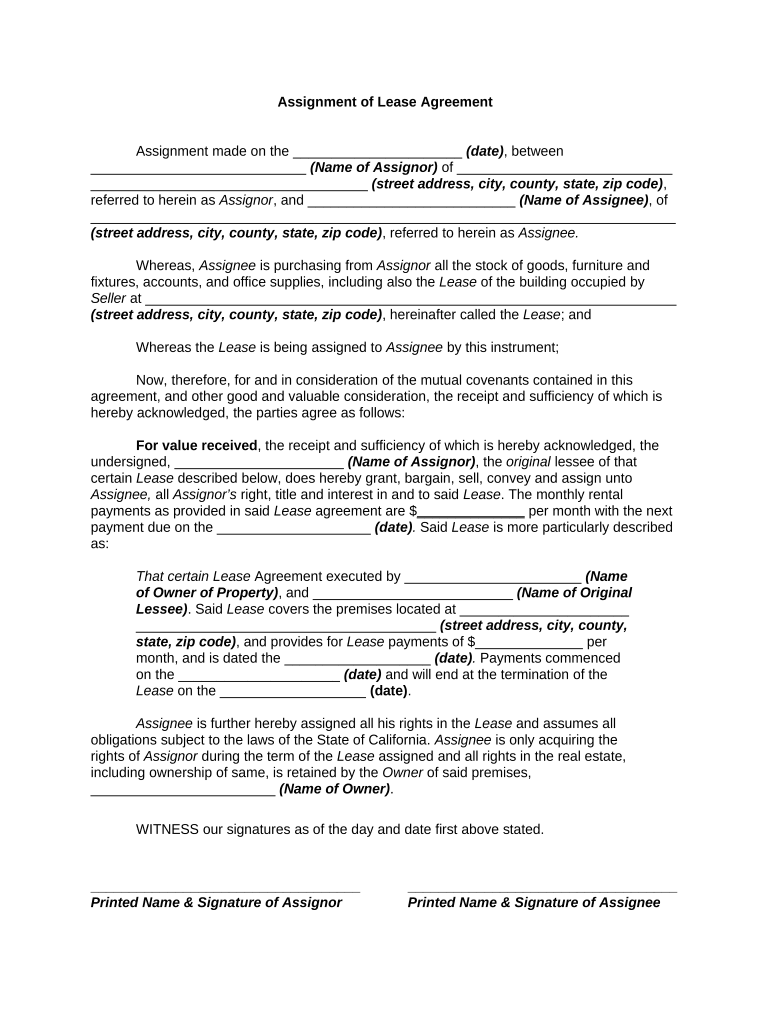
Assignment Lease California Form


What is the Assignment Lease California
The assignment lease California form is a legal document used when a tenant wishes to transfer their lease obligations to another party. This form allows the original tenant, known as the assignor, to assign their rights and responsibilities under the lease to a new tenant, referred to as the assignee. This process is often necessary when a tenant needs to relocate or cannot fulfill the terms of their lease. Understanding the specifics of this form is crucial for both parties involved, as it ensures that the assignment is legally binding and compliant with California law.
How to Use the Assignment Lease California
Using the assignment lease California form involves several steps to ensure a smooth transition of lease responsibilities. First, the original tenant must obtain the form and fill it out with accurate details about the lease, the assignor, and the assignee. It is essential to include any specific terms or conditions that may apply to the assignment. Once completed, both parties should review the document to ensure all information is correct. After that, the form must be signed by both the assignor and the assignee, and, if required, the landlord should also sign to acknowledge the assignment.
Steps to Complete the Assignment Lease California
Completing the assignment lease California form requires attention to detail. Here are the steps to follow:
- Obtain the assignment lease California form from a reliable source.
- Fill in the names and contact information of the assignor and assignee.
- Provide details of the original lease, including the property address and lease dates.
- Include any specific terms, such as rent payment details or security deposits.
- Review the form for accuracy and completeness.
- Sign the document, ensuring all parties sign where required.
- Submit the completed form to the landlord if necessary.
Legal Use of the Assignment Lease California
The legal use of the assignment lease California form is governed by state laws and regulations. For the assignment to be valid, it must comply with the terms of the original lease agreement and California law. This includes obtaining the landlord's consent if required. It is important for both the assignor and assignee to understand their rights and obligations under the lease. Failure to comply with legal requirements may result in disputes or penalties.
Key Elements of the Assignment Lease California
Several key elements must be included in the assignment lease California form to ensure its validity:
- Names of the parties: Clearly state the names of the assignor and assignee.
- Lease details: Include the original lease's start and end dates, as well as the property address.
- Terms of assignment: Specify any conditions or terms related to the assignment.
- Signatures: Ensure all parties sign the document to validate the assignment.
State-Specific Rules for the Assignment Lease California
California has specific rules regarding the assignment of leases that must be adhered to. These rules include the requirement for the landlord's consent in many cases, as well as provisions that may be included in the original lease regarding assignments. Understanding these state-specific rules is essential for both the assignor and assignee to avoid legal complications. It is advisable to consult legal resources or professionals familiar with California real estate law to ensure compliance.
Quick guide on how to complete assignment lease california
Prepare Assignment Lease California effortlessly on any device
Digital document management has gained traction with companies and individuals. It serves as an ideal environmentally friendly alternative to conventional printed and signed paperwork, allowing you to access the correct format and securely store it online. airSlate SignNow equips you with all the necessary tools to create, edit, and eSign your documents quickly without delays. Manage Assignment Lease California on any device with the airSlate SignNow Android or iOS applications and simplify any document-related process today.
Steps to edit and eSign Assignment Lease California with ease
- Locate Assignment Lease California and then click Get Form to initiate the process.
- Utilize the tools we provide to fill out your form.
- Emphasize pertinent sections of your documents or obscure confidential information using tools offered by airSlate SignNow specifically for this task.
- Create your eSignature with the Sign feature, which takes moments and carries the same legal validity as a conventional ink signature.
- Review all the details and then click the Done button to save your updates.
- Choose your preferred method to share your form, whether by email, SMS, invite link, or download it to your computer.
Eliminate worries about lost or misfiled documents, tedious form searches, or mistakes that require printing new copies. airSlate SignNow meets all your document management needs in just a few clicks from any device you prefer. Edit and eSign Assignment Lease California and ensure effective communication at any point in your form preparation journey with airSlate SignNow.
Create this form in 5 minutes or less
Create this form in 5 minutes!
People also ask
-
What is an assignment lease in California?
An assignment lease in California refers to the transfer of a tenant's rights and obligations under a lease agreement to another party. This legal process allows the original tenant to assign their lease to a new tenant while remaining liable for the lease terms. Understanding how assignment leases work in California is crucial for tenants seeking flexibility in their rental agreements.
-
How do I create an assignment lease document using airSlate SignNow?
With airSlate SignNow, creating an assignment lease document in California is simple. You can customize templates to suit your requirements and easily fill in the necessary information. After creating the document, you can eSign it securely, ensuring that all parties involved have access to the final agreement.
-
What are the costs associated with using airSlate SignNow for assignment leases?
airSlate SignNow offers a cost-effective pricing model for managing assignment leases in California. Users can choose from various subscription plans that cater to individual, business, or enterprise needs. Additionally, the platform eliminates unnecessary paper costs and offers unlimited document signing, making it a budget-friendly option.
-
Are there any specific features in airSlate SignNow that help with assignment leases?
Yes, airSlate SignNow provides several features tailored for assignment leases in California. Users benefit from intuitive document editing, secure cloud storage, and automated workflows. The platform also allows for real-time collaboration, so tenants and landlords can review changes together seamlessly.
-
Can I integrate airSlate SignNow with other tools for managing assignment leases?
Absolutely! airSlate SignNow offers integration capabilities with various third-party applications that facilitate the management of assignment leases in California. You can connect it with tools like CRM software and project management platforms, enhancing your workflow and productivity.
-
What are the benefits of using airSlate SignNow for assignment leases in California?
Using airSlate SignNow for assignment leases in California provides numerous benefits, including faster document processing and enhanced legal compliance. The platform's user-friendly interface makes it easy for anyone to navigate and complete lease assignments efficiently. Additionally, eSigning ensures that all transactions are secure and legally binding.
-
Is there customer support available for airSlate SignNow users managing assignment leases?
Yes, airSlate SignNow offers excellent customer support for users handling assignment leases in California. Whether you have questions about document creation or need troubleshooting assistance, the support team is readily available through various channels. You can also access a comprehensive knowledge base filled with resources to assist you.
Get more for Assignment Lease California
- Request for referral to parental access program and treatment programs oregon form
- Small claims judgment oregon form
- Response to petition for modification of custody and visitation forms and instructions oregon
- Landlord tenant closing statement to reconcile security deposit oregon form
- Name change notification package for brides court ordered name change divorced marriage for oregon oregon form
- Name change notification form oregon
- Commercial building or space lease oregon form
- Oregon relative caretaker legal documents package oregon form
Find out other Assignment Lease California
- How To Integrate Sign in Banking
- How To Use Sign in Banking
- Help Me With Use Sign in Banking
- Can I Use Sign in Banking
- How Do I Install Sign in Banking
- How To Add Sign in Banking
- How Do I Add Sign in Banking
- How Can I Add Sign in Banking
- Can I Add Sign in Banking
- Help Me With Set Up Sign in Government
- How To Integrate eSign in Banking
- How To Use eSign in Banking
- How To Install eSign in Banking
- How To Add eSign in Banking
- How To Set Up eSign in Banking
- How To Save eSign in Banking
- How To Implement eSign in Banking
- How To Set Up eSign in Construction
- How To Integrate eSign in Doctors
- How To Use eSign in Doctors