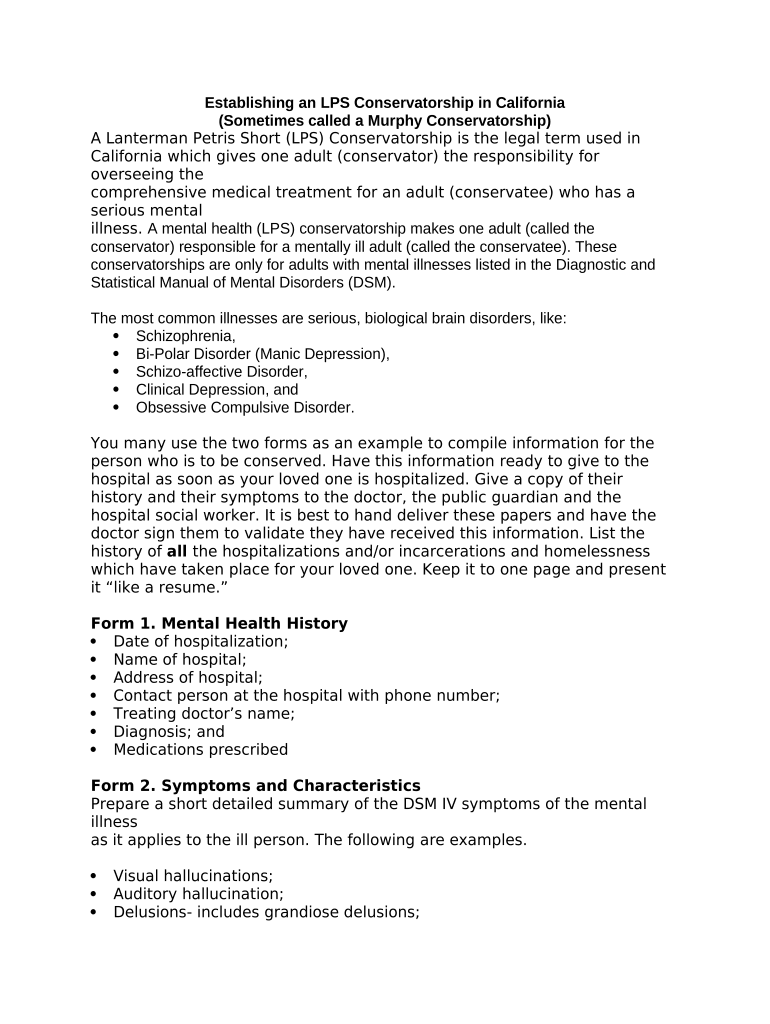
Conservatorship Murphy Ca Form


What is the Conservatorship Murphy Ca
The Conservatorship Murphy in California refers to a legal framework designed to protect individuals who are unable to make decisions for themselves due to mental or physical limitations. This type of conservatorship is often established for adults who require assistance in managing their personal and financial affairs. The process involves a court determining the need for a conservator, who is then granted the authority to make decisions on behalf of the conservatee. Understanding the specifics of this conservatorship is crucial for anyone considering this option for a loved one.
How to obtain the Conservatorship Murphy Ca
Obtaining a Conservatorship Murphy in California involves several key steps. First, you must file a petition with the appropriate court, which includes providing information about the proposed conservatee's condition and the reasons for seeking conservatorship. It is essential to gather supporting documentation, such as medical records and financial statements, to substantiate your case. After filing, a court hearing will be scheduled, where evidence will be presented, and the judge will decide whether to grant the conservatorship. It's advisable to seek legal assistance to navigate this complex process effectively.
Steps to complete the Conservatorship Murphy Ca
Completing the Conservatorship Murphy in California requires a systematic approach. The following steps outline the process:
- Gather documentation: Collect all necessary medical and financial records.
- File the petition: Submit the conservatorship petition to the court, including required forms and fees.
- Notify interested parties: Inform family members and other relevant parties about the conservatorship request.
- Court hearing: Attend the scheduled hearing to present your case before the judge.
- Receive the court order: If approved, obtain the court order that officially establishes the conservatorship.
Legal use of the Conservatorship Murphy Ca
The legal use of the Conservatorship Murphy in California is strictly regulated to ensure the protection of the conservatee's rights. The conservator has a fiduciary duty to act in the best interests of the conservatee, making decisions regarding their healthcare, finances, and living arrangements. It is crucial for the conservator to maintain accurate records and provide regular updates to the court to demonstrate compliance with legal obligations. Mismanagement or abuse of this authority can lead to legal consequences, including potential removal as conservator.
Required Documents
When applying for the Conservatorship Murphy in California, specific documents are required to support your petition. These typically include:
- Completed conservatorship petition forms.
- Medical evaluations or reports confirming the conservatee's condition.
- Financial documents detailing the conservatee's assets and liabilities.
- Proof of notice to interested parties.
Ensuring that all required documents are accurate and complete is essential for a successful application process.
Eligibility Criteria
Eligibility for establishing a Conservatorship Murphy in California is determined by several factors. The proposed conservatee must be an adult who is unable to manage their personal or financial affairs due to mental incapacity, physical disability, or other significant limitations. Additionally, the individual seeking to become the conservator must demonstrate a genuine concern for the conservatee's well-being and the ability to fulfill the responsibilities of the role. The court will evaluate these criteria during the hearing to ensure that the conservatorship is warranted and in the best interest of the conservatee.
Quick guide on how to complete conservatorship murphy ca
Finalize Conservatorship Murphy Ca effortlessly on any gadget
Digital document management has become increasingly popular among businesses and individuals. It offers an ideal eco-friendly substitute for traditional printed and signed documents, allowing you to obtain the necessary form and securely store it online. airSlate SignNow equips you with all the resources needed to generate, edit, and electronically sign your documents swiftly and without interruptions. Manage Conservatorship Murphy Ca on any device using airSlate SignNow's Android or iOS applications and enhance any document-centric workflow today.
How to modify and electronically sign Conservatorship Murphy Ca with ease
- Obtain Conservatorship Murphy Ca and click on Get Form to begin.
- Make use of the tools we offer to finalize your form.
- Emphasize relevant sections of the documents or hide sensitive information with tools specifically designed by airSlate SignNow for this purpose.
- Create your signature using the Sign feature, which takes just a few seconds and holds the same legal validity as a conventional wet ink signature.
- Review the information and click the Done button to save your alterations.
- Choose how you want to submit your form, whether by email, text (SMS), or invitation link, or download it to your computer.
Eliminate concerns about lost or misfiled documents, tedious form searching, or errors that require printing new copies. airSlate SignNow meets your document management needs in just a few clicks from any device you prefer. Modify and electronically sign Conservatorship Murphy Ca while ensuring excellent communication at every stage of your form preparation process with airSlate SignNow.
Create this form in 5 minutes or less
Create this form in 5 minutes!
People also ask
-
What is a ca conservatorship in California?
A ca conservatorship in California is a legally established relationship where one person is appointed to take care of another person who is unable to manage their own affairs. This is often necessary for individuals with mental disabilities, severe health issues, or those who are elderly and unable to live independently. Understanding this process is crucial for ensuring the well-being of loved ones.
-
How much does it cost to set up a ca conservatorship in California?
The costs associated with setting up a ca conservatorship in California can vary signNowly, with legal fees and court costs being the main components. Depending on the complexity of the case, fees may range from a few hundred to a couple of thousand dollars. Budgeting for these expenses is essential to ensure a smoother process.
-
What features does airSlate SignNow offer for managing ca conservatorship documents?
airSlate SignNow provides a range of features tailored for managing ca conservatorship documents, including secure eSigning, document templates, and cloud storage. This ensures that all necessary documents are easily accessible and can be signed efficiently. The platform is designed to streamline the documentation process for conservatorship cases.
-
What are the benefits of using airSlate SignNow for ca conservatorship in California?
Using airSlate SignNow for ca conservatorship in California enhances efficiency and security when handling sensitive documents. Its user-friendly interface allows for quick eSigning and sharing of important paperwork, ultimately saving time and reducing stress. By leveraging this digital solution, conservators can focus more on care rather than paperwork.
-
Can airSlate SignNow integrate with other software for ca conservatorship management?
Yes, airSlate SignNow can seamlessly integrate with various software solutions commonly used for ca conservatorship management. This includes CRM systems, project management tools, and document management software. Such integrations help streamline workflows and improve overall efficiency in managing conservatorship cases.
-
How does the eSigning process work with airSlate SignNow for ca conservatorship documents?
The eSigning process with airSlate SignNow for ca conservatorship documents is straightforward and secure. Users can upload their documents, assign signers, and send them for electronic signature. Once signed, documents are securely stored and accessible, making compliance with legal regulations easier.
-
Is airSlate SignNow compliant with California laws regarding ca conservatorship?
Yes, airSlate SignNow is compliant with California laws regarding ca conservatorship. The platform adheres to electronic signature regulations outlined in the California Uniform Electronic Transactions Act (CUETA). By using airSlate SignNow, users can confidently manage their conservatorship documents, knowing they meet legal standards.
Get more for Conservatorship Murphy Ca
- Letter tenant notice 497324528 form
- Pa about law form
- Letter from tenant to landlord containing notice to landlord to withdraw improper rent increase due to violation of rent 497324530 form
- Pennsylvania tenant landlord form
- Pennsylvania tenant landlord 497324532 form
- Letter tenant rental 497324533 form
- Letter from landlord to tenant as notice to tenant to repair damage caused by tenant pennsylvania form
- Pa landlord notice form
Find out other Conservatorship Murphy Ca
- How Can I Electronic signature Ohio Business Operations Document
- How Do I Electronic signature Iowa Construction Document
- How Can I Electronic signature South Carolina Charity PDF
- How Can I Electronic signature Oklahoma Doctors Document
- How Can I Electronic signature Alabama Finance & Tax Accounting Document
- How To Electronic signature Delaware Government Document
- Help Me With Electronic signature Indiana Education PDF
- How To Electronic signature Connecticut Government Document
- How To Electronic signature Georgia Government PDF
- Can I Electronic signature Iowa Education Form
- How To Electronic signature Idaho Government Presentation
- Help Me With Electronic signature Hawaii Finance & Tax Accounting Document
- How Can I Electronic signature Indiana Government PDF
- How Can I Electronic signature Illinois Finance & Tax Accounting PPT
- How To Electronic signature Maine Government Document
- How To Electronic signature Louisiana Education Presentation
- How Can I Electronic signature Massachusetts Government PDF
- How Do I Electronic signature Montana Government Document
- Help Me With Electronic signature Louisiana Finance & Tax Accounting Word
- How To Electronic signature Pennsylvania Government Document