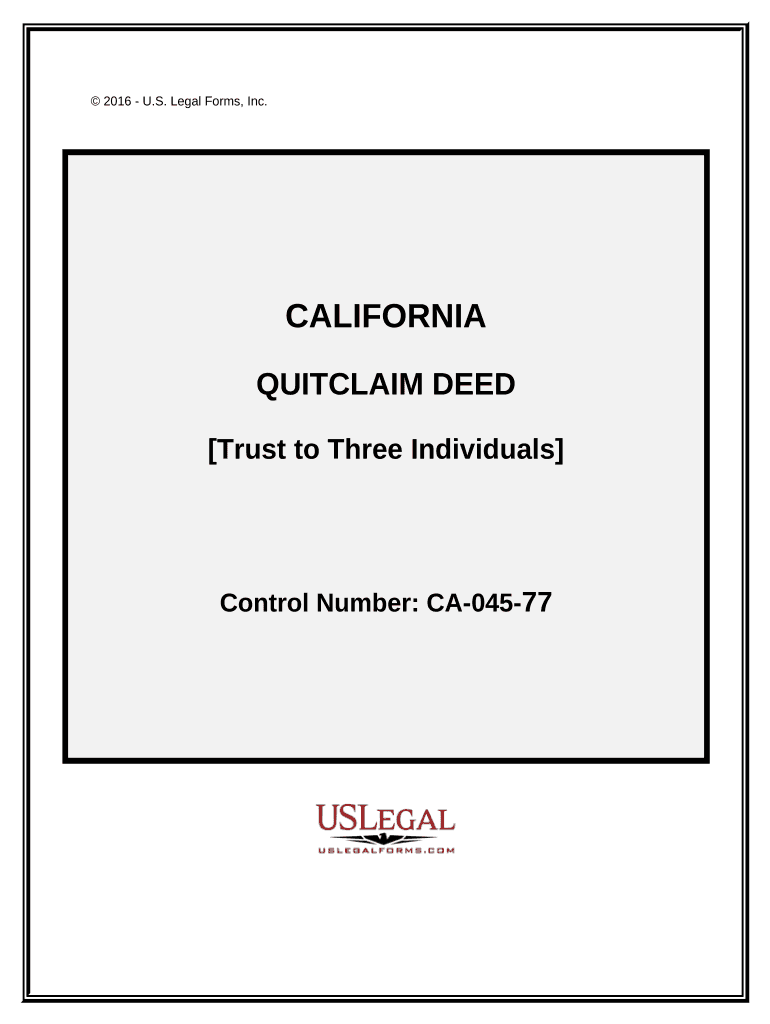
Quitclaim Deed Trust California Form


What is the Quitclaim Deed Trust California
A quitclaim deed trust in California is a legal instrument used to transfer ownership of real property without guaranteeing the title. This type of deed allows one party to relinquish their interest in a property to another party, often used in situations such as family transfers or to clear up title issues. Unlike other deeds, a quitclaim deed does not provide any warranties or guarantees regarding the property’s title, making it essential for parties involved to trust each other or conduct thorough due diligence before proceeding.
How to use the Quitclaim Deed Trust California
Using a quitclaim deed trust in California involves several steps. First, the current property owner must fill out the quitclaim deed form, including details such as the names of the grantor and grantee, the property description, and the date of transfer. Once the form is completed, it must be signed in the presence of a notary public to ensure its legality. After notarization, the document should be filed with the county recorder’s office where the property is located. This filing makes the transfer official and public.
Steps to complete the Quitclaim Deed Trust California
Completing a quitclaim deed trust in California requires careful attention to detail. Here are the steps to follow:
- Obtain the quitclaim deed form, which can be found online or at legal stationery stores.
- Fill in the required information, including grantor and grantee details, property description, and the date of transfer.
- Sign the document in front of a notary public to validate the transfer.
- File the notarized quitclaim deed with the county recorder’s office, paying any associated fees.
- Keep a copy of the filed deed for your records.
Key elements of the Quitclaim Deed Trust California
Several key elements must be included in a quitclaim deed trust in California to ensure its validity. These elements include:
- Grantor and Grantee Information: Full names and addresses of both parties involved in the transfer.
- Property Description: A clear and accurate description of the property being transferred, including its address and legal description.
- Signature: The grantor must sign the document in the presence of a notary public.
- Notary Acknowledgment: A notary public must acknowledge the grantor's signature to validate the deed.
- Filing Information: Details regarding where the deed will be filed, typically the county recorder’s office.
Legal use of the Quitclaim Deed Trust California
The legal use of a quitclaim deed trust in California is primarily for transferring property ownership without warranties. It is commonly used in family transactions, divorce settlements, or to clear up title issues. However, it is crucial to understand that a quitclaim deed does not protect against claims from other parties regarding the property. Therefore, it is advisable to conduct a title search before proceeding with a quitclaim deed to avoid potential disputes.
State-specific rules for the Quitclaim Deed Trust California
California has specific rules governing the use of quitclaim deeds. These include the requirement for the deed to be notarized and filed with the county recorder’s office to be legally binding. Additionally, California law mandates that the deed must include a preliminary change of ownership report when filed, which provides information about the property transfer for tax assessment purposes. It is essential to comply with these regulations to ensure the deed's validity and avoid any legal complications.
Quick guide on how to complete quitclaim deed trust california
Effortlessly Prepare Quitclaim Deed Trust California on Any Device
Managing documents online has gained popularity among businesses and individuals. It offers an ideal eco-friendly alternative to traditional printed and signed documents, allowing you to locate the right form and securely store it online. airSlate SignNow provides you with all the tools you need to create, alter, and eSign your documents swiftly without delays. Handle Quitclaim Deed Trust California on any device with airSlate SignNow's Android or iOS applications and simplify any document-related task today.
How to Alter and eSign Quitclaim Deed Trust California with Ease
- Obtain Quitclaim Deed Trust California and click on Get Form to begin.
- Utilize the tools we offer to complete your form.
- Emphasize important sections of the documents or redact sensitive information using tools specifically designed for that purpose by airSlate SignNow.
- Create your eSignature with the Sign tool, which only takes seconds and carries the same legal validity as a traditional wet ink signature.
- Review all the details and click on the Done button to preserve your changes.
- Choose your preferred method of sending your form, whether by email, text message (SMS), invite link, or download it to your computer.
Eliminate concerns about lost or misplaced documents, tedious form searches, or errors that necessitate printing new copies. airSlate SignNow meets all your document management needs in just a few clicks from any device of your choosing. Modify and eSign Quitclaim Deed Trust California and ensure excellent communication throughout your form preparation journey with airSlate SignNow.
Create this form in 5 minutes or less
Create this form in 5 minutes!
People also ask
-
What is a quitclaim deed trust in California?
A quitclaim deed trust in California is a legal document that allows property owners to transfer their interest in a property to a trust without making any warranties about the title. This type of deed is often used to facilitate estate planning and asset protection.
-
How can airSlate SignNow help with quitclaim deed trusts in California?
airSlate SignNow provides an easy-to-use platform for creating, signing, and managing quitclaim deed trusts in California. The solution helps streamline the process, making it efficient for both creators and signers to execute important documents securely.
-
What is the cost of using airSlate SignNow for quitclaim deeds?
The pricing for using airSlate SignNow varies depending on the plan you choose, but it generally offers a cost-effective solution for managing quitclaim deed trusts in California. You can select a plan that fits your budget while benefiting from features that save time and effort.
-
Are there any features specific to quitclaim deed processing?
Yes, airSlate SignNow offers features tailored for quitclaim deed processing, such as customizable templates, electronic signatures, and secure storage. These features help ensure that your quitclaim deed trust in California is both compliant and easily accessible.
-
What benefits does using airSlate SignNow provide for quitclaim deeds?
Using airSlate SignNow for quitclaim deeds ensures faster execution, reduced paperwork, and enhanced security. The platform's user-friendly interface simplifies the process, making it ideal for anyone handling quitclaim deed trusts in California.
-
Can I integrate airSlate SignNow with other tools for managing quitclaim deeds?
Yes, airSlate SignNow offers integrations with various applications, making it easier to manage quitclaim deed trusts in California alongside your other business tools. This ensures smooth workflows and better organization of your documents.
-
Is there customer support available for quitclaim deed trust users?
airSlate SignNow provides comprehensive customer support for all users, including those handling quitclaim deed trusts in California. You can access resources, live chat, and email support to assist you with any questions or concerns.
Get more for Quitclaim Deed Trust California
Find out other Quitclaim Deed Trust California
- Electronic signature Kentucky Charity Living Will Safe
- Electronic signature Construction Form California Fast
- Help Me With Electronic signature Colorado Construction Rental Application
- Electronic signature Connecticut Construction Business Plan Template Fast
- Electronic signature Delaware Construction Business Letter Template Safe
- Electronic signature Oklahoma Business Operations Stock Certificate Mobile
- Electronic signature Pennsylvania Business Operations Promissory Note Template Later
- Help Me With Electronic signature North Dakota Charity Resignation Letter
- Electronic signature Indiana Construction Business Plan Template Simple
- Electronic signature Wisconsin Charity Lease Agreement Mobile
- Can I Electronic signature Wisconsin Charity Lease Agreement
- Electronic signature Utah Business Operations LLC Operating Agreement Later
- How To Electronic signature Michigan Construction Cease And Desist Letter
- Electronic signature Wisconsin Business Operations LLC Operating Agreement Myself
- Electronic signature Colorado Doctors Emergency Contact Form Secure
- How Do I Electronic signature Georgia Doctors Purchase Order Template
- Electronic signature Doctors PDF Louisiana Now
- How To Electronic signature Massachusetts Doctors Quitclaim Deed
- Electronic signature Minnesota Doctors Last Will And Testament Later
- How To Electronic signature Michigan Doctors LLC Operating Agreement