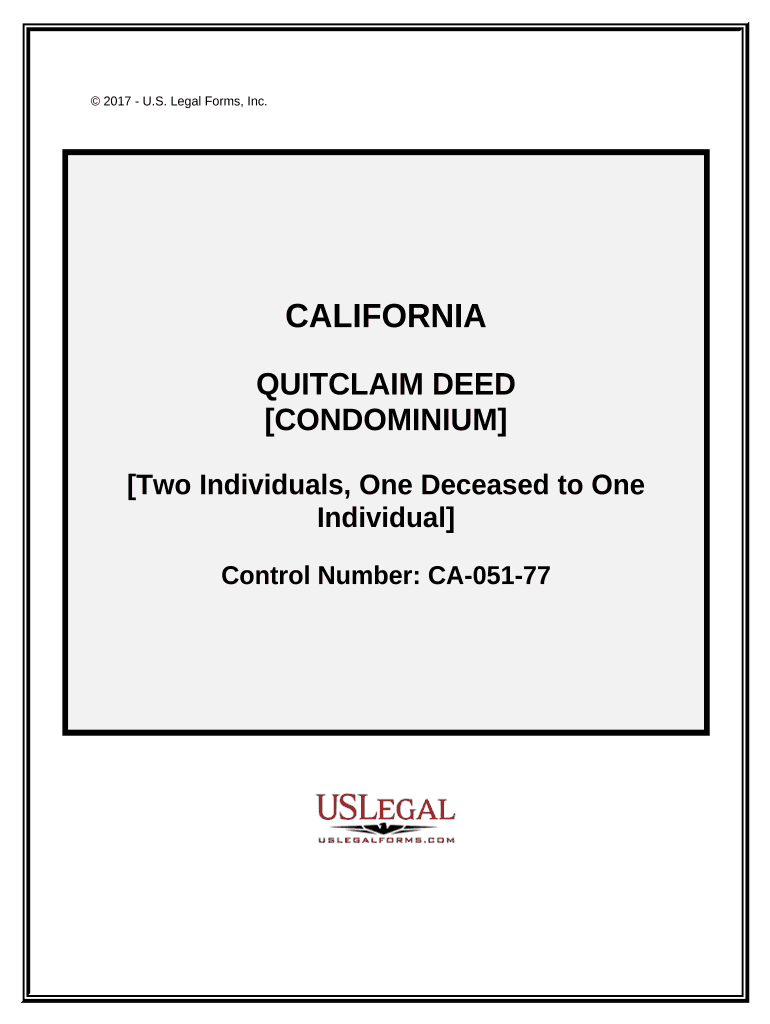
California Quitclaim Deed Form


What is the California Quitclaim Deed
The California Quitclaim Deed is a legal document that allows a property owner to transfer their interest in real estate to another party without making any guarantees about the title. This type of deed is often used in situations where the transfer is between family members or in divorce settlements. It is important to note that a quitclaim deed does not provide any warranty or assurance regarding the property’s title, meaning the new owner may inherit any existing liens or claims against the property.
How to use the California Quitclaim Deed
To use a California Quitclaim Deed, the property owner, known as the grantor, must complete the form with the necessary details, including the names of the parties involved, a description of the property, and the date of transfer. Once the form is filled out, it must be signed by the grantor in the presence of a notary public. After notarization, the deed should be filed with the county recorder’s office to ensure the transfer is legally recognized.
Steps to complete the California Quitclaim Deed
Completing a California Quitclaim Deed involves several key steps:
- Obtain the quitclaim deed form, which can be found online or at legal stationery stores.
- Fill in the grantor's and grantee's names, along with the property description and any relevant details.
- Sign the deed in front of a notary public to validate the transfer.
- File the completed deed with the county recorder’s office in the county where the property is located.
Key elements of the California Quitclaim Deed
Essential elements of a California Quitclaim Deed include:
- Grantor and Grantee Information: Full names and addresses of both parties.
- Property Description: A legal description of the property being transferred.
- Signature: The grantor must sign the deed in front of a notary.
- Notary Acknowledgment: A notary public must acknowledge the grantor's signature.
Legal use of the California Quitclaim Deed
The California Quitclaim Deed is legally recognized in the state and can be used for various purposes, such as transferring property between family members, clearing up title issues, or in divorce proceedings. However, it is crucial for the parties involved to understand that this deed does not guarantee the title's validity or that the property is free from encumbrances.
State-specific rules for the California Quitclaim Deed
California has specific rules governing the use of quitclaim deeds. These include requirements for notarization, filing deadlines, and the need for a legal description of the property. Additionally, the deed must comply with California state laws regarding property transfers to be enforceable.
Quick guide on how to complete california quitclaim deed 497298372
Effortlessly prepare California Quitclaim Deed on any device
Managing documents online has become increasingly popular among organizations and individuals. It offers an ideal environmentally friendly alternative to conventional printed and signed documents, as you can conveniently obtain the necessary form and securely save it online. airSlate SignNow equips you with all the resources required to create, modify, and eSign your documents swiftly without delays. Handle California Quitclaim Deed on any device using airSlate SignNow's Android or iOS applications and enhance any document-related process today.
The simplest way to modify and eSign California Quitclaim Deed without hassle
- Locate California Quitclaim Deed and click on Get Form to begin.
- Utilize the tools we offer to input your information into the document.
- Emphasize signNow sections of the documents or redact sensitive information using the tools that airSlate SignNow provides specifically for that function.
- Create your signature utilizing the Sign tool, which takes just seconds and holds the same legal validity as a conventional wet ink signature.
- Review all the details and then click the Done button to finalize your changes.
- Choose how you wish to send your form, whether by email, SMS, invitation link, or download it to your computer.
Say goodbye to lost or misplaced files, tedious form searches, or mistakes that necessitate printing new document copies. airSlate SignNow addresses all your document management needs in just a few clicks from a device of your choice. Modify and eSign California Quitclaim Deed to ensure excellent communication at every step of the form preparation process with airSlate SignNow.
Create this form in 5 minutes or less
Create this form in 5 minutes!
People also ask
-
What is a California deed for?
A California deed for is a legal document that facilitates the transfer of real property ownership in California. It serves to formally convey interest or title from the seller to the buyer. Understanding this document is crucial for anyone looking to buy or sell real estate in California.
-
How can airSlate SignNow assist with California deeds for?
airSlate SignNow simplifies the process of creating and signing California deeds for with its easy-to-use platform. You can effortlessly draft, edit, and eSign your deeds online, ensuring that all parties are on the same page. This efficiency is essential for speeding up real estate transactions.
-
What are the pricing options for airSlate SignNow when using it for California deeds for?
airSlate SignNow offers flexible pricing options suitable for various business needs, which includes services for managing California deeds for. Our plans provide cost-effective solutions to help you eSign documents without breaking the bank. Check our website for the latest pricing details and available features.
-
Can I integrate airSlate SignNow with other tools for managing California deeds for?
Yes, airSlate SignNow offers integrations with multiple applications that can help you manage California deeds for seamlessly. Whether you use CRM systems, cloud storage services, or productivity tools, our platform can be easily connected to enhance your workflow. Streamlining your document management has never been easier.
-
Are there any additional benefits of using airSlate SignNow for California deeds for?
Using airSlate SignNow for California deeds for provides several advantages, including speed, security, and ease of use. The platform ensures your documents are securely signed and stored, reducing the risk of errors and delays in your transactions. Moreover, you can access your documents from anywhere, making it convenient for busy professionals.
-
Is eSigning California deeds for legally binding?
Yes, eSigning California deeds for is legally binding as long as it complies with the Electronic Signatures in Global and National Commerce Act (ESIGN). airSlate SignNow meets all the necessary legal requirements to ensure that your electronically signed documents hold up in court. This gives you confidence in the validity of your transactions.
-
What support does airSlate SignNow provide for users working with California deeds for?
airSlate SignNow offers comprehensive customer support to assist users with California deeds for. Whether you have questions about document preparation or need help with the signing process, our support team is available to guide you. Our goal is to ensure you have a seamless experience from start to finish.
Get more for California Quitclaim Deed
- Mutual wills package with last wills and testaments for married couple with adult children pennsylvania form
- Mutual wills package with last wills and testaments for married couple with no children pennsylvania form
- Mutual wills package with last wills and testaments for married couple with minor children pennsylvania form
- Pennsylvania married form
- Legal last will and testament form for a married person with no children pennsylvania
- Legal last will and testament form for married person with minor children pennsylvania
- Codicil form sample
- Legal last will and testament form for married person with adult and minor children from prior marriage pennsylvania
Find out other California Quitclaim Deed
- Electronic signature New York Bookkeeping Contract Myself
- Electronic signature South Carolina Bookkeeping Contract Computer
- Electronic signature South Carolina Bookkeeping Contract Myself
- Electronic signature South Carolina Bookkeeping Contract Easy
- How To Electronic signature South Carolina Bookkeeping Contract
- How Do I eSignature Arkansas Medical Records Release
- How Do I eSignature Iowa Medical Records Release
- Electronic signature Texas Internship Contract Safe
- Electronic signature North Carolina Day Care Contract Later
- Electronic signature Tennessee Medical Power of Attorney Template Simple
- Electronic signature California Medical Services Proposal Mobile
- How To Electronic signature West Virginia Pharmacy Services Agreement
- How Can I eSignature Kentucky Co-Branding Agreement
- How Can I Electronic signature Alabama Declaration of Trust Template
- How Do I Electronic signature Illinois Declaration of Trust Template
- Electronic signature Maryland Declaration of Trust Template Later
- How Can I Electronic signature Oklahoma Declaration of Trust Template
- Electronic signature Nevada Shareholder Agreement Template Easy
- Electronic signature Texas Shareholder Agreement Template Free
- Electronic signature Mississippi Redemption Agreement Online