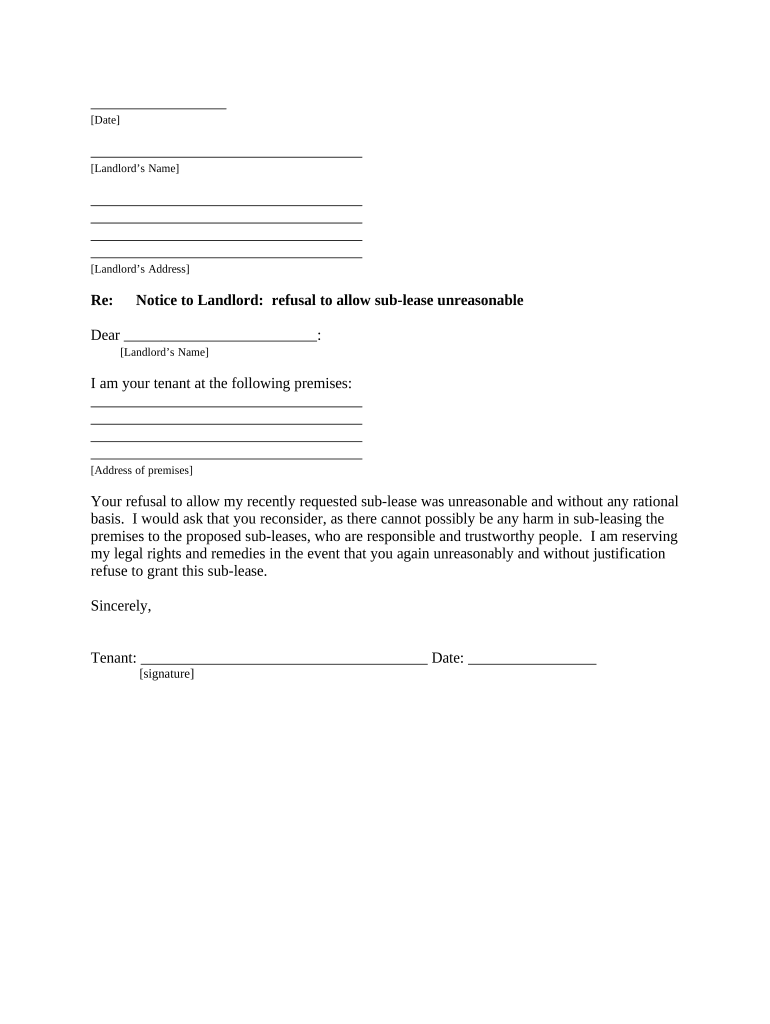
Letter Tenant Landlord Form


What is the Letter Tenant Landlord
The letter tenant landlord is a formal document used in rental agreements between tenants and landlords. This letter serves various purposes, such as notifying the landlord about tenant rights, requesting repairs, or addressing lease-related issues. It is essential for maintaining clear communication and ensuring that both parties understand their rights and responsibilities under the lease agreement.
How to use the Letter Tenant Landlord
Using the letter tenant landlord involves drafting a clear and concise message that outlines the specific issue or request. Tenants should include relevant details such as their name, address, and the nature of the request. It is advisable to keep a copy of the letter for personal records and to send it via a method that provides proof of delivery, such as certified mail or email with a read receipt.
Steps to complete the Letter Tenant Landlord
Completing the letter tenant landlord requires several key steps:
- Identify the purpose of the letter, such as a request for repairs or a notice of intent to vacate.
- Gather necessary information, including lease details and any pertinent dates.
- Draft the letter, ensuring it is polite and professional.
- Review the letter for clarity and completeness.
- Send the letter to the landlord and retain a copy for your records.
Legal use of the Letter Tenant Landlord
The letter tenant landlord can have legal implications, especially if it addresses issues such as lease violations or tenant rights. It is important to ensure that the letter complies with local laws and regulations governing landlord-tenant relationships. Properly documenting communication can protect tenants' rights and serve as evidence in case of disputes.
Key elements of the Letter Tenant Landlord
Key elements to include in the letter tenant landlord are:
- Tenant's full name and address.
- Landlord's full name and address.
- Date of the letter.
- Subject line indicating the purpose of the letter.
- A clear and concise message outlining the request or issue.
- A polite closing statement.
State-specific rules for the Letter Tenant Landlord
Each state in the U.S. may have specific rules regarding the use of the letter tenant landlord. It is essential for tenants to familiarize themselves with their state's landlord-tenant laws, which can dictate how notices must be delivered, what information must be included, and any required timelines for responses. Understanding these regulations helps ensure compliance and protects tenants' rights.
Quick guide on how to complete letter tenant landlord 497298441
Effortlessly prepare Letter Tenant Landlord on any device
Managing documents online has gained traction among businesses and individuals alike. It offers an ideal eco-friendly substitute for conventional printed and signed paperwork, allowing you to access the necessary forms and securely store them in the cloud. airSlate SignNow equips you with all the resources needed to create, edit, and electronically sign your documents swiftly and without hold-ups. Handle Letter Tenant Landlord on any platform using airSlate SignNow's Android or iOS applications and enhance any document-related task today.
How to modify and electronically sign Letter Tenant Landlord with ease
- Obtain Letter Tenant Landlord and click Get Form to begin.
- Utilize the tools provided to complete your form.
- Emphasize key sections of your documents or obscure sensitive information with the features that airSlate SignNow offers specifically for that purpose.
- Generate your signature using the Sign tool, which takes mere seconds and holds the same legal validity as a conventional ink signature.
- Review all the details and click the Done button to save your modifications.
- Select your preferred method to submit your form, whether by email, text (SMS), invite link, or download it to your computer.
Eliminate concerns about lost or misfiled documents, tedious form searching, or errors that necessitate printing new copies. airSlate SignNow addresses all your document management needs with just a few clicks from any device you choose. Modify and electronically sign Letter Tenant Landlord and guarantee excellent communication throughout the form preparation process with airSlate SignNow.
Create this form in 5 minutes or less
Create this form in 5 minutes!
People also ask
-
What is the california tenant landlord pdf and how can it help me?
The california tenant landlord pdf is a standardized document that helps landlords and tenants outline their rights and responsibilities in rental agreements. Using this PDF can simplify communication, reduce misunderstandings, and ensure that both parties are aware of their obligations, ultimately fostering a healthier landlord-tenant relationship.
-
How do I create a california tenant landlord pdf using airSlate SignNow?
Creating a california tenant landlord pdf with airSlate SignNow is straightforward. You can start by selecting a template that fits your needs or uploading your existing document, then use our intuitive editing tools to customize it. Once completed, you can send it for signatures effortlessly.
-
Is there a cost associated with using the california tenant landlord pdf feature?
airSlate SignNow offers competitive pricing plans to suit various business needs, including the use of the california tenant landlord pdf. You can choose a plan that fits your budget, whether you're a small landlord or managing a larger property portfolio, allowing you to access essential features without breaking the bank.
-
What are the key features of airSlate SignNow for managing california tenant landlord pdf documents?
airSlate SignNow includes several features for managing california tenant landlord pdf documents, such as eSignature capabilities, document tracking, and storage solutions. These features streamline the signing process and ensure that all transactions are secure and legally binding, making it easier for landlords and tenants to manage their agreements.
-
Can I integrate airSlate SignNow with other software I use for managing tenant agreements?
Yes, airSlate SignNow offers integration options with various software platforms, enhancing your ability to manage california tenant landlord pdf documents efficiently. By connecting with property management systems or CRM software, you can streamline workflows, improve data management, and ensure that your tenant agreements are always accessible.
-
What are the benefits of using airSlate SignNow for signing california tenant landlord pdf documents?
Using airSlate SignNow to sign california tenant landlord pdf documents provides numerous benefits, including increased efficiency and reduced paperwork. The platform enables quick electronic signatures, which can signNowly speed up the onboarding process for tenants and reduce the turnaround time for landlords, ensuring that your agreements are finalized promptly.
-
Is airSlate SignNow compliant with California laws regarding tenant agreements?
Yes, airSlate SignNow is designed to comply with relevant California laws concerning tenant agreements, including the execution and storage of signed california tenant landlord pdf documents. By utilizing our platform, you can ensure that your agreements meet legal standards and that your business practices align with state regulations.
Get more for Letter Tenant Landlord
Find out other Letter Tenant Landlord
- eSignature Kentucky Sports Lease Agreement Template Easy
- eSignature Minnesota Police Purchase Order Template Free
- eSignature Louisiana Sports Rental Application Free
- Help Me With eSignature Nevada Real Estate Business Associate Agreement
- How To eSignature Montana Police Last Will And Testament
- eSignature Maine Sports Contract Safe
- eSignature New York Police NDA Now
- eSignature North Carolina Police Claim Secure
- eSignature New York Police Notice To Quit Free
- eSignature North Dakota Real Estate Quitclaim Deed Later
- eSignature Minnesota Sports Rental Lease Agreement Free
- eSignature Minnesota Sports Promissory Note Template Fast
- eSignature Minnesota Sports Forbearance Agreement Online
- eSignature Oklahoma Real Estate Business Plan Template Free
- eSignature South Dakota Police Limited Power Of Attorney Online
- How To eSignature West Virginia Police POA
- eSignature Rhode Island Real Estate Letter Of Intent Free
- eSignature Rhode Island Real Estate Business Letter Template Later
- eSignature South Dakota Real Estate Lease Termination Letter Simple
- eSignature Tennessee Real Estate Cease And Desist Letter Myself