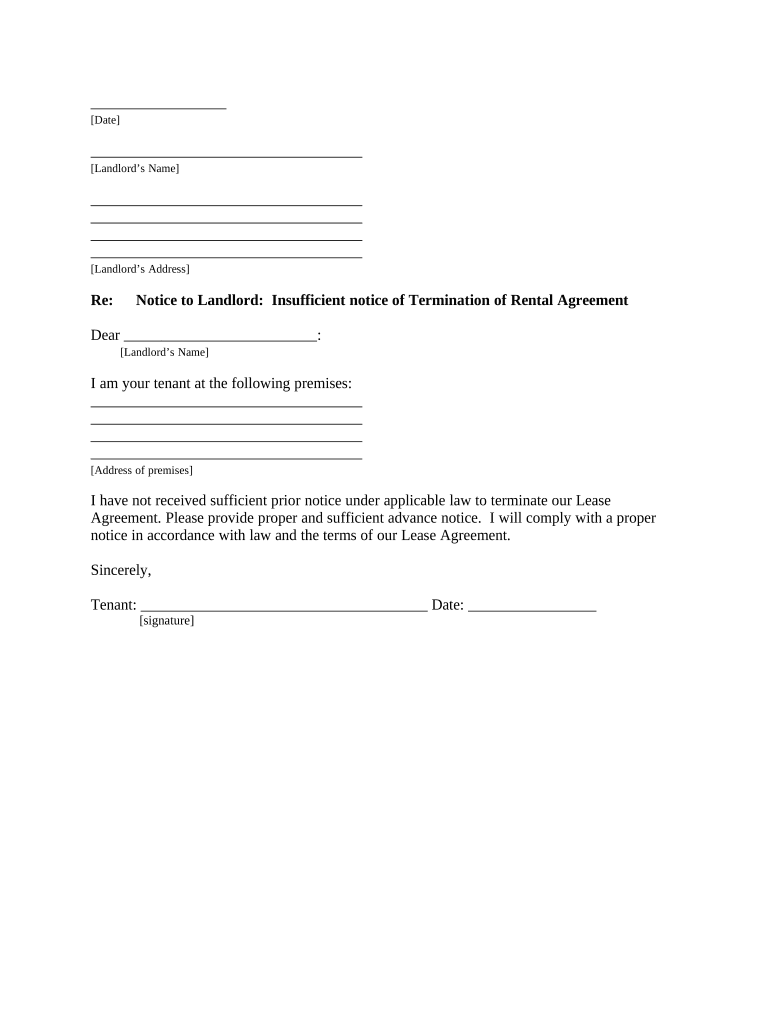
Terminate Rental Agreement Form


What is the terminate rental agreement?
A terminate rental agreement is a formal document that outlines the intention of either the tenant or the landlord to end a rental arrangement. This agreement serves as a legal notice that specifies the terms under which the rental contract will be concluded. It is crucial for both parties to understand their rights and obligations as defined in the rental agreement. This document typically includes details such as the effective date of termination, reasons for termination, and any necessary procedures for returning security deposits or settling outstanding payments.
How to use the terminate rental agreement
Using a terminate rental agreement involves several key steps. First, the party wishing to terminate the agreement should carefully review the existing rental contract to ensure compliance with any specified notice periods and conditions. Next, the appropriate form should be filled out, clearly indicating the intent to terminate the rental relationship. It is advisable to deliver this notice in a manner that provides proof of receipt, such as certified mail or personal delivery. Finally, both parties should retain copies of the signed agreement for their records.
Steps to complete the terminate rental agreement
Completing a terminate rental agreement involves a systematic approach:
- Review the original rental agreement for termination clauses.
- Gather necessary information, including tenant and landlord details, property address, and termination date.
- Fill out the terminate rental agreement form, ensuring all fields are completed accurately.
- Sign the document, and if required, have it notarized.
- Deliver the completed form to the other party and keep a copy for your records.
Legal use of the terminate rental agreement
The legal use of a terminate rental agreement is essential to ensure that the termination process is recognized by law. For the agreement to be legally binding, it must comply with state-specific laws regarding rental agreements, including notice periods and acceptable reasons for termination. Additionally, both parties should ensure that the agreement is signed and dated. Utilizing a reliable electronic signature platform can enhance the legitimacy of the document, as it provides a digital certificate and maintains compliance with relevant eSignature laws.
Key elements of the terminate rental agreement
Key elements of a terminate rental agreement typically include:
- The names and addresses of both the tenant and landlord.
- The address of the rental property.
- The effective date of termination.
- Reasons for termination, if applicable.
- Instructions for returning keys and settling any outstanding payments.
State-specific rules for the terminate rental agreement
State-specific rules for terminate rental agreements can vary significantly across the United States. Each state has its own laws governing notice periods, acceptable reasons for termination, and the process for delivering notices. It is important for both landlords and tenants to familiarize themselves with their state's regulations to ensure compliance and avoid potential legal disputes. Resources such as state housing authorities or legal aid organizations can provide guidance on these specific requirements.
Quick guide on how to complete terminate rental agreement
Complete Terminate Rental Agreement effortlessly on any device
Online document management has gained popularity among companies and individuals alike. It offers an ideal eco-friendly substitute to conventional printed and signed documents, as you can easily locate the correct form and securely store it online. airSlate SignNow provides you with all the tools necessary to create, edit, and eSign your documents promptly without delays. Manage Terminate Rental Agreement on any device with airSlate SignNow's Android or iOS applications and simplify any document-related task today.
The easiest way to edit and eSign Terminate Rental Agreement with ease
- Find Terminate Rental Agreement and click on Get Form to begin.
- Utilize the tools we offer to complete your form.
- Emphasize important sections of your documents or redact sensitive information with tools that airSlate SignNow provides specifically for that purpose.
- Create your eSignature using the Sign feature, which takes seconds and carries the same legal authority as a traditional ink signature.
- Verify all the information and click on the Done button to save your modifications.
- Select your preferred method of delivering your form, whether by email, SMS, invitation link, or download it to your computer.
Say goodbye to lost or misfiled documents, time-consuming form searches, or mistakes that require reprinting new copies. airSlate SignNow meets your document management needs in just a few clicks from any device of your choice. Edit and eSign Terminate Rental Agreement and guarantee excellent communication throughout the form preparation process with airSlate SignNow.
Create this form in 5 minutes or less
Create this form in 5 minutes!
People also ask
-
What is a tenant terminate agreement?
A tenant terminate agreement is a legal document that outlines the conditions under which a tenant can terminate their lease before the agreed-upon time. Utilizing airSlate SignNow makes it simple to create and manage these agreements electronically, ensuring all parties can review and sign it quickly.
-
How does airSlate SignNow facilitate a tenant terminate agreement?
airSlate SignNow streamlines the process of creating a tenant terminate agreement by providing customizable templates and easy-to-use tools for document editing. This enables landlords and tenants to quickly formulate agreements that meet their specific needs with less hassle.
-
What features does airSlate SignNow offer for tenant terminate agreement?
Our platform offers features such as eSigning, document templates, automated workflows, and real-time status tracking, all of which enhance the efficiency of handling a tenant terminate agreement. These features are designed to save time and reduce errors in the agreement process.
-
Is airSlate SignNow affordable for managing tenant terminate agreements?
Yes, airSlate SignNow provides a cost-effective solution for managing tenant terminate agreements with pricing plans that cater to various business sizes. Subscribing can signNowly reduce costs associated with paper-based documentation and traditional signing methods.
-
Can I integrate airSlate SignNow with other tools for tenant terminate agreements?
Absolutely, airSlate SignNow allows for seamless integrations with various third-party applications such as CRM systems and accounting software. This capability ensures that managing a tenant terminate agreement is efficient and fits into your existing workflow.
-
How secure is airSlate SignNow for signing tenant terminate agreements?
Security is a top priority at airSlate SignNow. All documents, including tenant terminate agreements, are protected with encryption and secure access controls to ensure that sensitive information remains confidential.
-
What benefits does using airSlate SignNow provide for tenant terminate agreements?
Using airSlate SignNow to manage tenant terminate agreements enhances speed and efficiency, reduces administrative burdens, and allows for remote signing. This flexibility means that all parties can complete the agreement regardless of location, speeding up the transition process.
Get more for Terminate Rental Agreement
- Site work contract for contractor south carolina form
- Siding contract for contractor south carolina form
- Refrigeration contract for contractor south carolina form
- Drainage contract for contractor south carolina form
- Foundation contract for contractor south carolina form
- Plumbing contract for contractor south carolina form
- Brick mason contract for contractor south carolina form
- Roofing contract for contractor south carolina form
Find out other Terminate Rental Agreement
- Sign Utah Business Operations LLC Operating Agreement Computer
- Sign West Virginia Business Operations Rental Lease Agreement Now
- How To Sign Colorado Car Dealer Arbitration Agreement
- Sign Florida Car Dealer Resignation Letter Now
- Sign Georgia Car Dealer Cease And Desist Letter Fast
- Sign Georgia Car Dealer Purchase Order Template Mobile
- Sign Delaware Car Dealer Limited Power Of Attorney Fast
- How To Sign Georgia Car Dealer Lease Agreement Form
- How To Sign Iowa Car Dealer Resignation Letter
- Sign Iowa Car Dealer Contract Safe
- Sign Iowa Car Dealer Limited Power Of Attorney Computer
- Help Me With Sign Iowa Car Dealer Limited Power Of Attorney
- Sign Kansas Car Dealer Contract Fast
- Sign Kansas Car Dealer Agreement Secure
- Sign Louisiana Car Dealer Resignation Letter Mobile
- Help Me With Sign Kansas Car Dealer POA
- How Do I Sign Massachusetts Car Dealer Warranty Deed
- How To Sign Nebraska Car Dealer Resignation Letter
- How Can I Sign New Jersey Car Dealer Arbitration Agreement
- How Can I Sign Ohio Car Dealer Cease And Desist Letter