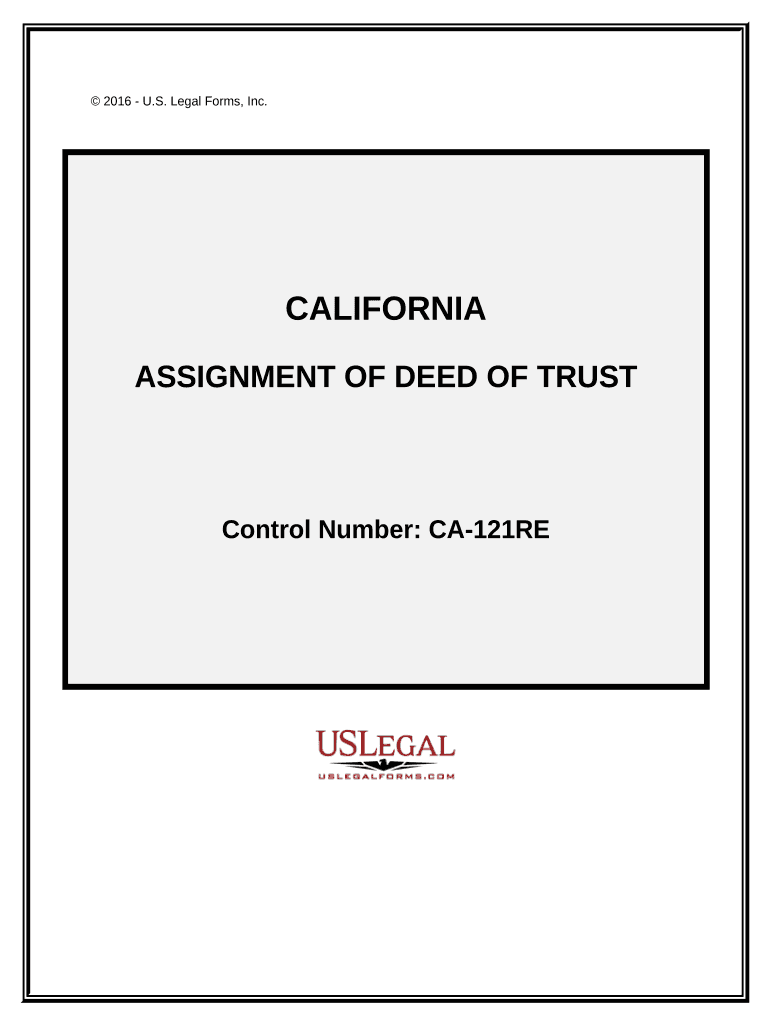
Assignment Deed Trust Form


What is the Assignment Deed Trust
The Assignment Deed Trust is a legal document used to transfer the ownership of property from one party to another, typically involving a mortgage. This trust serves as a means to secure a loan by allowing the lender to hold the title to the property until the borrower fulfills their obligations. In California, this form is essential for ensuring that the rights and responsibilities of both parties are clearly defined and legally enforceable.
How to use the Assignment Deed Trust
To effectively use the Assignment Deed Trust, both the borrower and lender must complete the document accurately. The borrower must provide essential information, including the property address, loan amount, and terms of the agreement. The lender should ensure that the trust includes clauses that protect their interests, such as default provisions. Once completed, both parties should sign the document in the presence of a notary to ensure its legality.
Steps to complete the Assignment Deed Trust
Completing the Assignment Deed Trust involves several key steps:
- Gather necessary information, including property details and loan terms.
- Fill out the Assignment Deed Trust form with accurate information.
- Review the document for completeness and accuracy.
- Sign the document in front of a notary public.
- File the completed document with the appropriate county office to ensure it is recorded.
Legal use of the Assignment Deed Trust
The legal use of the Assignment Deed Trust is governed by California state laws. It is important for both parties to understand their rights and obligations under the trust. The document must meet specific legal requirements, such as proper execution and notarization, to be considered valid. Failure to comply with these legal standards may result in disputes or unenforceable agreements.
Key elements of the Assignment Deed Trust
Several key elements must be included in the Assignment Deed Trust to ensure its effectiveness:
- Property Description: A clear description of the property being transferred.
- Borrower and Lender Information: Full names and addresses of both parties.
- Loan Terms: Details regarding the loan amount, interest rate, and repayment schedule.
- Default Provisions: Clauses outlining what happens in case of default.
- Signatures: Signatures of both parties and a notary public.
State-specific rules for the Assignment Deed Trust
In California, specific rules govern the creation and execution of the Assignment Deed Trust. These rules may include requirements for notarization, recording the deed with the county, and adherence to state laws regarding property transfers. Understanding these regulations is crucial for ensuring the trust is enforceable and protects the interests of both parties involved.
Quick guide on how to complete assignment deed trust 497298457
Complete Assignment Deed Trust effortlessly on any device
Online document management has become increasingly popular among organizations and individuals. It offers an excellent eco-friendly substitute for conventional printed and signed documents, as you can obtain the necessary form and securely store it online. airSlate SignNow provides all the tools you need to create, modify, and electronically sign your documents quickly without delays. Manage Assignment Deed Trust on any platform with airSlate SignNow's Android or iOS applications and enhance any document-oriented process today.
How to edit and electronically sign Assignment Deed Trust with ease
- Locate Assignment Deed Trust and then click Get Form to begin.
- Utilize the tools we provide to complete your form.
- Emphasize relevant sections of the documents or obscure sensitive information with tools that airSlate SignNow offers specifically for that purpose.
- Create your electronic signature using the Sign tool, which requires mere seconds and holds the same legal validity as a conventional wet ink signature.
- Verify the information and then click on the Done button to save your changes.
- Select your preferred method to send your form, whether by email, text message (SMS), or invitation link, or download it to your computer.
Say goodbye to lost or misplaced documents, tedious form navigation, or mistakes that necessitate printing new copies. airSlate SignNow fulfills your document management needs in just a few clicks from any device of your choice. Edit and electronically sign Assignment Deed Trust and guarantee effective communication at any stage of the form preparation process with airSlate SignNow.
Create this form in 5 minutes or less
Create this form in 5 minutes!
People also ask
-
What is a deed mortgage in California?
A deed mortgage in California is a legal document that secures a loan by transferring the borrower's property title to the lender until the loan is paid off. This process ensures that the lender has a claim on the property in case of default. Understanding the deed mortgage California process is crucial for anyone looking to secure financing.
-
How can airSlate SignNow assist with deed mortgages in California?
airSlate SignNow simplifies the process of managing deed mortgages in California by providing easy electronic signatures and document management. With our platform, you can create, send, and eSign deed mortgage documents securely. This streamlines the workflow and saves time for both lenders and borrowers.
-
What are the benefits of using airSlate SignNow for deed mortgages in California?
Using airSlate SignNow for deed mortgages in California offers numerous benefits, including increased efficiency, reduced paperwork, and improved compliance. Our platform enhances communication between parties and eliminates delays often associated with traditional signing methods. Experience faster transactions while reducing errors through our user-friendly interface.
-
What features does airSlate SignNow offer for deed mortgage documents?
airSlate SignNow offers features tailored for deed mortgage documents in California, including customizable templates, automated workflows, and real-time tracking. These features ensure that every step of the deed mortgage process is documented and easily accessible. You can also integrate our platform with existing tools for a seamless experience.
-
How much does airSlate SignNow cost for managing deed mortgages in California?
airSlate SignNow provides flexible pricing plans that cater to different business needs for managing deed mortgages in California. Our plans are designed to be cost-effective while delivering essential features. Visit our pricing page to find the best option that aligns with your budget and requirements.
-
Is airSlate SignNow compliant with California laws regarding deed mortgages?
Yes, airSlate SignNow is designed to comply with California laws surrounding deed mortgages. Our platform follows strict security protocols and legal requirements to ensure that all eSigned documents are binding and valid. Trust our service to maintain compliance while you manage your deed mortgage documents.
-
Can I integrate airSlate SignNow with other tools for deed mortgage processes?
Absolutely! airSlate SignNow offers robust integrations with various applications to streamline your deed mortgage processes in California. Whether you're using CRM systems, payment processors, or document management tools, our platform facilitates easy integration to enhance your workflow efficiency.
Get more for Assignment Deed Trust
- Sample stock purchase 497336776 form
- Securityholders agreement between gst telecommunications inc and ocean horizon srl form
- Bylaws of via networks inc form
- Stock option agreement form 497336779
- Sample employee confidentiality form
- Retention agreement form
- Termination agreement 497336782 form
- Registration rights agreement 497336783 form
Find out other Assignment Deed Trust
- How Can I Electronic signature Maine Lawers PPT
- How To Electronic signature Maine Lawers PPT
- Help Me With Electronic signature Minnesota Lawers PDF
- How To Electronic signature Ohio High Tech Presentation
- How Can I Electronic signature Alabama Legal PDF
- How To Electronic signature Alaska Legal Document
- Help Me With Electronic signature Arkansas Legal PDF
- How Can I Electronic signature Arkansas Legal Document
- How Can I Electronic signature California Legal PDF
- Can I Electronic signature Utah High Tech PDF
- How Do I Electronic signature Connecticut Legal Document
- How To Electronic signature Delaware Legal Document
- How Can I Electronic signature Georgia Legal Word
- How Do I Electronic signature Alaska Life Sciences Word
- How Can I Electronic signature Alabama Life Sciences Document
- How Do I Electronic signature Idaho Legal Form
- Help Me With Electronic signature Arizona Life Sciences PDF
- Can I Electronic signature Colorado Non-Profit Form
- How To Electronic signature Indiana Legal Form
- How To Electronic signature Illinois Non-Profit Document