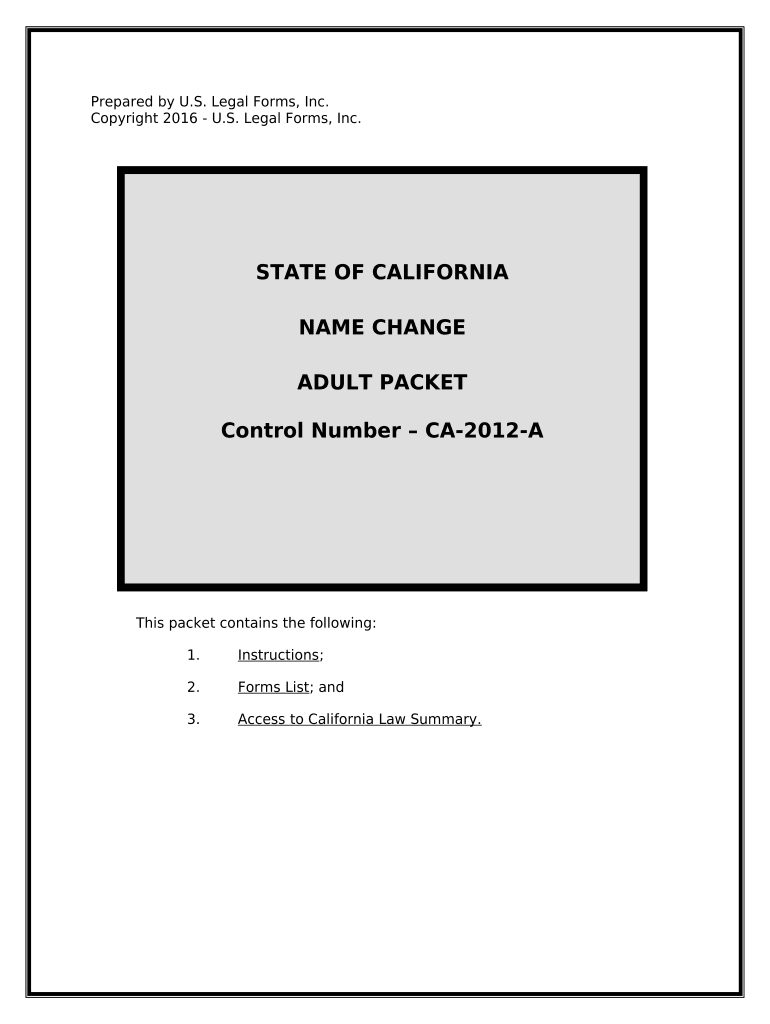
California Change Form


What is the California Change
The California Change refers to a specific form used for updating personal information, such as name or address, with various state agencies. This form serves as a formal request to ensure that records are accurate and up-to-date. It is particularly relevant for individuals who have undergone significant life changes, such as marriage, divorce, or relocation. By submitting the California Change form, individuals can maintain compliance with state regulations and ensure that their information is correctly reflected in official documents.
How to use the California Change
Using the California Change form involves several straightforward steps. First, gather all necessary personal information, including your current and new details. Next, complete the form accurately, ensuring that all fields are filled out as required. After completing the form, review it for any errors before submission. Depending on the agency or department, you may need to submit the form online, by mail, or in person. It is essential to follow the specific submission guidelines provided by the relevant agency to ensure timely processing.
Steps to complete the California Change
Completing the California Change form requires careful attention to detail. Follow these steps for a smooth process:
- Gather necessary documents, such as identification and proof of your new address.
- Access the California Change form from the appropriate state agency website.
- Fill out the form with your current and updated information, ensuring accuracy.
- Review the form for completeness and correctness.
- Submit the form according to the agency's instructions, either online, by mail, or in person.
Legal use of the California Change
The California Change form is legally binding when completed and submitted according to state laws. It is essential to ensure that the information provided is truthful and accurate, as any discrepancies may lead to legal complications. The form is recognized by various state agencies, which rely on it to update records. Adhering to legal requirements during the completion and submission process helps maintain the integrity of your official records.
Required Documents
When filling out the California Change form, certain documents may be required to support your request. Commonly needed documents include:
- A valid government-issued photo ID, such as a driver's license or passport.
- Proof of your new address, which could be a utility bill, lease agreement, or bank statement.
- Any legal documents that justify a name change, such as a marriage certificate or court order.
Having these documents ready will facilitate a smoother submission process and help prevent delays.
Form Submission Methods (Online / Mail / In-Person)
The California Change form can typically be submitted through various methods, depending on the agency's requirements. Common submission methods include:
- Online: Many state agencies offer an online portal for submitting the California Change form, allowing for quick processing.
- Mail: You can print the completed form and send it via postal mail to the appropriate agency address.
- In-Person: Some individuals prefer to submit the form in person at local government offices, where they can receive immediate assistance.
Choosing the right submission method can help ensure that your form is processed efficiently.
Quick guide on how to complete california change
Effortlessly prepare California Change on any device
The management of documents online has become widely embraced by companies and individuals alike. It offers an ideal eco-friendly alternative to traditional printed and signed documents, allowing you to access the correct form and securely store it electronically. airSlate SignNow equips you with all the necessary tools to create, modify, and electronically sign your documents swiftly without any delays. Manage California Change across any platform with airSlate SignNow apps for Android or iOS and simplify any document-related process today.
How to modify and electronically sign California Change effortlessly
- Locate California Change and click Get Form to begin.
- Use the tools we offer to fill out your document.
- Emphasize pertinent sections of your documents or obscure sensitive information with tools that airSlate SignNow provides specifically for that purpose.
- Create your signature using the Sign tool, which takes mere seconds and carries the same legal validity as a conventional wet ink signature.
- Review the information and click the Done button to save your modifications.
- Choose your preferred method of sending your form, whether by email, SMS, or invite link, or download it to your computer.
Eliminate the worry of missing or lost documents, tedious searches for forms, or errors that require printing new copies. airSlate SignNow meets all your document management needs in just a few clicks from any device you choose. Modify and electronically sign California Change and ensure excellent communication at every stage of your form preparation with airSlate SignNow.
Create this form in 5 minutes or less
Create this form in 5 minutes!
People also ask
-
What is the process for a california change of address using airSlate SignNow?
To initiate a california change of address, simply create a new document in airSlate SignNow, fill in the necessary details, and send it to the required parties for eSignature. Our platform ensures a secure and swift process, allowing you to take care of your change of address efficiently.
-
How much does airSlate SignNow cost for making small california changes?
airSlate SignNow offers competitive pricing plans that cater to different needs, including those for small businesses making california changes. You can start with a free trial, followed by affordable monthly or annual subscriptions that provide excellent value for the features offered.
-
What features does airSlate SignNow offer for california change documentation?
Our platform provides essential features for california change documentation, including customizable templates, real-time tracking, and secure eSignature capabilities. These tools help streamline your documentation process, making it easy to manage changes in compliance with California regulations.
-
Can airSlate SignNow integrate with other software for managing california changes?
Yes, airSlate SignNow seamlessly integrates with various software applications, including CRM and document management systems, allowing you to handle california changes without disrupting your workflow. This integration enhances data accuracy and reduces redundancy in document processing.
-
How can airSlate SignNow benefit businesses making a california change?
For businesses undergoing a california change, airSlate SignNow provides an easy-to-use solution that boosts efficiency and compliance. By digitizing documents and utilizing eSignatures, companies can save time and resources while ensuring that all changes are executed legally.
-
Is it easy to create documents for california change with airSlate SignNow?
Absolutely! Creating documents for a california change with airSlate SignNow is straightforward. The user-friendly interface allows you to draft, customize, and send documents for signature in just a few clicks, making the entire process fast and uncomplicated.
-
What types of documents can be used for a california change on airSlate SignNow?
airSlate SignNow supports a variety of document types suitable for california changes, including contracts, agreements, notices, and more. Whether you’re formalizing an address change or documenting a business transition, our platform can accommodate your needs.
Get more for California Change
- Apartment rules and regulations south carolina form
- Agreed cancellation of lease south carolina form
- Amendment of residential lease south carolina form
- Agreement for payment of unpaid rent south carolina form
- Commercial lease assignment from tenant to new tenant south carolina form
- Tenant consent to background and reference check south carolina form
- South carolina month form
- Residential rental lease agreement south carolina form
Find out other California Change
- Help Me With eSignature Tennessee Banking PDF
- How Can I eSignature Virginia Banking PPT
- How Can I eSignature Virginia Banking PPT
- Can I eSignature Washington Banking Word
- Can I eSignature Mississippi Business Operations Document
- How To eSignature Missouri Car Dealer Document
- How Can I eSignature Missouri Business Operations PPT
- How Can I eSignature Montana Car Dealer Document
- Help Me With eSignature Kentucky Charity Form
- How Do I eSignature Michigan Charity Presentation
- How Do I eSignature Pennsylvania Car Dealer Document
- How To eSignature Pennsylvania Charity Presentation
- Can I eSignature Utah Charity Document
- How Do I eSignature Utah Car Dealer Presentation
- Help Me With eSignature Wyoming Charity Presentation
- How To eSignature Wyoming Car Dealer PPT
- How To eSignature Colorado Construction PPT
- How To eSignature New Jersey Construction PDF
- How To eSignature New York Construction Presentation
- How To eSignature Wisconsin Construction Document