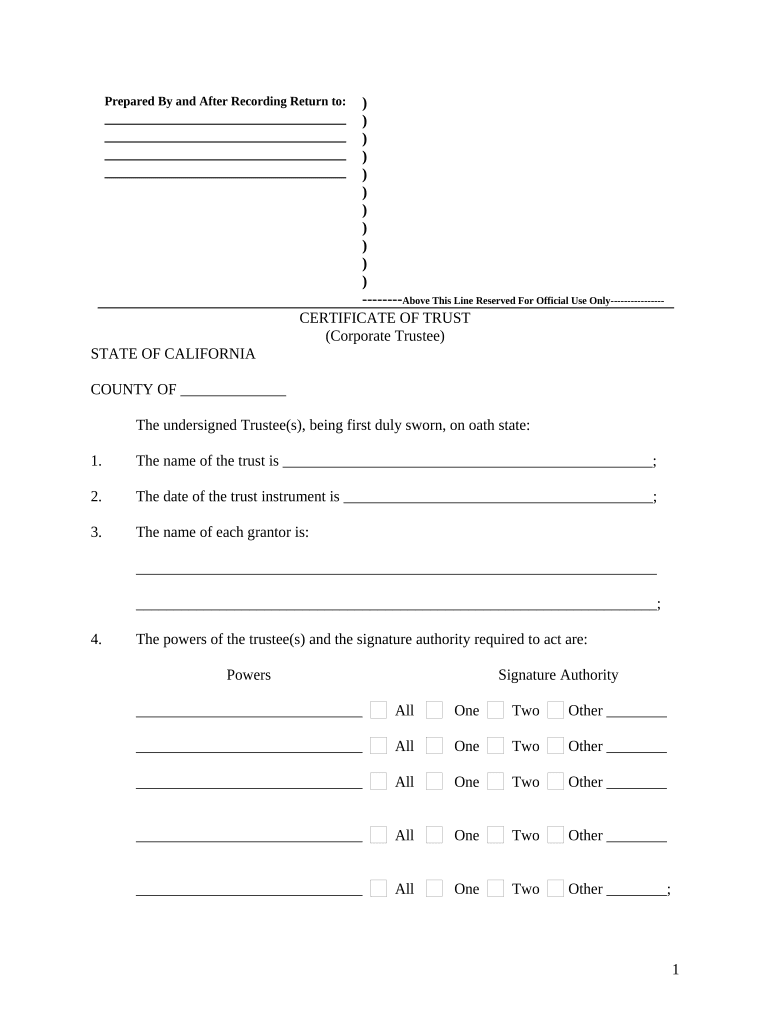
California Certificate Trust Form


What is the California Certificate Trust
The California Certificate Trust is a legal document that serves as evidence of the existence and terms of a trust in the state of California. It provides a summary of the trust's provisions, including the names of the trustees, beneficiaries, and the assets held within the trust. This document is essential for establishing the legitimacy of the trust and is often required when dealing with financial institutions or in legal proceedings. By using a certificate trust, individuals can simplify the process of proving the trust's existence without disclosing the entire trust document.
How to obtain the California Certificate Trust
To obtain a California Certificate Trust, individuals typically need to follow a few straightforward steps. First, they should create the trust document, outlining all necessary details such as the grantor, trustees, and beneficiaries. After the trust document is established, the next step is to prepare the certificate trust, which summarizes the key elements of the trust. This certificate must be signed by the trustee and may need to be notarized to ensure its validity. Once completed, the certificate can be presented to banks, financial institutions, or other entities requiring proof of the trust.
Steps to complete the California Certificate Trust
Completing a California Certificate Trust involves several key steps:
- Create the trust document: Draft a comprehensive trust document that includes all necessary provisions.
- Prepare the certificate: Summarize the trust details in the certificate format, including trustee and beneficiary information.
- Sign and notarize: Ensure the certificate is signed by the trustee and, if required, notarized.
- Distribute copies: Provide copies of the certificate to relevant parties, such as financial institutions or legal representatives.
Legal use of the California Certificate Trust
The California Certificate Trust is legally recognized and can be used in various situations where proof of a trust is necessary. It is often required when opening bank accounts, transferring assets, or in legal disputes involving the trust. The certificate serves to confirm the authority of the trustee to act on behalf of the trust and manage its assets. Proper use of this document helps ensure compliance with California trust laws and protects the interests of all parties involved.
Key elements of the California Certificate Trust
Several key elements must be included in a California Certificate Trust to ensure its validity:
- Trust name: Clearly state the name of the trust.
- Trustee information: Include the names and contact details of the trustees.
- Beneficiary details: List the beneficiaries entitled to the trust's assets.
- Trust assets: Provide a general description of the assets held within the trust.
- Execution date: Indicate the date the certificate is executed.
State-specific rules for the California Certificate Trust
California has specific regulations governing the use of certificate trusts. These rules dictate how the certificate must be formatted, the information that must be included, and the process for notarization. It is important for individuals to familiarize themselves with these requirements to ensure compliance and avoid potential legal issues. Additionally, consulting with a legal professional can provide guidance on adhering to state laws when creating and using a California Certificate Trust.
Quick guide on how to complete california certificate trust 497298548
Complete California Certificate Trust seamlessly on any device
Digital document management has gained traction among businesses and individuals alike. It serves as an ideal eco-friendly substitute for conventional printed and signed documents, allowing you to access the right form and securely store it online. airSlate SignNow equips you with all the necessary tools to create, modify, and eSign your documents quickly without delays. Manage California Certificate Trust on any platform using the airSlate SignNow Android or iOS applications and enhance any document-driven process today.
The most efficient way to alter and eSign California Certificate Trust effortlessly
- Locate California Certificate Trust and then click Get Form to begin.
- Utilize the tools we provide to fill out your document.
- Emphasize important sections of your documents or obscure sensitive data with tools that airSlate SignNow provides specifically for this purpose.
- Create your signature using the Sign feature, which takes mere seconds and carries the same legal validity as a conventional wet ink signature.
- Review the information and then click on the Done button to save your changes.
- Choose your preferred method for sending your form, whether by email, SMS, invitation link, or download it to your computer.
Eliminate the hassle of lost or misplaced files, tedious form searching, or mistakes that necessitate printing new document copies. airSlate SignNow fulfills your document management needs in just a few clicks from any device you prefer. Modify and eSign California Certificate Trust while ensuring effective communication throughout your form preparation process using airSlate SignNow.
Create this form in 5 minutes or less
Create this form in 5 minutes!
People also ask
-
What is a California trust sample?
A California trust sample is a template or example of a trust document that complies with California state laws. It serves as a valuable resource for individuals looking to create a legally sound trust agreement. By utilizing a California trust sample, users can ensure they meet the necessary legal requirements while protecting their assets.
-
How can airSlate SignNow assist with California trust documents?
airSlate SignNow provides an efficient platform for creating, sharing, and electronically signing California trust documents. Users can easily customize their California trust sample to suit their specific needs and ensure quick execution. The intuitive interface simplifies the entire process, making it accessible for everyone.
-
What are the benefits of using a California trust sample?
Using a California trust sample can save time and reduce the complexity of creating a trust document. It offers a framework that ensures compliance with state laws, allowing users to focus on personalizing their document. Moreover, leveraging a professional template minimizes the risk of legal errors.
-
Is there a cost associated with obtaining a California trust sample through airSlate SignNow?
While airSlate SignNow offers various pricing plans, accessing a California trust sample may come at no additional cost as part of their document creation services. Users can explore different subscription options to find a plan that fits their budget. The value provided through the platform often outweighs the associated costs.
-
Can I integrate airSlate SignNow with other tools to manage my California trust documents?
Yes, airSlate SignNow supports integrations with numerous third-party applications, enhancing your workflow when managing California trust documents. Users can connect tools for document storage, CRM systems, and more, streamlining the process of handling and executing trust agreements. This flexibility allows for efficient document management.
-
How secure is my data when using airSlate SignNow for California trust samples?
airSlate SignNow takes data security seriously, implementing robust encryption protocols to protect sensitive information, including California trust samples. Users can rest assured that their documents are secure and accessible only to authorized individuals. Compliance with industry security standards further enhances user trust.
-
Is the California trust sample customizable?
Absolutely! The California trust sample provided by airSlate SignNow is fully customizable, allowing users to modify terms and conditions according to their unique circumstances. This flexibility ensures that the trust agreement accurately reflects the individual's intentions and meets specific needs. Customization is straightforward and user-friendly.
Get more for California Certificate Trust
- Painting contractor package south carolina form
- Framing contractor package south carolina form
- Foundation contractor package south carolina form
- Plumbing contractor package south carolina form
- Brick mason contractor package south carolina form
- Roofing contractor package south carolina form
- Electrical contractor package south carolina form
- Sheetrock drywall contractor package south carolina form
Find out other California Certificate Trust
- Can I Electronic signature Nevada Plumbing Agreement
- Electronic signature Illinois Real Estate Affidavit Of Heirship Easy
- How To Electronic signature Indiana Real Estate Quitclaim Deed
- Electronic signature North Carolina Plumbing Business Letter Template Easy
- Electronic signature Kansas Real Estate Residential Lease Agreement Simple
- How Can I Electronic signature North Carolina Plumbing Promissory Note Template
- Electronic signature North Dakota Plumbing Emergency Contact Form Mobile
- Electronic signature North Dakota Plumbing Emergency Contact Form Easy
- Electronic signature Rhode Island Plumbing Business Plan Template Later
- Electronic signature Louisiana Real Estate Quitclaim Deed Now
- Electronic signature Louisiana Real Estate Quitclaim Deed Secure
- How Can I Electronic signature South Dakota Plumbing Emergency Contact Form
- Electronic signature South Dakota Plumbing Emergency Contact Form Myself
- Electronic signature Maryland Real Estate LLC Operating Agreement Free
- Electronic signature Texas Plumbing Quitclaim Deed Secure
- Electronic signature Utah Plumbing Last Will And Testament Free
- Electronic signature Washington Plumbing Business Plan Template Safe
- Can I Electronic signature Vermont Plumbing Affidavit Of Heirship
- Electronic signature Michigan Real Estate LLC Operating Agreement Easy
- Electronic signature West Virginia Plumbing Memorandum Of Understanding Simple