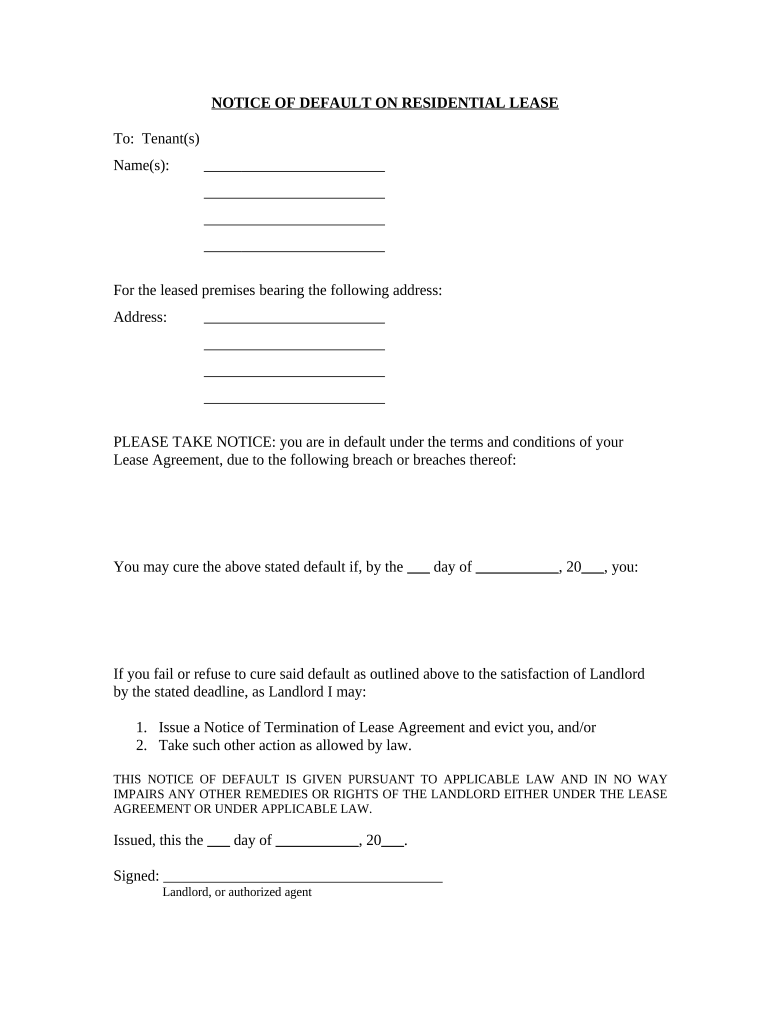
California Notice Default Form


What is the California Notice Default
The California Notice Default is a formal document that serves as a notification to a borrower that they have defaulted on their mortgage obligations. This notice is typically issued by the lender or loan servicer when a borrower has missed a certain number of payments, signaling the start of the foreclosure process. It is a crucial step in the legal proceedings that may lead to the sale of the property to recover the outstanding debt. Understanding this notice is essential for borrowers to take timely action and explore options to remedy the default situation.
How to use the California Notice Default
Using the California Notice Default involves several steps to ensure compliance with legal requirements. Borrowers should first review the details of the notice, including the amount owed and the specific terms of the mortgage. It is important to respond promptly, as the notice often includes a deadline to cure the default. Options may include negotiating with the lender, seeking loan modification, or exploring other financial solutions. Keeping a record of all communications and actions taken in response to the notice is vital for future reference.
Steps to complete the California Notice Default
Completing the California Notice Default requires careful attention to detail. The following steps outline the process:
- Review the notice thoroughly to understand the default terms and obligations.
- Gather necessary documentation, such as payment records and correspondence with the lender.
- Determine the best course of action, whether it be payment, negotiation, or seeking legal advice.
- Respond to the notice within the specified timeframe to avoid further legal consequences.
- Maintain copies of all correspondence and completed forms for your records.
Legal use of the California Notice Default
The California Notice Default must be used in accordance with state laws governing mortgage defaults and foreclosures. This document is legally binding and must adhere to specific formatting and content requirements as outlined in California law. Failure to comply with these regulations can result in delays or complications in the foreclosure process. It is advisable for borrowers to consult with legal professionals to ensure that their rights are protected and that they are following the correct procedures.
Key elements of the California Notice Default
Understanding the key elements of the California Notice Default is essential for borrowers. The notice typically includes:
- The name and address of the borrower and lender.
- The property address associated with the mortgage.
- The total amount of the default, including missed payments and any applicable fees.
- A description of the actions required to cure the default.
- The deadline by which the borrower must take action to avoid further legal proceedings.
Examples of using the California Notice Default
Examples of using the California Notice Default can illustrate its practical implications. For instance, a homeowner who receives this notice may choose to contact their lender to discuss a repayment plan or loan modification options. Alternatively, a borrower might seek legal counsel to explore bankruptcy options if they are unable to meet the terms outlined in the notice. Each situation is unique, and how one responds can significantly impact the outcome of the foreclosure process.
Quick guide on how to complete california notice default
Effortlessly prepare California Notice Default on any device
Online document management has gained traction among businesses and individuals. It offers a sustainable alternative to traditional printed and signed documents, allowing you to locate the necessary form and securely store it online. airSlate SignNow provides all the tools you need to create, modify, and electronically sign your documents swiftly without delays. Manage California Notice Default on any device with airSlate SignNow's Android or iOS applications and streamline any document-related process today.
The ideal method to modify and electronically sign California Notice Default with ease
- Locate California Notice Default and then click Get Form to begin.
- Use the tools available to complete your form.
- Emphasize pertinent sections of the documents or obscure sensitive details with tools that airSlate SignNow offers specifically for this purpose.
- Create your electronic signature using the Sign tool, which takes mere seconds and holds the same legal validity as a conventional wet ink signature.
- Verify the information and click on the Done button to save your changes.
- Select your preferred method of sending your form, whether by email, SMS, or invite link, or download it to your computer.
Say goodbye to lost or misplaced documents, laborious form searches, or mistakes that necessitate printing new document copies. airSlate SignNow meets all your document management needs in just a few clicks from any device you choose. Modify and electronically sign California Notice Default and guarantee excellent communication at every stage of your form preparation with airSlate SignNow.
Create this form in 5 minutes or less
Create this form in 5 minutes!
People also ask
-
What is a California Notice of Default?
A California Notice of Default is a legal document filed by a lender when a borrower fails to make mortgage payments. This notice informs the borrower of their default status and the potential for foreclosure. Understanding this document is crucial for homeowners in California facing financial difficulties.
-
How can airSlate SignNow help with California Notice of Default paperwork?
airSlate SignNow simplifies the process of handling California Notice of Default paperwork by allowing users to create, send, and electronically sign documents efficiently. Our platform ensures that all necessary forms are completed accurately, reducing the risk of errors that could complicate the foreclosure process. This feature is essential for both lenders and borrowers looking to navigate this challenging situation.
-
What are the pricing options for airSlate SignNow for handling California Notice of Default documents?
airSlate SignNow offers a range of pricing plans that cater to different business needs and budgets. Each plan includes features necessary for managing California Notice of Default documents, helping businesses to streamline their processes affordably. Interested users can explore our pricing page for specific details and choose a plan that fits their requirements.
-
What features does airSlate SignNow provide for managing California Notice of Default?
airSlate SignNow includes features such as document templates, electronic signatures, and automated workflows specifically designed for managing California Notice of Default documents. These tools enhance efficiency and ensure compliance with necessary legal requirements. With our platform, users can easily track the status of their documents to better manage the default process.
-
Can airSlate SignNow integrate with other software for California Notice of Default processes?
Yes, airSlate SignNow offers seamless integrations with popular software tools that can enhance the management of California Notice of Default processes. By connecting with CRM systems, document storage solutions, and other business applications, users can create a more centralized approach to handling their documents. This integration capability allows for increased efficiency and productivity.
-
What benefits can I expect from using airSlate SignNow for California Notice of Default?
Using airSlate SignNow for California Notice of Default ensures that your documents are managed efficiently and professionally. The platform's user-friendly interface and reliable security features provide peace of mind, especially in sensitive situations like defaults. Additionally, you will save time and reduce costs, making the whole process smoother for all parties involved.
-
How secure is airSlate SignNow when handling California Notice of Default documents?
airSlate SignNow places a high priority on security, employing advanced encryption and authentication protocols to protect California Notice of Default documents. This ensures that all sensitive information remains confidential and secure from unauthorized access. Users can rest assured that their data is safeguarded while using our platform.
Get more for California Notice Default
- South dakota property search form
- South dakota form
- Quitclaim deed from individual to husband and wife south dakota form
- Warranty deed from individual to husband and wife south dakota form
- Warranty deed from corporation to husband and wife south dakota form
- Quitclaim deed from corporation to individual south dakota form
- Sd deed 497326100 form
- Quitclaim deed from corporation to llc south dakota form
Find out other California Notice Default
- Can I eSign Alabama Non disclosure agreement sample
- eSign California Non disclosure agreement sample Now
- eSign Pennsylvania Mutual non-disclosure agreement Now
- Help Me With eSign Utah Non disclosure agreement sample
- How Can I eSign Minnesota Partnership agreements
- eSign Pennsylvania Property management lease agreement Secure
- eSign Hawaii Rental agreement for house Fast
- Help Me With eSign Virginia Rental agreement contract
- eSign Alaska Rental lease agreement Now
- How To eSign Colorado Rental lease agreement
- How Can I eSign Colorado Rental lease agreement
- Can I eSign Connecticut Rental lease agreement
- eSign New Hampshire Rental lease agreement Later
- Can I eSign North Carolina Rental lease agreement
- How Do I eSign Pennsylvania Rental lease agreement
- How To eSign South Carolina Rental lease agreement
- eSign Texas Rental lease agreement Mobile
- eSign Utah Rental agreement lease Easy
- How Can I eSign North Dakota Rental lease agreement forms
- eSign Rhode Island Rental lease agreement forms Now