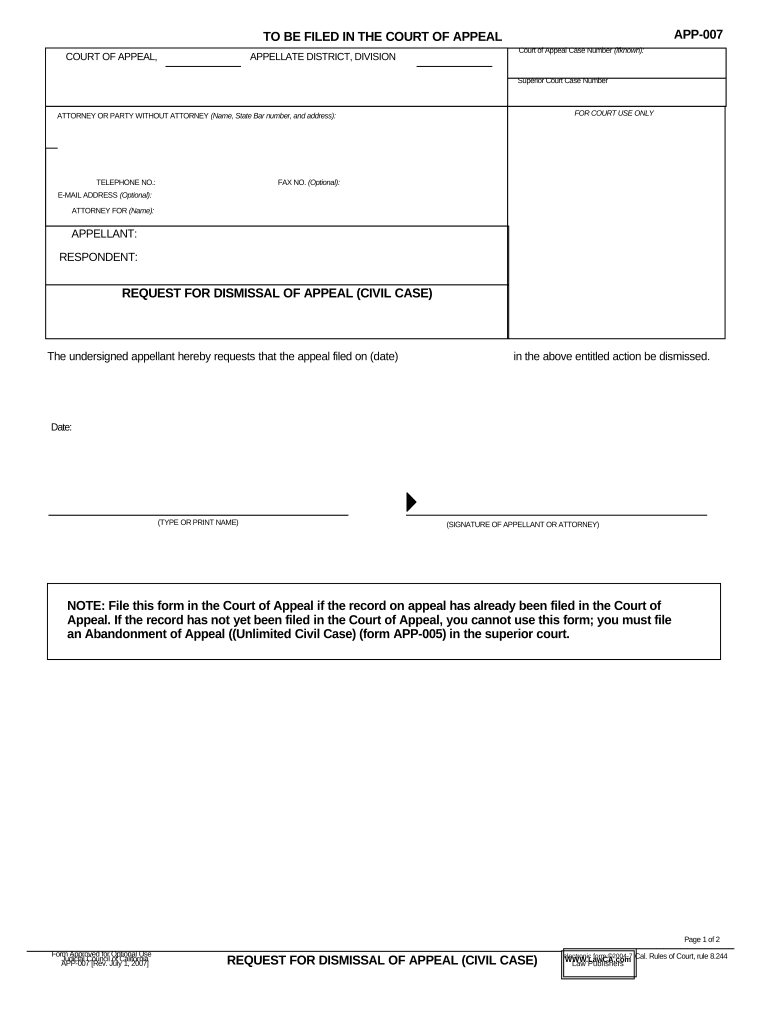
Request Dismissal in Form


What is the request dismissal in case?
The request dismissal in case is a legal document used to formally ask a court to dismiss a case. This request can arise in various legal contexts, including civil cases where a party seeks to terminate proceedings due to specific reasons, such as lack of evidence or procedural issues. Understanding the purpose and implications of this document is crucial for individuals involved in legal disputes.
How to use the request dismissal in case
Using the request dismissal in case involves several steps to ensure proper completion and submission. First, gather all relevant information regarding the case, including case numbers and parties involved. Next, fill out the form accurately, providing details that justify the dismissal. Once completed, the form should be filed with the appropriate court, following the specific submission guidelines for that jurisdiction.
Key elements of the request dismissal in case
Several key elements must be included in a request dismissal in case to ensure its validity. These elements typically include:
- The title of the court where the case is filed
- The case number and names of the parties involved
- A clear statement requesting dismissal
- The legal grounds for the request
- A signature from the requesting party or their attorney
Ensuring these components are present helps facilitate the review process by the court.
Steps to complete the request dismissal in case
Completing the request dismissal in case involves a systematic approach. Follow these steps:
- Identify the correct form for your jurisdiction.
- Gather all necessary information related to the case.
- Clearly state the reasons for the dismissal request.
- Review the form for accuracy and completeness.
- Submit the form to the appropriate court, either online or in person.
Following these steps can help ensure that the dismissal request is processed efficiently.
Legal use of the request dismissal in case
The legal use of the request dismissal in case is governed by specific rules and regulations that vary by state. It is essential to understand these legal frameworks to ensure compliance. In many jurisdictions, the request must be filed before a certain deadline and may require a hearing. Consulting legal counsel can provide clarity on the legal implications and requirements of filing this request.
Required documents for the request dismissal in case
When filing a request dismissal in case, certain documents may be required to support the request. These can include:
- The completed request dismissal form
- Any supporting affidavits or declarations
- Proof of service to other parties involved in the case
Having these documents ready can streamline the filing process and strengthen the request.
Quick guide on how to complete request dismissal in
Effortlessly Prepare Request Dismissal In on Any Device
The management of online documents has gained signNow traction among businesses and individuals. It serves as an ideal eco-friendly alternative to conventional printed and signed paperwork, allowing you to find the right form and safeguard it online. airSlate SignNow equips you with all the necessary tools to swiftly create, amend, and electronically sign your documents without delays. Manage Request Dismissal In on any device through the airSlate SignNow Android or iOS applications and enhance your document-related processes today.
How to Modify and eSign Request Dismissal In with Ease
- Find Request Dismissal In and click on Get Form to begin.
- Utilize the tools we offer to fill out your document.
- Highlight important sections of the documents or conceal sensitive information with the tools specially designed by airSlate SignNow for this purpose.
- Create your signature using the Sign feature, which takes only seconds and carries the same legal validity as a traditional wet ink signature.
- Review the details and click on the Done button to finalize your changes.
- Decide how you want to share your form, whether by email, SMS, invite link, or download to your computer.
Eliminate concerns about misplaced or lost documents, tedious form searches, or mistakes that necessitate the printing of new copies. airSlate SignNow fulfills your document management needs with just a few clicks from any device you prefer. Modify and eSign Request Dismissal In to ensure effective communication at every step of the form preparation process with airSlate SignNow.
Create this form in 5 minutes or less
Create this form in 5 minutes!
People also ask
-
What does 'dismissal in case' mean in the context of document signing?
'Dismissal in case' refers to the termination of a process or agreement effectively. In the context of airSlate SignNow, using eSignatures allows you to quickly dismiss agreements that are no longer relevant, ensuring your documentation is always up-to-date and clear.
-
How does airSlate SignNow handle 'dismissal in case' scenarios?
airSlate SignNow provides a streamlined process for 'dismissal in case' situations. Users can easily void or dismiss documents that are no longer needed by utilizing the platform's intuitive interface, ensuring all parties are promptly informed of any changes.
-
What features support 'dismissal in case' actions in airSlate SignNow?
Key features supporting 'dismissal in case' actions include real-time document tracking, customizable templates, and robust notification systems. These tools help streamline the dismissal process and keep stakeholders updated on the status of their documents.
-
Is there a cost associated with 'dismissal in case' actions on airSlate SignNow?
There are no additional fees specifically for 'dismissal in case' actions on airSlate SignNow. The platform offers flexible pricing plans that cover all features, allowing you to manage document dismissals efficiently without unexpected costs.
-
Can I integrate airSlate SignNow with other software for 'dismissal in case' tasks?
Yes, airSlate SignNow seamlessly integrates with various software applications, enhancing its capabilities for 'dismissal in case' tasks. Integrations with platforms like CRM systems and project management tools help streamline the process and improve overall efficiency.
-
What are the benefits of using airSlate SignNow for 'dismissal in case' documentation?
Using airSlate SignNow for 'dismissal in case' documentation offers numerous benefits. The platform provides an easy-to-use interface, reduces paper waste, and ensures that all document dismissals are tracked effectively, enhancing overall operational efficiency.
-
How do I get support for 'dismissal in case' related queries on airSlate SignNow?
Support for 'dismissal in case' related queries is readily available via airSlate SignNow's customer service. Users can access a comprehensive help center, live chat, and email support, ensuring prompt assistance whenever you need guidance.
Get more for Request Dismissal In
- Mutual wills package with last wills and testaments for married couple with adult children south dakota form
- Mutual wills package with last wills and testaments for married couple with no children south dakota form
- Mutual wills package with last wills and testaments for married couple with minor children south dakota form
- Sd legal will form
- Legal last will and testament form for a married person with no children south dakota
- South dakota legal form
- Sd codicil form
- Legal last will and testament form for married person with adult and minor children from prior marriage south dakota
Find out other Request Dismissal In
- How To Sign Florida Sublease Agreement Template
- Sign Wyoming Roommate Contract Safe
- Sign Arizona Roommate Rental Agreement Template Later
- How Do I Sign New York Sublease Agreement Template
- How To Sign Florida Roommate Rental Agreement Template
- Can I Sign Tennessee Sublease Agreement Template
- Sign Texas Sublease Agreement Template Secure
- How Do I Sign Texas Sublease Agreement Template
- Sign Iowa Roommate Rental Agreement Template Now
- How Do I Sign Louisiana Roommate Rental Agreement Template
- Sign Maine Lodger Agreement Template Computer
- Can I Sign New Jersey Lodger Agreement Template
- Sign New York Lodger Agreement Template Later
- Sign Ohio Lodger Agreement Template Online
- Sign South Carolina Lodger Agreement Template Easy
- Sign Tennessee Lodger Agreement Template Secure
- Sign Virginia Lodger Agreement Template Safe
- Can I Sign Michigan Home Loan Application
- Sign Arkansas Mortgage Quote Request Online
- Sign Nebraska Mortgage Quote Request Simple