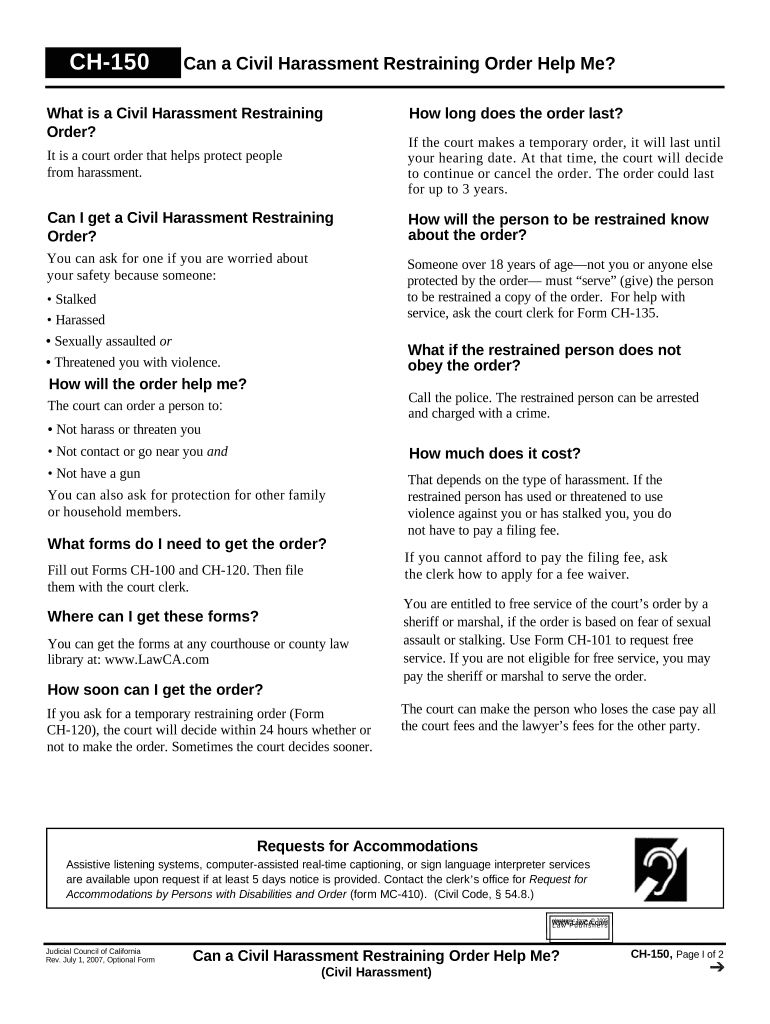
CH 150 Civil Harassment Form


What is the CH 150 Civil Harassment
The CH 150 Civil Harassment form is a legal document used in the United States to petition the court for protection against civil harassment. This form is typically utilized by individuals who are experiencing unwanted and persistent harassment from another person. Civil harassment can include threats, stalking, or any behavior that causes significant emotional distress. The CH 150 form is essential for initiating legal proceedings to seek a restraining order or protective order against the harasser.
How to use the CH 150 Civil Harassment
To effectively use the CH 150 Civil Harassment form, individuals must first ensure that they meet the eligibility criteria for filing. Once eligibility is confirmed, the form must be filled out accurately, detailing the nature of the harassment and the specific incidents that have occurred. After completing the form, it should be filed with the appropriate court. It is advisable to keep copies of the completed form for personal records and to prepare for any court hearings that may follow.
Steps to complete the CH 150 Civil Harassment
Completing the CH 150 Civil Harassment form involves several key steps:
- Gather all necessary information about the harassment incidents, including dates, times, and descriptions.
- Fill out the form clearly and accurately, ensuring all sections are completed.
- Review the form for any errors or omissions before submission.
- File the completed form at the appropriate courthouse, either in person or online, depending on local procedures.
- Pay any required filing fees, or request a fee waiver if eligible.
Legal use of the CH 150 Civil Harassment
The legal use of the CH 150 Civil Harassment form is governed by state laws that outline the process for obtaining a restraining order. It is important to understand that the form must be used in accordance with these laws to ensure its validity. Courts typically require evidence of harassment, and the information provided in the CH 150 must be truthful and substantiated. Misuse of the form can lead to legal penalties, including the dismissal of the case.
Key elements of the CH 150 Civil Harassment
Key elements of the CH 150 Civil Harassment form include:
- Personal information of the petitioner, including name, address, and contact details.
- Details about the harasser, including their name and relationship to the petitioner.
- A description of the harassment incidents, including specific dates and actions.
- Any existing evidence, such as photographs, messages, or witness statements that support the claims.
- Request for specific protective measures, such as a restraining order or no-contact order.
Form Submission Methods (Online / Mail / In-Person)
The CH 150 Civil Harassment form can be submitted through various methods, depending on the court's requirements. Common submission methods include:
- In-Person: Filing the form directly at the courthouse allows for immediate processing and the opportunity to ask questions.
- Mail: Sending the completed form via postal service is an option, but it may delay processing times.
- Online: Many jurisdictions offer electronic filing options, allowing individuals to submit the form digitally for convenience.
Quick guide on how to complete ch 150 civil harassment
Prepare CH 150 Civil Harassment effortlessly on any device
Online document management has gained signNow popularity among companies and individuals. It offers an ideal eco-friendly alternative to conventional printed and signed documents, as you can locate the appropriate form and securely save it online. airSlate SignNow provides you with all the features you need to create, edit, and eSign your documents swiftly without delays. Manage CH 150 Civil Harassment on any platform with airSlate SignNow Android or iOS applications and simplify any document-related task today.
The easiest way to edit and eSign CH 150 Civil Harassment without hassle
- Locate CH 150 Civil Harassment and click on Get Form to begin.
- Utilize the tools we provide to fill out your document.
- Highlight important sections of your documents or redact sensitive information with tools that airSlate SignNow offers specifically for that purpose.
- Create your signature using the Sign tool, which takes seconds and holds the same legal validity as a traditional wet ink signature.
- Review all the details and click on the Done button to save your changes.
- Select your preferred method to send your form, whether by email, text message (SMS), or invitation link, or download it to your computer.
Say goodbye to lost or misfiled documents, tedious form retrieval, or errors that necessitate printing new document copies. airSlate SignNow fulfills all your document management needs in just a few clicks from any device of your choice. Edit and eSign CH 150 Civil Harassment and ensure outstanding communication at every stage of your form preparation process with airSlate SignNow.
Create this form in 5 minutes or less
Create this form in 5 minutes!
People also ask
-
What is the CH 150 Civil Harassment form, and how can airSlate SignNow help?
The CH 150 Civil Harassment form is a legal document used to file for civil harassment protection in court. AirSlate SignNow simplifies the process by allowing users to electronically sign and send this form, ensuring that your filing is done efficiently and securely.
-
How does airSlate SignNow ensure the security of my CH 150 Civil Harassment documents?
AirSlate SignNow takes security seriously, utilizing advanced encryption and secure storage to protect your CH 150 Civil Harassment documents. You can rest assured that your sensitive information is kept safe and confidential throughout the signing process.
-
Is there a free trial available for using airSlate SignNow with CH 150 Civil Harassment forms?
Yes, airSlate SignNow offers a free trial that allows users to experience the platform's features, including the ability to manage CH 150 Civil Harassment forms. This trial is a great way to evaluate how it can streamline your document management needs.
-
What key features does airSlate SignNow offer for handling CH 150 Civil Harassment forms?
AirSlate SignNow provides essential features such as customizable templates, real-time tracking, and automated reminders that can help manage CH 150 Civil Harassment forms efficiently. These tools simplify the document workflow and help ensure compliance with legal requirements.
-
How can airSlate SignNow assist in tracking the status of my CH 150 Civil Harassment document?
AirSlate SignNow includes a built-in tracking feature that allows you to see the status of your CH 150 Civil Harassment document in real time. This feature notifies you when the document is viewed and signed, giving you complete visibility throughout the process.
-
Can I integrate airSlate SignNow with other applications for managing CH 150 Civil Harassment documents?
Absolutely! AirSlate SignNow seamlessly integrates with various applications such as Google Drive, Dropbox, and CRM tools, enhancing the management of your CH 150 Civil Harassment documents. These integrations help streamline your workflow and improve efficiency.
-
What are the pricing options for using airSlate SignNow for CH 150 Civil Harassment forms?
AirSlate SignNow offers a range of pricing plans to suit different budgets and needs, whether you are a small business or an enterprise. The competitive pricing ensures you can access all the necessary features for managing CH 150 Civil Harassment forms effectively.
Get more for CH 150 Civil Harassment
- Marital domestic separation and property settlement agreement adult children parties may have joint property or debts effective 497326929 form
- Tn corporation form
- Tennessee dissolve llc form
- Living trust for husband and wife with no children tennessee form
- Tn living trust form
- Living trust for individual who is single divorced or widow or widower with children tennessee form
- Living trust for husband and wife with one child tennessee form
- Tennessee trust 497326936 form
Find out other CH 150 Civil Harassment
- How To Sign Maine Share Donation Agreement
- Sign Maine Share Donation Agreement Simple
- Sign New Jersey Share Donation Agreement Simple
- How To Sign Arkansas Collateral Debenture
- Sign Arizona Bill of Lading Simple
- Sign Oklahoma Bill of Lading Easy
- Can I Sign Massachusetts Credit Memo
- How Can I Sign Nevada Agreement to Extend Debt Payment
- Sign South Dakota Consumer Credit Application Computer
- Sign Tennessee Agreement to Extend Debt Payment Free
- Sign Kentucky Outsourcing Services Contract Simple
- Sign Oklahoma Outsourcing Services Contract Fast
- How Can I Sign Rhode Island Outsourcing Services Contract
- Sign Vermont Outsourcing Services Contract Simple
- Sign Iowa Interview Non-Disclosure (NDA) Secure
- Sign Arkansas Resignation Letter Simple
- Sign California Resignation Letter Simple
- Sign Florida Leave of Absence Agreement Online
- Sign Florida Resignation Letter Easy
- Sign Maine Leave of Absence Agreement Safe