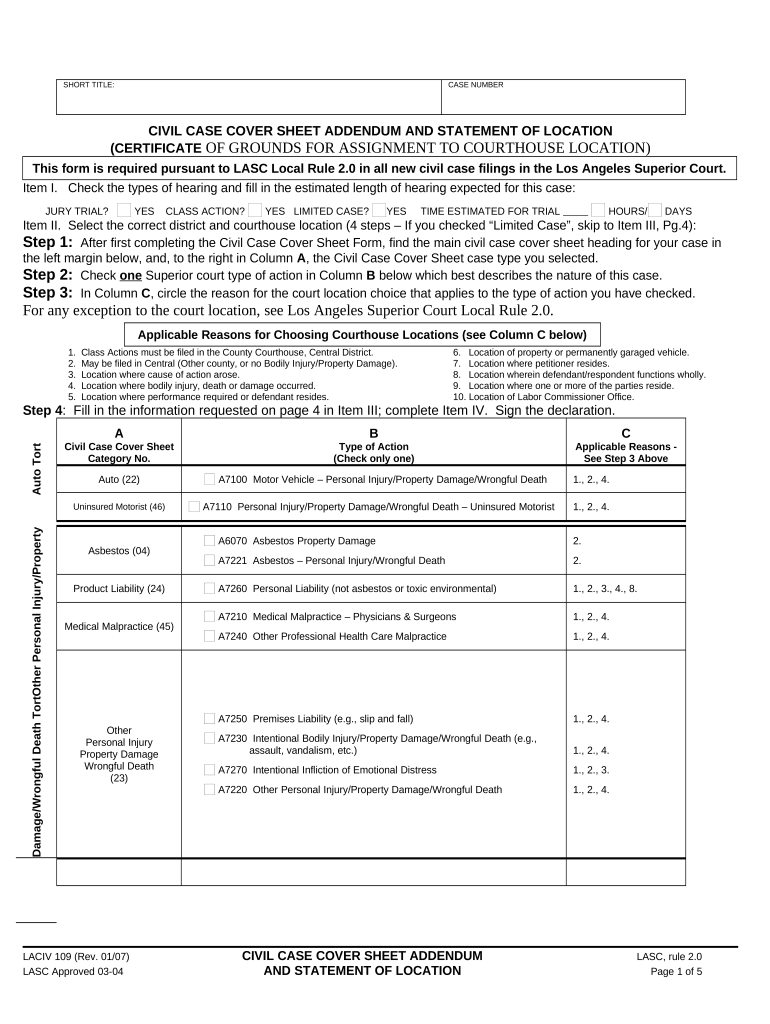
Ca Civil Form


What is the CA Civil?
The CA Civil, or California Civil Cover Sheet, is a vital document used in the California legal system. It serves as a summary of the case being filed in court and provides essential information to the court clerk. This cover sheet is required for most civil cases, ensuring that all necessary details are presented in a standardized format. It includes information such as the names of the parties involved, the nature of the case, and the relief sought. By utilizing the CA Civil, parties can facilitate the processing of their legal documents within the California court system.
Steps to Complete the CA Civil
Filling out the CA Civil involves several key steps to ensure accuracy and compliance with court requirements. Begin by gathering all pertinent information regarding the case, including the names and addresses of all parties involved. Next, carefully fill in the required fields on the cover sheet, which typically include:
- Case title and number
- Names of the plaintiff(s) and defendant(s)
- Type of case being filed
- Nature of the relief sought
- Information regarding any related cases
After completing the form, review it thoroughly for any errors or omissions. Once confirmed, the CA Civil can be submitted alongside the main legal documents to the appropriate court.
Legal Use of the CA Civil
The CA Civil is legally binding and must be completed accurately to avoid delays in case processing. It is essential for ensuring that the court has all necessary information to manage the case effectively. Failure to submit a properly filled cover sheet can result in the rejection of the filing or delays in court proceedings. The CA Civil also aids in maintaining organized records within the court system, which is crucial for the efficient handling of civil cases.
Key Elements of the CA Civil
Understanding the key elements of the CA Civil is crucial for proper completion. Important components include:
- Case Title: The official name of the case as it will appear in court.
- Case Number: Assigned by the court upon filing.
- Party Information: Names and contact details of all parties involved.
- Type of Case: A brief description of the nature of the case.
- Relief Sought: Specific requests being made to the court.
These elements ensure clarity and provide the court with a comprehensive overview of the case.
Form Submission Methods
The CA Civil can be submitted through various methods, depending on the preferences of the filing party and the court's requirements. Common submission methods include:
- Online Submission: Many courts allow electronic filing through their online systems, making it convenient to submit the CA Civil along with other documents.
- Mail: The completed cover sheet can be mailed to the court, although this method may take longer for processing.
- In-Person Filing: Parties can also choose to file the CA Civil in person at the courthouse, ensuring immediate receipt by court staff.
Choosing the appropriate submission method can help streamline the filing process and ensure timely handling of the case.
Examples of Using the CA Civil
The CA Civil is used in a variety of civil cases, including but not limited to:
- Personal injury lawsuits
- Contract disputes
- Property disputes
- Family law cases
In each instance, the CA Civil provides a structured way to present the case to the court, facilitating the legal process and ensuring all necessary information is available for review.
Quick guide on how to complete ca civil
Complete Ca Civil effortlessly on any device
Managing documents online has become increasingly popular among businesses and individuals. It offers an excellent eco-friendly substitute to traditional printed and signed documents, allowing you to find the right form and securely store it online. airSlate SignNow provides all the tools necessary to create, edit, and eSign your documents swiftly without delays. Manage Ca Civil on any platform with the airSlate SignNow apps for Android or iOS and enhance any document-oriented process today.
How to modify and eSign Ca Civil effortlessly
- Find Ca Civil and click Get Form to begin.
- Utilize the tools we offer to complete your form.
- Emphasize pertinent sections of the documents or obscure sensitive information with tools that airSlate SignNow provides specifically for that purpose.
- Create your eSignature using the Sign tool, which takes just seconds and has the same legal validity as a conventional wet ink signature.
- Review all the details and click the Done button to save your modifications.
- Select how you would like to share your form—via email, text message (SMS), or invitation link, or download it to your computer.
Eliminate the worry of lost or misplaced documents, tiresome form searching, or mistakes that necessitate printing new document copies. airSlate SignNow addresses all your document management requirements in just a few clicks from any device you choose. Modify and eSign Ca Civil and guarantee outstanding communication at every phase of your form preparation using airSlate SignNow.
Create this form in 5 minutes or less
Create this form in 5 minutes!
People also ask
-
What is a Los Angeles cover sheet in the context of eSignatures?
A Los Angeles cover sheet is a document that serves as a summary for filing court documents in Los Angeles. It is essential for properly submitting legal forms, and with airSlate SignNow, you can digitally fill out and eSign your Los Angeles cover sheet efficiently.
-
How can I create a Los Angeles cover sheet using airSlate SignNow?
Creating a Los Angeles cover sheet with airSlate SignNow is straightforward. You can choose from customizable templates or upload your own document, fill out the necessary fields, and add electronic signatures—all within minutes.
-
Is there a cost associated with generating a Los Angeles cover sheet on airSlate SignNow?
airSlate SignNow offers competitive pricing plans that allow users to generate Los Angeles cover sheets and other documents at a reasonable cost. You can choose from various subscription options tailored to your business needs, ensuring value for your investment.
-
What features does airSlate SignNow provide for Los Angeles cover sheets?
airSlate SignNow provides various features for Los Angeles cover sheets, including customizable templates, eSignature options, and the ability to track document status. These features enhance productivity and ensure compliance with legal requirements.
-
Can I integrate airSlate SignNow with other tools for managing Los Angeles cover sheets?
Yes, airSlate SignNow offers integrations with numerous business tools, making it easy to manage your Los Angeles cover sheets alongside other documents and workflows. Popular integrations include CRMs, cloud storage services, and more.
-
What are the security measures for handling Los Angeles cover sheets on airSlate SignNow?
airSlate SignNow takes security seriously, employing advanced encryption and secure access protocols to safeguard your Los Angeles cover sheets and sensitive data. You can confidently manage your documents knowing they are protected.
-
How can airSlate SignNow help streamline the submission process for Los Angeles cover sheets?
By using airSlate SignNow, you can streamline the submission process for Los Angeles cover sheets with easy document sharing and tracking features. This ensures your filings are submitted promptly and helps you maintain organization.
Get more for Ca Civil
- Order name change document form
- Hearing name change 497326981 form
- Petition for change of name tennessee form
- Tennessee name change form
- Tennessee name change 497326984 form
- Tn order online form
- Tennessee installments fixed rate promissory note secured by residential real estate tennessee form
- Tn secured form
Find out other Ca Civil
- Can I eSign Mississippi Car Dealer Resignation Letter
- eSign Missouri Car Dealer Lease Termination Letter Fast
- Help Me With eSign Kentucky Business Operations Quitclaim Deed
- eSign Nevada Car Dealer Warranty Deed Myself
- How To eSign New Hampshire Car Dealer Purchase Order Template
- eSign New Jersey Car Dealer Arbitration Agreement Myself
- eSign North Carolina Car Dealer Arbitration Agreement Now
- eSign Ohio Car Dealer Business Plan Template Online
- eSign Ohio Car Dealer Bill Of Lading Free
- How To eSign North Dakota Car Dealer Residential Lease Agreement
- How Do I eSign Ohio Car Dealer Last Will And Testament
- Sign North Dakota Courts Lease Agreement Form Free
- eSign Oregon Car Dealer Job Description Template Online
- Sign Ohio Courts LLC Operating Agreement Secure
- Can I eSign Michigan Business Operations POA
- eSign Car Dealer PDF South Dakota Computer
- eSign Car Dealer PDF South Dakota Later
- eSign Rhode Island Car Dealer Moving Checklist Simple
- eSign Tennessee Car Dealer Lease Agreement Form Now
- Sign Pennsylvania Courts Quitclaim Deed Mobile