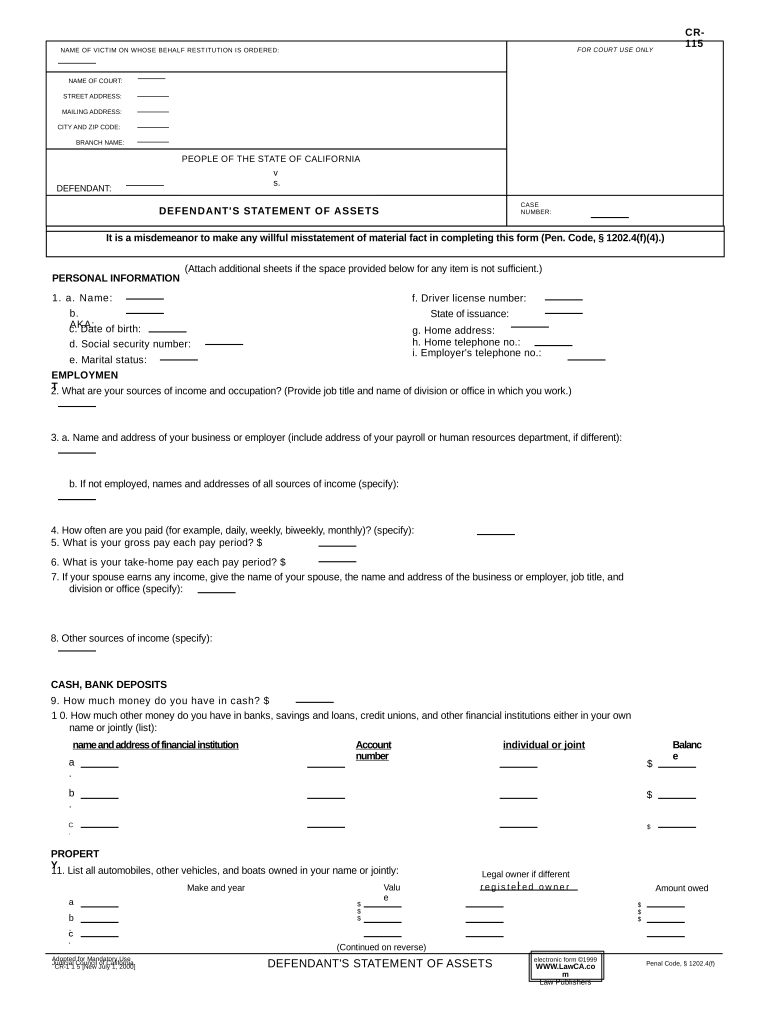
Ca Assets Form


What is the California assets document?
The California assets document serves as a crucial legal form that outlines an individual's or entity's assets within the state of California. This document is often required in various legal proceedings, including bankruptcy filings, divorce settlements, and estate planning. It provides a comprehensive overview of all owned assets, including real estate, vehicles, bank accounts, and other valuable properties. By accurately detailing these assets, individuals can ensure transparency and compliance with legal requirements.
How to complete the California assets document
Completing the California assets document involves several key steps to ensure accuracy and compliance. First, gather all relevant information regarding your assets, including property deeds, bank statements, and vehicle titles. Next, fill out the document by listing each asset along with its estimated value. It is essential to be thorough and honest in this process, as any discrepancies could lead to legal complications. Once completed, review the document for accuracy before signing and dating it. Utilizing digital tools can streamline this process, allowing for easy edits and secure storage.
Legal use of the California assets document
The California assets document is legally binding and must be executed in accordance with state laws. It is commonly used in court proceedings to verify an individual's financial standing and asset ownership. For instance, in a divorce case, this document may be used to determine the division of assets. Additionally, it is essential for estate planning, as it helps in the distribution of assets after an individual's passing. To ensure its legal validity, the document may need to be notarized, depending on the specific requirements of the situation.
Key elements of the California assets document
Several key elements must be included in the California assets document to ensure it meets legal standards. These elements typically include:
- Personal Information: The full name, address, and contact details of the individual or entity completing the document.
- Asset Description: A detailed list of all assets, including real estate, vehicles, and financial accounts.
- Estimated Value: The current market value of each asset, which should be as accurate as possible.
- Signature: The individual’s signature, along with the date of signing, to affirm the accuracy of the information provided.
Steps to obtain the California assets document
Obtaining the California assets document can be done through several methods. The first step is to determine the specific form required for your situation, as there may be variations based on the context (e.g., bankruptcy, divorce). Once identified, you can typically find the form online through state or legal websites. After downloading the form, complete it with the necessary information regarding your assets. If needed, consult with a legal professional to ensure all aspects are covered. Finally, submit the completed document as required by the relevant authority.
Form submission methods for the California assets document
The California assets document can be submitted through various methods, depending on the requirements of the specific legal process. Common submission methods include:
- Online Submission: Many legal forms can be submitted electronically through designated state websites or legal platforms.
- Mail: You can print the completed document and send it via postal service to the appropriate court or agency.
- In-Person: Some situations may require you to submit the document in person at a designated office or court.
Quick guide on how to complete ca assets
Complete Ca Assets effortlessly on any device
Online document management has become increasingly popular among businesses and individuals. It offers a perfect eco-friendly substitute to conventional printed and signed papers, allowing you to find the necessary form and securely store it online. airSlate SignNow provides you with all the tools needed to create, modify, and eSign your documents swiftly without delays. Manage Ca Assets on any device using airSlate SignNow’s Android or iOS applications and simplify any document-related process today.
The easiest way to edit and eSign Ca Assets with ease
- Find Ca Assets and click Get Form to begin.
- Utilize the tools we offer to fill out your form.
- Mark important sections of your documents or obscure sensitive information with tools provided by airSlate SignNow specifically for that purpose.
- Create your signature using the Sign tool, which takes only seconds and holds the same legal validity as a traditional wet ink signature.
- Review all the information and click on the Done button to save your modifications.
- Select your preferred method to share your form: via email, SMS, invite link, or download it to your computer.
Eliminate concerns about lost or misplaced files, tedious form searches, or errors that necessitate printing new document copies. airSlate SignNow meets your document management needs with just a few clicks from any device you choose. Edit and eSign Ca Assets to ensure excellent communication at every stage of the form preparation process with airSlate SignNow.
Create this form in 5 minutes or less
Create this form in 5 minutes!
People also ask
-
What is a California assets document?
A California assets document is a legal form used to outline and verify the ownership of assets within the state of California. This document is crucial for estate planning, property management, and transferring ownership. Utilizing airSlate SignNow, you can easily create, manage, and sign your California assets document securely online.
-
How can airSlate SignNow help with my California assets document?
airSlate SignNow provides a user-friendly platform for efficiently creating and signing California assets documents. With features like templates, electronic signatures, and on-the-go access, you can streamline your document workflow and save time. The solution is cost-effective and designed to meet all your asset management needs.
-
Is airSlate SignNow affordable for small businesses needing California assets documents?
Yes, airSlate SignNow offers competitive pricing tailored to meet the needs of small businesses looking to manage California assets documents. Our plans are designed to be flexible and budget-friendly, enabling you to take advantage of a robust eSignature solution without breaking the bank. Plus, you can choose a plan that suits your specific requirements.
-
What features does airSlate SignNow offer for managing California assets documents?
airSlate SignNow includes features such as reusable templates, customizable workflows, and secure cloud storage that are ideal for handling California assets documents. Additionally, the platform supports team collaboration and integrates seamlessly with popular applications. This ensures that you can manage your documents efficiently and effectively.
-
Can I integrate airSlate SignNow with other apps for handling California assets documents?
Yes, airSlate SignNow integrates with numerous applications like Google Drive, Dropbox, and Microsoft Office, facilitating the easy management of California assets documents. This integration allows you to streamline your workflow and reduce manual data entry. You can easily access and consolidate your documents from multiple systems.
-
What are the benefits of using airSlate SignNow for California assets documents?
The primary benefits of using airSlate SignNow for California assets documents include enhanced security, time savings, and improved efficiency. The platform enables you to sign documents electronically, reducing the need for physical paperwork. You can also ensure that your documents are secure and compliant with legal standards.
-
Is it possible to track the status of my California assets document using airSlate SignNow?
Absolutely! airSlate SignNow provides real-time tracking and notifications for all your California assets documents. You can monitor who has signed and when, ensuring you stay informed throughout the entire process. This feature adds transparency and accountability to your document management.
Get more for Ca Assets
- Bill of sale for watercraft or boat texas form
- Bill of sale of automobile and odometer statement for as is sale texas form
- Construction contract cost plus or fixed fee texas form
- Painting contract for contractor texas form
- Trim carpenter contract for contractor texas form
- Fence contract pdf 497327156 form
- Hvac contract for contractor texas form
- Landscape contract for contractor texas form
Find out other Ca Assets
- How To eSignature Maryland Doctors Word
- Help Me With eSignature South Dakota Education Form
- How Can I eSignature Virginia Education PDF
- How To eSignature Massachusetts Government Form
- How Can I eSignature Oregon Government PDF
- How Can I eSignature Oklahoma Government Document
- How To eSignature Texas Government Document
- Can I eSignature Vermont Government Form
- How Do I eSignature West Virginia Government PPT
- How Do I eSignature Maryland Healthcare / Medical PDF
- Help Me With eSignature New Mexico Healthcare / Medical Form
- How Do I eSignature New York Healthcare / Medical Presentation
- How To eSignature Oklahoma Finance & Tax Accounting PPT
- Help Me With eSignature Connecticut High Tech Presentation
- How To eSignature Georgia High Tech Document
- How Can I eSignature Rhode Island Finance & Tax Accounting Word
- How Can I eSignature Colorado Insurance Presentation
- Help Me With eSignature Georgia Insurance Form
- How Do I eSignature Kansas Insurance Word
- How Do I eSignature Washington Insurance Form