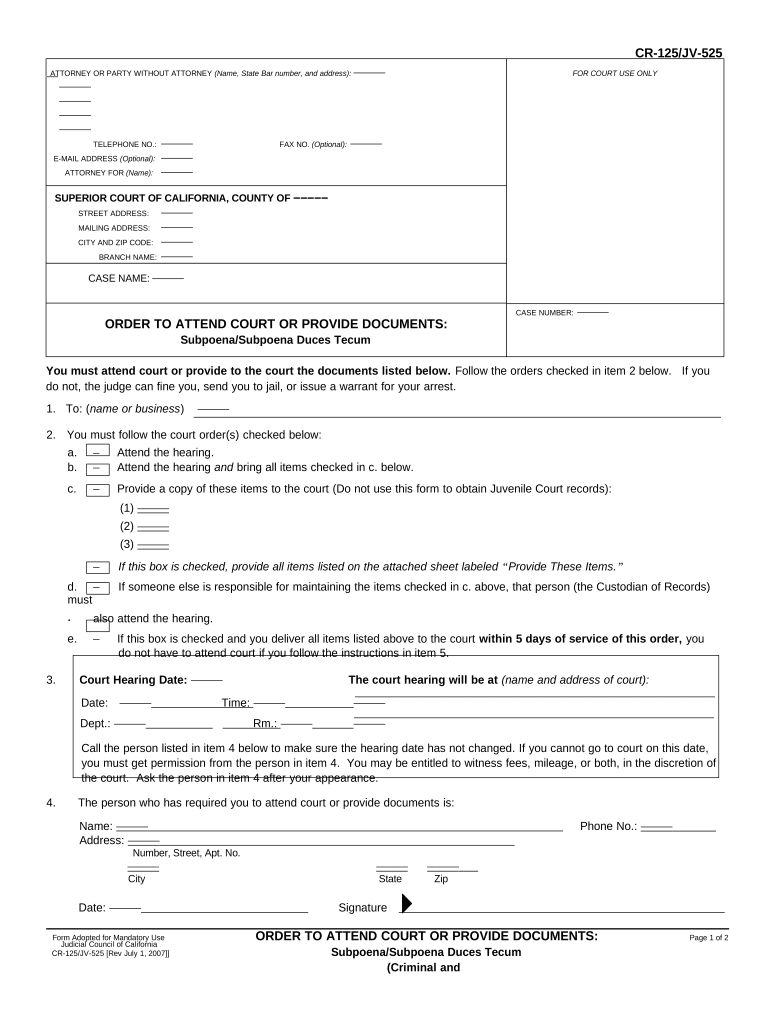
California Criminal Form


What is the California Criminal?
The California Criminal form, often referred to in legal contexts, serves as a vital document for various court proceedings. It is primarily used to request the production of documents, records, or evidence from a party in a legal case. This form is essential for ensuring that all relevant information is available for court hearings, thereby supporting the judicial process. Understanding its purpose and implications is crucial for individuals involved in legal matters.
How to use the California Criminal
Utilizing the California Criminal form effectively requires an understanding of its structure and requirements. To begin, gather all necessary information related to the case, including the parties involved and the specific documents needed. Complete the form by providing accurate details, ensuring that it aligns with the legal standards set forth by California law. Once filled out, the form must be filed with the appropriate court and served to the relevant parties to initiate the document request process.
Steps to complete the California Criminal
Completing the California Criminal form involves several key steps:
- Identify the case number and court where the form will be filed.
- Clearly state the documents or evidence you are requesting.
- Provide your contact information and the details of the party from whom you are requesting documents.
- Review the form for accuracy and completeness before submission.
- File the form with the court and ensure it is served to the opposing party.
Legal use of the California Criminal
The legal use of the California Criminal form is governed by specific rules and regulations. It is crucial to ensure compliance with the California Code of Civil Procedure, which outlines the proper procedures for document requests in legal cases. Failure to adhere to these regulations may result in delays or dismissals of requests. The form must be used only for legitimate legal purposes, and individuals should be aware of their rights and responsibilities when submitting this document.
Key elements of the California Criminal
Several key elements are essential for the California Criminal form to be valid:
- Case Information: Accurate details about the case, including case number and court name.
- Request Details: Specific information about the documents being requested.
- Signature: The form must be signed by the requesting party or their legal representative.
- Service of Process: Properly serving the form to the opposing party is crucial for legal compliance.
Examples of using the California Criminal
Examples of utilizing the California Criminal form include scenarios where a party seeks evidence from another party in a civil lawsuit or criminal case. For instance, an attorney may use the form to request financial records from a defendant in a fraud case. Another example might involve a plaintiff seeking medical records relevant to a personal injury claim. Each instance highlights the form's role in facilitating the discovery process within the legal framework.
Quick guide on how to complete california criminal
Effortlessly Prepare California Criminal on Any Device
Digital document management has gained traction among businesses and individuals alike. It serves as an ideal eco-conscious substitute for traditional printed and signed paperwork, allowing you to access the right format and securely archive it online. airSlate SignNow equips you with all the necessary tools to create, modify, and electronically sign your documents swiftly and without hold-ups. Manage California Criminal on any device using the airSlate SignNow applications for Android or iOS and simplify any document-related task today.
How to Modify and eSign California Criminal Effortlessly
- Locate California Criminal and then click Get Form to initiate the process.
- Utilize the tools we provide to complete your document.
- Emphasize pertinent sections of your documents or conceal confidential information with tools specifically designed for that purpose by airSlate SignNow.
- Create your eSignature using the Sign feature, which takes mere seconds and holds the same legal validity as a conventional handwritten signature.
- Review all the details and then click the Done button to save your changes.
- Select how you want to share your document, either via email, SMS, or invitation link, or download it to your computer.
Eliminate the worry of lost or misplaced papers, time-consuming form searches, or mistakes that necessitate printing new copies of documents. airSlate SignNow meets your document management needs in just a few clicks from any device you prefer. Modify and eSign California Criminal while ensuring outstanding communication at every stage of your document preparation with airSlate SignNow.
Create this form in 5 minutes or less
Create this form in 5 minutes!
People also ask
-
What are California duces and why are they important for businesses?
California duces refers to legal documents or records that a person must produce upon request in California. Understanding these requirements is crucial for businesses to ensure compliance with legal proceedings and maintain transparency. By utilizing airSlate SignNow, you can efficiently manage and eSign documents related to California duces, streamlining your compliance processes.
-
How does airSlate SignNow help with managing California duces?
airSlate SignNow provides a user-friendly platform for sending, receiving, and eSigning documents related to California duces. It simplifies the process by allowing you to collect signatures electronically and securely store your documents. This not only saves time but also ensures that your California duces are easily accessible when required.
-
What features does airSlate SignNow offer for handling California duces?
airSlate SignNow includes features such as customizable templates, automated workflows, and secure storage options tailored for California duces. These tools enable businesses to create, manage, and execute documents efficiently while ensuring compliance with California laws. This saves time and reduces the risk of errors in handling crucial legal documents.
-
Is airSlate SignNow a cost-effective solution for managing California duces?
Yes, airSlate SignNow is designed to be a cost-effective solution for businesses dealing with California duces. With competitive pricing plans and flexible subscription options, companies can choose a plan that fits their budget while accessing essential features. This affordability makes it easier for businesses of all sizes to adopt an efficient document management system.
-
Can airSlate SignNow integrate with other tools for California duces management?
Absolutely! airSlate SignNow offers seamless integrations with popular apps such as Google Drive, Salesforce, and more, enhancing its utility for managing California duces. These integrations allow businesses to connect their workflows and maximize efficiency when handling legal documents. This streamlined approach simplifies the entire document management process.
-
What are the benefits of using airSlate SignNow for California duces compliance?
Using airSlate SignNow for California duces compliance offers numerous benefits, including increased efficiency, reduced paper use, and enhanced security. The platform's electronic signing capabilities ensure that all parties can sign documents quickly and legally, reducing turnaround times and fostering better collaboration. This not only helps in meeting legal requirements but also improves overall business operations.
-
How secure is airSlate SignNow when handling California duces?
airSlate SignNow prioritizes security, especially when dealing with sensitive documents like California duces. The platform employs encryption and secure cloud storage to protect your data from unauthorized access. Additionally, it complies with industry standards, ensuring that your legal documents are kept safe and confidential throughout the signing process.
Get more for California Criminal
- Texas notice lien form
- Seller disclosure form 497327184
- Sellers disclosure of financing terms for residential property in connection with contract or agreement for deed aka land 497327185 form
- Texas sellers 497327186 form
- Contract for deed notice of cancellation by purchase within 14 days land contract executory contract texas form
- Texas deed form pdf
- Texas seller form
- Texas default 497327190 form
Find out other California Criminal
- Electronic signature South Carolina Sports Separation Agreement Easy
- Electronic signature Virginia Courts Business Plan Template Fast
- How To Electronic signature Utah Courts Operating Agreement
- Electronic signature West Virginia Courts Quitclaim Deed Computer
- Electronic signature West Virginia Courts Quitclaim Deed Free
- Electronic signature Virginia Courts Limited Power Of Attorney Computer
- Can I Sign Alabama Banking PPT
- Electronic signature Washington Sports POA Simple
- How To Electronic signature West Virginia Sports Arbitration Agreement
- Electronic signature Wisconsin Sports Residential Lease Agreement Myself
- Help Me With Sign Arizona Banking Document
- How Do I Sign Arizona Banking Form
- How Can I Sign Arizona Banking Form
- How Can I Sign Arizona Banking Form
- Can I Sign Colorado Banking PPT
- How Do I Sign Idaho Banking Presentation
- Can I Sign Indiana Banking Document
- How Can I Sign Indiana Banking PPT
- How To Sign Maine Banking PPT
- Help Me With Sign Massachusetts Banking Presentation