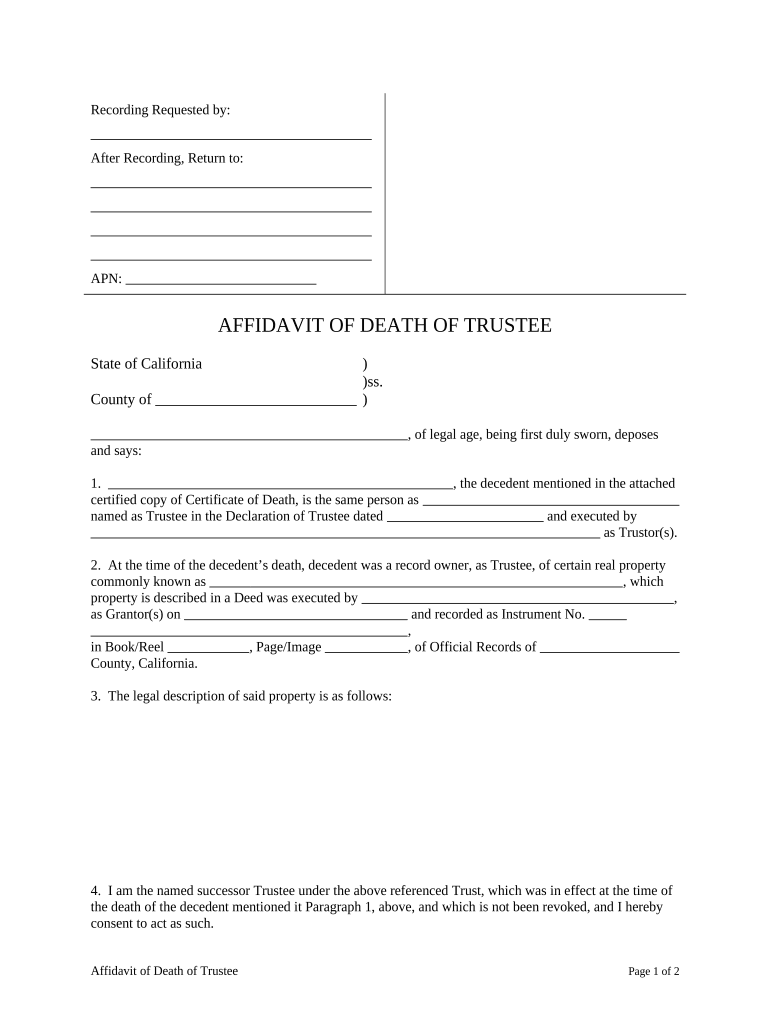
Affidavit Death Form


What is the Affidavit Death
An affidavit of death is a legal document that serves to verify the death of an individual, typically used in the context of settling estates or transferring assets. This document is essential for trustees and beneficiaries to facilitate the proper distribution of the deceased's estate. It often includes details such as the decedent's name, date of death, and relevant information about the estate. In the United States, the affidavit must comply with state-specific laws to be considered valid.
How to use the Affidavit Death
The affidavit of death is primarily used to formally declare the passing of an individual, which is crucial for various legal processes. Trustees may use this document to access bank accounts, transfer property titles, or manage other estate-related matters. To utilize the affidavit effectively, it should be completed accurately and submitted to the appropriate institutions, such as banks or courts, as required by local laws.
Steps to complete the Affidavit Death
Completing an affidavit of death involves several key steps:
- Gather necessary information about the deceased, including their full name, date of birth, and date of death.
- Identify the state-specific requirements for the affidavit, as these can vary.
- Fill out the affidavit form, ensuring all information is accurate and complete.
- Sign the affidavit in the presence of a notary public to ensure its legality.
- Submit the completed affidavit to the relevant institutions, such as financial institutions or courts.
Key elements of the Affidavit Death
Several key elements must be included in an affidavit of death to ensure its validity:
- The full name of the deceased individual.
- The date of death, supported by a death certificate if necessary.
- The name and contact information of the person completing the affidavit.
- A statement affirming the truthfulness of the information provided.
- The signature of the affiant, typically witnessed by a notary public.
Legal use of the Affidavit Death
The legal use of an affidavit of death is crucial for the administration of an estate. It serves as a formal declaration that can be used in various legal proceedings, such as probate court. The affidavit must meet specific legal standards to be accepted by courts and financial institutions. Understanding these requirements is essential for trustees and beneficiaries to ensure compliance and facilitate the smooth transfer of assets.
State-specific rules for the Affidavit Death
Each state in the U.S. has its own rules regarding the affidavit of death, which can affect how it is completed and submitted. Some states may require additional documentation, such as a certified copy of the death certificate. It is important for individuals to familiarize themselves with their state’s specific regulations to ensure that the affidavit is valid and legally binding.
Quick guide on how to complete affidavit death 497298737
Complete Affidavit Death seamlessly on any device
Online document management has become increasingly popular with companies and individuals. It offers a perfect eco-friendly substitute to traditional printed and signed documents, allowing you to find the right form and securely store it online. airSlate SignNow provides you with all the tools necessary to create, modify, and eSign your documents swiftly without delays. Manage Affidavit Death on any platform using airSlate SignNow Android or iOS applications and simplify any document-based task today.
How to modify and eSign Affidavit Death effortlessly
- Find Affidavit Death and click Get Form to begin.
- Utilize the tools we offer to fill out your form.
- Emphasize relevant sections of the documents or obscure sensitive information with tools that airSlate SignNow offers specifically for that purpose.
- Create your signature using the Sign tool, which takes seconds and holds the same legal validity as a conventional wet ink signature.
- Review all the details and click the Done button to save your modifications.
- Select how you wish to send your form, whether by email, SMS, or invite link, or download it to your computer.
Leave behind missing or lost documents, tedious form searching, or errors that require reprinting new document copies. airSlate SignNow satisfies your document management needs in just a few clicks from a device of your preference. Modify and eSign Affidavit Death and guarantee effective communication at any stage of the form preparation process with airSlate SignNow.
Create this form in 5 minutes or less
Create this form in 5 minutes!
People also ask
-
What is an affidavit death trustee?
An affidavit death trustee is a legal document that acknowledges the death of a trustee, allowing the transfer of their authority to an appropriate successor. This document is essential for ensuring the smooth transition of responsibilities and managing trust assets effectively after a trustee's passing.
-
How can airSlate SignNow help me with creating an affidavit death trustee?
airSlate SignNow provides an intuitive platform to create, edit, and eSign documents, including an affidavit death trustee. With user-friendly templates and customizable options, you can easily generate this crucial document in a matter of minutes, ensuring legal compliance and proper handling of trust matters.
-
Is there a cost associated with using airSlate SignNow for my affidavit death trustee?
Yes, airSlate SignNow offers various pricing plans tailored to meet different needs. You can choose a plan that suits your budget while gaining access to features that simplify document preparation, including affidavits for death trustees. Check our pricing page for detailed information.
-
What features does airSlate SignNow offer for managing affidavits like the affidavit death trustee?
airSlate SignNow includes features such as template creation, bulk sending, and real-time notifications for document actions. These features make it easy to manage your affidavit death trustee process efficiently and keep all parties updated throughout the signing journey.
-
Can I integrate airSlate SignNow with other tools for managing my affidavits?
Absolutely! airSlate SignNow offers integrations with various applications, allowing you to streamline your workflow when handling affidavits, including the affidavit death trustee. Popular integrations include Google Drive, Dropbox, and Salesforce, enhancing your document management capabilities.
-
What are the benefits of using airSlate SignNow for my affidavit death trustee?
Using airSlate SignNow for your affidavit death trustee provides numerous benefits, including ease of use, security, and time-saving features. The platform ensures that your documents are legally binding and securely stored, giving you peace of mind throughout the signing process.
-
How secure is my data when using airSlate SignNow for an affidavit death trustee?
Security is a top priority at airSlate SignNow. Your data, including any affidavit death trustee documents, is protected with advanced encryption and secure storage. We adhere to strict compliance standards to ensure your sensitive information is always safe from unauthorized access.
Get more for Affidavit Death
Find out other Affidavit Death
- How Do I eSignature Michigan Charity Presentation
- How Do I eSignature Pennsylvania Car Dealer Document
- How To eSignature Pennsylvania Charity Presentation
- Can I eSignature Utah Charity Document
- How Do I eSignature Utah Car Dealer Presentation
- Help Me With eSignature Wyoming Charity Presentation
- How To eSignature Wyoming Car Dealer PPT
- How To eSignature Colorado Construction PPT
- How To eSignature New Jersey Construction PDF
- How To eSignature New York Construction Presentation
- How To eSignature Wisconsin Construction Document
- Help Me With eSignature Arkansas Education Form
- Can I eSignature Louisiana Education Document
- Can I eSignature Massachusetts Education Document
- Help Me With eSignature Montana Education Word
- How To eSignature Maryland Doctors Word
- Help Me With eSignature South Dakota Education Form
- How Can I eSignature Virginia Education PDF
- How To eSignature Massachusetts Government Form
- How Can I eSignature Oregon Government PDF