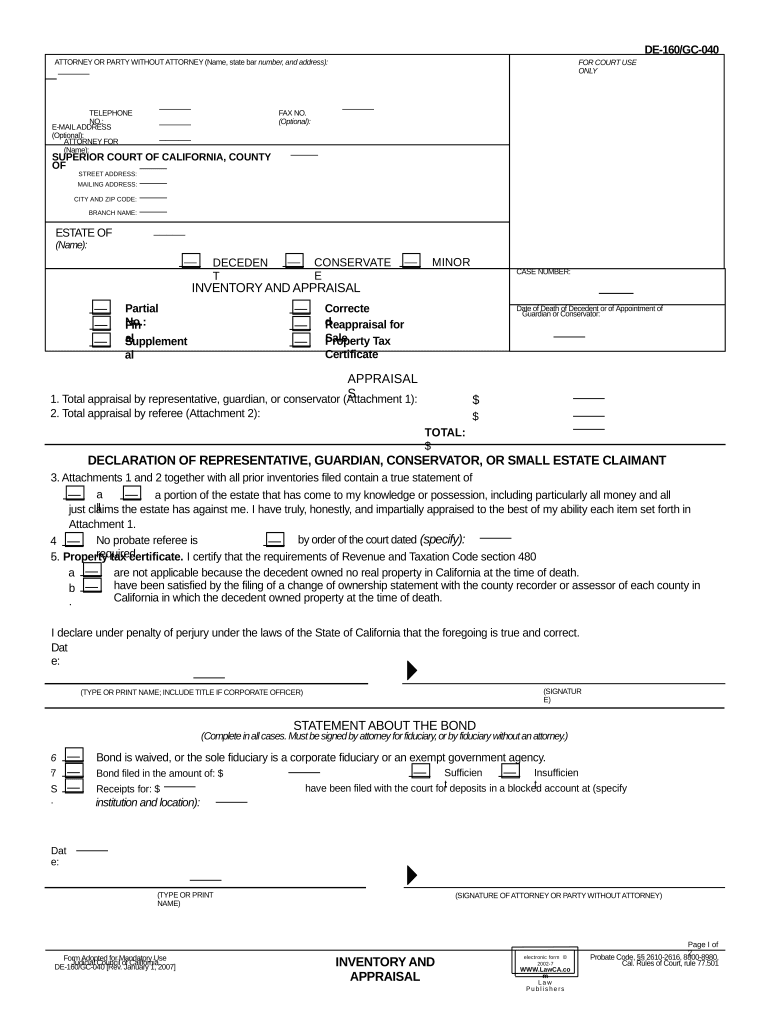
Gc 040 Form


What is the GC 040?
The GC 040 form, often referred to as the California Inventory Appraisal, is a crucial document used in the state of California for inventory appraisal purposes. This form is primarily utilized by individuals or businesses to report and evaluate the value of their inventory for various legal and financial reasons. It is essential for ensuring accurate assessments during property evaluations, especially in contexts such as estate planning or business valuations.
How to Use the GC 040
Using the GC 040 form involves several straightforward steps. First, gather all necessary information regarding the inventory you wish to appraise. This includes detailed descriptions, quantities, and estimated values of each item. Once you have compiled this information, you can fill out the form either digitally or on paper. Ensure that all fields are completed accurately to avoid delays in processing. After filling out the form, it must be submitted to the appropriate authority, typically a local county assessor's office, for review.
Steps to Complete the GC 040
Completing the GC 040 form requires attention to detail. Here are the steps to follow:
- Gather all relevant inventory data, including descriptions and values.
- Access the GC 040 form online or obtain a physical copy.
- Fill in your personal information at the top of the form.
- List each inventory item, providing detailed descriptions and estimated values.
- Review the completed form for accuracy.
- Submit the form to the local county assessor's office, either online or by mail.
Legal Use of the GC 040
The GC 040 form is legally recognized in California for inventory appraisal. It is important to comply with state regulations when using this form, as inaccuracies or omissions can lead to legal complications. The form must be filled out truthfully and submitted within the designated timeframes to ensure compliance with local laws. Proper use of the GC 040 helps maintain transparency and accountability in inventory reporting.
Key Elements of the GC 040
Several key elements must be included in the GC 040 form to ensure its validity:
- Personal Information: The name and contact details of the individual or business completing the form.
- Inventory Details: A comprehensive list of items, including descriptions, quantities, and estimated values.
- Signature: The form must be signed by the individual or authorized representative to validate the information provided.
- Date: The date of submission should be clearly indicated to establish a timeline for appraisal.
State-Specific Rules for the GC 040
In California, specific rules govern the use of the GC 040 form. These rules include deadlines for submission, requirements for supporting documentation, and guidelines for valuation methods. It is essential to familiarize yourself with these regulations to ensure compliance. Local counties may have additional requirements, so checking with the local assessor's office is advisable to obtain the most accurate information.
Quick guide on how to complete gc 040
Handle Gc 040 effortlessly on any device
Digital document management has become increasingly popular among businesses and individuals. It serves as an ideal eco-friendly alternative to traditional printed and signed papers, allowing you to access the correct form and securely store it online. airSlate SignNow provides all the tools necessary to create, edit, and eSign your documents swiftly without delays. Manage Gc 040 on any platform with airSlate SignNow Android or iOS applications and simplify any document-related task today.
The easiest way to edit and eSign Gc 040 smoothly
- Find Gc 040 and click Get Form to initiate.
- Utilize the tools we offer to fill out your document.
- Emphasize important sections of the documents or redact sensitive information with tools that airSlate SignNow provides specifically for that purpose.
- Create your eSignature using the Sign tool, which takes mere seconds and carries the same legal authority as a conventional wet ink signature.
- Verify the information and click on the Done button to save your changes.
- Select how you wish to send your form, by email, SMS, or invitation link, or download it to your computer.
Say goodbye to lost or misplaced files, tedious form searching, or errors that require printing new document copies. airSlate SignNow meets your document management needs in just a few clicks from any device of your choice. Edit and eSign Gc 040 and ensure excellent communication at any stage of the form preparation process with airSlate SignNow.
Create this form in 5 minutes or less
Create this form in 5 minutes!
People also ask
-
What is GC 040 California and how does it relate to airSlate SignNow?
GC 040 California refers to the Government Code section pertaining to electronic signatures in California. airSlate SignNow complies with GC 040 California, ensuring that all electronic signatures generated using our platform are legally binding and valid under state law. This gives users peace of mind when managing important documents.
-
How does airSlate SignNow simplify the eSigning process in compliance with GC 040 California?
airSlate SignNow streamlines the eSigning process by offering an intuitive interface that adheres to the requirements of GC 040 California. Our platform allows users to easily create, send, and sign documents electronically, making it effortless to get approvals without the hassle of physical paperwork.
-
What features of airSlate SignNow are essential for businesses in California?
Key features of airSlate SignNow, relevant to California businesses, include secure eSigning, document templates, and compliance with GC 040 California. These features enhance efficiency and ensure that all electronic transactions meet state legal standards, providing assurance for both senders and signers.
-
Does airSlate SignNow offer any pricing plans for California businesses?
Yes, airSlate SignNow provides flexible pricing plans that cater to businesses of all sizes in California. Each plan is designed to maximize value while ensuring compliance with GC 040 California, making it an affordable choice for effective document management.
-
What are the benefits of using airSlate SignNow for document management?
Using airSlate SignNow for document management benefits users by increasing efficiency, lowering costs, and ensuring compliance with regulations like GC 040 California. The platform simplifies the signing process, reduces turnaround times, and facilitates secure collaboration among users.
-
How can airSlate SignNow integrate with other tools for California businesses?
airSlate SignNow offers seamless integrations with a range of popular business tools, enhancing functionality for California businesses. Whether you’re using CRM systems, project management tools, or cloud storage, airSlate SignNow works together with these applications while following the standards of GC 040 California.
-
Is airSlate SignNow secure and compliant with California laws?
Absolutely! airSlate SignNow is designed with security in mind and complies with all relevant California laws, including GC 040 California. Our encryption and data protection measures ensure that your documents and signatures remain confidential and secure.
Get more for Gc 040
- Letter from tenant to landlord containing notice that premises leaks during rain and demand for repair texas form
- Texas letter notice form
- Texas repair form
- Letter with demand 497327485 form
- Texas landlord notice form
- Letter landlord demand template form
- Texas letter demand form
- Tx criminal records form
Find out other Gc 040
- Sign Rhode Island Courts Warranty Deed Online
- Sign Tennessee Courts Residential Lease Agreement Online
- How Do I eSign Arkansas Charity LLC Operating Agreement
- eSign Colorado Charity LLC Operating Agreement Fast
- eSign Connecticut Charity Living Will Later
- How Can I Sign West Virginia Courts Quitclaim Deed
- Sign Courts Form Wisconsin Easy
- Sign Wyoming Courts LLC Operating Agreement Online
- How To Sign Wyoming Courts Quitclaim Deed
- eSign Vermont Business Operations Executive Summary Template Mobile
- eSign Vermont Business Operations Executive Summary Template Now
- eSign Virginia Business Operations Affidavit Of Heirship Mobile
- eSign Nebraska Charity LLC Operating Agreement Secure
- How Do I eSign Nevada Charity Lease Termination Letter
- eSign New Jersey Charity Resignation Letter Now
- eSign Alaska Construction Business Plan Template Mobile
- eSign Charity PPT North Carolina Now
- eSign New Mexico Charity Lease Agreement Form Secure
- eSign Charity PPT North Carolina Free
- eSign North Dakota Charity Rental Lease Agreement Now