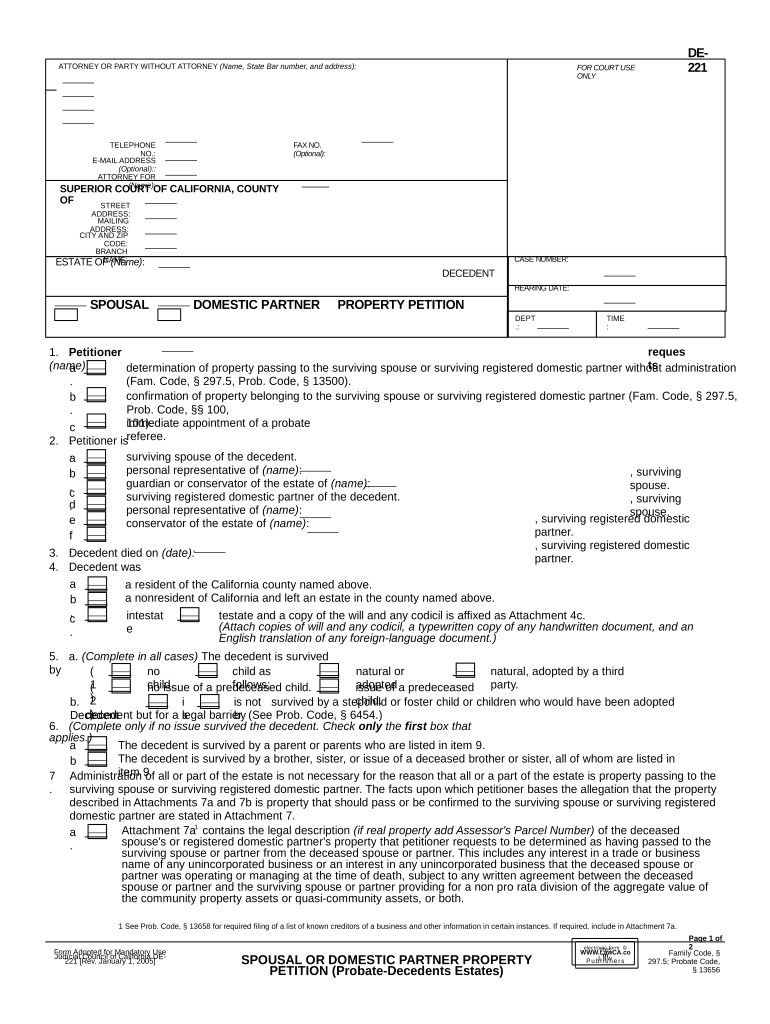
Spousal Property Ca Form


What is the spousal property CA?
The spousal property CA refers to legal documentation that outlines the distribution of property between spouses in California. This form is essential in cases of divorce, separation, or death, ensuring that both parties understand their rights and responsibilities regarding shared assets. It is designed to protect the interests of both spouses and can be used to clarify ownership and division of property acquired during the marriage.
How to use the spousal property CA
Using the spousal property CA involves filling out the necessary documentation accurately and completely. Individuals should gather all relevant information regarding their assets, debts, and any agreements made during the marriage. Once the form is filled out, it can be submitted electronically or in paper form, depending on the preferences of the parties involved. Ensuring that both spouses review and sign the document is crucial for its validity.
Steps to complete the spousal property CA
Completing the spousal property CA involves several key steps:
- Gather necessary information about all marital assets and debts.
- Fill out the form accurately, ensuring all details are correct.
- Review the completed form with your spouse to confirm agreement.
- Sign the document electronically or in person, as required.
- Submit the completed form to the appropriate legal authority.
Legal use of the spousal property CA
The legal use of the spousal property CA is to formalize agreements regarding the division of property. This document can be used in court proceedings to demonstrate the agreed-upon terms between spouses. It is important that the form complies with California laws and regulations to ensure its enforceability. Proper execution, including signatures and dates, is essential for the document to be considered legally binding.
Required documents for the spousal property CA
When completing the spousal property CA, several documents may be required to support the information provided. These can include:
- Proof of ownership for all assets, such as titles or deeds.
- Documentation of debts, including loan agreements and credit statements.
- Any pre-nuptial or post-nuptial agreements that may affect property division.
- Tax returns or financial statements that provide insight into the couple's financial situation.
Eligibility criteria for the spousal property CA
Eligibility to use the spousal property CA typically requires that both parties are legally married and are in the process of divorce, separation, or dealing with estate matters. Both spouses must agree to the terms outlined in the document for it to be valid. Additionally, it is essential that neither party is under duress or coercion when signing the form, ensuring that the agreement reflects a mutual understanding.
Quick guide on how to complete spousal property ca
Prepare Spousal Property Ca effortlessly on any device
Web-based document administration has become increasingly favored by companies and individuals. It serves as an excellent environmentally-friendly substitute for traditional printed and signed documents, as it allows you to locate the appropriate form and securely store it online. airSlate SignNow equips you with all the tools necessary to create, edit, and eSign your documents swiftly without delays. Manage Spousal Property Ca on any platform with airSlate SignNow's Android or iOS applications and enhance any document-oriented procedure today.
The easiest way to modify and eSign Spousal Property Ca with ease
- Locate Spousal Property Ca and click Get Form to begin.
- Utilize the tools we offer to complete your form.
- Emphasize important sections of your documents or redact sensitive information with tools that airSlate SignNow provides specifically for that purpose.
- Create your eSignature using the Sign tool, which takes seconds and holds the same legal validity as a conventional handwritten signature.
- Review all the details and then click on the Done button to save your changes.
- Choose how you wish to share your form, by email, SMS, or invite link, or download it to your computer.
Eliminate the worry of lost or misplaced files, tedious form searches, or errors that require printing new document copies. airSlate SignNow meets your document management needs with just a few clicks from any device you prefer. Edit and eSign Spousal Property Ca and ensure excellent communication at every stage of the form preparation process with airSlate SignNow.
Create this form in 5 minutes or less
Create this form in 5 minutes!
People also ask
-
What is spousal property ca and how does it work?
Spousal property ca refers to the legal concept where spouses may have rights to each other's property. In California, certain assets acquired during marriage are considered community property. Understanding these rights is essential for proper estate planning and can be facilitated using tools like airSlate SignNow for document signing.
-
How does airSlate SignNow help with spousal property ca documentation?
airSlate SignNow allows you to create, send, and eSign essential documents related to spousal property ca with ease. Our platform simplifies the entire process, ensuring that all agreements regarding property are legally binding and securely stored. This feature helps protect your rights and ensures clarity in your property agreements.
-
Is there a cost associated with using airSlate SignNow for spousal property ca agreements?
Yes, airSlate SignNow offers various pricing plans tailored to different needs. Pricing is competitive and can be configured for individuals or businesses needing to manage spousal property ca agreements effectively. Each plan provides full access to key features to streamline the signing process, making it a cost-effective solution.
-
What features does airSlate SignNow offer for managing spousal property ca?
With airSlate SignNow, you have access to features like document templates, real-time tracking, and reminders, which are vital for managing spousal property ca agreements. Our platform also supports various file formats and ensures that all signatures comply with legal requirements. This makes it easier to handle legal documentation efficiently.
-
Can airSlate SignNow be integrated with other applications for managing spousal property ca?
Absolutely! airSlate SignNow easily integrates with numerous business applications, enabling seamless workflow management for spousal property ca documentation. Whether it’s CRM systems or cloud storage services, our integration capabilities enhance productivity and ensure that your agreements stay organized.
-
Is airSlate SignNow compliant with legal requirements for spousal property ca documents?
Yes, airSlate SignNow is designed to comply with all legal standards required for eSigning documents, including those related to spousal property ca. This compliance ensures that all your signed documents are valid and enforceable in court. Protecting your interests during the signing process is our top priority.
-
How can I ensure the security of my spousal property ca documents with airSlate SignNow?
Security is paramount when managing sensitive documents like spousal property ca agreements. airSlate SignNow employs advanced encryption methods to keep your data safe and accessible only to authorized users. Additionally, audit trails are available to track document activity, ensuring complete transparency throughout the process.
Get more for Spousal Property Ca
- Letter from tenant to landlord containing notice of wrongful deductions from security deposit and demand for return texas form
- Letter from tenant to landlord containing request for permission to sublease texas form
- Texas seller financing form
- Tx sublease form
- Tx contract resale form
- Landlord rent paid 497327555 form
- Letter from tenant to landlord about landlords refusal to allow sublease is unreasonable texas form
- Tx resale form
Find out other Spousal Property Ca
- Electronic signature Alabama High Tech Stock Certificate Fast
- Electronic signature Insurance Document California Computer
- Electronic signature Texas Education Separation Agreement Fast
- Electronic signature Idaho Insurance Letter Of Intent Free
- How To Electronic signature Idaho Insurance POA
- Can I Electronic signature Illinois Insurance Last Will And Testament
- Electronic signature High Tech PPT Connecticut Computer
- Electronic signature Indiana Insurance LLC Operating Agreement Computer
- Electronic signature Iowa Insurance LLC Operating Agreement Secure
- Help Me With Electronic signature Kansas Insurance Living Will
- Electronic signature Insurance Document Kentucky Myself
- Electronic signature Delaware High Tech Quitclaim Deed Online
- Electronic signature Maine Insurance Quitclaim Deed Later
- Electronic signature Louisiana Insurance LLC Operating Agreement Easy
- Electronic signature West Virginia Education Contract Safe
- Help Me With Electronic signature West Virginia Education Business Letter Template
- Electronic signature West Virginia Education Cease And Desist Letter Easy
- Electronic signature Missouri Insurance Stock Certificate Free
- Electronic signature Idaho High Tech Profit And Loss Statement Computer
- How Do I Electronic signature Nevada Insurance Executive Summary Template