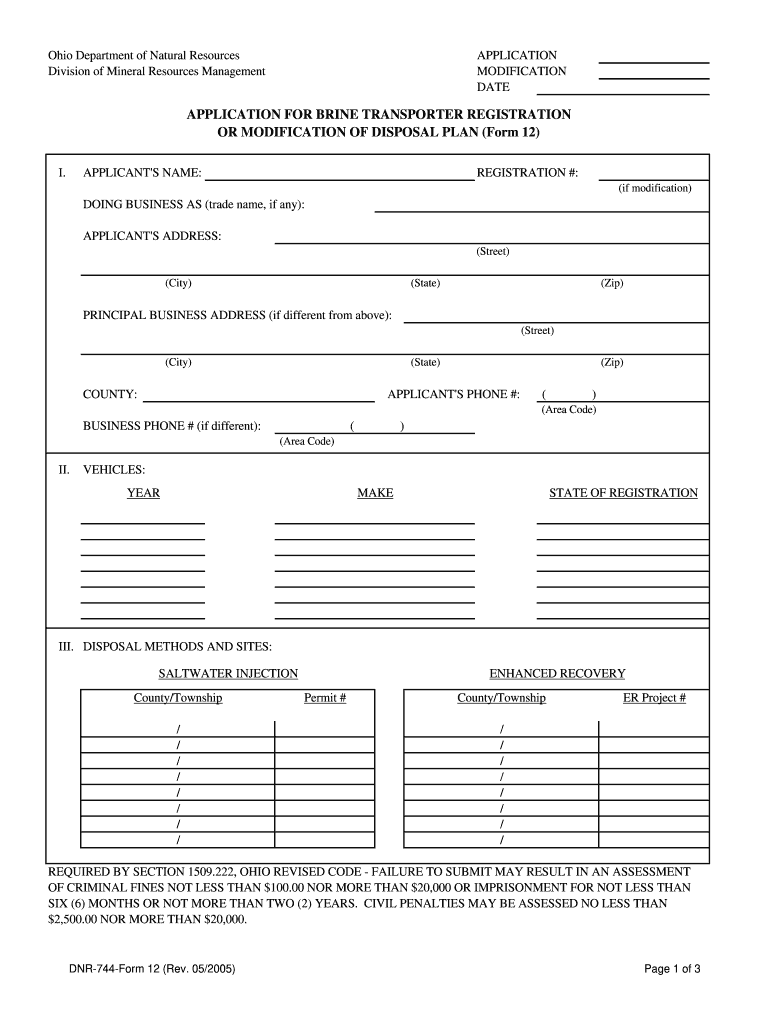
Ohio Dnr Form 8460 2005-2026


What is the Ohio Dnr Form 8460
The Ohio Dnr Form 8460 is a crucial document used for various purposes related to the registration of watercraft in the state of Ohio. This form is essential for individuals looking to register their boats, canoes, or other watercraft with the Ohio Department of Natural Resources (ODNR). It serves as a formal request for registration and provides necessary information about the watercraft, including its specifications and ownership details. Understanding the purpose of this form is vital for ensuring compliance with state regulations regarding watercraft operation.
How to use the Ohio Dnr Form 8460
Using the Ohio Dnr Form 8460 is a straightforward process. First, ensure you have the latest version of the form, which can be obtained in PDF format. Next, fill out the required fields accurately, providing details such as the watercraft's make, model, year, and hull identification number. Once completed, you can submit the form either online, by mail, or in person at designated locations. It is important to keep a copy of the submitted form for your records, as it may be required for future reference or verification.
Steps to complete the Ohio Dnr Form 8460
Completing the Ohio Dnr Form 8460 involves several key steps:
- Download the latest version of the form in PDF format.
- Fill in your personal information, including name, address, and contact details.
- Provide specific details about the watercraft, such as its type, size, and identification numbers.
- Review the form for accuracy and completeness.
- Submit the form through your chosen method: online, by mail, or in person.
Following these steps ensures that your registration process is efficient and compliant with Ohio regulations.
Legal use of the Ohio Dnr Form 8460
The Ohio Dnr Form 8460 is legally binding once it has been properly filled out and submitted to the appropriate authorities. It is essential to adhere to all state laws and regulations regarding watercraft registration to avoid penalties. The form must be signed by the owner of the watercraft, confirming the accuracy of the information provided. Ensuring that all details are correct and complete is crucial for the legal recognition of the registration.
Key elements of the Ohio Dnr Form 8460
Several key elements are essential when filling out the Ohio Dnr Form 8460:
- Owner Information: Name, address, and contact details of the watercraft owner.
- Watercraft Details: Make, model, year, and hull identification number.
- Registration Type: Indicate whether this is a new registration or a renewal.
- Signature: The form must be signed by the owner to validate the information.
Including all these elements ensures that the form is complete and meets the necessary legal requirements.
How to obtain the Ohio Dnr Form 8460
The Ohio Dnr Form 8460 can be easily obtained through multiple channels. The most convenient method is to download it directly in PDF format from the official Ohio Department of Natural Resources website. Alternatively, you may visit local ODNR offices or authorized vendors to request a physical copy of the form. Ensuring you have the correct and most recent version of the form is important for a smooth registration process.
Quick guide on how to complete ohio dnr registration form
Complete Ohio Dnr Form 8460 effortlessly on any device
Web-based document management has gained popularity among businesses and individuals. It offers a perfect environmentally friendly substitute for traditional printed and signed documents, as you can obtain the correct form and securely keep it online. airSlate SignNow provides all the tools necessary to generate, modify, and eSign your documents swiftly without delays. Manage Ohio Dnr Form 8460 on any device using airSlate SignNow Android or iOS applications and enhance any document-centric workflow today.
The most efficient way to modify and eSign Ohio Dnr Form 8460 without hassle
- Obtain Ohio Dnr Form 8460 and click on Get Form to begin.
- Utilize the tools we offer to submit your document.
- Emphasize key sections of your documents or obscure sensitive information with tools that airSlate SignNow provides specifically for that purpose.
- Create your eSignature using the Sign tool, which takes moments and carries the same legal significance as a traditional wet ink signature.
- Verify all the details and click on the Done button to save your modifications.
- Select your preferred method of delivering your form, whether by email, SMS, or invitation link, or download it to your computer.
Put an end to lost or misplaced documents, tedious form searching, or mistakes that necessitate printing new document copies. airSlate SignNow fulfills your document management needs in just a few clicks from any device you choose. Alter and eSign Ohio Dnr Form 8460 and ensure effective communication throughout your form preparation process with airSlate SignNow.
Create this form in 5 minutes or less
FAQs
-
How do I fill out the ICSI registration form?
Online Registration for CS Foundation | Executive | ProfessionalCheck this site
-
I have created a registration form in HTML. When someone fills it out, how do I get the filled out form sent to my email?
Are you assuming that the browser will send the email? That is not the way it is typically done. You include in your registration form a and use PHP or whatever on the server to send the email. In PHP it is PHP: mail - Manual But if you are already on the server it seems illogical to send an email. Just register the user immediately.
Create this form in 5 minutes!
How to create an eSignature for the ohio dnr registration form
How to make an eSignature for the Ohio Dnr Registration Form online
How to generate an eSignature for your Ohio Dnr Registration Form in Google Chrome
How to make an eSignature for signing the Ohio Dnr Registration Form in Gmail
How to create an electronic signature for the Ohio Dnr Registration Form from your smartphone
How to generate an electronic signature for the Ohio Dnr Registration Form on iOS
How to make an electronic signature for the Ohio Dnr Registration Form on Android OS
People also ask
-
What is the ohio dnr form pdf and how can it be used?
The ohio dnr form pdf is the official document used for various permits and applications related to natural resources in Ohio. This form can be filled out digitally and submitted electronically, simplifying the process for residents needing permits. By using airSlate SignNow, users can easily eSign the ohio dnr form pdf, making it quick and efficient.
-
How do I fill out the ohio dnr form pdf using airSlate SignNow?
Filling out the ohio dnr form pdf with airSlate SignNow is straightforward. Simply upload the PDF to the platform, use the intuitive editing tools to fill in the required information, and then eSign the document. This user-friendly process ensures that you can complete and submit your form hassle-free.
-
Is there a cost associated with using the ohio dnr form pdf in airSlate SignNow?
While the ohio dnr form pdf itself is free, airSlate SignNow offers various pricing plans that include features for eSigning and document management. Users can choose a plan that fits their needs and budget. The cost-effectiveness of airSlate SignNow makes it a great choice for individuals and businesses alike.
-
What features does airSlate SignNow offer for managing ohio dnr form pdf?
airSlate SignNow provides several features tailored for managing the ohio dnr form pdf, including document templates, cloud storage, and real-time tracking. Users can create templates for frequently used forms, making future submissions even easier. These features streamline the eSigning process, ensuring convenience and efficiency.
-
Can I integrate airSlate SignNow with other applications while using the ohio dnr form pdf?
Yes, airSlate SignNow offers seamless integrations with a variety of applications such as Google Drive, Dropbox, and more. This capability allows users to easily manage their documents alongside other tools they already use. Whether you're accessing the ohio dnr form pdf from your cloud storage or sharing it with others, integration makes the process smooth.
-
What benefits do I gain by using airSlate SignNow for the ohio dnr form pdf?
Using airSlate SignNow for the ohio dnr form pdf offers multiple benefits, including increased efficiency, accessibility, and security. You can eSign your documents from anywhere and on any device, reducing the time spent on paperwork. This convenience, coupled with secure document storage, makes it an ideal solution.
-
Is there technical support available for using the ohio dnr form pdf with airSlate SignNow?
Absolutely! airSlate SignNow provides excellent customer support for any questions regarding the ohio dnr form pdf. Users can access a comprehensive help center, tutorials, and direct customer service for assistance. This support ensures that all your queries are addressed promptly.
Get more for Ohio Dnr Form 8460
- Exotik travel 975msd 5 aero sportcombi eem interview form
- License agreement by and between casi pharmaceuticals inc form
- License agreement the wodehouse no 3 trust and ask form
- Contaminant plume locations western municipal water district form
- Hco cape may llc offering statement 1 a 1 a form
- 21 form single track license
- Teknik digital arts inc form sb 2a received 0301
- Exclusive sponsorship agreement amazoncom inc and form
Find out other Ohio Dnr Form 8460
- Can I eSignature Utah Charity Document
- How Do I eSignature Utah Car Dealer Presentation
- Help Me With eSignature Wyoming Charity Presentation
- How To eSignature Wyoming Car Dealer PPT
- How To eSignature Colorado Construction PPT
- How To eSignature New Jersey Construction PDF
- How To eSignature New York Construction Presentation
- How To eSignature Wisconsin Construction Document
- Help Me With eSignature Arkansas Education Form
- Can I eSignature Louisiana Education Document
- Can I eSignature Massachusetts Education Document
- Help Me With eSignature Montana Education Word
- How To eSignature Maryland Doctors Word
- Help Me With eSignature South Dakota Education Form
- How Can I eSignature Virginia Education PDF
- How To eSignature Massachusetts Government Form
- How Can I eSignature Oregon Government PDF
- How Can I eSignature Oklahoma Government Document
- How To eSignature Texas Government Document
- Can I eSignature Vermont Government Form