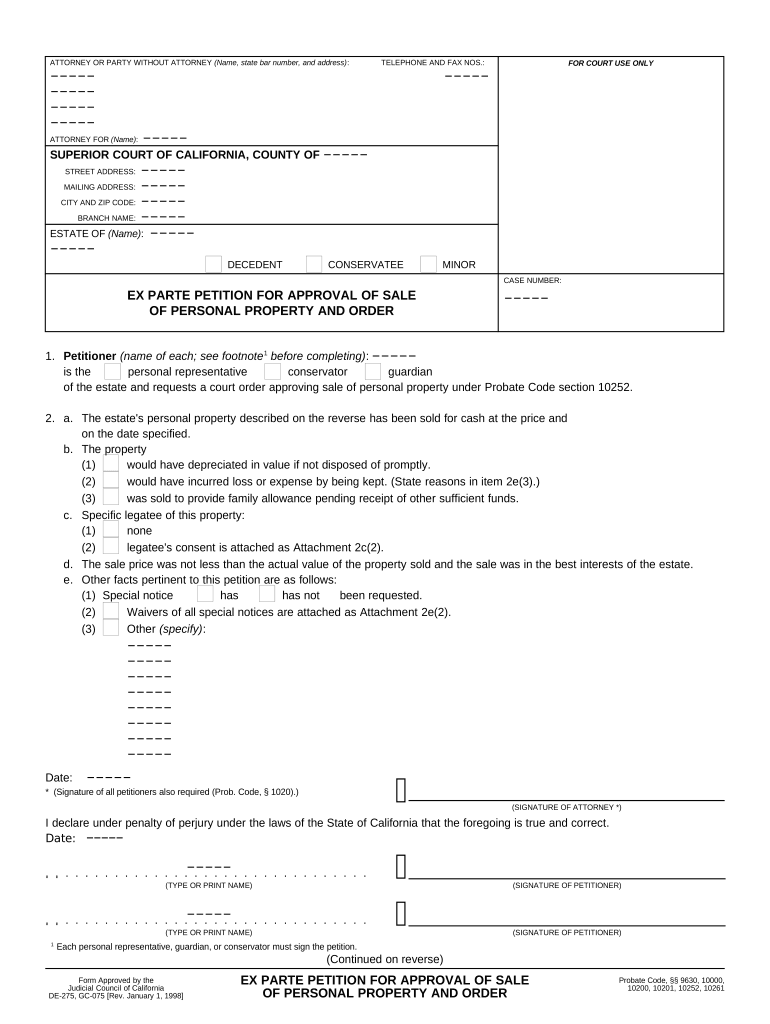
Ex Parte Court Form


Understanding the Ex Parte Court
The Ex Parte Court is a legal mechanism that allows parties to seek immediate relief from a court without the presence of the other party. This process is commonly used in urgent situations where waiting for a standard hearing could result in irreparable harm. In California, the Ex Parte Court is typically utilized for matters such as temporary restraining orders, emergency custody arrangements, or urgent financial decisions. It is essential to understand the specific rules and procedures that govern this court to navigate the process effectively.
How to Navigate the Ex Parte Court Process
To successfully use the Ex Parte Court, it is crucial to follow a structured approach. Begin by preparing all necessary documentation, including the Ex Parte application and any supporting evidence. Next, file the application with the court clerk, ensuring that you comply with local rules regarding notice to the other party. In many cases, you may be required to provide a declaration explaining the urgency of your request. After filing, attend the scheduled hearing, where you will present your case to the judge. It is advisable to be well-prepared to answer any questions and provide additional information as needed.
Key Elements of the Ex Parte Court Application
When preparing an application for the Ex Parte Court, several key elements must be included to ensure its success. First, clearly state the specific relief you are seeking and the reasons for the urgency. Include any relevant facts that support your request, such as dates, events, and the potential consequences of delay. Additionally, provide any supporting documents that reinforce your claims, such as affidavits or evidence of prior communications. Lastly, ensure that your application complies with all local court rules to avoid delays or rejections.
Required Documents for the Ex Parte Court
Filing an application with the Ex Parte Court requires specific documents to be submitted. Generally, you will need to complete the Ex Parte application form, which outlines your request and the basis for it. Alongside this form, include a declaration that details the urgency and any supporting evidence. Depending on the nature of your case, additional documents may be necessary, such as financial statements or custody agreements. Always check with the local court for any specific requirements that may apply to your situation.
Eligibility Criteria for Ex Parte Relief
Not all requests qualify for Ex Parte relief. To be eligible, you must demonstrate that there is an immediate need for the court's intervention. This often involves showing that waiting for a standard hearing could result in significant harm or disadvantage. Courts typically assess the credibility of the claims made in the application, so it is vital to present a compelling case. Factors such as the nature of the emergency and the potential impact on the parties involved will influence the court's decision.
Filing Methods for Ex Parte Applications
Ex Parte applications can be filed through various methods, including online submissions, mail, or in-person delivery to the court clerk. Many courts now offer electronic filing systems that streamline the process, allowing for quicker submission and processing. If filing by mail, ensure that you account for any potential delays in delivery. In-person filing may provide the opportunity to clarify any questions with court staff, but it is essential to check the court's hours and any specific procedures that may be in place.
Quick guide on how to complete ex parte court 497298770
Complete Ex Parte Court effortlessly on any device
Digital document management has become increasingly favored by businesses and individuals alike. It serves as an ideal environmentally friendly alternative to traditional printed and signed documents, allowing you to access the necessary form and safely keep it online. airSlate SignNow offers you all the tools required to create, modify, and electronically sign your documents promptly without any hold-ups. Manage Ex Parte Court on any device using the airSlate SignNow apps for Android or iOS and streamline any document-related process today.
How to modify and eSign Ex Parte Court with ease
- Locate Ex Parte Court and click on Get Form to begin.
- Use the tools we provide to fill out your document.
- Highlight pertinent sections of the documents or redact sensitive information with tools that airSlate SignNow specifically offers for this purpose.
- Create your signature using the Sign feature, which takes only seconds and carries the same legal validity as a conventional wet ink signature.
- Review the information and click on the Done button to save your changes.
- Select how you would like to send your form, whether by email, SMS, or invite link, or download it to your computer.
Say goodbye to lost or misplaced documents, time-consuming form searches, or mistakes that necessitate printing new document copies. airSlate SignNow fulfills all your document management needs in just a few clicks from a device of your choosing. Edit and eSign Ex Parte Court and ensure excellent communication at any stage of your form preparation process with airSlate SignNow.
Create this form in 5 minutes or less
Create this form in 5 minutes!
People also ask
-
What is a California sale order?
A California sale order is a legally binding document used in transactions to confirm the sale of goods and services in California. It outlines the terms of the sale, including pricing, delivery, and payment details, ensuring clarity for both buyers and sellers.
-
How can airSlate SignNow help with creating California sale orders?
airSlate SignNow allows users to easily draft, send, and eSign California sale orders. Our platform provides templates that streamline the order creation process, enabling quick generation of professional documents tailored to your business needs.
-
Is there a cost associated with using airSlate SignNow for California sale orders?
Yes, airSlate SignNow offers flexible pricing plans that cater to different business sizes and needs. You can choose a plan that fits your budget while enjoying features that enhance your efficiency in managing California sale orders.
-
What features does airSlate SignNow provide for managing California sale orders?
Our features include customizable templates, automated workflows, and secure eSigning capabilities for California sale orders. These tools ensure your sales processes are quick, reliable, and compliant with California regulations.
-
Can I integrate airSlate SignNow with other applications for managing California sale orders?
Yes, airSlate SignNow seamlessly integrates with various applications and software, allowing you to manage your California sale orders efficiently. This integration helps streamline your business processes and enhances overall productivity.
-
What are the benefits of using airSlate SignNow for California sale orders?
Using airSlate SignNow for California sale orders increases efficiency, reduces errors, and speeds up transaction times. Our intuitive platform also supports compliance with state laws, ensuring your documents are always up to date.
-
How does airSlate SignNow ensure the security of my California sale orders?
airSlate SignNow utilizes advanced encryption and security measures to protect your California sale orders. Your sensitive information is kept safe, and our audit trails provide transparency in every transaction.
Get more for Ex Parte Court
- Motion to dismiss traffic ticket form
- Individual credit application texas form
- Interrogatories to plaintiff for motor vehicle occurrence texas form
- Tx accident 497327612 form
- Llc notices resolutions and other operations forms package texas
- Notice of dishonored check criminal keywords bad check bounced check texas form
- Mutual wills containing last will and testaments for man and woman living together not married with no children texas form
- Mutual wills package of last wills and testaments for man and woman living together not married with adult children texas form
Find out other Ex Parte Court
- eSignature Florida Real Estate Quitclaim Deed Online
- eSignature Arizona Sports Moving Checklist Now
- eSignature South Dakota Plumbing Emergency Contact Form Mobile
- eSignature South Dakota Plumbing Emergency Contact Form Safe
- Can I eSignature South Dakota Plumbing Emergency Contact Form
- eSignature Georgia Real Estate Affidavit Of Heirship Later
- eSignature Hawaii Real Estate Operating Agreement Online
- eSignature Idaho Real Estate Cease And Desist Letter Online
- eSignature Idaho Real Estate Cease And Desist Letter Simple
- eSignature Wyoming Plumbing Quitclaim Deed Myself
- eSignature Colorado Sports Living Will Mobile
- eSignature Iowa Real Estate Moving Checklist Simple
- eSignature Iowa Real Estate Quitclaim Deed Easy
- eSignature Real Estate Form Louisiana Simple
- eSignature Louisiana Real Estate LLC Operating Agreement Myself
- Can I eSignature Louisiana Real Estate Quitclaim Deed
- eSignature Hawaii Sports Living Will Safe
- eSignature Hawaii Sports LLC Operating Agreement Myself
- eSignature Maryland Real Estate Quitclaim Deed Secure
- eSignature Idaho Sports Rental Application Secure