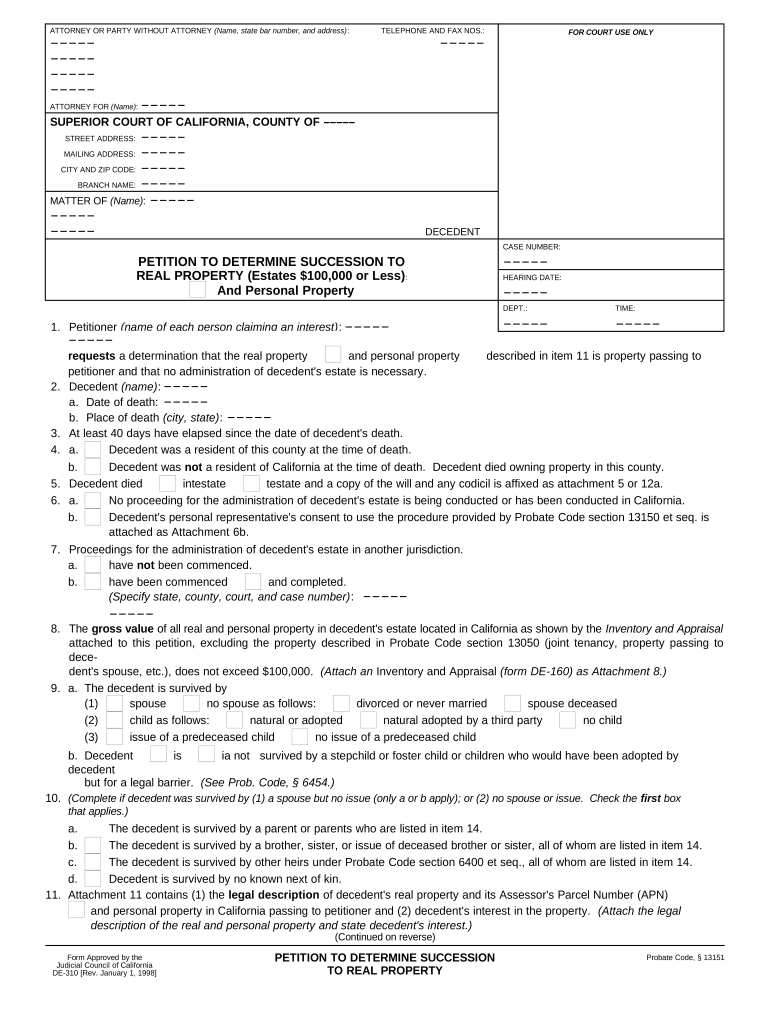
Real Property Probate Form


What is the Real Property Probate
The real property probate process in California is a legal procedure that addresses the distribution of a deceased person's real estate assets. This process ensures that the deceased's property is transferred to the rightful heirs or beneficiaries as designated in their will or according to state laws if no will exists. Real property probate is essential for validating the deceased's will, settling debts, and facilitating the transfer of ownership. It is governed by specific laws and regulations that can vary by state, making it crucial to understand the local requirements.
Steps to Complete the Real Property Probate
Completing the real property probate process involves several key steps. First, the executor or administrator must file a petition with the probate court to initiate the process. This petition typically includes a copy of the will, if available, and a list of the deceased's assets. After filing, the court will schedule a hearing to determine the validity of the will and the appointment of the executor. Once approved, the executor is responsible for notifying heirs and creditors, gathering assets, and paying any outstanding debts. Finally, the executor will distribute the remaining assets according to the will or state law.
Legal Use of the Real Property Probate
The legal use of real property probate is to ensure that the distribution of a deceased person's assets is conducted fairly and according to the law. This process provides a structured framework for resolving disputes among heirs and creditors, thereby minimizing potential conflicts. It also serves to validate the deceased's wishes as expressed in their will, ensuring that their property is transferred to the intended beneficiaries. Understanding the legal implications of real property probate is essential for executors and beneficiaries alike, as it affects their rights and responsibilities during the process.
Required Documents
To successfully navigate the real property probate process, several documents are typically required. These may include:
- A copy of the deceased's will, if applicable
- The petition for probate
- Death certificate
- Inventory of the deceased's assets
- Notices to heirs and creditors
Having these documents prepared and organized can streamline the probate process and help ensure compliance with legal requirements.
State-Specific Rules for the Real Property Probate
California has specific rules governing the real property probate process, which can differ significantly from those in other states. For instance, California allows for a simplified probate process for estates valued below a certain threshold, known as small estate probate. Additionally, the state has unique requirements for notifying heirs and creditors, as well as specific forms that must be filed with the probate court. Understanding these state-specific rules is crucial for anyone involved in the probate process in California.
How to Obtain the Real Property Probate
Obtaining real property probate in California begins with filing the appropriate petition with the probate court in the county where the deceased resided. The petitioner must complete the required forms, which may include the Petition for Probate, and submit them along with the necessary documentation, such as the will and death certificate. After the petition is filed, the court will review the application and schedule a hearing to address any objections and confirm the appointment of the executor. Following the court's approval, the executor can begin the process of administering the estate.
Quick guide on how to complete real property probate
Effortlessly Prepare Real Property Probate on Any Device
Digital document management has gained traction among businesses and individuals alike. It offers a flawless environmentally friendly alternative to conventional printed and signed documents, allowing you to obtain the necessary form and securely store it online. airSlate SignNow equips you with all the tools required to generate, modify, and electronically sign your documents rapidly and without hold-ups. Manage Real Property Probate on any device using the airSlate SignNow Android or iOS applications and enhance any document-driven process today.
The easiest way to alter and electronically sign Real Property Probate with ease
- Find Real Property Probate and then click Get Form to begin.
- Utilize the tools we provide to complete your document.
- Emphasize important sections of the documents or obscure sensitive details with tools that airSlate SignNow specifically offers for that purpose.
- Generate your signature using the Sign feature, which takes mere seconds and holds the same legal validity as a conventional handwritten signature.
- Verify all the information and then click on the Done button to save your changes.
- Select how you want to send your form, whether by email, text message (SMS), or invitation link, or download it to your PC.
Eliminate worries about lost or misfiled documents, tedious form navigation, or errors that necessitate printing new document copies. airSlate SignNow addresses your document management needs in just a few clicks from your chosen device. Modify and electronically sign Real Property Probate to ensure excellent communication throughout your document preparation process with airSlate SignNow.
Create this form in 5 minutes or less
Create this form in 5 minutes!
People also ask
-
What is california real probate, and how does it work?
California real probate is the legal process of transferring property from a deceased person's estate to their heirs. This process involves filing a petition in court and can take several months to complete. Understanding california real probate is essential when managing estate planning and ensuring assets are distributed according to the will.
-
How can airSlate SignNow simplify the california real probate process?
airSlate SignNow streamlines the california real probate process by allowing users to easily create, send, and sign legal documents online. This reduces the need for in-person meetings and helps avoid delays in document handling. With our eSignature solution, securing approvals from multiple parties involved in the california real probate becomes effortless.
-
What are the pricing options for using airSlate SignNow for california real probate documents?
airSlate SignNow offers flexible pricing plans tailored to your needs, ensuring you have cost-effective solutions for california real probate. Whether you're an individual or a business, you can choose from monthly or annual subscriptions. Each plan provides features that can help simplify the legal documentation required for california real probate.
-
Are there any specific features that airSlate SignNow offers for california real probate?
Yes, airSlate SignNow includes features specifically beneficial for california real probate, such as customizable templates, secure eSigning, and audit trails. These features ensure that all documents are legally binding and tracked throughout the california real probate process. This enhances both compliance and security for your legal transactions.
-
Can I integrate airSlate SignNow with other tools for california real probate?
Absolutely! airSlate SignNow seamlessly integrates with various tools and software that can facilitate the california real probate process, including document management systems and cloud storage services. This allows for easily accessible documents which can expedite the workflow required for california real probate cases.
-
What are the benefits of using airSlate SignNow for california real probate?
Using airSlate SignNow for california real probate provides numerous benefits, including increased efficiency, reduced paperwork, and improved accuracy. The platform enables faster document turnaround times, helping to keep the california real probate process on track while minimizing errors. Additionally, it saves both time and money that can be redirected towards other important aspects of estate management.
-
Is airSlate SignNow legally compliant for california real probate documents?
Yes, airSlate SignNow is fully compliant with federal and state regulations regarding electronic signatures, including those relevant to california real probate documents. This compliance ensures that your electronically signed documents will hold up in court, providing peace of mind when navigating the complexities of estate distribution.
Get more for Real Property Probate
Find out other Real Property Probate
- eSignature North Carolina Legal Cease And Desist Letter Safe
- How Can I eSignature Ohio Legal Stock Certificate
- How To eSignature Pennsylvania Legal Cease And Desist Letter
- eSignature Oregon Legal Lease Agreement Template Later
- Can I eSignature Oregon Legal Limited Power Of Attorney
- eSignature South Dakota Legal Limited Power Of Attorney Now
- eSignature Texas Legal Affidavit Of Heirship Easy
- eSignature Utah Legal Promissory Note Template Free
- eSignature Louisiana Lawers Living Will Free
- eSignature Louisiana Lawers Last Will And Testament Now
- How To eSignature West Virginia Legal Quitclaim Deed
- eSignature West Virginia Legal Lease Agreement Template Online
- eSignature West Virginia Legal Medical History Online
- eSignature Maine Lawers Last Will And Testament Free
- eSignature Alabama Non-Profit Living Will Free
- eSignature Wyoming Legal Executive Summary Template Myself
- eSignature Alabama Non-Profit Lease Agreement Template Computer
- eSignature Arkansas Life Sciences LLC Operating Agreement Mobile
- eSignature California Life Sciences Contract Safe
- eSignature California Non-Profit LLC Operating Agreement Fast