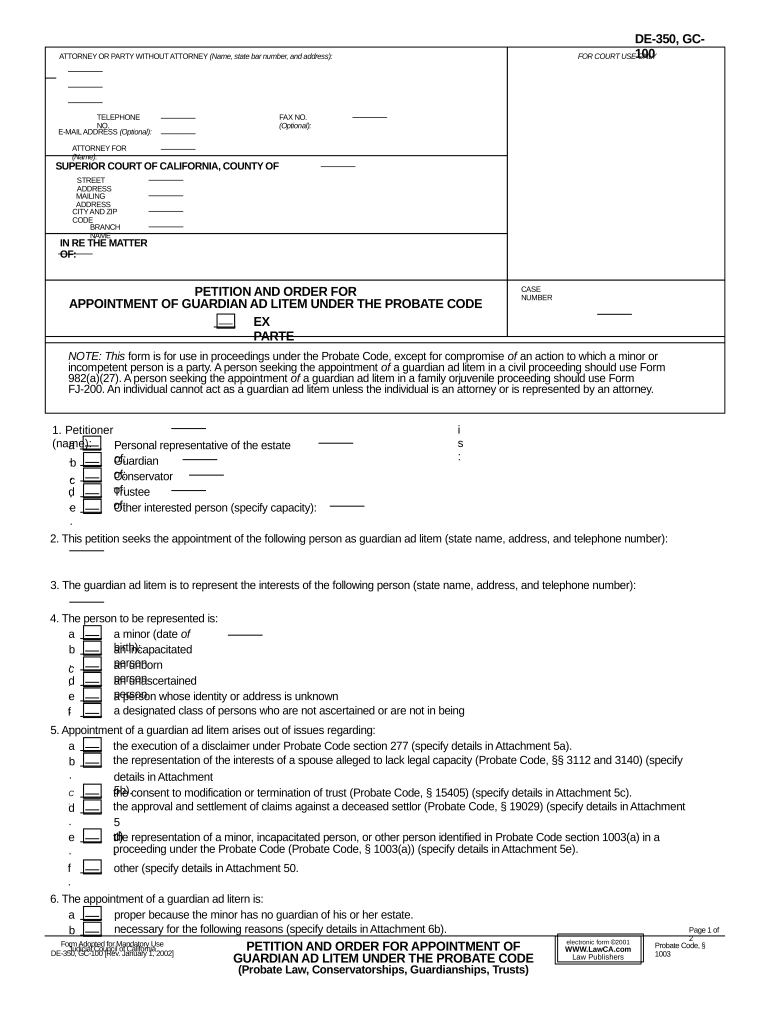
Appointment Guardian Litem Form


What is the Appointment Guardian Litem
The Appointment Guardian Litem is a legal designation in California that allows a person to represent the interests of a minor or an individual who is unable to represent themselves in legal proceedings. This role is crucial in cases involving probate matters, where the welfare of a child or an incapacitated adult must be considered. The guardian ad litem acts on behalf of the individual, ensuring their rights and interests are protected throughout the legal process. This appointment is typically made by a court and is guided by the California Probate Code.
How to Use the Appointment Guardian Litem
Using the Appointment Guardian Litem involves several steps that ensure the proper representation of the individual in question. First, a petition must be filed with the court requesting the appointment of a guardian ad litem. This petition should outline the reasons for the appointment and provide details about the individual needing representation. Once the court approves the petition, the guardian ad litem can begin their role, which includes gathering information, making recommendations, and participating in legal proceedings on behalf of the individual.
Steps to Complete the Appointment Guardian Litem
Completing the Appointment Guardian Litem process involves a series of methodical steps:
- Identify the need for a guardian ad litem based on the individual's circumstances.
- Prepare and file the necessary petition with the court, including supporting documentation.
- Attend the court hearing where the judge will review the petition.
- If approved, receive the court order appointing the guardian ad litem.
- Fulfill the responsibilities of the guardian ad litem, including acting in the best interests of the individual.
Legal Use of the Appointment Guardian Litem
The legal use of the Appointment Guardian Litem is governed by the California Probate Code, which outlines the circumstances under which a guardian ad litem can be appointed. This includes situations where a minor is involved in legal proceedings or when an adult is unable to make decisions due to incapacity. The guardian ad litem is expected to act in the best interests of the individual they represent, ensuring that their rights are upheld throughout the legal process.
Required Documents
When seeking the Appointment Guardian Litem, certain documents are essential to support the petition. These typically include:
- A completed petition form for the appointment of a guardian ad litem.
- Proof of the individual's incapacity or minority, such as a birth certificate or medical records.
- Any relevant court documents related to the case.
- A declaration outlining the reasons for the appointment.
Eligibility Criteria
Eligibility for the Appointment Guardian Litem is defined by specific criteria set forth in the California Probate Code. Generally, the individual in need of representation must be a minor or an adult who is unable to make decisions due to mental or physical incapacity. Additionally, the proposed guardian ad litem must be a responsible adult who can act in the best interests of the individual. The court will evaluate these criteria during the appointment process.
Quick guide on how to complete appointment guardian litem
Prepare Appointment Guardian Litem easily on any device
Digital document management has gained popularity among businesses and individuals. It offers an excellent eco-friendly alternative to traditional printed and signed documents, allowing you to obtain the necessary form and securely keep it online. airSlate SignNow provides you with all the tools you require to create, modify, and eSign your documents swiftly and without delays. Manage Appointment Guardian Litem on any platform using airSlate SignNow Android or iOS applications and simplify any document-related task today.
The simplest way to modify and eSign Appointment Guardian Litem effortlessly
- Obtain Appointment Guardian Litem and click Get Form to begin.
- Use the tools we offer to fill out your form.
- Emphasize pertinent sections of your documents or obscure sensitive information with features that airSlate SignNow specifically provides for that purpose.
- Create your eSignature using the Sign feature, which takes just seconds and has the same legal validity as a conventional ink signature.
- Review all the information and then click on the Done button to save your changes.
- Choose how you would like to send your form, by email, text message (SMS), invitation link, or download it to your computer.
Say goodbye to lost or misplaced documents, time-consuming form searches, or mistakes that require printing new document copies. airSlate SignNow takes care of all your document management needs in just a few clicks from any device you choose. Modify and eSign Appointment Guardian Litem and ensure excellent communication at every stage of the form preparation process with airSlate SignNow.
Create this form in 5 minutes or less
Create this form in 5 minutes!
People also ask
-
What is the CA probate code and how does it affect estate planning?
The CA probate code outlines the legal process for handling estates in California after someone passes away. Understanding the CA probate code is crucial for effective estate planning, as it determines how assets are distributed and what obligations heirs and executors have. Utilizing airSlate SignNow can simplify document management related to these legal processes.
-
How can airSlate SignNow help with documents related to the CA probate code?
airSlate SignNow offers a user-friendly platform to create, send, and eSign documents that comply with the CA probate code. Whether it’s wills, trusts, or other legal documents, SignNow streamlines the signing process, ensuring that all signatures are legally valid. This flexibility saves time and reduces the risk of errors during the probate process.
-
Are there any costs associated with using airSlate SignNow for probate-related documents?
Yes, airSlate SignNow offers competitive pricing plans that cater to various business needs, including the management of documents governed by the CA probate code. The cost is often lower than traditional methods of document collection, and the efficiency gained can translate to signNow savings in time and resources. Pricing details can be found on our website.
-
What benefits does airSlate SignNow offer for handling CA probate code documents?
One of the major benefits of airSlate SignNow is its ease of use and integration capabilities, which are essential for CA probate code documents. The platform helps you ensure compliance, reduces processing time, and keeps your documents organized. Additionally, the ability to track document status boosts efficiency during the probate process.
-
Can I integrate airSlate SignNow with other software for managing CA probate code processes?
Absolutely! airSlate SignNow integrates seamlessly with various tools commonly used in estate management and legal processes related to the CA probate code. This includes popular CRMs and document storage solutions, which can enhance productivity and streamline workflows. Integration enhances the overall experience and effectiveness of managing your legal documents.
-
What features does airSlate SignNow provide specifically for legal professionals dealing with the CA probate code?
airSlate SignNow includes features tailored for legal professionals, such as customizable templates for CA probate code documents and advanced security measures. You can also utilize reminders and notifications for important signing deadlines, ensuring compliance with all legal requirements. These features help lawyers and their teams manage probate cases more efficiently.
-
Is airSlate SignNow compliant with California's laws regarding electronic signatures?
Yes, airSlate SignNow complies with California's laws regarding electronic signatures and the CA probate code, ensuring that all electronic documents meet legal standards. This compliance offers peace of mind when handling important documents related to estate planning and probate. This allows users to confidently collect signatures without worrying about legal repercussions.
Get more for Appointment Guardian Litem
- Property manager agreement texas form
- Agreement partial rent 497327650 form
- Tenants maintenance repair request form texas
- Texas lease guarantor form
- Amendment rental agreement form
- Warning notice due to complaint from neighbors texas form
- Lease subordination agreement texas form
- Apartment rules and regulations texas form
Find out other Appointment Guardian Litem
- Sign South Dakota Doctors LLC Operating Agreement Safe
- Sign Texas Doctors Moving Checklist Now
- Sign Texas Doctors Residential Lease Agreement Fast
- Sign Texas Doctors Emergency Contact Form Free
- Sign Utah Doctors Lease Agreement Form Mobile
- Sign Virginia Doctors Contract Safe
- Sign West Virginia Doctors Rental Lease Agreement Free
- Sign Alabama Education Quitclaim Deed Online
- Sign Georgia Education Business Plan Template Now
- Sign Louisiana Education Business Plan Template Mobile
- Sign Kansas Education Rental Lease Agreement Easy
- Sign Maine Education Residential Lease Agreement Later
- How To Sign Michigan Education LLC Operating Agreement
- Sign Mississippi Education Business Plan Template Free
- Help Me With Sign Minnesota Education Residential Lease Agreement
- Sign Nevada Education LLC Operating Agreement Now
- Sign New York Education Business Plan Template Free
- Sign Education Form North Carolina Safe
- Sign North Carolina Education Purchase Order Template Safe
- Sign North Dakota Education Promissory Note Template Now