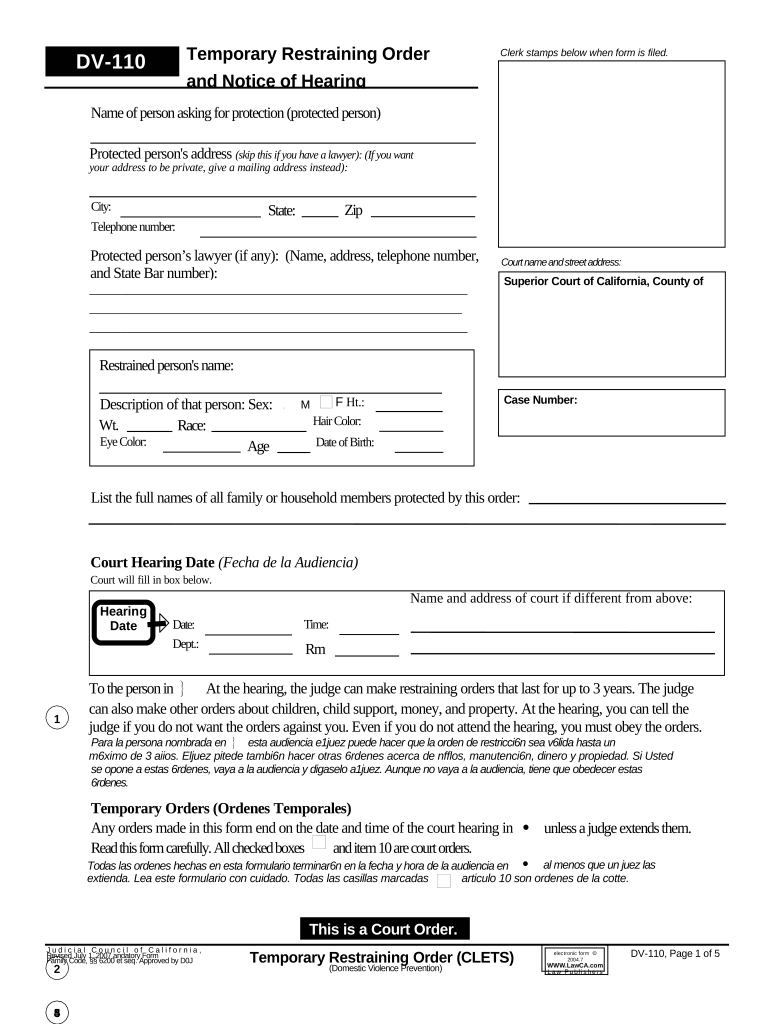
Temporary Restraining Order Form


What is the Temporary Restraining Order
A Temporary Restraining Order (TRO) is a legal document issued by a court to protect an individual from harassment, stalking, or potential harm. It serves as a short-term measure to prevent the respondent from engaging in specific actions that could cause injury or distress to the petitioner. In the United States, a TRO is often sought in cases involving domestic violence, harassment, or other urgent situations where immediate protection is necessary.
Steps to complete the Temporary Restraining Order
Filling out a Temporary Restraining Order involves several critical steps to ensure that the document is legally valid and effectively communicates your needs. Here are the essential steps:
- Gather necessary information: Collect details about yourself, the respondent, and the incidents that prompted the request for a TRO.
- Complete the application: Fill out the required forms accurately, providing all requested information. This may include details about the incidents and any witnesses.
- File the application: Submit the completed forms to the appropriate court. Ensure you keep copies for your records.
- Attend the hearing: Be prepared to present your case to a judge, explaining why the TRO is necessary. Provide any supporting evidence or witness statements.
Legal use of the Temporary Restraining Order
The legal use of a Temporary Restraining Order is critical for ensuring that the protections it offers are enforceable. A TRO can legally prohibit the respondent from contacting or coming near the petitioner. Violating a TRO can result in serious legal consequences for the respondent, including arrest and potential criminal charges. It is essential to understand that a TRO is temporary and typically lasts until a court hearing can be held to determine whether a longer-term order is necessary.
Required Documents
When applying for a Temporary Restraining Order, specific documents are required to support your application. These typically include:
- Application form: The primary document outlining your request for a TRO.
- Affidavit: A sworn statement detailing the incidents that led to the request.
- Proof of service: Documentation showing that the respondent has been notified of the TRO application.
Who Issues the Form
The forms for a Temporary Restraining Order are typically issued by the court where the petition is filed. In most jurisdictions, family courts or civil courts handle these requests. It is essential to ensure that you are using the correct forms specific to your state or local court, as requirements may vary.
Eligibility Criteria
To be eligible for a Temporary Restraining Order, you must demonstrate that you have experienced harassment, stalking, or threats of violence from the respondent. The criteria may vary slightly by state, but generally, you must show a credible fear for your safety or well-being. Additionally, the relationship between you and the respondent may influence eligibility, as some states have specific criteria regarding familial or intimate relationships.
Quick guide on how to complete temporary restraining order 497298809
Prepare Temporary Restraining Order effortlessly on any device
Digital document management has become increasingly favored by companies and individuals alike. It offers an ideal environmentally friendly alternative to conventional printed and signed documentation, allowing you to find the necessary form and securely store it online. airSlate SignNow equips you with all the resources required to create, edit, and eSign your documents rapidly without delays. Manage Temporary Restraining Order on any device with airSlate SignNow Android or iOS applications and streamline any document-related process today.
The easiest way to edit and eSign Temporary Restraining Order without hassle
- Obtain Temporary Restraining Order and click Get Form to begin.
- Use the tools we offer to finalize your document.
- Emphasize signNow sections of your documents or redact sensitive information with tools provided specifically for that purpose by airSlate SignNow.
- Generate your signature using the Sign tool, which takes mere seconds and holds the same legal validity as a traditional ink signature.
- Review all the information and click the Done button to preserve your modifications.
- Choose your preferred method to deliver your form, via email, SMS, or invite link, or download it to your PC.
Forget about lost or misplaced documents, tedious form searches, or errors that necessitate the printing of new copies. airSlate SignNow meets all your document management requirements in just a few clicks from your chosen device. Edit and eSign Temporary Restraining Order and ensure exceptional communication throughout your form preparation process with airSlate SignNow.
Create this form in 5 minutes or less
Create this form in 5 minutes!
People also ask
-
What is a CA temporary restraining order?
A CA temporary restraining order is a legal document issued by a court to prohibit a person from specific actions, typically to protect an individual from harm or harassment. It is often used in situations involving domestic violence or threats. Understanding the process and requirements for obtaining a CA temporary restraining order is crucial for ensuring your safety.
-
How does airSlate SignNow help with CA temporary restraining orders?
airSlate SignNow simplifies the process of creating, sending, and eSigning CA temporary restraining orders. With user-friendly features, you can swiftly draft necessary legal documents and ensure that they are signed by all parties involved. This streamlines communication and helps expedite urgent legal actions.
-
What is the pricing structure for airSlate SignNow?
The pricing for airSlate SignNow is designed to be cost-effective, offering various plans that can accommodate businesses of all sizes. You can choose a plan based on the features required for handling CA temporary restraining orders, ensuring you only pay for what you need. Each plan comes with a trial period, allowing you to test the service fees before committing.
-
Can I integrate airSlate SignNow with other tools for handling CA temporary restraining orders?
Yes, airSlate SignNow offers seamless integrations with numerous applications and platforms that you may already be using. This includes tools for document storage, customer relationship management, and more, making it easier to manage CA temporary restraining orders alongside your other business processes.
-
Is airSlate SignNow secure for processing CA temporary restraining orders?
Absolutely, airSlate SignNow prioritizes the security and confidentiality of your documents. The platform employs robust encryption and complies with industry standards to protect sensitive information related to CA temporary restraining orders, ensuring that your data remains safe and secure throughout the signing process.
-
What features does airSlate SignNow offer for managing CA temporary restraining orders?
airSlate SignNow provides a range of features that make managing CA temporary restraining orders efficient. These include customizable templates, bulk sending, eSignature tools, and tracking capabilities, allowing you to monitor the status of your documents easily. These features signNowly enhance the document handling process.
-
How can I get started with airSlate SignNow for CA temporary restraining orders?
Getting started with airSlate SignNow is easy. Simply sign up for an account, choose a plan that suits your requirements for managing CA temporary restraining orders, and explore the intuitive dashboard. Our helpful resources and customer support are also available to guide you through the process.
Get more for Temporary Restraining Order
- Warranty deed form template 497327950
- Special warranty deed for llc to individual texas form
- Warranty deed for two 2 individuals to five individuals as joint tenants texas form
- Texas deed real estate form
- General warranty deed for individuals or husband and wife to an individual or individuals texas form
- General warranty deed for three individuals to limited partnership texas form
- General warranty deed texas 497327956 form
- Warranty deed individual 497327957 form
Find out other Temporary Restraining Order
- eSignature Georgia Business Operations Limited Power Of Attorney Online
- Help Me With eSignature South Carolina Banking Job Offer
- eSignature Tennessee Banking Affidavit Of Heirship Online
- eSignature Florida Car Dealer Business Plan Template Myself
- Can I eSignature Vermont Banking Rental Application
- eSignature West Virginia Banking Limited Power Of Attorney Fast
- eSignature West Virginia Banking Limited Power Of Attorney Easy
- Can I eSignature Wisconsin Banking Limited Power Of Attorney
- eSignature Kansas Business Operations Promissory Note Template Now
- eSignature Kansas Car Dealer Contract Now
- eSignature Iowa Car Dealer Limited Power Of Attorney Easy
- How Do I eSignature Iowa Car Dealer Limited Power Of Attorney
- eSignature Maine Business Operations Living Will Online
- eSignature Louisiana Car Dealer Profit And Loss Statement Easy
- How To eSignature Maryland Business Operations Business Letter Template
- How Do I eSignature Arizona Charity Rental Application
- How To eSignature Minnesota Car Dealer Bill Of Lading
- eSignature Delaware Charity Quitclaim Deed Computer
- eSignature Colorado Charity LLC Operating Agreement Now
- eSignature Missouri Car Dealer Purchase Order Template Easy