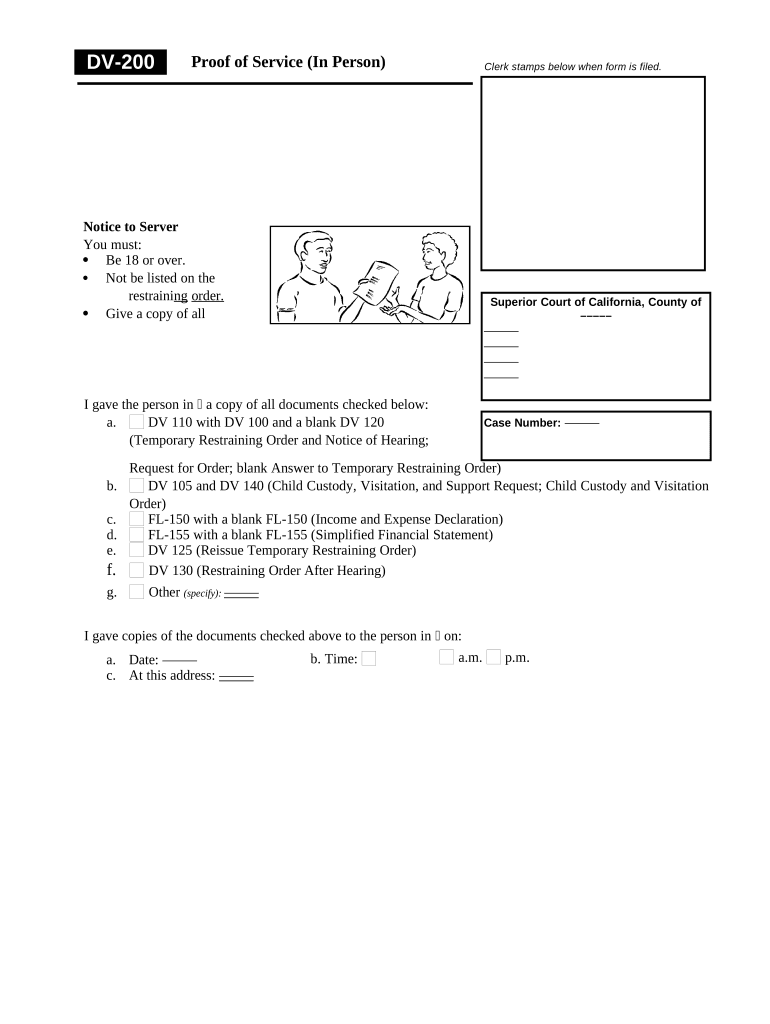
Ca Proof Service Form


What is the California Clets Form?
The California Clets form, also known as the CA proof service form, is a document used for various legal and administrative purposes within the state of California. It serves as a means to verify personal information and is often required in situations involving background checks, employment verification, and other legal proceedings. Understanding the specific requirements and functions of this form is essential for individuals and businesses alike.
How to Use the California Clets Form
Utilizing the California Clets form involves several steps to ensure accurate completion and submission. First, gather all necessary personal information, including identification details and any relevant case numbers. Next, fill out the form carefully, ensuring that all fields are completed accurately. Once completed, the form can be submitted electronically or through traditional mail, depending on the requirements of the requesting agency.
Steps to Complete the California Clets Form
Completing the California Clets form requires attention to detail. Follow these steps for a smooth process:
- Review the form to understand all required fields.
- Gather necessary documents, such as identification and any supporting evidence.
- Fill out the form clearly, ensuring all information is accurate.
- Double-check for any errors or omissions before submission.
- Submit the form according to the specified method, whether online or by mail.
Legal Use of the California Clets Form
The California Clets form holds legal significance as it is often used in official proceedings. When properly completed and submitted, it can serve as a verified document for various legal matters, including court cases and employment checks. It is essential to adhere to all legal guidelines and requirements when using this form to ensure its validity.
Key Elements of the California Clets Form
Several key elements must be included in the California Clets form to ensure it meets legal standards. These include:
- Personal identification information, such as name and address.
- Case numbers or reference numbers, if applicable.
- Signature of the individual completing the form.
- Date of completion.
Required Documents
When filling out the California Clets form, certain documents may be required to support the information provided. These can include:
- Government-issued identification (e.g., driver's license, passport).
- Proof of residency or employment, if applicable.
- Any relevant legal documents that may pertain to the request.
Quick guide on how to complete ca proof service form
Effortlessly prepare Ca Proof Service Form on any device
Online document management has become increasingly favored by businesses and individuals alike. It serves as a perfect environmentally friendly alternative to conventional printed and signed documents, allowing you to obtain the correct form and securely store it online. airSlate SignNow equips you with all the necessary tools to create, modify, and electronically sign your documents quickly and without interruptions. Manage Ca Proof Service Form on any platform with airSlate SignNow's Android or iOS applications and enhance any document-focused process today.
How to modify and eSign Ca Proof Service Form effortlessly
- Locate Ca Proof Service Form and click Get Form to begin.
- Utilize the tools we offer to fill out your document.
- Highlight pertinent sections of the documents or redact sensitive information with tools specifically provided by airSlate SignNow for that purpose.
- Create your eSignature using the Sign tool, which takes only seconds and has the same legal validity as a traditional hand-signed signature.
- Review the information and click on the Done button to save your changes.
- Choose how you want to send your form, whether by email, SMS, invite link, or download it to your computer.
Say goodbye to lost or misplaced documents, tedious form searches, or errors that require printing new document copies. airSlate SignNow meets your document management needs in just a few clicks from any device of your preference. Alter and eSign Ca Proof Service Form and ensure outstanding communication at any stage of your form preparation process with airSlate SignNow.
Create this form in 5 minutes or less
Create this form in 5 minutes!
People also ask
-
What are California CLETs and how do they work with airSlate SignNow?
California CLETs, or California Computerized Legal Entry Tools, integrate seamlessly with airSlate SignNow to streamline document management. By using this powerful combination, businesses can ensure compliant and efficient e-signatures for legal documents required in California. This integration simplifies the process of obtaining signatures, making it faster and more secure.
-
Are there any specific features in airSlate SignNow for California CLETs?
Yes, airSlate SignNow offers features tailored for California CLETs, including customizable templates and automated workflows. These features ensure that the document signing process adheres to California regulations and reduces the likelihood of errors. By incorporating these functionalities, users can enhance their efficiency and compliance.
-
How much does it cost to use airSlate SignNow with California CLETs?
airSlate SignNow provides flexible pricing plans to suit various business needs, including those specifically using California CLETs. The cost may vary depending on the number of users and additional features selected. It's best to visit the airSlate SignNow website or contact their sales team for a detailed quote tailored to your specific requirements.
-
What benefits does airSlate SignNow offer for using California CLETs?
Using airSlate SignNow with California CLETs offers signNow benefits such as enhanced document security, faster turnaround times, and improved compliance with state regulations. The solution simplifies tracking and managing signatures, which can lead to increased productivity. Additionally, digital records help maintain an organized system for legal documentation.
-
Can airSlate SignNow integrate with other software when using California CLETs?
Absolutely! airSlate SignNow is designed to integrate with various platforms, enhancing its functionality when paired with California CLETs. This integration allows users to seamlessly connect their favorite apps, streamlining workflows and document handling. Whether it’s CRM systems or cloud storage services, you can simplify your process efficiently.
-
Is airSlate SignNow compliant with California laws regarding electronic signatures?
Yes, airSlate SignNow is fully compliant with California laws related to electronic signatures, ensuring that documents executed through California CLETs are legally binding. The platform adheres to the California Electronic Signature Act and provides features that bolster compliance. This makes airSlate SignNow a trusted solution for businesses operating in California.
-
How can I get started with airSlate SignNow for California CLETs?
Getting started with airSlate SignNow for California CLETs is easy! You can sign up for a free trial on the airSlate SignNow website and explore the features specifically designed for California regulations. Once registered, you'll have access to a user-friendly interface that guides you through the document signing process, ensuring compliance and efficiency.
Get more for Ca Proof Service Form
- Texas codicil form
- Legal last will and testament form for married person with adult and minor children from prior marriage texas
- Legal last will and testament form for married person with adult and minor children texas
- Tx wills form
- Texas widow form
- Legal last will and testament form for widow or widower with minor children texas
- Legal last will form for a widow or widower with no children texas
- Legal last will and testament form for a widow or widower with adult and minor children texas
Find out other Ca Proof Service Form
- eSign Louisiana Doctors Letter Of Intent Fast
- eSign Maine Doctors Promissory Note Template Easy
- eSign Kentucky Construction Claim Online
- How Can I eSign Maine Construction Quitclaim Deed
- eSign Colorado Education Promissory Note Template Easy
- eSign North Dakota Doctors Affidavit Of Heirship Now
- eSign Oklahoma Doctors Arbitration Agreement Online
- eSign Oklahoma Doctors Forbearance Agreement Online
- eSign Oregon Doctors LLC Operating Agreement Mobile
- eSign Hawaii Education Claim Myself
- eSign Hawaii Education Claim Simple
- eSign Hawaii Education Contract Simple
- eSign Hawaii Education NDA Later
- How To eSign Hawaii Education NDA
- How Do I eSign Hawaii Education NDA
- eSign Hawaii Education Arbitration Agreement Fast
- eSign Minnesota Construction Purchase Order Template Safe
- Can I eSign South Dakota Doctors Contract
- eSign Mississippi Construction Rental Application Mobile
- How To eSign Missouri Construction Contract