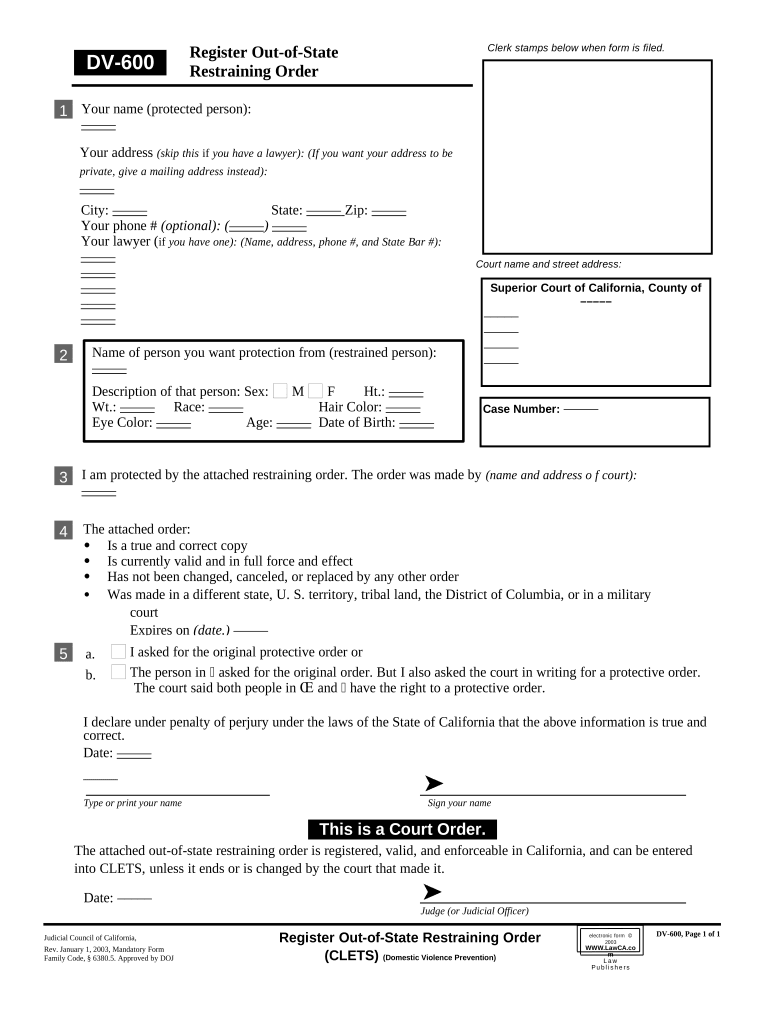
State Court Form


What is the State Court
The state court is a judicial body that handles legal disputes within a specific state jurisdiction. In California, state courts address a variety of cases, including civil, criminal, family, and probate matters. These courts operate under state law and are essential in interpreting and enforcing legal statutes. Understanding the structure and function of the state court is crucial for anyone seeking to navigate the legal system, especially in matters involving restraining orders.
Steps to Complete the State Court Process
Completing the state court process involves several key steps, particularly when dealing with a restraining order. Here’s a simplified outline of the process:
- Filing the Petition: Begin by completing the necessary forms, such as the request for a restraining order, which outlines your reasons for seeking protection.
- Serving the Respondent: After filing, you must serve the restraining order to the individual you are seeking protection from, ensuring they are aware of the legal action.
- Court Hearing: Attend the scheduled court hearing where both parties can present their cases. The judge will decide whether to grant the restraining order based on the evidence provided.
- Receiving the Order: If the court grants the restraining order, you will receive a copy that outlines the terms and conditions, which must be followed by the respondent.
Legal Use of the State Court
The legal use of the state court encompasses various functions, including the enforcement of laws and the resolution of disputes. In the context of restraining orders, the state court plays a pivotal role in protecting individuals from harassment or harm. It is essential to understand that the decisions made in state courts are binding and enforceable, which underscores the importance of adhering to the legal processes involved.
Required Documents for a Restraining Order
When filing for a restraining order in California, specific documents are required to support your case. These typically include:
- Request for Restraining Order: This form outlines your request and the reasons for seeking protection.
- Declaration: A written statement detailing your experiences and incidents that led to the request.
- Proof of Service: Documentation confirming that the respondent has been served with the restraining order papers.
State-Specific Rules for the State Court
California has specific rules governing the operation of its state courts, particularly regarding restraining orders. These rules dictate the procedures for filing, serving, and enforcing orders. Familiarity with these regulations is crucial for ensuring compliance and understanding your rights and responsibilities within the legal framework.
Form Submission Methods
In California, forms related to restraining orders can be submitted through various methods. Individuals can choose to file their documents online, by mail, or in person at the local courthouse. Each method has its own requirements and processing times, so it is important to select the one that best suits your needs and circumstances.
Quick guide on how to complete state court
Finish State Court effortlessly on any device
Digital document management has gained traction among organizations and individuals alike. It serves as an ideal eco-friendly alternative to conventional printed and signed papers, allowing you to find the right form and securely store it online. airSlate SignNow provides all the tools necessary to create, modify, and eSign your documents promptly without any hassles. Oversee State Court on any platform with airSlate SignNow's Android or iOS applications and enhance any document-centric operation today.
How to modify and eSign State Court with ease
- Find State Court and then click Get Form to begin.
- Utilize the tools we provide to fill out your form.
- Emphasize pertinent sections of your documents or redact sensitive information using the tools that airSlate SignNow specifically provides for that purpose.
- Create your eSignature with the Sign feature, which takes mere seconds and holds the same legal validity as a conventional wet ink signature.
- Review all the information and then click on the Done button to save your modifications.
- Select how you would like to share your form, whether via email, SMS, or an invite link, or download it to your computer.
Eliminate concerns about lost or misplaced documents, tedious form searching, or errors that necessitate printing new copies. airSlate SignNow fulfills all your document management needs in just a few clicks from your selected device. Modify and eSign State Court to ensure excellent communication at any phase of the form preparation process with airSlate SignNow.
Create this form in 5 minutes or less
Create this form in 5 minutes!
People also ask
-
What is a CA state restraining order?
A CA state restraining order is a legal order issued by a court to protect individuals from harassment or harm, often requiring the restrained person to stay away from the protected individual. Understanding how to navigate the CA state restraining process is crucial for ensuring safety and compliance. In situations that require documentation, airSlate SignNow can streamline the signing process for related legal documents.
-
How can airSlate SignNow help with CA state restraining orders?
airSlate SignNow simplifies the process of drafting and signing documents related to CA state restraining orders. With its user-friendly interface, you can easily prepare and send necessary legal forms for eSignature. This ensures that your documentation is handled efficiently and securely, allowing you to focus on more critical matters.
-
Is airSlate SignNow affordable for handling CA state restraining orders?
Yes, airSlate SignNow offers a cost-effective solution for businesses and individuals needing to manage CA state restraining orders. With various pricing plans available, you can choose an option that fits your budget while still receiving high-quality eSignature services. This affordability allows you to focus on legal processes without financial strain.
-
What features does airSlate SignNow offer for legal documents like CA state restraining orders?
airSlate SignNow provides features such as customizable templates, audit trails, and secure cloud storage to enhance the management of CA state restraining orders. The platform also supports in-person signing, which can be beneficial for urgent cases. These features ensure that your legal documents are signed accurately and stored safely.
-
Can I integrate airSlate SignNow with other tools for managing CA state restraining orders?
Yes, airSlate SignNow provides integrations with various tools, such as Google Drive and Salesforce, facilitating seamless workflows when handling CA state restraining orders. This connectivity allows you to centralize your document management processes for better efficiency. Such integrations make it easier to track and manage all relevant legal documents in one place.
-
How long does it take to process a CA state restraining order using airSlate SignNow?
Processing a CA state restraining order can be expedited using airSlate SignNow, as documents can be signed and sent instantly. The platform allows for real-time updates and notifications, so you are always informed of the document's status. This immediacy is vital in urgent situations requiring a restraining order.
-
What should I consider when using airSlate SignNow for CA state restraining order documentation?
When using airSlate SignNow for CA state restraining order documentation, ensure that you are aware of all legal requirements and timelines associated with the process. Familiarizing yourself with the platform's features will enhance your efficiency in handling such sensitive cases. Always keep track of your audit trails for legal compliance.
Get more for State Court
Find out other State Court
- eSign Mississippi Construction Rental Application Mobile
- How To eSign Missouri Construction Contract
- eSign Missouri Construction Rental Lease Agreement Easy
- How To eSign Washington Doctors Confidentiality Agreement
- Help Me With eSign Kansas Education LLC Operating Agreement
- Help Me With eSign West Virginia Doctors Lease Agreement Template
- eSign Wyoming Doctors Living Will Mobile
- eSign Wyoming Doctors Quitclaim Deed Free
- How To eSign New Hampshire Construction Rental Lease Agreement
- eSign Massachusetts Education Rental Lease Agreement Easy
- eSign New York Construction Lease Agreement Online
- Help Me With eSign North Carolina Construction LLC Operating Agreement
- eSign Education Presentation Montana Easy
- How To eSign Missouri Education Permission Slip
- How To eSign New Mexico Education Promissory Note Template
- eSign New Mexico Education Affidavit Of Heirship Online
- eSign California Finance & Tax Accounting IOU Free
- How To eSign North Dakota Education Rental Application
- How To eSign South Dakota Construction Promissory Note Template
- eSign Education Word Oregon Secure