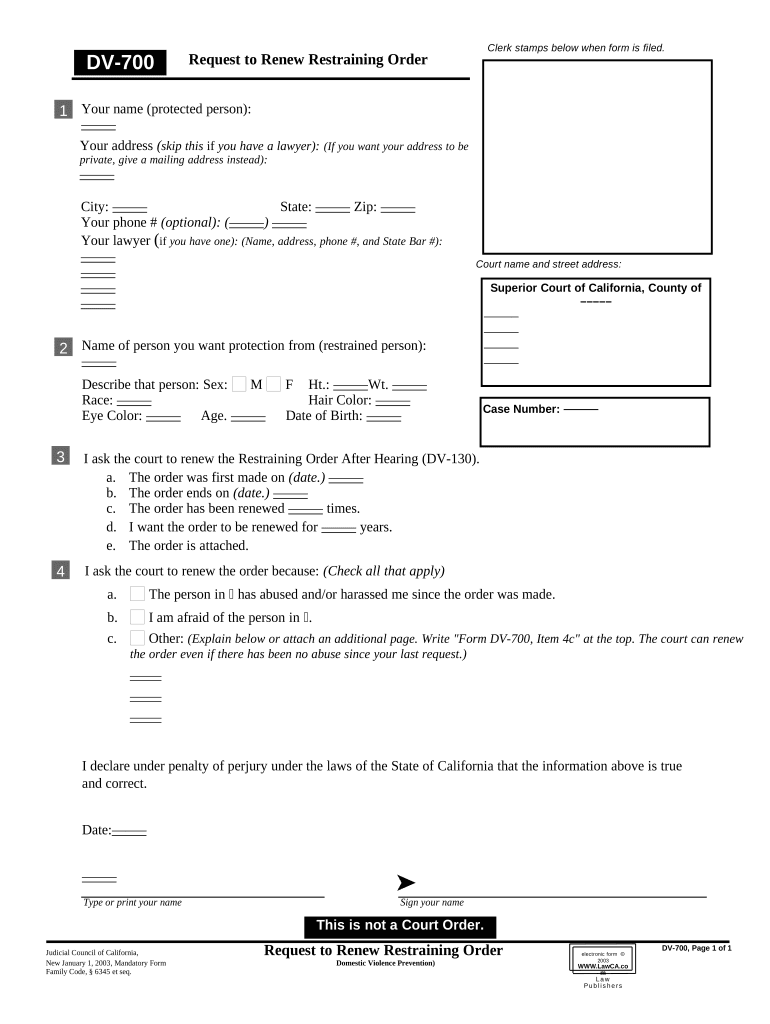
Request Restraining Order Form


What is the Request Restraining Order
A request restraining order is a legal document that protects individuals from harassment, abuse, or threats from another person. It is commonly used in cases of domestic violence, where the victim seeks to prevent further contact or harm from the abuser. This order can restrict the abuser from coming near the victim, their home, or their workplace. The request must be filed with a court, and it often requires a clear demonstration of the need for protection.
How to Obtain the Request Restraining Order
To obtain a request restraining order, individuals must first fill out the necessary forms, which may vary by state. In California, for example, the forms can be accessed online or at local courthouses. Once completed, the forms must be filed with the court, and a hearing date will be set. It is essential to provide evidence of the abuse or threats, such as police reports, photographs, or witness statements, to support the request.
Steps to Complete the Request Restraining Order
Completing a request restraining order involves several key steps:
- Gather necessary documentation, including evidence of abuse.
- Fill out the appropriate forms accurately, ensuring all information is complete.
- File the forms with the court, paying any required fees.
- Serve the restraining order to the respondent, ensuring they are aware of the legal action.
- Attend the court hearing to present your case and provide additional evidence if needed.
Legal Use of the Request Restraining Order
The legal use of a request restraining order is crucial for ensuring the safety of individuals facing domestic violence. Once granted, the order is enforceable by law, and violations can result in criminal charges against the abuser. It is important for the victim to keep a copy of the order on hand and report any violations to law enforcement immediately. The order can also be renewed or modified as circumstances change.
State-Specific Rules for the Request Restraining Order
Each state in the U.S. has specific rules and procedures regarding restraining orders. In California, for instance, the process includes a temporary restraining order that can be issued quickly before a court hearing. Other states may have different requirements for filing, serving, and enforcing these orders. It is essential for individuals to familiarize themselves with their state's laws to ensure compliance and effectiveness.
Required Documents
When filing for a request restraining order, several documents are typically required. These may include:
- Completed request forms specific to your state.
- Evidence of abuse or threats, such as photographs or police reports.
- Identification documents, such as a driver's license or state ID.
- Any previous court orders or related legal documents.
Form Submission Methods (Online / Mail / In-Person)
Individuals can submit their request restraining order forms through various methods, depending on state regulations. Many states offer online submission options, allowing for a more efficient process. Alternatively, forms can be mailed to the appropriate court or submitted in person at the courthouse. It is important to check local guidelines for specific submission methods and any associated fees.
Quick guide on how to complete request restraining order
Manage Request Restraining Order effortlessly on any device
Online document management has become increasingly prevalent among organizations and individuals alike. It offers an ideal sustainable alternative to traditional printed and signed documents, as you can easily locate the suitable form and securely keep it online. airSlate SignNow provides all the necessary tools to create, edit, and electronically sign your documents promptly without issues. Handle Request Restraining Order on any device using airSlate SignNow's Android or iOS applications and streamline any document-related tasks today.
Steps to edit and electronically sign Request Restraining Order with ease
- Obtain Request Restraining Order and click Get Form to commence.
- Utilize the tools we offer to complete your document.
- Emphasize important sections of your documents or obscure sensitive information with the tools that airSlate SignNow provides specifically for that purpose.
- Create your electronic signature using the Sign feature, which takes only seconds and holds the same legal validity as a conventional wet ink signature.
- Review all the details and click the Done button to save your modifications.
- Choose how you wish to share your form, whether by email, text message (SMS), invitation link, or download it to your computer.
Eliminate the hassle of lost or misplaced documents, tedious form hunting, or errors that necessitate printing new document copies. airSlate SignNow caters to all your document management requirements in just a few clicks from any device you prefer. Edit and electronically sign Request Restraining Order to ensure excellent communication at every step of your form preparation journey with airSlate SignNow.
Create this form in 5 minutes or less
Create this form in 5 minutes!
People also ask
-
What is airSlate SignNow and how does it relate to california domestic violence online?
airSlate SignNow is a digital platform that allows users to efficiently send and eSign documents, including those related to california domestic violence online cases. This solution simplifies the document management process, ensuring that individuals can easily complete and submit necessary forms from the comfort of their homes.
-
How does airSlate SignNow ensure the security of documents for california domestic violence online cases?
Security is paramount for documents associated with california domestic violence online. airSlate SignNow employs encrypted technology and secure access protocols to protect sensitive information, ensuring that all documents are safely managed and stored.
-
What are the pricing options for using airSlate SignNow for california domestic violence online documentation?
airSlate SignNow offers various pricing plans to cater to different needs, making it an affordable choice for individuals dealing with california domestic violence online. Each plan includes essential features to streamline the eSigning process, allowing you to select the best option that fits your budget.
-
Can airSlate SignNow integrate with other tools for california domestic violence online documentation?
Yes, airSlate SignNow seamlessly integrates with various software applications, enhancing the workflow for california domestic violence online processes. This includes popular tools such as Google Drive, Dropbox, and CRM systems, allowing for efficient document management.
-
What features does airSlate SignNow offer to support california domestic violence online users?
airSlate SignNow provides numerous features designed specifically for california domestic violence online users, such as customizable templates, real-time tracking, and reminders. These functionalities help streamline the process of managing and signing important documents.
-
How do I get started with airSlate SignNow for california domestic violence online cases?
To get started with airSlate SignNow for california domestic violence online, simply visit our website and sign up for an account. Once registered, you can explore our user-friendly interface and utilize our templates specifically designed for domestic violence documentation.
-
Is there customer support available for airSlate SignNow users dealing with california domestic violence online?
Absolutely! airSlate SignNow offers robust customer support for all users, including those focused on california domestic violence online cases. Our support team is available to answer questions and provide assistance through email, chat, and phone.
Get more for Request Restraining Order
Find out other Request Restraining Order
- How To Integrate Sign in Banking
- How To Use Sign in Banking
- Help Me With Use Sign in Banking
- Can I Use Sign in Banking
- How Do I Install Sign in Banking
- How To Add Sign in Banking
- How Do I Add Sign in Banking
- How Can I Add Sign in Banking
- Can I Add Sign in Banking
- Help Me With Set Up Sign in Government
- How To Integrate eSign in Banking
- How To Use eSign in Banking
- How To Install eSign in Banking
- How To Add eSign in Banking
- How To Set Up eSign in Banking
- How To Save eSign in Banking
- How To Implement eSign in Banking
- How To Set Up eSign in Construction
- How To Integrate eSign in Doctors
- How To Use eSign in Doctors