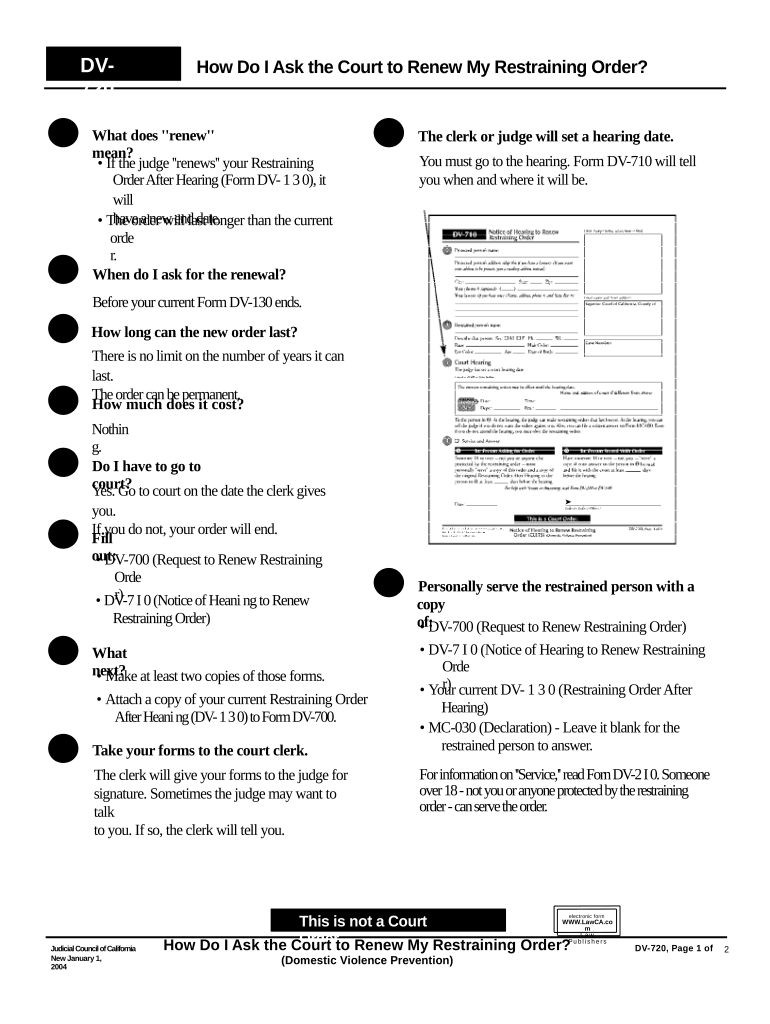
How Restraining Order Form


What is the restraining order?
A restraining order is a legal order issued by a court to protect individuals from harassment, stalking, or threats of violence. It can be requested in situations involving domestic violence, where one party seeks to prevent the other from making contact or coming near them. The order outlines specific restrictions, such as prohibiting the respondent from contacting or approaching the protected person. Understanding the nature and purpose of a restraining order is essential for those seeking legal protection.
How to obtain a restraining order
To obtain a restraining order, an individual must file a petition with the appropriate court. This process typically involves filling out specific forms that detail the reasons for the request, including any incidents of abuse or threats. It is important to provide as much evidence as possible, such as photographs, witness statements, or police reports. Once the petition is filed, a hearing may be scheduled where both parties can present their case. If the court finds sufficient grounds, it will issue the restraining order.
Steps to complete the restraining order
Completing a restraining order involves several key steps:
- Gather necessary documentation, including evidence of threats or abuse.
- Fill out the required forms accurately, ensuring all information is complete.
- File the forms with the court, paying any applicable fees.
- Attend the court hearing, where both parties can present their arguments.
- If granted, ensure the order is served to the respondent and keep a copy for personal records.
Legal use of the restraining order
A restraining order is legally binding, meaning the individual named in the order must comply with its terms. Violating the order can result in legal consequences, including arrest and potential criminal charges. It is crucial for both the protected person and the respondent to understand the legal implications and adhere to the stipulations outlined in the order. Courts take violations seriously, and enforcement mechanisms are in place to ensure compliance.
State-specific rules for the restraining order
Each state in the U.S. has its own laws and procedures regarding restraining orders. This includes variations in the types of orders available, the process for obtaining them, and the duration of the orders. It is important for individuals seeking a restraining order to familiarize themselves with their state's specific requirements and procedures. Consulting with a legal professional can provide valuable guidance tailored to local laws.
Required documents
When filing for a restraining order, certain documents are typically required. These may include:
- A completed petition form detailing the request for protection.
- Evidence supporting the claims, such as police reports or medical records.
- Identification documents to verify the identity of the petitioner.
- Any previous court orders or related legal documents.
Form submission methods
Restraining orders can often be submitted through various methods, including online, by mail, or in person at the local courthouse. The availability of online filing may vary by jurisdiction, so it is essential to check with the local court for specific submission options. Each method has its own requirements and timelines, so understanding these can help ensure a smoother process.
Quick guide on how to complete how restraining order
Effortlessly prepare How Restraining Order on any device
Digital document management has become increasingly popular among businesses and individuals. It serves as an ideal environmentally friendly alternative to conventional printed and signed documents since you can access the necessary forms and securely store them online. airSlate SignNow equips you with all the resources needed to create, edit, and electronically sign your documents quickly without delays. Manage How Restraining Order on any platform with airSlate SignNow Android or iOS applications and enhance any document-based process today.
The easiest way to edit and electronically sign How Restraining Order without hassle
- Find How Restraining Order and click Get Form to begin.
- Utilize the tools we offer to fill out your form.
- Mark pertinent sections of the documents or obscure sensitive information using tools that airSlate SignNow provides specifically for that purpose.
- Create your eSignature with the Sign tool, which takes moments and carries the same legal validity as a traditional handwritten signature.
- Review all the details and click on the Done button to save your modifications.
- Select how you wish to deliver your form, by email, SMS, or invitation link, or download it to your computer.
Say goodbye to lost or misplaced files, tedious document searching, or errors that require new document copies. airSlate SignNow efficiently handles your document management needs in just a few clicks from your chosen device. Edit and electronically sign How Restraining Order and ensure exceptional communication at any stage of the document preparation process with airSlate SignNow.
Create this form in 5 minutes or less
Create this form in 5 minutes!
People also ask
-
What is the process to file an 'i restraining order file' using airSlate SignNow?
Filing an 'i restraining order file' with airSlate SignNow is a straightforward process. Simply upload your required documents, customize them as needed, and send them for eSignature. The user-friendly interface ensures you can complete your paperwork efficiently and securely.
-
Are there any costs associated with filing an 'i restraining order file' via airSlate SignNow?
AirSlate SignNow offers various pricing plans to accommodate different needs. While there might be costs associated with advanced features, the basic functionality for filing an 'i restraining order file' is quite affordable. Check our website for specific pricing details and options.
-
What features does airSlate SignNow offer for managing my 'i restraining order file'?
AirSlate SignNow includes features such as customizable templates, automated workflows, and secure eSignatures that are perfect for managing your 'i restraining order file.' These tools help streamline the process, saving you time and reducing errors.
-
Can I track the status of my 'i restraining order file' with airSlate SignNow?
Yes, with airSlate SignNow, you can easily track the status of your 'i restraining order file.' The platform provides real-time updates on document views and electronic signatures, ensuring you stay informed throughout the process.
-
Is airSlate SignNow compliant with legal requirements for filing an 'i restraining order file'?
Absolutely! AirSlate SignNow is designed to meet legal requirements for electronic signatures, ensuring that your 'i restraining order file' is legally binding and complies with applicable laws. We prioritize security and compliance in every aspect of our service.
-
What integrations does airSlate SignNow offer that can assist with my 'i restraining order file'?
AirSlate SignNow integrates seamlessly with various applications and platforms such as Google Drive, Dropbox, and CRM systems. These integrations enhance your ability to manage your 'i restraining order file' and keep all related documents organized in one place.
-
How user-friendly is airSlate SignNow for filing an 'i restraining order file'?
AirSlate SignNow is designed with user-friendliness in mind. Even if you're not tech-savvy, you can easily navigate the platform to file your 'i restraining order file.' Our intuitive design ensures that anyone can use it without extensive training.
Get more for How Restraining Order
Find out other How Restraining Order
- eSignature Maine Business purchase agreement Simple
- eSignature Arizona Generic lease agreement Free
- eSignature Illinois House rental agreement Free
- How To eSignature Indiana House rental agreement
- Can I eSignature Minnesota House rental lease agreement
- eSignature Missouri Landlord lease agreement Fast
- eSignature Utah Landlord lease agreement Simple
- eSignature West Virginia Landlord lease agreement Easy
- How Do I eSignature Idaho Landlord tenant lease agreement
- eSignature Washington Landlord tenant lease agreement Free
- eSignature Wisconsin Landlord tenant lease agreement Online
- eSignature Wyoming Landlord tenant lease agreement Online
- How Can I eSignature Oregon lease agreement
- eSignature Washington Lease agreement form Easy
- eSignature Alaska Lease agreement template Online
- eSignature Alaska Lease agreement template Later
- eSignature Massachusetts Lease agreement template Myself
- Can I eSignature Arizona Loan agreement
- eSignature Florida Loan agreement Online
- eSignature Florida Month to month lease agreement Later