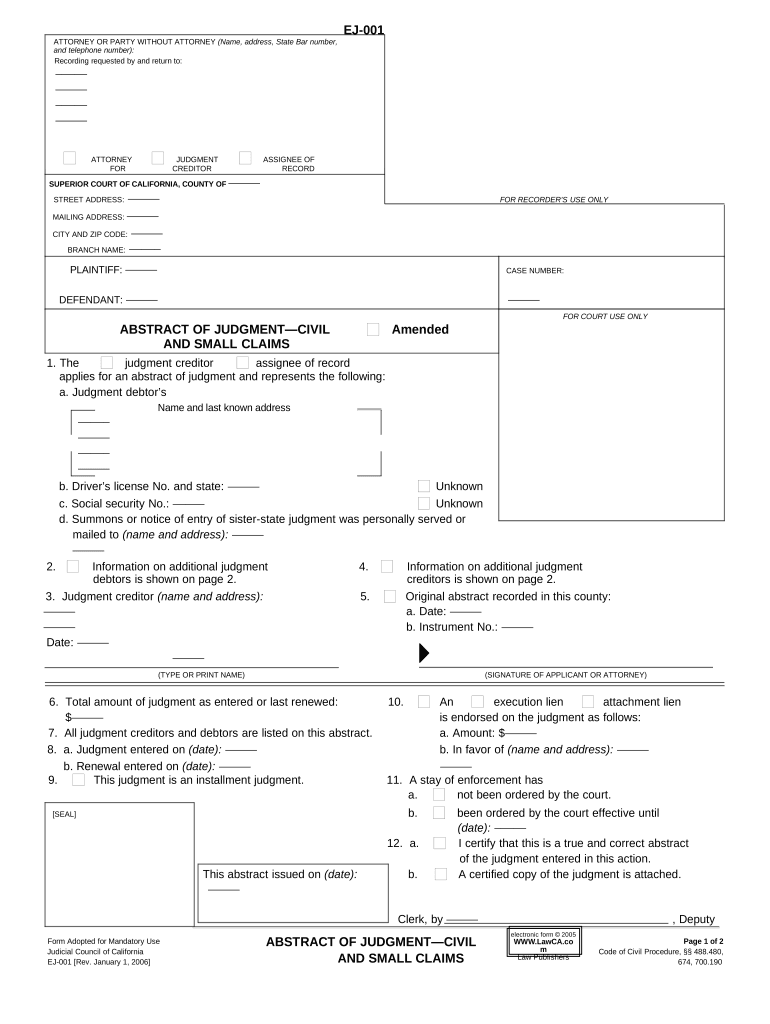
Abstract Judgment Form


What is the Abstract Judgment
The abstract judgment is a legal document that summarizes a court's decision regarding a monetary judgment. This document serves as a formal record and can be filed with the county recorder's office to create a public lien against the debtor's property. The abstract judgment is particularly relevant in California, where it is used to enforce civil judgments. It provides a means for creditors to secure their interests and can be essential in debt recovery processes.
How to Obtain the Abstract Judgment
To obtain an abstract judgment, a creditor must first secure a judgment in court. Once the judgment is finalized, the creditor can request an abstract judgment form from the court. This form typically requires details such as the names of the parties involved, the case number, and the amount owed. After completing the form, the creditor must file it with the appropriate county office to ensure it is recorded and becomes a public lien.
Steps to Complete the Abstract Judgment
Completing the abstract judgment involves several important steps:
- Gather necessary information, including the court case number, names of the parties, and the judgment amount.
- Obtain the abstract judgment form from the court or relevant legal resources.
- Fill out the form accurately, ensuring all details are correct.
- File the completed form with the county recorder's office.
- Pay any required filing fees associated with the submission.
Legal Use of the Abstract Judgment
The abstract judgment is legally binding and serves to protect the creditor's rights. Once filed, it creates a lien on the debtor's property, which can affect their ability to sell or refinance the property without addressing the outstanding debt. It is crucial for creditors to understand the legal implications of filing an abstract judgment, as it can influence future financial transactions involving the debtor's assets.
Key Elements of the Abstract Judgment
Several key elements are essential for a valid abstract judgment:
- Case Information: This includes the court name, case number, and date of judgment.
- Parties Involved: Names and addresses of both the creditor and debtor must be clearly stated.
- Judgment Amount: The total amount awarded by the court, including any interest or costs.
- Signature: The document must be signed by the court clerk or authorized official to be valid.
State-Specific Rules for the Abstract Judgment
Each state may have unique regulations regarding the abstract judgment process. In California, for example, specific forms and filing procedures must be adhered to. It is essential for creditors to familiarize themselves with state laws to ensure compliance and to understand the implications of filing an abstract judgment. This knowledge can help avoid potential legal issues and ensure that the judgment is enforceable.
Quick guide on how to complete abstract judgment
Effortlessly Prepare Abstract Judgment on Any Device
Digital document management has become increasingly favored by businesses and individuals alike. It offers a wonderful eco-friendly alternative to conventional printed and signed documents, enabling you to access the necessary form and securely store it online. airSlate SignNow equips you with all the tools required to create, edit, and electronically sign your documents swiftly without any hold-ups. Manage Abstract Judgment on any platform using the airSlate SignNow Android or iOS applications and enhance any document-based workflow today.
How to Modify and Electronically Sign Abstract Judgment with Ease
- Obtain Abstract Judgment and then click Get Form to begin.
- Use the tools we provide to fill out your form.
- Highlight relevant sections of the documents or redact sensitive information with tools specifically designed by airSlate SignNow for that purpose.
- Create your signature using the Sign tool, which takes just seconds and has the same legal standing as a traditional handwritten signature.
- Review the information and then click on the Done button to keep your changes.
- Select how you wish to share your form, whether by email, text message (SMS), or invitation link, or download it to your computer.
Say goodbye to lost or misplaced files, tedious form searching, and mistakes that require printing new document copies. airSlate SignNow meets your document management needs in just a few clicks from any device of your choice. Modify and electronically sign Abstract Judgment and ensure exceptional communication at any step of the form preparation process with airSlate SignNow.
Create this form in 5 minutes or less
Create this form in 5 minutes!
People also ask
-
What is a CA judgment and how does it impact my business?
A CA judgment refers to a court's decision in California that determines the legal rights and obligations of parties involved in a case. It can signNowly impact your business operations, financial status, and credibility. Understanding CA judgments is crucial for compliance and to avoid potential legal issues.
-
How can airSlate SignNow help manage CA judgments?
airSlate SignNow enables businesses to create, send, and eSign documents related to CA judgments efficiently. With its user-friendly platform, you can ensure that all your legal documents are compliant and securely stored. This streamlines your processes and helps avoid interruptions due to paperwork issues.
-
What features does airSlate SignNow offer for handling CA judgments?
airSlate SignNow offers several features, including templates for legal documents, secure cloud storage, and real-time tracking of document status. These tools simplify the process of managing CA judgments, ensuring you can easily access and execute necessary paperwork. Additionally, the platform integrates seamlessly with other software, enhancing productivity.
-
Is airSlate SignNow a cost-effective solution for CA judgment documents?
Yes, airSlate SignNow is a cost-effective solution for managing CA judgment documents. It offers flexible pricing plans that cater to businesses of all sizes, allowing you to choose one that fits your budget. By using airSlate SignNow, you can reduce administrative costs associated with paper-based processes, making it a smart investment.
-
Can airSlate SignNow integrate with other applications I use for CA judgments?
Absolutely! airSlate SignNow integrates smoothly with a variety of applications, including popular CRM and project management tools. This ensures that you can manage your CA judgments alongside other business processes without interruption. The seamless integration enhances workflow efficiency and keeps all relevant data organized.
-
What are the benefits of using airSlate SignNow for CA judgments over traditional methods?
Using airSlate SignNow for CA judgments offers numerous benefits, including faster turnaround times, improved accuracy, and enhanced security. Unlike traditional paper methods, the digital platform minimizes the risk of lost documents and enables real-time collaboration. This modernization also indicates a forward-thinking approach to your business operations.
-
Is airSlate SignNow user-friendly for those unfamiliar with eSigning CA judgments?
Yes, airSlate SignNow is designed to be user-friendly, even for those new to eSigning. The intuitive interface guides users through every step, making it easy to send and sign documents. With clear instructions and support resources, anyone can effectively manage CA judgments without prior experience.
Get more for Abstract Judgment
Find out other Abstract Judgment
- Can I eSignature New Jersey Life Sciences Presentation
- How Can I eSignature Louisiana Non-Profit PDF
- Can I eSignature Alaska Orthodontists PDF
- How Do I eSignature New York Non-Profit Form
- How To eSignature Iowa Orthodontists Presentation
- Can I eSignature South Dakota Lawers Document
- Can I eSignature Oklahoma Orthodontists Document
- Can I eSignature Oklahoma Orthodontists Word
- How Can I eSignature Wisconsin Orthodontists Word
- How Do I eSignature Arizona Real Estate PDF
- How To eSignature Arkansas Real Estate Document
- How Do I eSignature Oregon Plumbing PPT
- How Do I eSignature Connecticut Real Estate Presentation
- Can I eSignature Arizona Sports PPT
- How Can I eSignature Wisconsin Plumbing Document
- Can I eSignature Massachusetts Real Estate PDF
- How Can I eSignature New Jersey Police Document
- How Can I eSignature New Jersey Real Estate Word
- Can I eSignature Tennessee Police Form
- How Can I eSignature Vermont Police Presentation