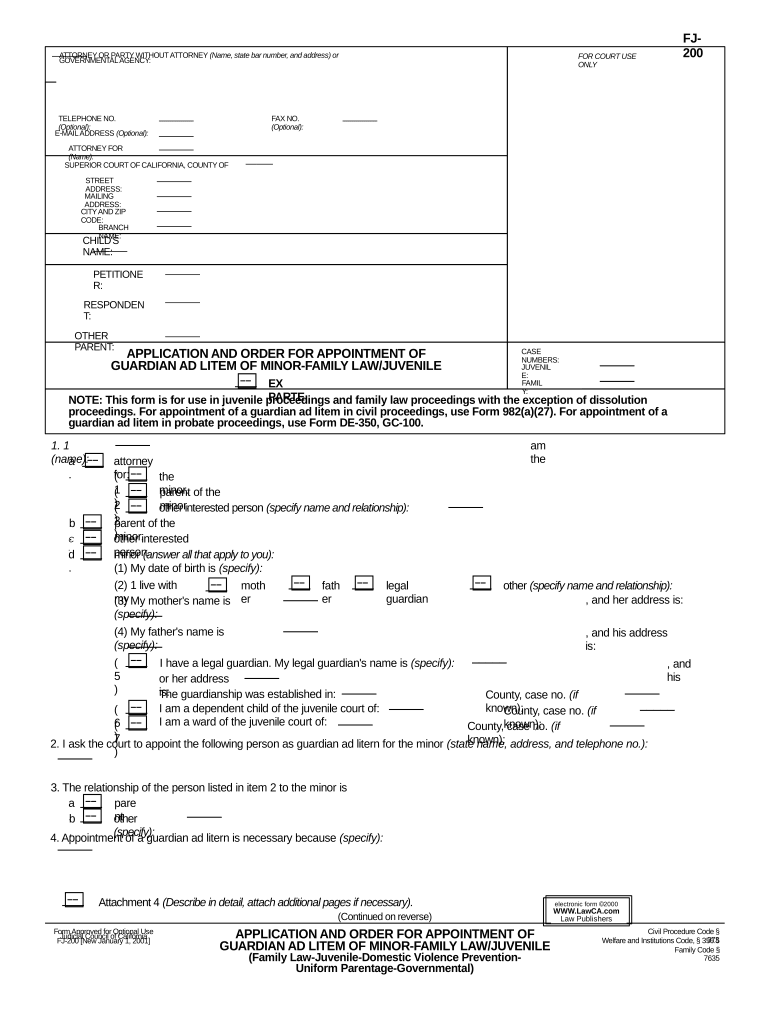
Appointment Guardian Minor Form


What is the appointment guardian minor?
The appointment guardian minor refers to a legal designation in which a guardian is appointed to make decisions on behalf of a minor child. This process typically occurs in situations where the child's parents are unable to fulfill their parental responsibilities due to various reasons, such as illness, absence, or incapacity. The guardian ad litem acts in the best interests of the child, ensuring that their welfare is prioritized in any legal proceedings or decisions made on their behalf.
How to use the appointment guardian minor
Using the appointment guardian minor involves several steps to ensure that the legal process is followed correctly. Initially, the individual seeking to become a guardian must file a petition with the appropriate court. This petition should outline the reasons for the appointment and demonstrate the need for a guardian. Once the petition is filed, a hearing may be scheduled where the court will evaluate the request. It is essential to gather supporting documentation, including any relevant medical records or affidavits that can substantiate the need for a guardian.
Steps to complete the appointment guardian minor
Completing the appointment guardian minor involves a series of systematic steps:
- Prepare the petition for appointment, including necessary details about the child and the proposed guardian.
- File the petition with the court in the jurisdiction where the child resides.
- Notify all relevant parties, including the child’s parents, about the petition and the upcoming hearing.
- Attend the court hearing, presenting evidence and arguments supporting the appointment.
- Receive the court's decision, which will outline the terms of the guardianship.
Legal use of the appointment guardian minor
The legal use of the appointment guardian minor is crucial in ensuring that the rights and needs of the child are protected. This legal framework allows for a structured approach to guardianship, ensuring that decisions made on behalf of the child are in their best interest. The guardian ad litem must adhere to legal standards and regulations, maintaining transparency and accountability throughout the process. This includes regular reporting to the court regarding the child’s welfare and any significant decisions made.
Key elements of the appointment guardian minor
Several key elements are essential in the appointment guardian minor process:
- Best interests of the child: The primary focus is always on what is best for the child.
- Legal documentation: Proper filing and documentation are required to validate the guardianship.
- Judicial oversight: The court plays a crucial role in monitoring the guardian's actions and ensuring compliance with legal standards.
- Periodic reviews: Courts may require periodic reviews of the guardianship to assess the ongoing suitability of the arrangement.
Eligibility criteria
Eligibility criteria for becoming an appointment guardian minor vary by state but generally include:
- The proposed guardian must be at least eighteen years old.
- The individual must demonstrate the ability to care for the child and meet their needs.
- A background check may be required to ensure the guardian's fitness.
- Consent from the child's parents or legal guardians may be necessary unless parental rights have been terminated.
Quick guide on how to complete appointment guardian minor
Easily Prepare Appointment Guardian Minor on Any Device
Digital document management has gained traction among businesses and individuals alike. It serves as an ideal environmentally friendly alternative to traditional printed and signed papers, allowing you to easily locate the correct form and securely store it online. airSlate SignNow equips you with all the tools necessary to create, edit, and electronically sign your documents promptly without lag. Manage Appointment Guardian Minor on any device using airSlate SignNow's Android or iOS applications and enhance any document-driven process today.
The simplest way to edit and electronically sign Appointment Guardian Minor effortlessly
- Obtain Appointment Guardian Minor and click Get Form to initiate the process.
- Utilize the tools we provide to fill out your form.
- Select important sections of the documents or redact sensitive information with tools specifically provided by airSlate SignNow for that purpose.
- Create your eSignature using the Sign tool, which takes only seconds and holds the same legal validity as a traditional ink signature.
- Review all information and click the Done button to save your changes.
- Select how you wish to share your form, via email, text message (SMS), or invitation link, or download it to your computer.
Eliminate concerns about lost or misfiled documents, tedious searches for forms, or mistakes that necessitate printing new copies. airSlate SignNow fulfills all your document management needs in just a few clicks from any device you prefer. Modify and electronically sign Appointment Guardian Minor and ensure outstanding communication at any stage of your form preparation process with airSlate SignNow.
Create this form in 5 minutes or less
Create this form in 5 minutes!
People also ask
-
What is an appointment guardian litem?
An appointment guardian litem is a legal representative appointed by the court to act in the best interests of a child or an incapacitated person during legal proceedings. Utilizing services like airSlate SignNow can streamline the documentation process involved in appointing a guardian, making it simple and efficient.
-
How does airSlate SignNow support appointment guardian litem processes?
airSlate SignNow offers an easy-to-use platform that allows for the secure signing and sending of essential documents related to appointing a guardian litem. This efficiency ensures that all legal requirements are met promptly, saving you time and reducing stress in an already complex situation.
-
What are the pricing options for airSlate SignNow related to appointment guardian litem?
airSlate SignNow offers competitive pricing plans that cater to various needs, including those specific to legal professionals dealing with appointment guardian litem cases. You can choose a plan that corresponds to your volume of document management, ensuring cost-effective solutions for all your eSigning needs.
-
Can I integrate airSlate SignNow with other tools while handling appointment guardian litem documents?
Yes, airSlate SignNow offers seamless integrations with popular tools and applications you might already be using. This feature allows you to manage all your document workflows related to appointment guardian litem efficiently, keeping everything organized in one place.
-
What are the benefits of using airSlate SignNow for appointment guardian litem documentation?
Using airSlate SignNow for appointment guardian litem documentation simplifies the process of collecting signatures and managing legal documents. Its user-friendly interface and time-efficient features allow legal professionals to focus more on their clients and less on administrative tasks.
-
Is airSlate SignNow secure for sensitive appointment guardian litem documents?
Absolutely! airSlate SignNow prioritizes the security of your documents with advanced encryption and compliance with industry standards. This ensures that all sensitive information related to appointment guardian litem cases remains confidential and protected.
-
How can I get started with airSlate SignNow for appointment guardian litem processes?
Getting started with airSlate SignNow is simple. You can sign up for a free trial and explore its features tailored for managing appointment guardian litem documents. With user-friendly tutorials and customer support, you’ll be ready to streamline your document workflow in no time.
Get more for Appointment Guardian Minor
Find out other Appointment Guardian Minor
- eSignature Delaware Healthcare / Medical NDA Secure
- eSignature Florida Healthcare / Medical Rental Lease Agreement Safe
- eSignature Nebraska Finance & Tax Accounting Business Letter Template Online
- Help Me With eSignature Indiana Healthcare / Medical Notice To Quit
- eSignature New Jersey Healthcare / Medical Credit Memo Myself
- eSignature North Dakota Healthcare / Medical Medical History Simple
- Help Me With eSignature Arkansas High Tech Arbitration Agreement
- eSignature Ohio Healthcare / Medical Operating Agreement Simple
- eSignature Oregon Healthcare / Medical Limited Power Of Attorney Computer
- eSignature Pennsylvania Healthcare / Medical Warranty Deed Computer
- eSignature Texas Healthcare / Medical Bill Of Lading Simple
- eSignature Virginia Healthcare / Medical Living Will Computer
- eSignature West Virginia Healthcare / Medical Claim Free
- How To eSignature Kansas High Tech Business Plan Template
- eSignature Kansas High Tech Lease Agreement Template Online
- eSignature Alabama Insurance Forbearance Agreement Safe
- How Can I eSignature Arkansas Insurance LLC Operating Agreement
- Help Me With eSignature Michigan High Tech Emergency Contact Form
- eSignature Louisiana Insurance Rental Application Later
- eSignature Maryland Insurance Contract Safe