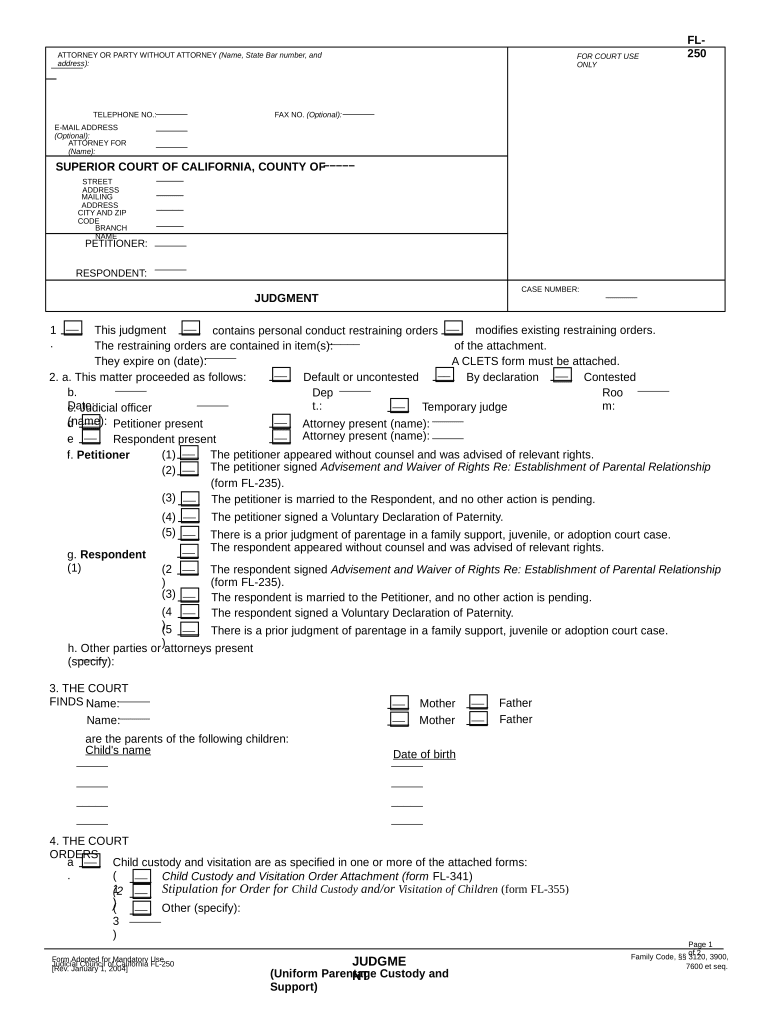
Ca Parentage Form


What is the California Parentage Form?
The California Parentage Form is a legal document used to establish the parental rights and responsibilities of individuals regarding a child. This form is essential in cases of custody, support, and other legal matters involving children. It serves as a declaration of parentage, which can be crucial in determining child support obligations and custody arrangements. Understanding this form is vital for anyone involved in a legal situation concerning child custody or support in California.
How to Use the California Parentage Form
Using the California Parentage Form involves several steps to ensure it is filled out correctly and submitted properly. First, gather all necessary information about the child and the parents involved. This includes names, addresses, and any relevant legal documentation. Next, complete the form accurately, ensuring that all sections are filled out as required. Once completed, the form must be filed with the appropriate court or agency, depending on the specific legal circumstances surrounding the case.
Steps to Complete the California Parentage Form
To complete the California Parentage Form effectively, follow these steps:
- Gather necessary information about the child and parents.
- Fill out the form, ensuring all required fields are completed.
- Review the form for accuracy and completeness.
- Sign the form in the designated areas.
- Submit the form to the appropriate court or agency.
Taking these steps will help ensure that the form is processed without delays or issues.
Legal Use of the California Parentage Form
The California Parentage Form has specific legal implications. Once filed and accepted by the court, it serves as a binding legal document that establishes parental rights. This can affect custody arrangements, child support obligations, and other legal responsibilities. It is important to understand that any misrepresentation or errors in the form can lead to legal consequences, including challenges to custody or support claims.
Key Elements of the California Parentage Form
The California Parentage Form includes several key elements that must be accurately filled out. These elements typically include:
- Names and addresses of the parents and child.
- Details regarding the child's date of birth.
- Information about the relationship between the parents.
- Signature lines for both parents.
- Notary acknowledgment, if required.
Ensuring all these components are correctly included is crucial for the form's acceptance.
Who Issues the California Parentage Form?
The California Parentage Form is typically issued by the state’s court system or relevant family law agencies. These entities provide the necessary forms and guidance for individuals seeking to establish parentage. It is advisable to obtain the form directly from official sources to ensure that you are using the most current version and that it meets all legal requirements.
Quick guide on how to complete ca parentage form
Effortlessly Prepare Ca Parentage Form on Any Device
Digital document management has become increasingly favored by businesses and individuals alike. It serves as an ideal environmentally-friendly alternative to conventional printed and signed paperwork, enabling you to find the correct form and securely archive it online. airSlate SignNow equips you with all the necessary tools to create, edit, and electronically sign your documents swiftly without any delays. Administer Ca Parentage Form on any device with airSlate SignNow’s Android or iOS applications and simplify any document-related process today.
The easiest way to modify and eSign Ca Parentage Form effortlessly
- Find Ca Parentage Form and click on Get Form to begin.
- Use the tools we offer to complete your document.
- Emphasize important sections of the documents or redact sensitive information with tools specifically provided by airSlate SignNow for that purpose.
- Create your electronic signature using the Sign tool, which takes mere seconds and holds the same legal validity as a conventional wet ink signature.
- Review the details and click on the Done button to finalize your changes.
- Select your preferred method of sending your form, whether by email, text message (SMS), invitation link, or download it to your computer.
Eliminate concerns about lost or misplaced documents, tedious form searches, or errors that necessitate printing new copies. airSlate SignNow meets all your document management needs in just a few clicks from any device you choose. Modify and eSign Ca Parentage Form to ensure outstanding communication at every step of the form preparation process with airSlate SignNow.
Create this form in 5 minutes or less
Create this form in 5 minutes!
People also ask
-
What is a California parentage template and how can it benefit me?
A California parentage template is a legal document specifically designed to establish the parental status of individuals in California. Utilizing this template can streamline the process of maintaining legal parentage, making it essential for single parents, stepparents, and co-parents. With airSlate SignNow, you can customize and eSign this document quickly and efficiently, ensuring your legal rights are established.
-
How much does the California parentage template cost?
The California parentage template is part of the airSlate SignNow service, which offers various pricing plans tailored to your needs. Pricing typically starts at a competitive rate that includes not only the template but also unlimited access to eSigning features. You can explore different plans to find the one that fits your budget while providing the necessary tools for document management.
-
Can I customize the California parentage template in airSlate SignNow?
Absolutely! The California parentage template in airSlate SignNow is fully customizable to meet your specific requirements. You can easily edit fields, add necessary information, and change the document layout. This flexibility ensures that your legal document fits your unique situation perfectly.
-
How does airSlate SignNow ensure the security of my California parentage template?
Security is a priority at airSlate SignNow, especially when handling sensitive documents like the California parentage template. We implement advanced encryption protocols and compliance standards to protect your data. Additionally, all signed documents are securely stored, giving you peace of mind while you manage your legal paperwork.
-
What features are included with the California parentage template on airSlate SignNow?
When you use the California parentage template on airSlate SignNow, you gain access to a suite of powerful features. These include easy eSigning, document tracking, collaboration options for multiple signers, and integration with popular cloud storage services. These features enhance your ability to manage documents efficiently and conveniently.
-
Are there any integrations available for the California parentage template?
Yes, the California parentage template on airSlate SignNow seamlessly integrates with various third-party applications. This includes popular tools like Google Drive, Dropbox, and Salesforce, allowing you to streamline your workflow efficiently. Integrating these services means you can manage your documents in one place without hassle.
-
Is there a mobile app available for the California parentage template?
Yes, airSlate SignNow offers a mobile app that allows you to access the California parentage template on-the-go. With the app, you can create, edit, eSign, and send documents directly from your mobile device. This flexibility ensures you can manage your legal documents anytime and anywhere.
Get more for Ca Parentage Form
Find out other Ca Parentage Form
- eSignature Montana Real Estate Quitclaim Deed Mobile
- eSignature Montana Real Estate Quitclaim Deed Fast
- eSignature Montana Real Estate Cease And Desist Letter Easy
- How Do I eSignature Nebraska Real Estate Lease Agreement
- eSignature Nebraska Real Estate Living Will Now
- Can I eSignature Michigan Police Credit Memo
- eSignature Kentucky Sports Lease Agreement Template Easy
- eSignature Minnesota Police Purchase Order Template Free
- eSignature Louisiana Sports Rental Application Free
- Help Me With eSignature Nevada Real Estate Business Associate Agreement
- How To eSignature Montana Police Last Will And Testament
- eSignature Maine Sports Contract Safe
- eSignature New York Police NDA Now
- eSignature North Carolina Police Claim Secure
- eSignature New York Police Notice To Quit Free
- eSignature North Dakota Real Estate Quitclaim Deed Later
- eSignature Minnesota Sports Rental Lease Agreement Free
- eSignature Minnesota Sports Promissory Note Template Fast
- eSignature Minnesota Sports Forbearance Agreement Online
- eSignature Oklahoma Real Estate Business Plan Template Free