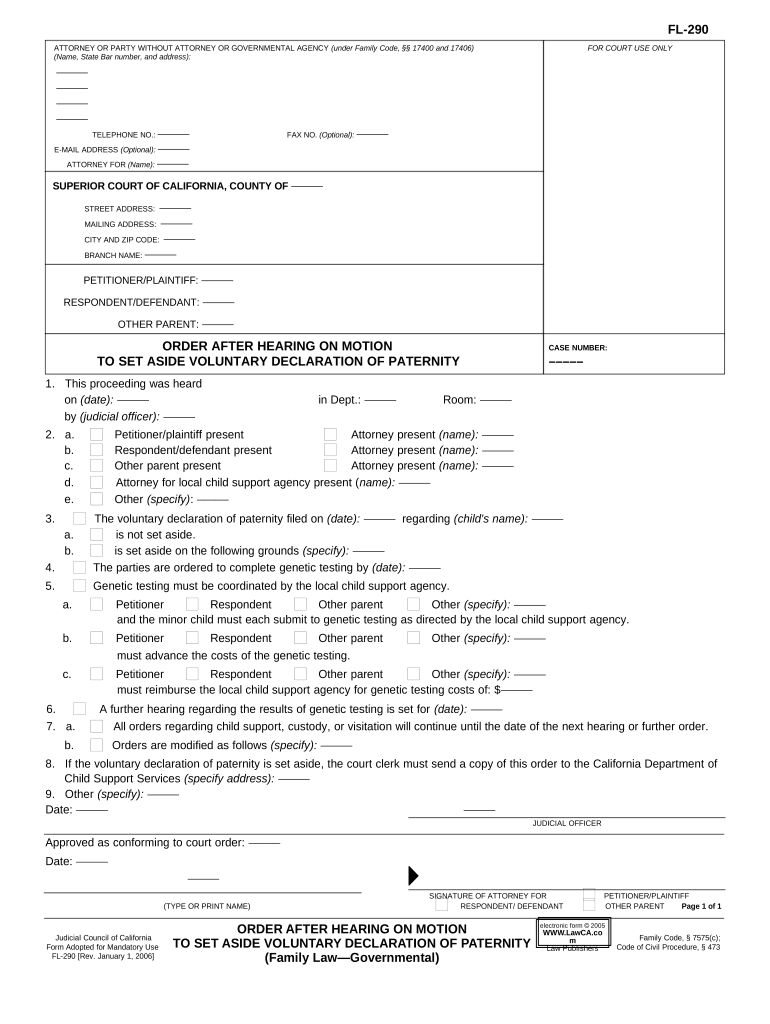
California Order Motion Form


What is the California Order Motion
The California Order Motion is a legal document used in California courts to request specific orders from a judge. This motion is typically filed in civil cases and can address various issues, such as modifying custody arrangements or enforcing court orders. Understanding the purpose and function of this form is crucial for individuals seeking legal remedies or adjustments in their cases.
How to use the California Order Motion
Using the California Order Motion involves several steps. First, identify the specific order you wish to request. Next, complete the form accurately, ensuring that all required information is included. Once the form is filled out, it must be filed with the appropriate court clerk. After filing, serve the motion to all relevant parties involved in the case. This step is essential for ensuring that everyone has the opportunity to respond to the motion.
Steps to complete the California Order Motion
Completing the California Order Motion requires attention to detail. Follow these steps:
- Obtain the correct form from the court or legal resource.
- Fill in your personal information, including your name and contact details.
- Clearly state the order you are requesting and provide supporting reasons.
- Include any relevant evidence or documentation that supports your motion.
- Sign and date the form before submission.
Legal use of the California Order Motion
The legal use of the California Order Motion is governed by specific rules and regulations. It is essential to ensure that the motion complies with California laws and court procedures. This includes adhering to deadlines for filing and serving the motion, as well as providing adequate notice to all parties involved. Failure to follow these legal requirements may result in delays or dismissal of the motion.
Key elements of the California Order Motion
Several key elements must be included in the California Order Motion for it to be considered valid. These elements include:
- The title of the motion, indicating the specific request being made.
- A statement of the facts that support the request.
- The legal basis for the request, citing relevant laws or statutes.
- A clear and concise conclusion summarizing the desired outcome.
State-specific rules for the California Order Motion
California has specific rules governing the filing and processing of the Order Motion. These rules include requirements for formatting, deadlines for filing, and procedures for serving the motion to involved parties. Familiarizing yourself with these state-specific regulations is vital to ensure compliance and improve the chances of a successful outcome.
Quick guide on how to complete california order motion
Complete California Order Motion smoothly on any device
Digital document management has become increasingly popular among companies and individuals. It offers an ideal eco-friendly alternative to conventional printed and signed documents, allowing you to find the right form and securely store it online. airSlate SignNow provides you with all the tools necessary to create, edit, and electronically sign your documents swiftly without holdups. Handle California Order Motion on any device using airSlate SignNow's Android or iOS apps and streamline any document-related process today.
The easiest way to modify and electronically sign California Order Motion effortlessly
- Obtain California Order Motion and click Get Form to begin.
- Use the tools we provide to fill out your document.
- Emphasize important sections of your documents or obscure sensitive information with tools that airSlate SignNow has specifically designed for that purpose.
- Create your electronic signature with the Sign tool, which takes just seconds and carries the same legal validity as a conventional wet ink signature.
- Review all the details and click on the Done button to save your changes.
- Choose how you would like to submit your form, via email, text message (SMS), invite link, or download it to your computer.
Say goodbye to lost or misplaced documents, tedious form-finding, or errors that necessitate printing additional copies. airSlate SignNow meets your needs in document management in just a few clicks from any device of your choice. Edit and electronically sign California Order Motion and ensure excellent communication at any phase of the form preparation process with airSlate SignNow.
Create this form in 5 minutes or less
Create this form in 5 minutes!
People also ask
-
What is a California order motion?
A California order motion is a legal request filed in court to request a specific order. This may include changes to custody, support, or other legal matters. Understanding how to prepare and submit a California order motion is critical for legal processes.
-
How can airSlate SignNow help with California order motions?
airSlate SignNow simplifies the process of creating, signing, and managing California order motions. With our user-friendly interface, you can easily prepare legal documents and ensure they are properly signed and filed. This streamlines your workflow and enhances efficiency in legal proceedings.
-
Is airSlate SignNow cost-effective for businesses handling California order motions?
Yes, airSlate SignNow is a cost-effective solution for businesses dealing with California order motions. Our pricing plans are designed to fit various budgets while providing valuable features that enhance document management. Save both time and money with our service.
-
What features does airSlate SignNow offer for managing California order motions?
Our platform provides essential features for managing California order motions, including eSigning, templates, and secure cloud storage. Additionally, users can track document status and receive notifications to ensure compliance and timely submissions. These features ensure a streamlined process.
-
Can I integrate airSlate SignNow with other software for handling California order motions?
Absolutely! airSlate SignNow offers integrations with various software applications such as CRMs and document management systems. This allows you to seamlessly manage California order motions alongside your existing tools, enhancing your workflow and productivity.
-
Is it easy to create templates for California order motions with airSlate SignNow?
Yes, creating templates for California order motions is straightforward with airSlate SignNow. Our platform allows users to create reusable templates that can be customized for specific legal needs. This feature simplifies the process of drafting multiple motions efficiently.
-
How secure is airSlate SignNow for handling sensitive California order motion documents?
airSlate SignNow prioritizes the security of your documents, especially for sensitive California order motions. We implement robust security measures, including end-to-end encryption and user authentication, to protect your data from unauthorized access. You can trust our platform to keep your legal documents safe.
Get more for California Order Motion
Find out other California Order Motion
- How To eSignature Michigan Banking Job Description Template
- eSignature Missouri Banking IOU Simple
- eSignature Banking PDF New Hampshire Secure
- How Do I eSignature Alabama Car Dealer Quitclaim Deed
- eSignature Delaware Business Operations Forbearance Agreement Fast
- How To eSignature Ohio Banking Business Plan Template
- eSignature Georgia Business Operations Limited Power Of Attorney Online
- Help Me With eSignature South Carolina Banking Job Offer
- eSignature Tennessee Banking Affidavit Of Heirship Online
- eSignature Florida Car Dealer Business Plan Template Myself
- Can I eSignature Vermont Banking Rental Application
- eSignature West Virginia Banking Limited Power Of Attorney Fast
- eSignature West Virginia Banking Limited Power Of Attorney Easy
- Can I eSignature Wisconsin Banking Limited Power Of Attorney
- eSignature Kansas Business Operations Promissory Note Template Now
- eSignature Kansas Car Dealer Contract Now
- eSignature Iowa Car Dealer Limited Power Of Attorney Easy
- How Do I eSignature Iowa Car Dealer Limited Power Of Attorney
- eSignature Maine Business Operations Living Will Online
- eSignature Louisiana Car Dealer Profit And Loss Statement Easy